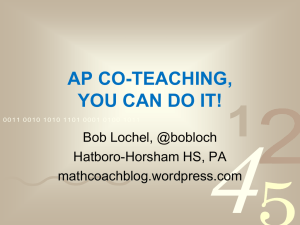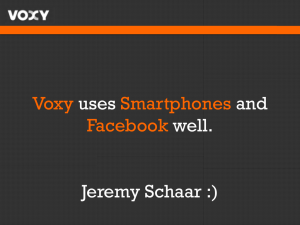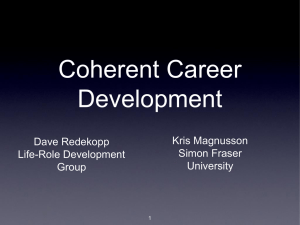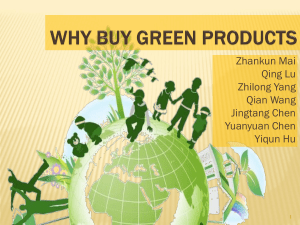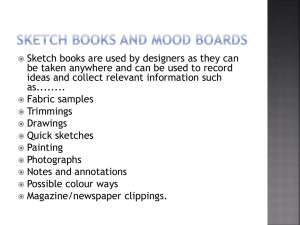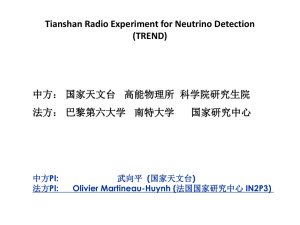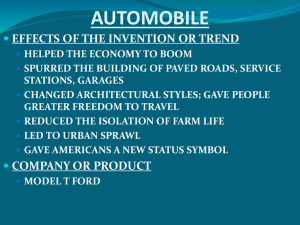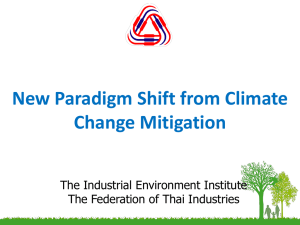Unit 6- trend_analysis
advertisement
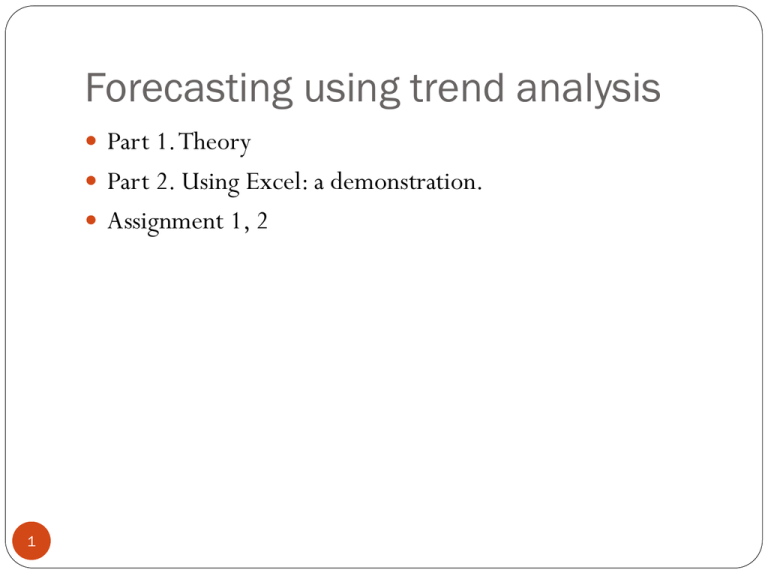
Forecasting using trend analysis Part 1. Theory Part 2. Using Excel: a demonstration. Assignment 1, 2 1 Learning objectives To learn how: To compute a trend for a given time-series data using Excel To choose a best fitting trend line for a given time-series To calculate a forecast using regression equation 2 Main idea of the trend analysis forecasting method Main idea of the method: a forecast is calculated by inserting a time value into the regression equation. The regression equation is determined from the time-serieas data using the “least squares method” 3 Prerequisites: 1. Data pattern: Trend Trend (close to the linear growth) 4 Prerequisites: 2. Correlation There should be a sufficient correlation between the time parameter and the values of the time-series data 5 The Correlation Coefficient The correlation coefficient, R, measure the strength and direction of linear relationships between two variables. It has a value between –1 and +1 A correlation near zero indicates little linear relationship, and a correlation near one indicates a strong linear relationship between the two variables 6 Main idea of the trend analysis method Trend analysis uses a technique called least squares to fit a trend line to a set of time series data and then project the line into the future for a forecast. Trend analysis is a special case of regression analysis where the dependent variable is the variable to be forecasted and the independent variable is time. While moving average model limits the forecast to one period in the future, trend analysis is a technique for making forecasts further than one period into the future. 7 The general equation for a trend line F=a+bt 8 Where: F – forecast, t – time value, a – y intercept, b – slope of the line. Least Square Method Least square method determines the values for a and b so that the resulting line is the best-fit line through a set of the historical data. After a and b have been determined, the equation can be used to forecast future values. 9 The trend line is the “best-fit” line: an example 1700 1650 1600 1550 1500 1450 1400 1350 2003 2002 2001 2000 10 1999 Year 1998 1997 1996 1995 1994 1993 1992 1991 1990 Number of libraries Municipal public libraries in Lithuania in 1991-2002 Statistical measures of goodness of fit In trend analysis the following measures will be used: The Correlation Coefficient The Determination Coefficient 11 The Coefficient of Determination The coefficient of determination, R2, measures the percentage of variaion in the dependent variable that is explained by the regression or trend line. It has a value between zero and one, with a high value indicating a good fit. 12 Goodness of fitt: Determination Coefficient RSQ Range: [0, 1]. RSQ=1 means best fitting; RSQ=0 means worse fitting; 13 Evaluation of the trend analysis forecasting method Advantages: Simple to use (if using appropriate software) Disadvantages: 1) not always applicable for the long-term time series (because there exist several ternds in such cases); 2) not applicable for seasonal and cyclic datta patterns. 14 Part 2. Switch to Excel Open a Workbook trend.xls, save it to your computer Working with Excel Demonstration of the forecasting procedure using trend analysis method Assignment 1. Repeating of the forecasting procedure with the same data Assignment 2. Forecasting of the expenditure 16 Using Excel to calculate linear trend Select a line on the diagram Right click and select Add Trendline Select a type of the trend (Linear) 17 Part 3. Non-linear trends 18 Non-linear trends Excel provides easy calculation of the following trends Logarythmic Polynomial Power Exponential 19 Logarithmic trend 12 10 8 6 4 2 0 y = 4,6613Ln(x) + 1,0724 R2 = 0,9963 0 20 2 4 6 8 Trend (power) 10 8 6 4 2 0 y = 0,4826x1,5097 R2 = 0,9919 0 21 2 4 6 8 Trend (exponential) 80 y = 0,0509e1,0055x R2 = 0,9808 60 40 20 0 0 22 2 4 6 8 Trend (polynomial) 8 y = -0,1142x3 + 1,6316x2 - 5,9775x + 7,7564 R2 = 0,9975 6 4 2 0 0 23 2 4 6 8 Choosing the trend that fitts best 1) Roughly: Visually, comparing the data pattern to the one of the 5 trends (linear, logarythmic, polynomial, power, exponential) 2) In a detailed way: By means of the determination coefficient 24 End