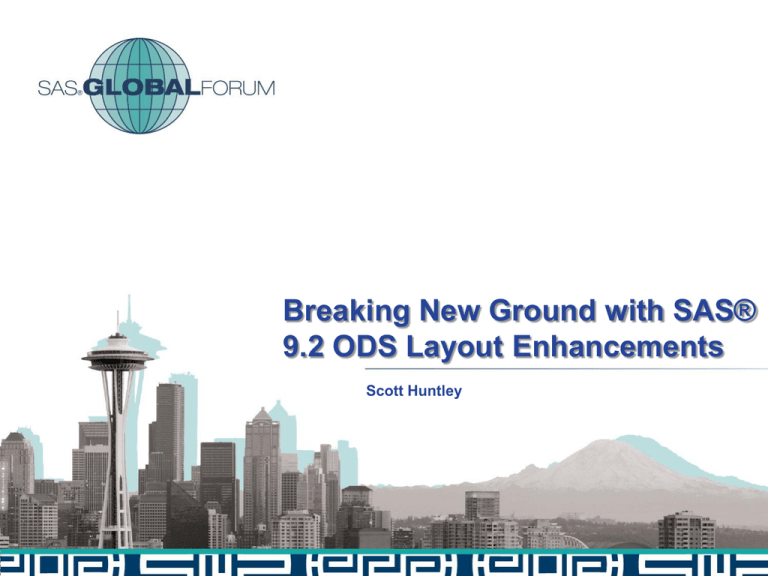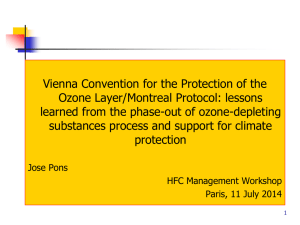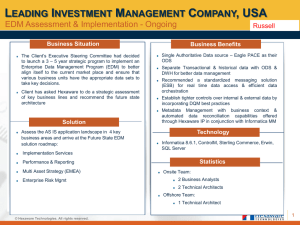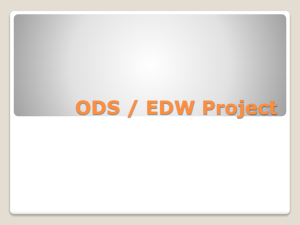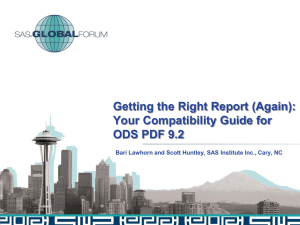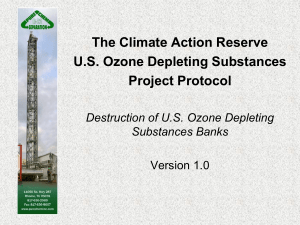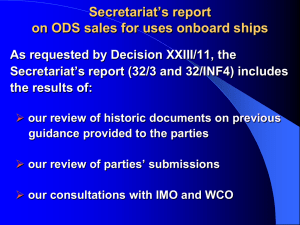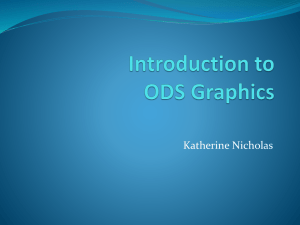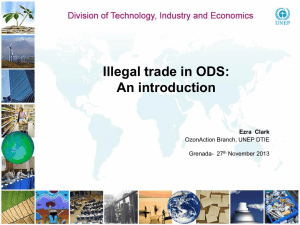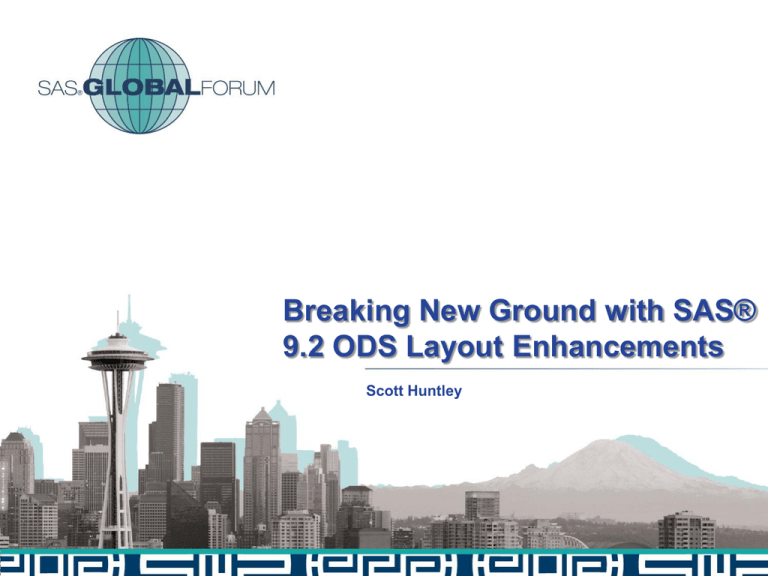
Breaking New Ground with SAS®
9.2 ODS Layout Enhancements
Scott Huntley
In the beginning …
Inline formatting
Columns=
Startpage=
ODS Features
ODS Text Statements
In-line formatting
Nbspace
Newline
Proc REPORT
data execs;
7 spaces
length photo $20 name $32 title $80;
input photo $20. / name $32. title $80.;
datalines;
c:\sgf2009\scott.jpg
~{nbspace 7} Scott Huntley
President, Chief Executive Officer
c:\sgf2009\dan.jpg
~{nbspace 7} Dan O'Connor
Senior Vice President, Chief Information Officer
title4 '~{style [just=left fontsize=14pt font_style=roman]Management Team}';
proc report data=execs nowd;
column photo name title;
compute name;
call define(_col_, 'style', 'style=[just=left fontweight=bold color=cx494068
fontsize=14pt preimage="'||photo||'"]');
endcomp;
compute title;
call define(_col_, 'style', 'style=[fontsize=12pt]');
endcomp;
ods pdf text='~{newline 2}';
ods pdf text='~{style [just=left fontsize=16pt fontweight=Bold]Board of
Directors}';
proc report data=directors nowd;
ODS Features
Data Null
In-line formatting
data _null_;
set class;
by sex;
file print;
if age>= 15 then
put '^{style [borderleftcolor=green borderrightcolor=red
borderbottomcolor=blue bordertopcolor=orange]}' name age;
else put name age;
run;
Columns=
• Virtual pages
• Split evenly
Paneling
ODS Graphics & columns
ods pdf file='graph.pdf' columns=2;
title "height and width set to 5";
ods graphics on / height=5in width=5in;
proc sgplot data=stocks;
ods graphics off;
proc print data=sashelp.orsales(obs=15);
Startpage
ODS Features
ODS Text Statements
In-line formatting
Columns=
Newline function
Nbspace function
Startpage=
Proc SGPLOT
ods text = "~{style [color=blue just=center fontsize=24pt
fontweight=bold]Quick Facts About Orion}";
ods text = "~{newline 2}";
ods text = "~{nbspace 20} ~{style [color=blue
fontsize=16pt]~{unicode 00B7}Orion products are sold
throughout the USA}";
ods text = "~{nbspace 20} ~{style [color=blue
fontsize=16pt]~{unicode 00B7}Our nearly 5,000 employees
help us operate 70 stores in 15 states}";
ods pdf columns=2
startpage=no;
ods graphics on / height=3.75in
width=3.75in noborder;
proc sgplot;
proc sgplot;
ods pdf startpage=now;
proc sgplot;
ods text = "~{newline 2} ~{style
[color=blue fontsize=16pt]All
numbers are final as of January
01, 2004. Please contact Kevin
Smith (CFO) if you see any
discrepancies}";
ods graphics off;
Device based Graphics & columns
goptions reset=all hsize=4in vsize=4in border;
ods pdf file='test.pdf' startpage=no;
proc print;
proc gchart;
Foundation Benefits
Appearance
Placement
Production Quality
THE TRILOGY CONTINUES…
EPISODE II: A NEW HOPE
Absolute Layout
Gridded Layout
Ods layout start;
Ods region;
sas code….
Ods layout end;
Not all ODS Destinations are created Equal
Not all ODS Destinations support layout
Page limitations
How do I set the size?
A dimension unit is a nonnegative number
• cm centimeters
• in inches
• mm millimeters
• pt a printer’s point
ODS Layout Terminology
Layout Container
Region Container
Dimension Unit
Titles & Footnotes
Proc Titles
Page considerations
Papersize
Orientation
Topmargin, Bottommargin, Leftmargin, Rightmargin
DPI
Absolute Layout
Static Reports
Placing information on a pre-printed form
Creating a cover page
Single page output
Absolute Layout
ods layout start
[x=<dimension unit>]
[y=<dimension unit>]
[width=<dimension unit>]
[height=<dimension unit>] ;
ods region
[x=<dimension unit>]
[y=<dimension unit>]
[width=<dimension unit>]
[height=<dimension unit>] ;
ods layout end;
Using Absolute Layout to create a cover page
ODS Features
Custom style
In-line formatting
Absolute layout
Using Absolute Layout to create a cover page
Creating a custom style
proc template;
define style Styles.Orionbackground;
parent =Styles.Printer;
style body /
background=cx494068;
end;
Run;
Using Absolute Layout to create a cover page
ods layout start;
ods region y=2in ;
ods text=“~{style [preimage=‘Image.jpg‘
color=cxbbb2e0
just=center
font_size=72pt] Orion Star}";
Using Absolute Layout to create a cover page
ods region y=3in x=3in;
ods text="~{style [color=cxbbb2e0
font_size=28pt]
Sports & Outdoors}";
Using Absolute Layout to create a cover page
ods region y=5in;
ods text="~{style [just=Center
font_size=36pt
color=cxbbb2e0]
Executive Prospectus}";
Using Absolute Layout to create a cover page
ods region y=7in;
ods text="~{style [just=Center
font_size=20pt
color=cxbbb2e0]
For years 1999 through 2002}";
ods layout end;
Using Absolute Layout to create a static report
ODS Features
Custom style
In-line formatting
Absolute layout
SAS/Graph
Proc Report
Using Absolute Layout to create a static report
title "~{style [preimage=‘Header.jpg’
width=100pct
background=cx494068
color=cxbbb2e0
font_size=32pt]
Our Company }";
Using Absolute Layout to create a static report
proc template;
define style Styles.OrionCalloutBlock;
parent =Styles.Printer;
style LayoutRegion/
background=cxbbb2e0;
end; run;
ods pdf style=Styles.OrionCalloutBlock;
< some more code >
ods pdf style=Styles.Printer;
Using Absolute Layout to create a static report
ods region x=6in
y=1.0625in
width=2in
height=1in;
ods text=“Our Mission";
ods text=“To deliver … ";
ods region x=6in
y=2.1875in
width=2in
height=1in;
ods text=“Our Vision";
ods text=“To transform … ";
Using Absolute Layout to create a static report
ods region y=5.5in width=4.75in height=4in;
proc gchart data=sashelp.orsales;
pie product_category / sumvar=profit value=none
percent=outside slice=outside;
run;
Using Absolute Layout to create a static report
ods region y=5.5in x=4.625in width=4.5in height=5in;
proc report nowd data=sashelp.orsales
style(header)={background=cx494068 color=cxbbb2e0};
columns product_category profit;
define product_category / group;
define profit /analysis sum format=dollar14.;
run;quit;
Gridded Layout
Content is dynamic
Horizontal or vertical alignment is necessary
Multiple pages
Just may be easier than using absolute
Gridded Layout
ods layout start
< options >;
ods region
< options >;
ods layout end;
Anatomy of a Gridded Layout
Column_widths
Column_gutter
Columns
3in
4in
Anatomy of a Gridded Layout
Row_Heights
2in
2in
Row_gutter
Rows
2.5in
Gridded Layout
Column 1
ods region
[width=<dimension unit>]
[height=<dimension unit>]
[column=<n>]
[column_span=<n>
[row=<n>]
[row_span=<n>];
ods layout end;
Row 1
Row 2
Row 3
Column 2
Using Gridded Layout to create a dynamic report
ODS Features
In-line formatting
Gridded layout
ODS Report Writing
Interface
SAS/Graph
Proc Report
Using Gridded Layout to create a dynamic report
5.25in
ods layout start
columns=2
column_widths=(5.25in 2.5in);
2.5in
Using Gridded Layout to create a dynamic report
5.25in
ods region;
ods text=“Our Creators”;
ODS Report Writing Interface
ods text=“Upcoming Events”;
ODS Report Writing Interface
ods text=“Recent News”;
PROC Report
2.5in
Using Gridded Layout to create a dynamic report
5.25in
ods region;
ods text=“Stock Information”;
ODS Report Writing Interface
PROC Sgplot
ods text=”Featured Reports”;
PROC Report
ods text=“Annual Report…”
ods text=“Corporate …”;
2.5in
ODS Layout
ods layout start
columns=2
column_widths=(3.9in 3.9in);
ODS Layout
ods region;
1
2
3
Region 1
ods region;
1
2
3
ods text=“~{style SystemTitle [just=center color=cx494068]
Average Profits for Each Product Line}
~{newline 1}
~{style SystemTitle [just=center color=cx494068]
With 95% Confidence Limits}";
proc sgpanel data=test noautolegend;
format prof dollar4.2;
panelby product_line /
layout=rowlattice
novarname onepanel;
rowaxis grid
label="Profit in USD (in millions)";
colaxis fitpolicy=thin;
vline quarter / response=prof
stat=mean
limitstat=clm
group=product_line
lineattrs=(pattern=solid);
run;
ods text="~{style [just=left
width=100pct
preimage='star.gif‘
color=cx494068]
Is this a potential growth area?}“;
Region 2
ods region;
1
2
3
Region 3
ods region column_span=2;
1
2
3
proc report nowd data=sashelp.orsales style(header)={background=cx494068 color=cxbbb2e0};
columns ('Product Line' product_line) year,(profit total_retail_price pmargin);
define product_line / group '';
define year /across '';
define profit /analysis sum format=dollar14. '';
define total_retail_price / analysis noprint;
define pmargin / computed format=percent6.1 '';
compute pmargin;
_C4_ = _C2_ / (_C3_ - _C2_);
_C7_ = _C5_ / (_C6_ - _C5_);
_C10_ = _C8_ / (_C9_ - _C8_);
_C13_ = _C11_ / (_C12_ - _C11_);
endcomp;
rbreak after / summarize;
compute after;
product_line = "Total";
endcomp;
run;quit;
Conclusion
Startpage
Columns=
Text=
In-line Formatting
Absolute Layout
Gridded Layout