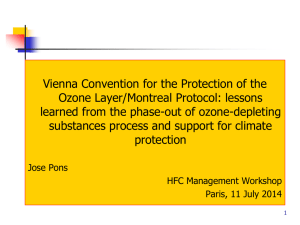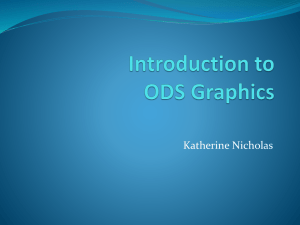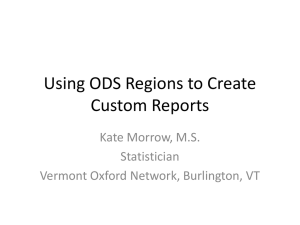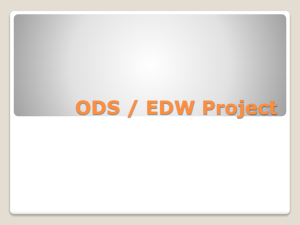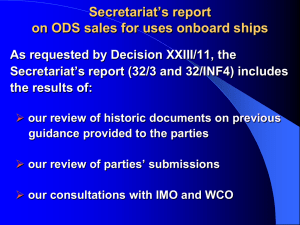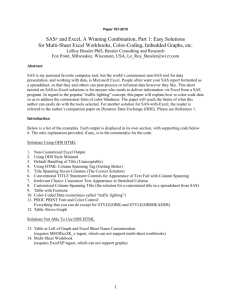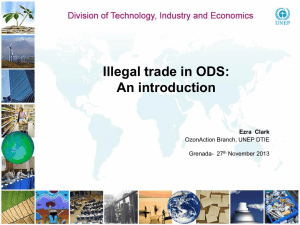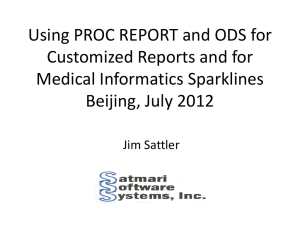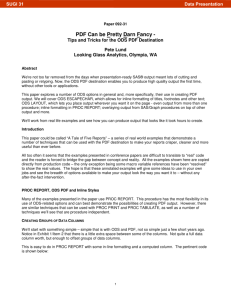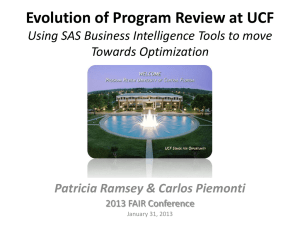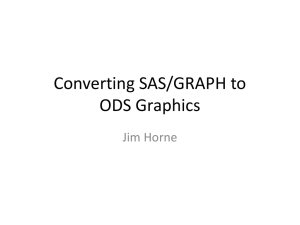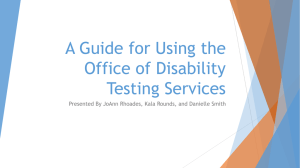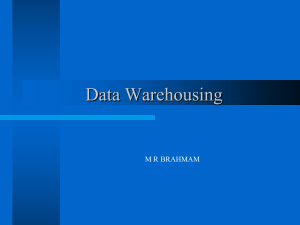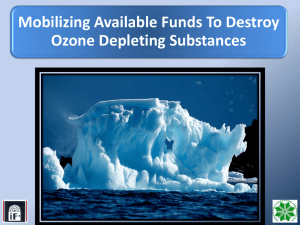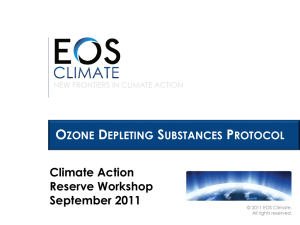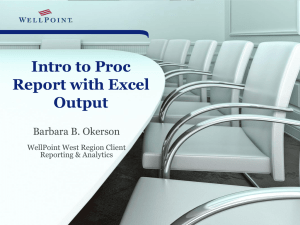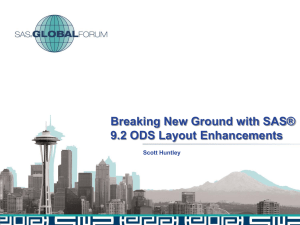ods escapechar
advertisement
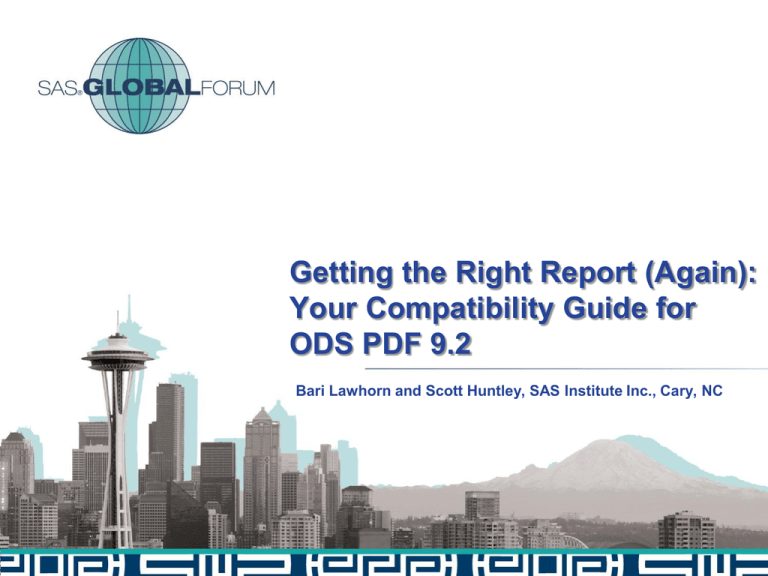
Getting the Right Report (Again):
Your Compatibility Guide for
ODS PDF 9.2
Bari Lawhorn and Scott Huntley, SAS Institute Inc., Cary, NC
Images
SAS 913
SAS 920
DPI – Dots per inch
700 x 250 at 150 DPI = 4.67 inches by 1.67 inches (SAS 913)
700 x 250 at 100 DPI = 7 inches by 2.5 inches (SAS 920)
Title placement vs. PDF Text
SAS 913
SAS 920
Startpage to the rescue!
ods escapechar = '^';
ods pdf file='text.pdf' startpage=now;
ods pdf startpage=no;
title 'Title statement';
ods pdf text = '^{style [just=center foreground=blue font_size=12pt]
Text before the table}';
proc print data=sashelp.class(obs=5);run;
ods pdf close;
ODS Layout
ODS Layout in 9.2 – What Happened?
122 ods pdf close;
NOTE: ODS PDF printed 4 pages to c:\temp\9.2.pdf.
ODS Layout – region statement
ods layout start columns=2 column_widths=(5in 5in);
ods region height=3.5in;
Font improvements
Arial vs. Albany AMT
Times New Roman vs. Thorndale AMT
Courier New
vs. Cumberland AMT
PDF files in SAS 9.2, my how you’ve grown
Font Embedding
Font improvements – ignore them
proc template;
define style Styles.myPrinter;
parent = styles.printer;
class fonts /
'TitleFont2' = ("Times",12pt,bold italic)
'TitleFont' = ("Times",13pt,bold italic)
'StrongFont' = ("Times",10pt,bold)
'EmphasisFont' = ("Times",10pt,italic)
'FixedEmphasisFont' = ("Courier",9pt,italic)
'FixedStrongFont' = ("Courier",9pt,bold)
'FixedHeadingFont' = ("Courier",9pt,bold)
'BatchFixedFont' = ("SAS Monospace, Courier",6.7pt)
'FixedFont' = ("Courier",9pt)
'headingEmphasisFont' = ("Times",11pt,bold italic)
'headingFont' = ("Times",11pt,bold)
'docFont' = ("Times",10pt);
end;
run;
ods pdf file="times_92.pdf" style=styles.myprinter;
Margin Control, SAS 913
.5 inch
SAS 913
SAS 920
Text on Images
Text on Images
ods pdf text = '^{style [foreground=black font_size=18pt just=right
backgroundimage="u:\pp\blkprttb.gif"]Interesting Text}';
ods pdf text = '^{style [cellwidth=8in cellheight=.5in foreground=black font_size=18pt
vjust=top just=right backgroundimage="u:\pp\blkprttb.gif"]Interesting Text}';
Proc Report - Spanrows
proc report data=sashelp.shoes nowd;
Proc Report - Spanrows
proc report data=sashelp.shoes nowd SPANROWS;
Page 2…
URLs in PDF
URLs in PDF
ods pdf text = '^{style [url="http://www.sas.com" just=center linkcolor=white]
Here is the ^{style [color=blue]link} to SAS } ';
Bookmark control
ods pdf file='bookmark.pdf' bookmarkgen=off;
proc print data=sashelp.class(obs=3); run;
ods pdf bookmarkgen=on;
ods proclabel= “five obs proc print”;
proc print data=sashelp.class(obs=5) ; run;
Resources & Contact Information
Bari Lawhorn
Scott Huntley
Scott.Huntley@sas.com
ODS Development Group
ODS@sas.com