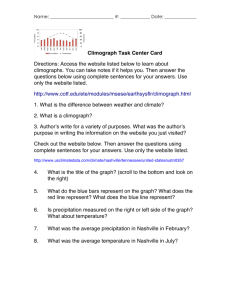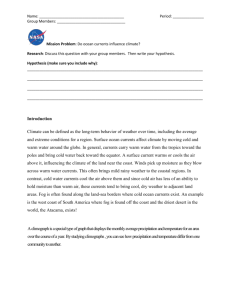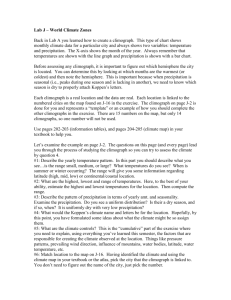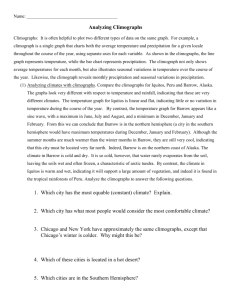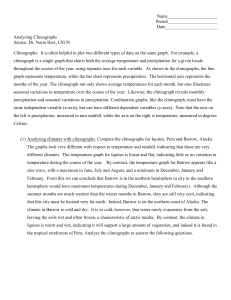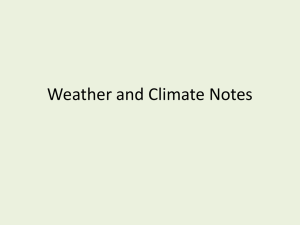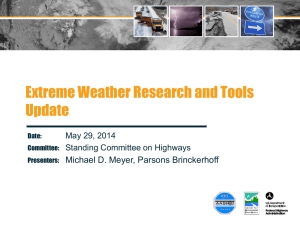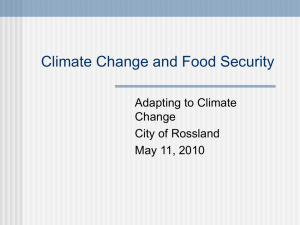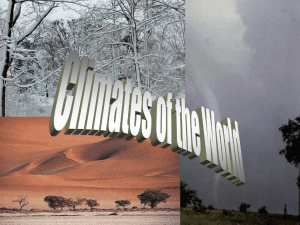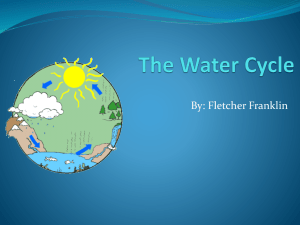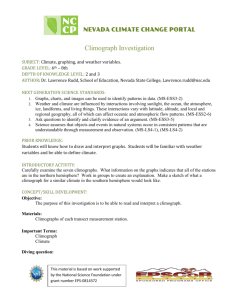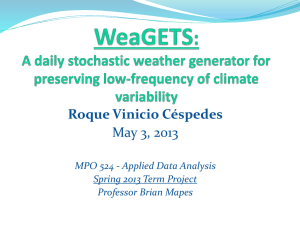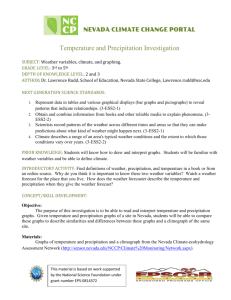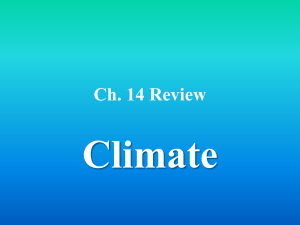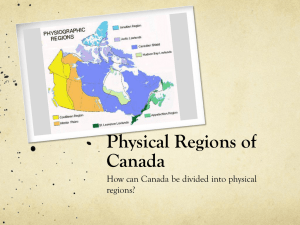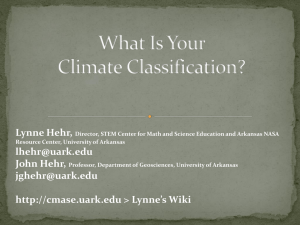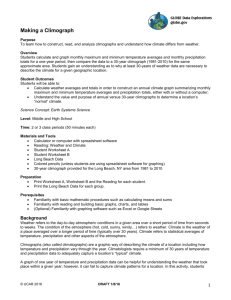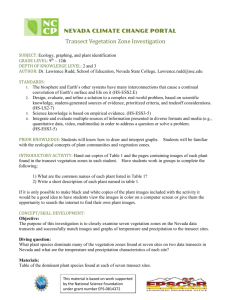Climograph
advertisement
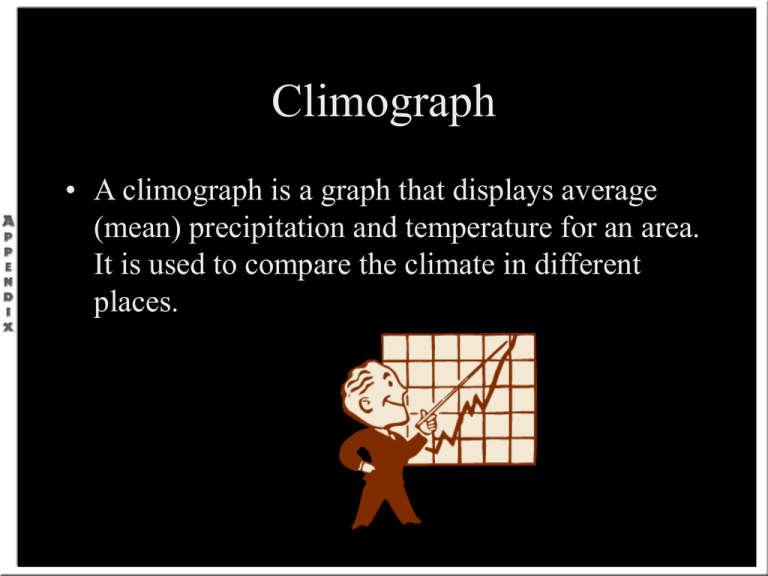
Climograph • A climograph is a graph that displays average (mean) precipitation and temperature for an area. It is used to compare the climate in different places. Precipitation Patterns • If you go to www.worldclimate.com, you can find average monthly precipitation for many places in a chart like this one for Orlando, Florida: •Jan. •Feb. •Mar. •Apr. •May •Jun. •Jul. •Aug. •Sep. •Oct. •Nov. •Dec. •Year •mm •54.6 •72.6 •86.5 •60.0 •83.5 •72.6 •97.3 •68.1 •66.3 •79.3 •52.1 •53.0 •1247.8 •inches •2.1 •2.9 •3.4 •2.4 •3.3 •6.8 •7.8 •6.6 •6.5 •3.1 •2.1 •2.1 •49.1 • The trick to reading charts and graphs is finding a pattern. – What patterns do you see in the average precipitation data for Orlando, Florida? – Is there more precipitation in the summer months or the winter months? Compare Patterns People construct climographs to compare climates in different places. Climographs convert lots of numerical data to a simple display of bars and lines. Because they are so simple, climographs make it easy to see patterns in climate and to compare the climates in different places. Graphing Average Precipitation Label the yaxis (vertical) with the average precipitation levels in inches. This example uses intervals of 5 inches between markings. Label the x-axis (horizontal) with the months (Jan.-Dec.) and include a space for the yearly average precipitation at the end. Graphing Average Precipitation • • For our example, the January average precipitation was 2.1 inches, so we drew a bar over January reaching the 2.1 level on the y-axis of the graph. Graph the precipitation data for the remaining months in the same way. Remember to always label your x and y axis when drawing a graph and add a title for the whole graph. Next, plot the average precipitation for January by drawing a bar over January reaching up to the amount of precipitation listed for that month. Temperature Patterns – www.worldclimate.com can also give you a chart on average temperature for many places. Here are the average monthly temperatures for Orlando, Florida: •Jan. •Feb. •Mar. •Apr. •May •Jun. •Jul. •Aug. •Sep. •Oct. •Nov. •Dec. •Year •°C •15.5 •16.6 •19.2 •21.9 •25.1 •27.3 •28.0 •28.0 •27.2 •23.8 •19.7 •16.6 •22.4 •°F •59.9 •61.9 •66.6 •71.4 •77.2 •81.1 •82.4 •82.4 •81.0 •74.8 •67.5 •61.9 •72.3 – Remember, the key to reading graphs is looking for a pattern! – What patterns do you see in the average temperature data for Orlando, Florida? – Is it hotter in the summer or in the winter months? Graphing Average Temperature Label the y-axis (vertical) with the average temperature levels in degrees Fahrenheit. This example uses intervals of 20 degrees between markings. Label the x-axis (horizontal) with the months (Jan.-Dec.) and include a space for the yearly average temperature at the end. Graphing Average Temperature • Next, plot the average temperature for January by placing a dot over January at the average temperature for that month. • For our example, the January average temperature was 59.9°F, so we placed a dot over January at the 59.9 level on the y-axis of the graph. Graphing the remaining temperature data in the same way for each month and for the year. • Remember to always label your x and y axis when drawing a graph and add a title for the whole graph. Finally, connect the dots! Draw a line from the dot for January and continue through the dot for December. Do not connect the dot for the yearly average. Climograph A climograph includes both the average precipitation and the average temperature data. When you combine the two previous graphs, your climograph should look like this one Be sure to include a title for your graph and a key showing the symbols that represent the average precipitation and the average temperature. Preparing Your Own Climograph Click here to print a blank climograph and use it to make your own climograph. Refer back to this appendix if you need directions to make your own climograph.