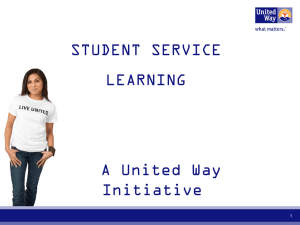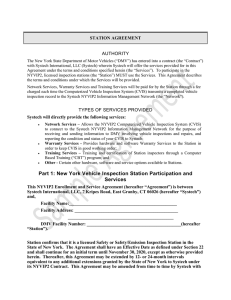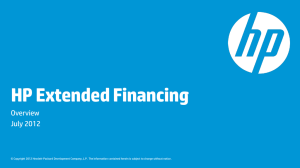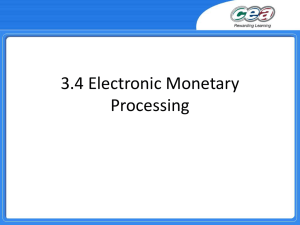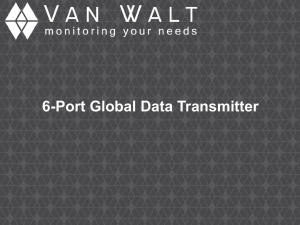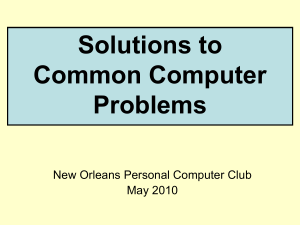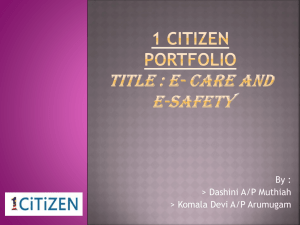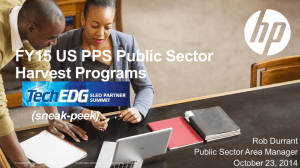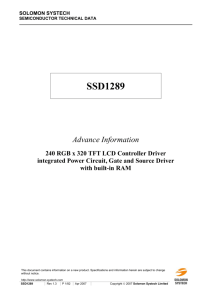LynkATMTraining
advertisement
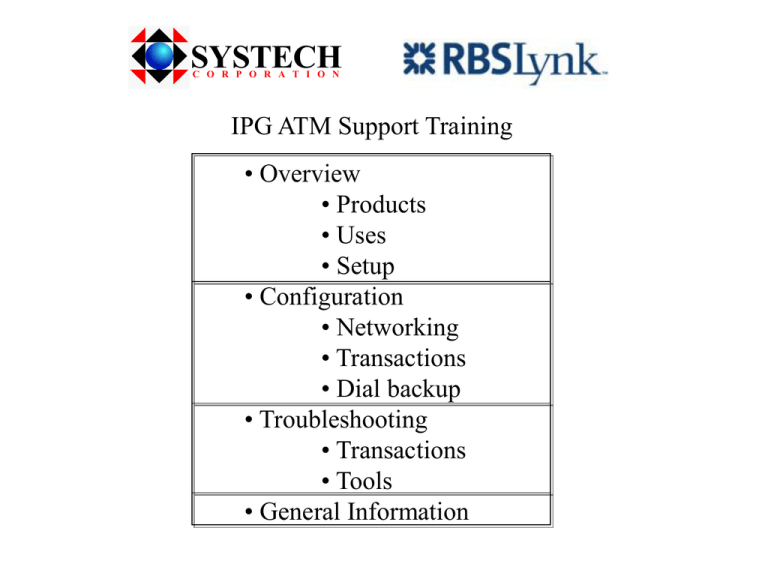
SYSTECH C O R P O R A T I O N IPG ATM Support Training • Overview • Products • Uses • Setup • Configuration • Networking • Transactions • Dial backup • Troubleshooting • Transactions • Tools • General Information SYSTECH C O R P O R A T I O N IPG/7000 Family Connecting “Legacy” (non-Internet) equipment (With Phone, Serial or Non-Secure Interfaces) To the Internet or your private network. POTS to Internet SSL ATM Processing Solution Public Internet Secure Transactions Broadband Modem RJ11 Telephone SSL SYSTECH C O R P O R A T I O N IPG-7110 SSL Host Private IP to Internet SSL ATM Processing Solution Public Internet IP Broadband Modem SSL SYSTECH C O R P O R A T I O N Secure Transactions SSL Host RS232 Serial to Internet SSL ATM Processing Solution Public Internet Secure Transactions Broadband Modem RS232 SSL SYSTECH C O R P O R A T I O N IPG-7101 SSL Host Other Systech/RBSLynk IPG Applications Dial Back Up Dial POS Terminal Public Internet Private WAN PSTN Dial IP Open SSL POS Controller ATM Tank Monitor Check Reader SYSTECH C O R P O R A T I O N Basic IPG Setup Plug it into the Store Network Find its IP Address Load the RBSLynk Config and Go! SYSTECH C O R P O R A T I O N Typical Store Network DSL Public Internet Modem Other Network Device Laptop IPG Back Office PC SYSTECH C O R P O R A T I O N Why Use a Firewall/Router? • Protects local devices from Internet access • Allows multiple devices to share single Internet connection • Acts as a DHCP server Systech ALWAYS recommends using a firewall/router when connecting to the Internet SYSTECH C O R P O R A T I O N Network Config Items - DHCP (automatic) or static (manual) • IP Address • Network Mask • Gateway Address • DNS Server Address(es) • (Time Server – HTTP, NTP) Normally, use DHCP Use Static (manual) if the IPG is a server (IP to SSL) SYSTECH C O R P O R A T I O N Configuring Transaction Processing Public Internet Serial Settings Time Settings Phone/Network Translation Network, DNS, IP Routing Settings Protocol Settings Save Config: Flash Management -> Configuration Database -> BDNL Load Config: Flash Management -> Browse -> Update Flash Transaction Hosts Production Server: tptrans.lynksystems.com Test Server: tpdev.lynksystems.com Port Function IPG Host Protocol 6660 Visa2, single thread, with ENQ (most dial devices) Simple POS, 7E, Host ENQ 6661 2 byte length, exclusive, single/multi (IP based ATMS) Secure TCP 6662 Visa2, multi thread, with ENQ Simple POS, 7E, Host ENQ 6663 Visa2, multi thread, without ENQ Simple POS, 7E, Host ENQ 6664 Visa2, single thread, without ENQ Simple POS, 7E, Host ENQ SYSTECH C O R P O R A T I O N Dial Backup Public Internet Secure Transactions Broadband Modem RJ11 Telephone SSL Host SYSTECH C O R P O R A T I O N IPG-7110 • Dial-to-dial backup is automatically configured on units with a modem • IP-to-dial backup must be configured with a backup host/number. SYSTECH C O R P O R A T I O N Review of Configurations • Ahead of time • Configure Serial Settings • Configure Phone/Network Translations • Configure Protocol Settings • Configure Time Server(s) • Save Configuration as a BDNL file • For each site • Load appropriate saved configuration • When NOT to load an RBS Lynk config • Multiple devices connecting to the IPG – some not going to RBS Lynk SYSTECH C O R P O R A T I O N Troubleshooting/Diagnosis • Good Transactions • What can go wrong • Support Tools SYSTECH C O R P O R A T I O N Typical Dial Transaction ATM IPG HOST Dials Answers call, translates ph#, contacts host Accepts SSL Connection Send ENQ Send TREQ Send TRESP Send ACK Send EOT Hangup Hangup Simple, pass thru operation Can see a summary of this in the Troubleshooting Section SYSTECH C O R P O R A T I O N Example Troubleshooting Display Transactions are listed most recent first SYSTECH C O R P O R A T I O N Typical IP Transaction ATM IPG HOST TCP/IP connect Accepts connect, translates network, contacts host Accepts SSL Connection Send TREQ Send TRESP Hangup Hangup Simple, pass thru operation SYSTECH C O R P O R A T I O N What Can Go Wrong? • Network Problems • Port Server Utility Problems • Configuration Errors • Software Problems • Hardware Problems SYSTECH C O R P O R A T I O N Support Tools • LEDs • Troubleshooting • System Log • Restore Factory Default • Modem Recording • Ethereal recording (later versions) • eMail (later versions) • rHTTP (later versions) SYSTECH C O R P O R A T I O N LEDs LED OFF Steady Green Blinking Green Status no power running, no IP address running, has an IP address Ethernet no connection hardware connection, idle connection, activity Serial not configured configured or in use in use, activity POS Term not configured configured in use, activity Modem not in use in use in use, activity Orange/Yellow Status indicates rebooting Red or Blinking Red indicates error SYSTECH C O R P O R A T I O N IPG Models Example: IPG/7110 Number of Serial Ports 0, 1, 2 Number of POS Phone Ports 0, 1, 2, 4 Modem (Dial Backup) Port 1 – no modem Buys: IPG/7110 IPG/7111 IPG/7501 IPG/7510 IPG/7522 5 - modem SYSTECH C O R P O R A T I O N Miscellaneous BDNL Files - Binary, cannot be edited (checksum in header) - Contain: Configurations Software (firmware) File System Command Line Tools - r4000 – up/download configurations, upload firmware - ncctool – discover units Uploading/Downloading - Save Config: Flash Management -> Configuration Database -> BDNL - Load Config: Flash Management -> Browse -> Update Flash ECO 4821 – The Triton “Dial Tone” fix Model Last Rev Without ECO First Rev With ECO 7510 G-1 H 7511 G-1 H 7542 C-1 D 7522 G-1 H 7540 C-2 D 7520 G-1 H 7110 G-2 H 7111 G-2 H 7140 A-1 B 7120 B-2 C Deviation Dev 4820 accomplishes the same fix on earlier revisions.