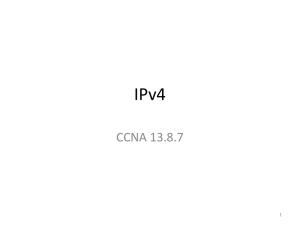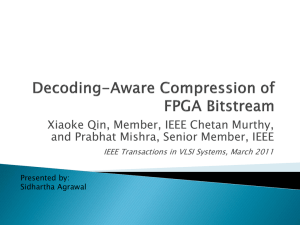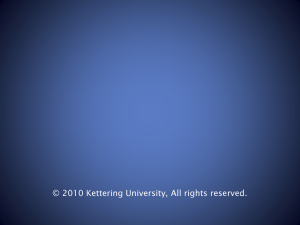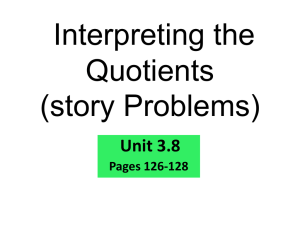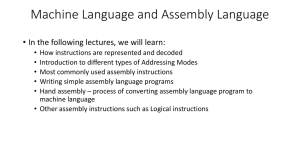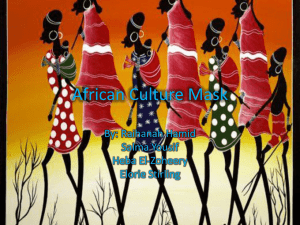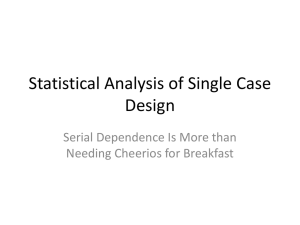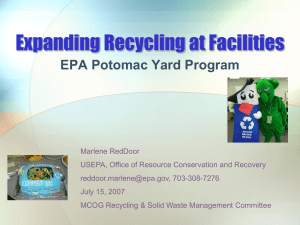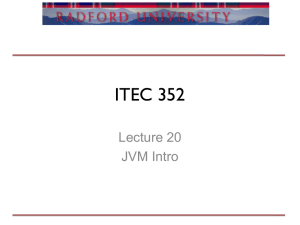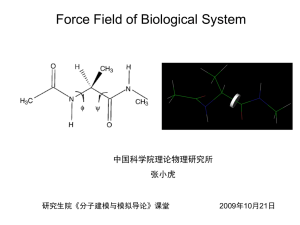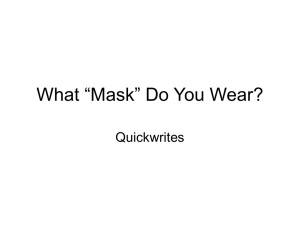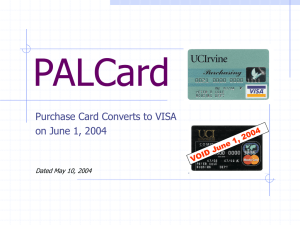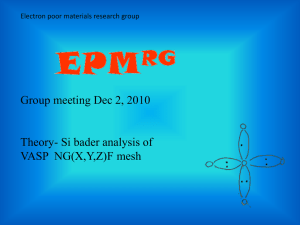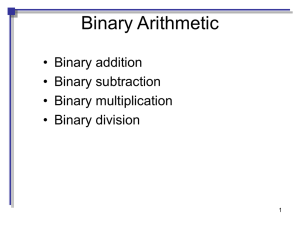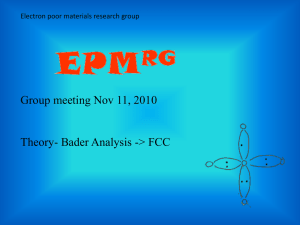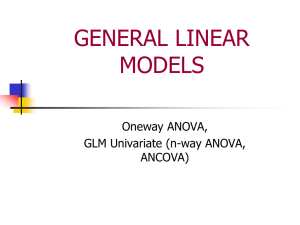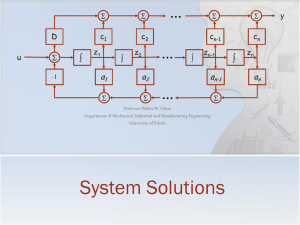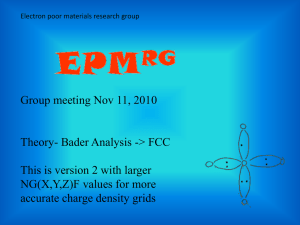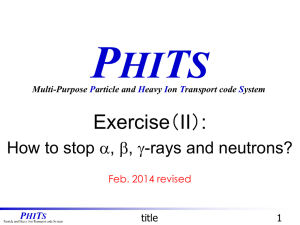CAN_Training
advertisement
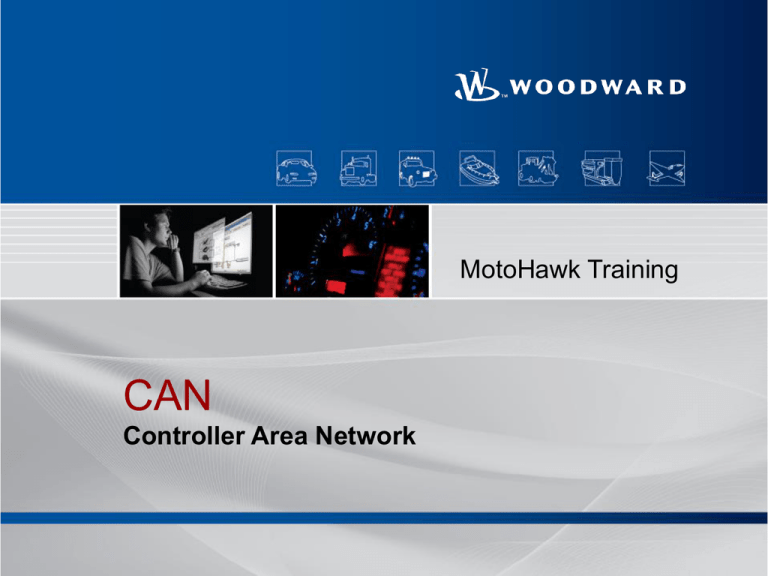
MotoHawk Training CAN Controller Area Network 1 OUTLINE • CAN Introduction • CAN Physical Network • CAN Message Format • MotoHawk Block Walk Through • MotoHawk “Post Office” • MotoHawk Advanced CAN Blocks • CAN Protocol Overview 2 INTRODUCTION • CAN = Controller Area Network Communication specification implemented for automotive applications in the 1980s • Often, the term “CAN” is misused CAN is a hardware definition for interoperability between modules CAN specification does not state the data content of a given message Protocols built on top of CAN state the data content (ex. J1939, GMLAN) • MotoHawk doesn’t define a protocol, but allows access to the CAN hardware to implement a protocol • By itself, CAN is not difficult (I mean it) 3 OUTLINE • CAN Introduction • CAN Physical Network • CAN Message Format • MotoHawk Block Walk Through • MotoHawk “Post Office” • MotoHawk Advanced CAN Blocks • CAN Protocol Overview 4 PHYSICAL NETWORK • Two wire robust serial communication • Up to 1Mbps data rate which is limited by wire length 100 m @ 250Kbps 30 m @ 1Mbps • Termination resistance required • Maximum bandwidth CAN - CAN + 2000 messages per second @250Kbps 4000 messages per second @500Kbps 8000 messages per second @1Mbps • Designed bandwidth should not exceed 70% of the maximum bandwidth 5 120 Ω Wire Length PHYSICAL NETWORK • Bus arbitration is handled with a simple strategy All modules on the bus attempt to transmit a message at the same time The message with the lowest address wins • This strategy is handled at the hardware level Dominant Bits (0) vs. Recessive Bits (1) • Multiple modules on the same bus cannot transmit the same address at the same time Module 0 continues to transmit while Module 1 waits for next opportunity to transmit Module 0 Module 1 T0 6 T1 T2 T3 OUTLINE • CAN Introduction • CAN Physical Network • CAN Message Format • MotoHawk Block Walk Through • MotoHawk “Post Office” • MotoHawk Advanced CAN Blocks • CAN Protocol Overview 7 MESSAGE FORMAT • A CAN 2.0B Message can contain up to 131 bits • As application developers, 3 fields are important: 4 bits determine the length of the data (aka payload) (Range : 0-8) Up to 64 bits of data depending on data length ID Format • Extended IDs are 29 bits • Standard IDs are 11 bits • Extended and Standard IDs can exist on the same bus at the same time • Standard IDs have less message overhead (higher percentage of data per message) 8 OUTLINE • CAN Physical Network • CAN Message Format • MotoHawk Block Walk Through • MotoHawk “Post Office” • MotoHawk Advanced CAN Blocks • CAN Protocol Overview 9 CAN DEFINITION BLOCK • First, the CAN hardware needs to be initialized • Baud rate and transmit queue size configured • If the baud rate and/or MotoTune protocol settings are not configured properly, then MotoTune can’t talk to the module via CAN (and therefore programming cannot be performed via CAN) Boot key sets CAN baud rate to 250kbps 10 Send CAN Raw Block 11 CAN Exercise #1 • CAN Bus Test Plug (when not in use) Short Jumper or SmartCraft Cable USB to Dual CAN Interface Construct a calibratable CAN message transmitter Use CANKing to monitor bus traffic System Diagram 12 OUTLINE • CAN Introduction • CAN Physical Network • CAN Message Format • MotoHawk Block Walk Through • MotoHawk “Post Office” • MotoHawk Advanced CAN Blocks • CAN Protocol Overview 14 POST OFFICE • CAN is the hardware layer, so how are transmitted messages sorted and filtered in MotoHawk? • A Post Office is the simplest analogy Mailboxes Letters Addresses Zip Codes 15 POST OFFICE • Many messages are transmitted on a bus at a given time, but a module may only be interested in a small subset Similar to a post office where the messages are letters and the software dispatcher is the postman A “mail box” in MotoHawk is called a “slot” 16 POST OFFICE • A “slot” has an address known as a CAN ID similar to the address on a mailbox • The MotoHawk post office needs to deliver messages to these slots • How does it happen? 17 POST OFFICE • Filtering is done with 2 masks ID Mask : Filters a message by the address or the ID Payload Mask : Filters a message by the data content • A mask is similar to assigning a “Don’t Care” or a “Do Care” to a particular number in the mask 18 Filtering • Filtering is done with 2 masks ID Mask : Filters a message by the address or the ID Payload Mask : Filters a message by the data content • A ‘1’ in the mask means that the data and the value must match exactly For example, 19 • if ID mask = 0x7F0 (111 1111 0000) • and ID = 0x7E4 (111 1110 0100) • If incoming ID = 0x7E0, (111 1110 0000) message goes to mailbox • If incoming ID = 0x7F4, (111 1111 0100) x message is rejected by mailbox • If incoming ID = 0x7E1, (111 1110 0001) message goes to mailbox READ CAN RAW BLOCK 20 POST OFFICE • The “Slot Name” is the name of the mailbox at the post office • The slot has default settings for the ID, ID Mask, Payload Value, and Payload Mask • This is the design time mailbox configuration 21 POST OFFICE • The properties of the mailboxes can be changed at run time • The filters determined at design time can be strengthened (more restrictive), but cannot be weakened • In MotoHawk, the CAN Receive Slot Properties Block allows the user to change the filters at run time 22 POST OFFICE • What happens if the postal worker rings your doorbell to deliver a message? This is an asynchronous reception of a message The advantage is that processing time can be saved by not periodically polling this message • How does MotoHawk handle this situation? Asynchronous reception processed with CAN Receive Slot Trigger Block Slot name in this block must match the slot name specified in Read CAN Raw block or Read CAN Message block 23 OUTLINE • CAN Introduction • CAN Physical Network • CAN Message Format • MotoHawk Basic Transmit Block Exercise • MotoHawk “Post Office” • MotoHawk Advanced CAN Blocks • CAN Protocol Overview 24 MOTOHAWK ADVANCED CAN • The Read and Send CAN blocks are nice, but sometimes more advanced data parsing is necessary. Common questions: I have 12 bit scaled data that spans across multiple bytes. How do I convert it into engineering units? I have more data that can fit into 64 bits. How do I create multi-page messages? I’m using a protocol that has a variable ID. How do I dynamically create the ID easily? • These are valid questions and there is an answer… 25 MOTOHAWK ADVANCED CAN • MotoHawk has 2 blocks – Read CAN Message and Send CAN Message (below) • These are very powerful blocks that allow users to set up multi-page documents and parse and scale both variables and IDs 26 MOTOHAWK ADVANCED CAN >> edit motohawk_can_example.m 27 LITTLE ENDIAN vs BIG ENDIAN • Terminology originates from “Gulliver’s Travels” • “Endianness” refers to the order in which bytes are stored in memory • This table shows the 4 byte storage for 1025 (0x41) 28 Address Big Endian Representation Little Endian Representation 00 0000 0000 0000 0001 01 0000 0000 0000 0100 02 0000 0100 0000 0000 03 0000 0001 0000 0000 • By default, the MotoHawk CAN scripts use Big Endian byte ordering…which can lead to confusion LITTLE ENDIAN vs BIG ENDIAN Given this CAN definition byte ordering for a 4 byte variable: Big Endian Little Endian LSB 63...….56 MSB 55...….48 47...….40 MSB 39...….32 Now, go let’s back to the script definition… 29 LSB OUTLINE • CAN Introduction • CAN Physical Network • CAN Message Format • MotoHawk Basic Transmit Block Exercise • MotoHawk “Post Office” • MotoHawk Advanced CAN Blocks • CAN Protocol Overview 30 CLASS EXERCISE • Create a distributed control system to control the ETC over CAN Pedal Duty Cycle Analog signal from potentiometer CAN message send TPS % City ID 0x81 CAN message receive TPS % Analog signal from ECT Duty Cycle CAN message receive 31 TPS % CAN message send Duty Cycle PWM output City ID 0x0B CLASS EXERCISE Duty Cycle message definition CAN 1 CAN 1 ID Type : Standard (0) ID Type : Standard (0) ID : 0x1F4 ID : 0x2F4 Data Length : 2 Bytes Data Length : 1 Byte Transmission Rate : 10 ms Transmission Rate : 15 ms Data Field Data Field Duty Cycle (SIGNED) Scale : 200/65,535 Offset : 0 Start bit: 48 Size: 2 bytes 32 TPS Percent message definition TPS Percent (UNSIGNED) Scale : 100/255 Offset : 0 Start bit: 56 Size: 1 byte PROTOCOL OVERVIEW • CAN gets complicated when protocols are considered J1939, SmartCraft, CCP, GMLAN, etc. are all examples of protocols that adhere to strict rules • These protocols can be implemented using Simulink and/or Stateflow • Some message formats (J1939) have already been implemented for other projects 33 MotoTron Control Solutions Production Controls in a Flash