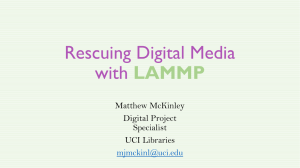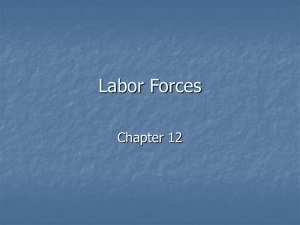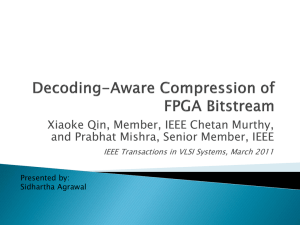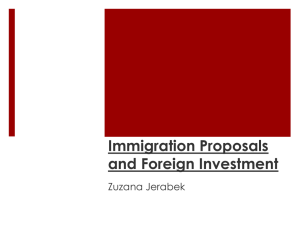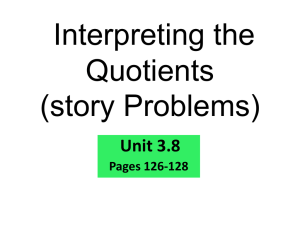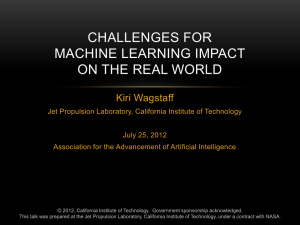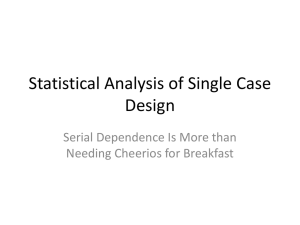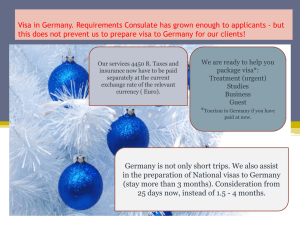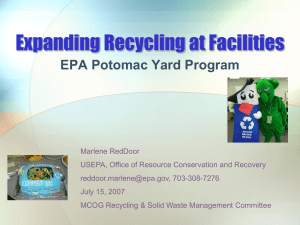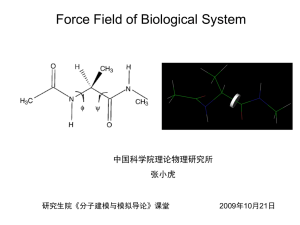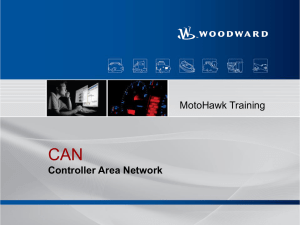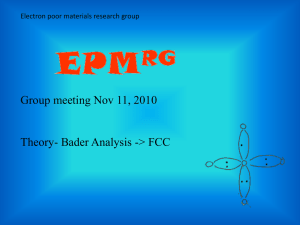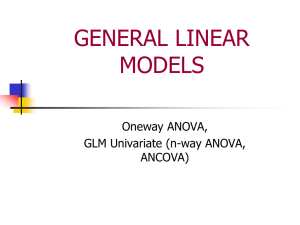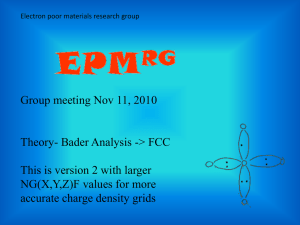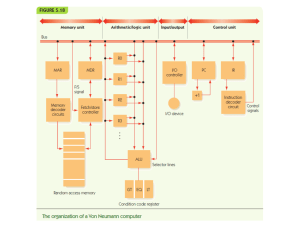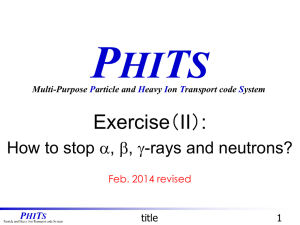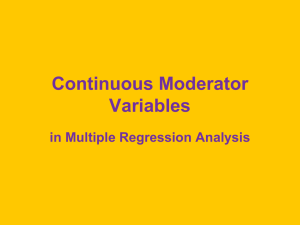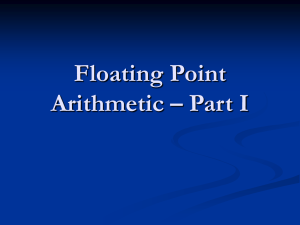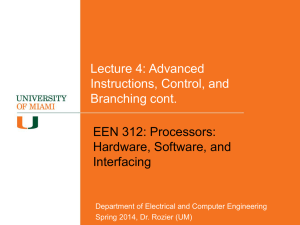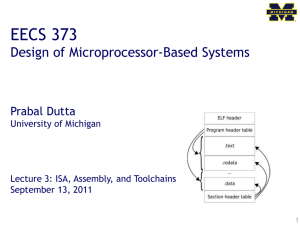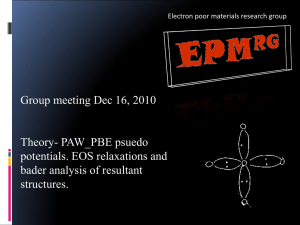PowerPoint Presentation - PALCard VISA Purchasing Card
advertisement
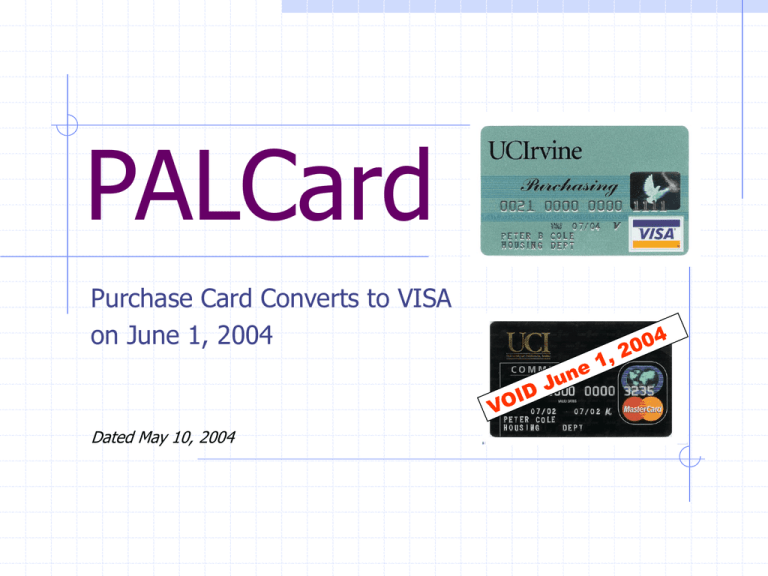
PALCard Purchase Card Converts to VISA on June 1, 2004 Dated May 10, 2004 Section 1 Conversion Information Card Issuance Changing Payment Method Card Design Employee I.D. Number New UC Systemwide Purchase Card Contract Will provide: Improvement in control over allowable purchases Web-based access for cardholders to view account activity Enhanced electronic monitoring and reporting tools Deactivation and Disposal Cardholders may use current PALCard through May 31, 2004 Current PALCards (MasterCard) will be deactivated at 11:59 p.m., May 31 Cut deactivated card(s) in half and dispose on June 1 No need to return deactivated card(s) Card Issuance Dates Campus Tuesday, May 18 & Wednesday, May 19 Tuesday, May 25 & Thursday, May 27 11 a.m. – 1 p.m. Ring mall near the Bookstore Medical Center Monday, May 17 11 a.m. – 1 p.m. Bldg 22A, Library 2116 Card Issuance Information Photo identification required to pick-up card Driver’s license or Employee I.D. Verify that your name is spelled correctly on card, and note: Names were limited to 21 characters Some first and middle names were changed to initials, to accommodate space requirements Card Pick-Up, cont. Verify that the department name embossed on card is correct. Department names were limited to 21 characters Department names were converted to standard format(s) Verify billing address on paper sleeve that card was attached to. Notify staff at card issuance tables if address needs to be updated. Convert Payment Method Begin using new PALCard as soon as it is issued to you. Card can be used before June 1. Notify suppliers that bill automatically for monthly services: Cell phone, pager, internet, newspaper subscription, bottled water, etc. Contact vendors before June 1 to prevent declines Convert payment method from MasterCard to VISA purchase card Provide suppliers with new account and expiration information Provide new 3-digit security code when required Subscriptions Debits processed against your current PALCard after May 31, will be declined. If you’re currently processing subscription renewals, and feel the payment will not be debited until June 1 or later, please provide new account and expiration information. MasterCard to VISA New PALCard is a VISA product. New PALCard Design Card color is teal-blue Displays “UCIrvine” logo in upper left States “Purchasing” on card New Expiration Date(s) Expiration period has been extended from two to three years. Expiration month is varied among card accounts. Cycle Dates Will remain the same Cycle starts on the 22nd of the month and ends on the 21st of the following month. Cycle (monthly) dollar limit is replenished on the 22nd. Cycle Limits Cycle (monthly) dollar limits, on some accounts, were adjusted downward to reflect actual purchasing activity. Higher cycle limits can be requested by supervisors, to support increases in purchasing activity. Email: PALCard-Info@uci.edu Merchant Acceptance VISA vs. MasterCard The majority of merchants accept both Visa & MasterCard. However, if you encounter a merchant that only accepts MasterCard, please email PALCard-Info@uci.edu, for assistance. We will contact the supplier directly to expedite acceptance. Enabling a merchant to accept VISA is a fairly simple process, accomplished between the merchant and their bank. PALCard VISA UCI will have two VISA corporate credit cards, utilized for two very distinct business purposes. 1. VISA PALCard PALCard is administered by the Purchasing Department Card is issued by U.S. Bank U.S. Bank logo is located on back side of card Purpose is to purchase goods and low-risk services included on the Commodities Permitted list T & E VISA 0000 0000 0000 0000 Peter Anteater 2. VISA Travel & Entertainment Card T&E Card is administered by Travel Accounting Card is issued by U.S. Bank U.S. Bank logo is located on front side of card Card is silver/gray with graphic of world map Upper left corner states, “UCI Corporate Card” Purpose is to purchase airfare, hotel, car rental, meals, entertainment, and all items indicated as “Travel VISA” on the Commodities Not Permitted list New PALCard Application A new application is being designed and will be available at the PALCard website, Monday, May 17 The following information is no longer required on application: Social Security Number Date of Birth Mother’s Maiden Name Employee I.D. number is required on application. New PALCard Application, cont. Default cycle limit is $5,000. Supervisor must supply brief justification (on application) for cycle limits above $5,000, up to $25,000. Limits above $25,000 are granted based on demonstrated need. Maximum single transaction limit remains at $2,500. Employee I.D. Number Required to activate your card with U.S. Bank Used as a verification tool, when cardholders contact U.S. Bank, to obtain account information Note: Whenever you are prompted to provide your Social Security number, provide your employee I.D. number instead; both are 9 digits. Obtaining Employee I.D. # to Activate Card Your employee I.D. # can be found in DataWarehouse http://datawarehouse.uci.edu Obtaining Employee I.D.#, cont. 1. Select “Employee – General” 2. Select “General Employee Ad Hoc Query” Obtaining Employee I.D.#, cont. 1. Check “Employee Name” and “Employee ID” 2. Enter your last name, first name 3. Select the “Submit” button in the lower right corner smith, george Obtaining Employee I.D.#, cont. smith, george SMITH, GEORGE BERNARD 090000001 Activating New PALCard Call U.S. Bank (800) 344-5696 Automated phone system will state: - “Enter your 16-digit account number” - “Enter your five-digit zipcode (See billing address on paper sleeve that card was attached to) - “Enter the last four digits of your Social Security number” – Be sure to enter the last four digits of your Employee I.D. #, not your SS# Section 2 AccessOnline U.S. Bank’s web-based system for cardholders How to register Features Customer service phone number AccessOnline Registration Cardholders must register to use AccessOnline. Use Internet Explorer version 6.0+ Visit: https://access.usbank.com AccessOnline Registration, cont. 2. Enter a User ID 3. Enter a Password 1. Enter “UCI” for Organization Short Name 4. Click here AccessOnline Registration, cont. Enter “UCI” Enter your 16-digit account no. Enter your zipcode Select expiration date shown on card AccessOnline Registration, cont. Read Licensing Agreement Licensing Agreement, cont. Select “I Accept” AccessOnline Registration, cont. Create Your User ID & Password hsjones AccessOnline Registration, cont. Cardholder Authentication Screen AccessOnline Registration, cont. Confirmation Message Indicates registration was successful AccessOnline Features https://access.usbank.com For cardholders only View account activity View statements Generate reports AccessOnline Features, cont. View posted debits on account Generate reports View reports online (browse) Download as Excel or PDF file View PDF images of paper statements Available on the 22nd of each month Paper statements will not be mailed to cardholders View Statement on the 22nd of Each Month AccessOnline, cont. Cardholder statement 0000 0000 0000 0000 KRISTI JONES PEDIATRICS 300 SPRAGUE HALL IRVINE CA 92697 Note: View this page at 100% or larger 0000 0000 0000 0000 0000 0000 0000 0000 Forgot Your Password? Forgot Your Password, cont. Enter “UCI” Enter Your User ID US Bank Customer Service Contacts Heidi Cholodenko PALCard Administrator hbcholo@uci.edu (949) 824-7319 Diane Ngo PALCard Coordinator dbngo@uci.edu (949) 824-6274