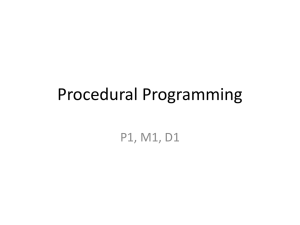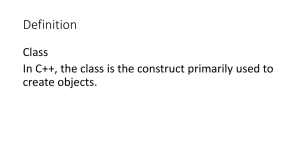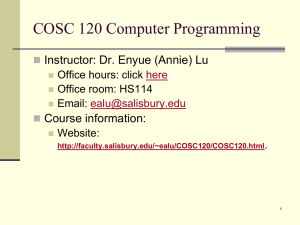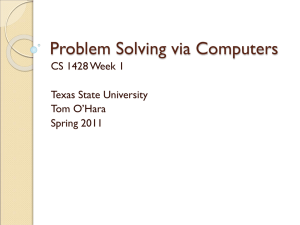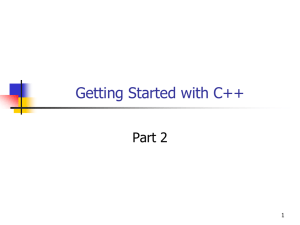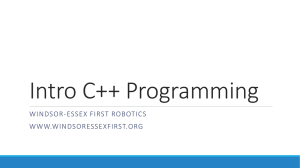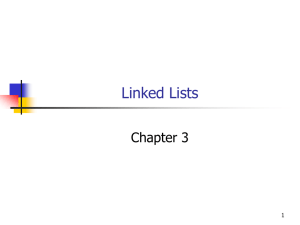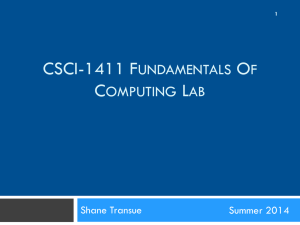Chapter 6
advertisement
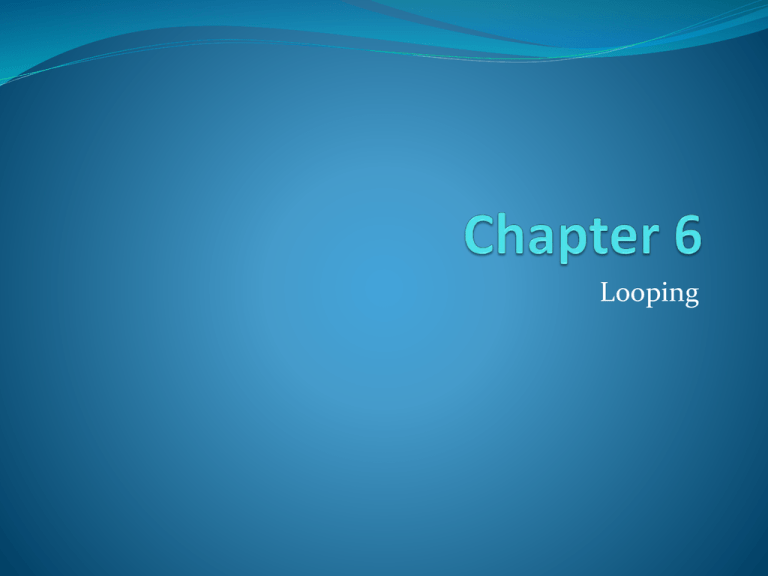
Looping
Example: MAX of three numbers
int num1, num2, num3, max;
cin >> num1 >> num2 >> num3;
if ( num1 > num2 )
if ( num1 > num3 )
max = num1;
else
max = num3;
else
if ( num2 > num3 )
max = num2;
else
max = num3;
max = num1;
if ( num2 > max )
max = num2;
if ( num3 > max )
max = num3;
How about finding the MAX of n number?
cout << “The max value is ” << max << endl;
Example: MAX of n numbers
pseudo-code:
read 1st number
max = 1st number
while not the end
read a number
if the new number is larger than max,
then max = new number
How do we know it is the end?
use -1 to indicate the end.
What if the first input is -1?
int num, max;
cin >> num;
if ( num == -1 )
{
cout << “No input!”;
return 0;
}
max = num;
while ( num != -1 )
{
if ( num > max )
max = num;
cin >> num;
}
cout << “The max value is ”
<< max << endl;
return 0;
Loop Control Variable (LCV)
when to exit a loop
avoid infinite loops
LCV: num
cin >> num;
max = num;
while ( num != -1 )
{
if ( num > max )
max = num;
cin >> num;
}
Four parts of a loop
Loop initialization
LCV and others
Testing LCV
Loop Body
do the work
LCV update
cin >> num;
max = num;
while ( num != -1 )
{
if ( num > max )
max = num;
cin >> num;
}
While Loop
Initialization (LCV and others)
while (LogicalExpression)
(Testing LCV)
false
true
Do Work
Statement after loop
Update LCV
Example: MAX of n numbers within [0,50]
const int LOW_BOUND = 0;
const int UP_BOUND = 50;
const int END_VALUE = -1;
int num, max;
cin >> num;
if ( num == END_VALUE )
{
cout << “No input!”;
return 0;
}
max = num;
while ( num != END_VALUE )
{
if ( num >= LOW_BOUND && num <= UP_BOUND )
{
}
if ( num > max )
max = num;
else
cout << “Out of range!” << endl;
cin >> num;
}
cout << “The max value is ” << max << endl;
return 0;
Is this correct?
else is paired with the closest if.
Getting Valid Values
Pseudo Code
Input a value
While the input value is out of range
Display a message
Input a new value
cin >> score;
while ( score < 0 || score > 50 )
cout << “Invalid score!”;
cin >> score;
//Correct?
Getting Valid Values
Pseudo Code
Input a value
While the input value is out of range
Display a message
Input a value
cin >> score;
while ( score < 0 || score > 50 )
{
cout << “Invalid score!”;
cin >> score;
}
//How about the end value -1?
Getting Valid Values
Pseudo Code
Input a value
While the input value is out of range and not -1
Display a message
Input a value
cin >> score;
while ( ( score < 0 || score > 50) && score != -1 )
{
cout << “Invalid score!”;
cin >> score;
}
// Can we have
while (score < 0 || score > 50 && score != -1)
// NO! It’s the same as the following:
while (score < 0 || (score > 50 && score != -1))
Getting Valid Scores
const int LOW_BOUND = 0;
const int UP_BOUND = 50;
const int END_VALUE = -1;
int num, max;
cin >> num;
while ((num < LOW_BOUND || num > UP_BOUND) && num!= END_VALUE)
{
cout << “Invalid number!” << endl;
cin >> num;
}
if ( num == END_VALUE )
{
cout << “No input!” << endl;
return 0;
}
max = num;
while ( num != -1 )
{
if ( num > max )
max = num;
cin >> num;
while ( num != END_VALUE && (num < LOW_BOUND|| num > UP_BOUND))
{
cout << “Invalid number!” << endl;
cin >> num;
}
}
cout << “The max value is ” << max << endl;
return 0;
11
Three Types of Loops
Sentinel-controlled loop
the loop stops when LCV become certain value.
while ( LCV != END_VALUE )
Count-controlled loop
the loop executes LIMIT times.
while ( count <= LIMIT )
End-of-file-controlled loop
the loops stops when reaching the end of the input file.
while ( !cin.eof() )
AVERAGE of 10 numbers
Pseudo Code
While count is not 10 yet
input a number
add the number to total
increase count by 1
average = total / count
AVERAGE of 10 numbers
const int LIMIT
= 10;
int main()
{
float num, total = 0, average;
int count = 0;
cout << "Please input " << LIMIT << " numbers: " << endl;
while ( count < LIMIT )
{
cin >> num;
total += num;
count ++;
}
// total = total + num;
// count = count + 1;
average = total / count;
cout << "The average is " << average << "." << endl;
return 0;
}
AVERAGE of 10 numbers
const int LIMIT
= 10;
int main()
{
float num, total = 0, average;
int count;
cout << "Please input " << LIMIT << " numbers: " << endl;
cin >> num;
count = 1;
while ( count < LIMIT )
{
total += num;
cin >> num;
count ++;
}
How about this design?
Wrong! sum 9 numbers / 10
How to fix it?
average = total / count;
cout << "The average is " << average << "." << endl;
return 0;
}
AVERAGE of 10 numbers
const int LIMIT
= 10;
int main()
{
float num, total = 0, average;
int count;
cout << "Please input " << LIMIT << " numbers: " << endl;
cin >> num;
count = 0;
while ( count < LIMIT )
{
total += num;
cin >> num;
count ++;
}
How about this design?
Correct answer, but extra input!
How to fix it?
average = total / count;
cout << "The average is " << average << "." << endl;
return 0;
}
AVERAGE of 10 numbers
const int LIMIT
= 10;
int main()
{
float num, total = 0, average;
int count;
cout << "Please input " << LIMIT << " numbers: " << endl;
cin >> num;
count = 0;
How about this design?
while ( count < LIMIT )
{
Correct!
total += num;
count ++;
Carefully check the final
if ( count != LIMIT )
cin >> num;
when designing loops!
}
average = total / count;
cout << "The average is " << average << "." << endl;
return 0;
}
status
More Arithmetic Operators
validCount ++;
// validCount = validCount + 1;
totalCount --;
// totalCount = totalCount - 1;
total += score;
// total = total + score;
total -= score;
// total = total - score;
yValue /= xValue;
// yValue = yValue / xValue;
yValue %= xValue;
// yValue = yValue % xValue;
yValue *= xValue;
// yValue = yValue * xValue;
Exercise
int num = 5, result = 10;
What is the value of result?
result /= num;
result *= num – 3;
result -= result % num;
result %= 3 * 2;
2
20
10
4
AVERAGE of 10 numbers
const int LIMIT
= 10;
int main()
{
float num, total = 0, average;
int count = LIMIT;
cout << "Please input " << LIMIT << " numbers: " << endl;
while ( count > 0 )
{
cin >> num;
count --;
total += num;
}
average = total / LIMIT;
cout << "The average is " << average << "." << endl;
return 0;
}
Count-controlled loop
Two ways:
increase a counter till reaching the up-limit
decrease a counter till reaching the bottom-limit
Which one to choose depends on the problem and
your design.
Three Types of Loops
Sentinel-controlled loop
the loop stops when LCV become certain value.
while ( LCV != END_VALUE )
Count-controlled loop
the loop executes LIMIT times.
while ( count <= LIMIT )
End-of-file-controlled loop
the loops stops when reaching the end of the input file.
while ( !cin.eof() )
Loading an Input File in HiC
Click the RUN menu
Select option "Set Input File …"
Click “Load Input”
Browse to the file and open it
Select the Input (Interactive) radio button
Click OK
23
Function cin.eof()
returns true (end of file) or false
eof():
end of file
OR end of input
From keyboard: [CTRL-D] to indicate eof.
From File:
Not True after reading the last item in the file
True when trying to read after reading the last item in the file
while ( ! cin.eof() ) is the same as while ( cin )
Example of cin.eof()
int theInput;
int count = 0;
cout << "What is your input: ";
cin >> theInput;
while (!cin.eof())
{
count ++;
cout << "What is your input: ";
cin >> theInput;
}
cout << endl << "Last input: " << theInput;
cout << endl << "Count: " << count;
What is the output if input 1\n2\n3\n4[ctrl-d]?
What is the output if input 1\n2\n3\n4\n[ctrl-d]?
What is the output if input 50\n55.5\n60?
How to design loops
What is the condition that ends the loop?
How should the condition be initialized?
How should the condition be updated?
What is the process being repeated?
What variables do we need to store the information?
How should the process be initialized?
How should the process be updated?
What is the state of the program on exiting the loop?
Example: Find the nth Fibonacci number
Fibonacci number: 0,1,1,2,3,5,8,13,…
Pseudo Code
previous = 0
current = 1
count = 1
While count is not n yet
fibonacci = current + previous
previous = current
current = fibonacci
increase count by 1
print fibonacci
Keep track of a previous value is
sometimes important!
int previous, current, fibonacci;
int count, limit;
cout <<
<<
<<
cin >>
"Please input the index of “
"the fibonacci number “
(starting with 0): ";
limit;
previous = 0;
current = 1;
count = 1;
while ( count < limit )
{
fibonacci = current + previous;
previous = current;
current = fibonacci;
count ++;
}
cout << "The " << limit
<< "th fibonacci number is "
<< fibonacci << "." << endl;
Nested Loop: table calculation
print 30 numbers as a 5*6 table:
10
11
12
13
14
15
20
22
24
26
28
30
30
33
36
39
42
45
40
44
48
52
56
60
50
55
60
65
70
75
Pseudo Code
While row is not 5 yet
first cell = row * 10
print cell
while column is not 6 yet
current cell = previous cell + #row
print cell
column ++
row++
Nested Loop: table calculation
const int ROW_LIMIT
= 5;
const int COLUMN_LIMIT = 6;
int main()
{
int rowCount = 1, columnCount;
int cellValue;
What if rowCount and columnCount
are initialized as 0?
while ( rowCount <= ROW_LIMIT )
{
columnCount = 1;
cellValue = rowCount * 10;
cout << endl << cellValue;
columnCount ++;
while ( columnCount <= COLUMN_LIMIT )
{
cellValue = cellValue + rowCount;
cout << "
" << cellValue;
columnCount ++;
}
rowCount ++;
}
return 0;
}
Nested Loop Example: print a pyramid
print a pyramid using $ sign.
Pseudo Code
height = HEIGHT
While height is not 0 yet
print (height-1) spaces
print (2*(HEIGHT-height)+1 )$
decrease height by 1
$
$$$
$$$$$
$$$$$$$
$$$$$$$$$
$$$$$$$$$$$
Nested Loop Example: print a pyramid
const int HEIGHT = 10;
string spaceLine;
string dollarLine;
int height = HEIGHT;
int count;
while ( height > 0 )
{
spaceLine = "";
dollarLine = "";
count = 0;
while ( count < height - 1 )
{
spaceLine += " ";
count ++;
}
count = 0;
while ( count < 2 * ( HEIGHT - height ) + 1 )
{
dollarLine += "$";
count ++;
}
cout << spaceLine << dollarLine << endl;
height --;
}
Trace in HiC
Window/Console
View/Status Window
Break Point
Step Over
Run/Watch
Reset
32
Trace Execution
Range unknown
int score, max, count;
count = 0;
cin >> score;
while (score != -1)
{
count ++;
if (count == 1)
max = score;
else
{
if (score > max)
max = score;
}
cin >> score;
}
if (count == 0)
cout << “No scores!”;
else
cout << “The maximal score is ” << max;
Input Scores:
45 55 39 -1
score ?
45
55
39 -1
?
max
55
45
1
2
3
count ? 0
Tracing
Range Known
const int LOW_LIMIT = 0;
const int HIGH_LIMIT = 60;
int score, max = LOW_LIMIT;
cin >> score;
while (score != -1)
{
if (score < LOW_LIMIT ||
score > HIGH_LIMIT)
cout << “Invalid score: ”
<< score;
else
{
if (score > max)
max = score;
}
cin >> score;
}
Tracing
Input: 48
score
?
48
54
66
53
59
max
0
48
54
54
66
53
59
59
-1
How to do it?
•
One statement each line
•
Do not cross old values
•
Blank when no new value
WILL BE ON QUIZ
And Test 1
And Final!
-1
Tracing Nested Loops
int xValue, yValue, zValue;
xValue = 3;
while (xValue > 1)
{
zValue = 1;
yValue = xValue;
while (yValue > 0)
{
zValue *= yValue;
yValue --;
}
xValue
?
3
yValue
?
zValue
?
1
3
3
2
6
1
6
0
2
1
cout << "What is this: " <<
zValue;
2
2
1
xValue --;
2
}
0
1
Tracing exercise
int previous, current, fibonacci;
int count, limit;
cout <<
<<
<<
cin >>
"Please input the index of “
"the fibonacci number “
(starting with 0): ";
limit;
previous = 0;
current = 1;
count = 1;
while ( count < limit )
{
fibonacci = current + previous;
previous = current;
current = fibonacci;
count ++;
}
cout << "The " << limit
<< "th fibonacci number is "
<< fibonacci << "." << endl;
Input: 5 (limit)
previous current Fibonacci count
More on formatting output
#include <iostream>
showpoint
#include <iomanip>
setprecision()
setw()
fixed
left
right
showpoint: show the decimal point
showpoint is a flag set to always show the decimal point for
float values inserted into the stream.
The flag can be unset using noshowpoint manipulator.
Need to include <iostream>
#include <iostream>
using namespace std;
int main ()
{
double a, b, pi;
a=30;
b=10000;
pi=3.14156;
The output is:
30.0000 10000.0 3.14156
30
10000
3.14156
tab
cout <<
showpoint << a << '\t' << b << '\t' << pi << endl;
cout << noshowpoint << a << '\t' << b << '\t' << pi << endl;
return 0;
}
setprecision(n)
n determines the maximum number of digits that shall be output
The flag fixed fixes the number of decimal places to n.
Need to include <iomanip>
#include <iostream>
#include <iomanip>
using namespace std;
int main()
{
double num1 = 0.12345678;
int num2
= 1;
cout
cout
cout
cout
<<
<<
<<
<<
num1 << endl;
setprecision(2) << num1 << endl;
setprecision(4) << num1 << endl;
num1 << endl;
cout << fixed << num2 << endl;
cout << float(num2) << endl;
return 0;
}
The output is:
0.123457
0.12
0.1235
0.1235
1
1.0000
setw(n): set field width
n determines the minimum number of characters written in the
output. If the natural length is shorter than n, it will fill with spaces.
flag left and right determine the position of the output in the field;
if not specified, the default is right.
Need to include <iomanip>
The output is:
#include <iostream>
#include <iomanip>
using namespace std;
int main ()
{
cout << setw(5);
cout << 77 << setw(5) << 66 << 55 << endl;
cout << left << setw (5);
cout << 77 << setw(5) << 66 << 55 << endl;
cout << setw(5) << right << 1.23 << endl;
return 0;
}
77
6655
77
66
55
1.23
Unlike setprecision(n),
setw(n) only affects the
next output field!
Summary
Four parts of a loop: initialize, test, loop body, update LCV
three types of loop
sentinel-controlled loop
count-controlled loop
eof-controlled loop
nested loop
trace your execution
manipulate your output
showpoint
setprecision(n)
setw(n)
Style
Your submission as of the above date using HiC, v3.1.8. If this is a
programming assignment, please review the assignment writeup and programming
ground rules to make sure you didn't miss anything.
File: J:\CS143\Programs\Program 1\prog1.cpp:
25:
26:
27:
28:
29:
30:
31:
32:
#include <iostream>
#include <string>
using namespace std;
int main()
{
...
Miss Comment Block!
Could lose 3 points!
Style
Your submission as of the above date using HiC, v3.1.8. If this is a
programming assignment, please review the assignment writeup and programming
ground rules to make sure you didn't miss anything.
File: J:\CS143\Programs\Program 1\prog1.cpp:
1:
2:
3:
4:
5:
6:
7:
8:
9:
10:
13:
14:
15:
16:
17:
24:
25:
26:
27:
28:
//--------------------------------------------------------------------// Name:
John Smith
//
// Course: CS 143, Section 3, Fall 2011
//
// Purpose: This program converts between kilometers and
//
miles or between Fahrenheit temperature and Celsius.
//
// Input : This program accepts the following prompted input
//
from the keyboard:
//
// Output: This program provides the following output prompts to
//
standard output (the monitor):
//
"Input a type: kilometers, miles, fahrenheit, or celsius;
//
followed by a space and then an amount: "
//--------------------------------------------------------------------#include <iostream>
#include <string>
using namespace std;
43
Style
36:
37:
38:
30:
31:
32:
39:
40:
41:
42:
43:
44:
int main()
{
const float KM_PER_MILE
const float FREEZING_F
const float FAHR_PER_CELSIUS
string units;
float amount, conversion;
= 1.61;
= 32.0;
= 9.0 / 5.0;
cout << "Input a type: kilometers, miles, fahrenheit, or celsius;"
<< endl << "followed by a space and then an amount: " << endl;
cin >> units >> amount;
Constants should be before main()
30:
31:
32:
36:
37:
38:
39:
40:
41:
const float KM_PER_MILE
const float FREEZING_F
const float FAHR_PER_CELSIUS
= 1.61;
= 32.0;
= 9.0 / 5.0;
int main()
{
string units;
float amount, conversion;
44
Style
30:
31:
32:
36:
37:
38:
39:
40:
41:
42:
43:
44:
const float KM_PER_MILE
const float FREEZING_F
const float FAHR_PER_CELSIUS
= 1.61;
= 32.0;
= 9.0 / 5.0;
int main()
{
string units;
float amount, conversion;
cout << "Input a type: kilometers, miles, fahrenheit, or celsius;"
<< endl << "followed by a space and then an amount: " << endl;
cin >> units >> amount;
Do not indent constants!
30:
31:
32:
36:
37:
38:
39:
40:
41:
42:
43:
44:
const float KM_PER_MILE
const float FREEZING_F
const float FAHR_PER_CELSIUS
= 1.61;
= 32.0;
= 9.0 / 5.0;
int main()
{
string units;
float amount, conversion;
cout << "Input a type: kilometers, miles, fahrenheit, or celsius;"
<< endl << "followed by a space and then an amount: " << endl;
cin >> units >> amount;
45
Style
76:
77:
78:
79:
80:
81:
82:
83:
if (amount > 120)
{
conversion = (amount – 32.0) / FAHR_PER_CELSIUS;
cout << endl << "Temperature " << amount << " degrees in "
<< "Fahrenheit is " << conversion
<< " degrees in Celsius.";
}
else
Magic Number!
76:
77:
78:
79:
80:
81:
82:
83:
if (amount > MAX_FAHR_TEMP)
{
conversion = (amount - FREEZING_F) / FAHR_PER_CELSIUS;
cout << endl << "Temperature " << amount << " degrees in "
<< "Fahrenheit is " << conversion
<< " degrees in Celsius.";
}
else
46
Style
76:
77:
78:
79:
80:
81:
82:
83:
if (amount > MAX_FAHR_TEMP)
{
conversion = (amount - FREEZING_F) / FAHR_PER_CELSIUS;
cout << endl << "Temperature " << amount << " degrees in "
<< "Fahrenheit is " << conversion
<< " degrees in Celsius.";
}
else
Brace Alignment!
76:
77:
78:
79:
80:
81:
82:
83:
if (amount > MAX_FAHR_TEMP)
{
conversion = (amount - FREEZING_F) / FAHR_PER_CELSIUS;
cout << endl << "Temperature " << amount << " degrees in "
<< "Fahrenheit is " << conversion
<< " degrees in Celsius.";
}
else
47
Style
76:
if (amount > MAX_FAHR_TEMP)
77:
{
78:
conversion = (amount - FREEZING_F) / FAHR_PER_CELSIUS;
79:
cout << endl << "Temperature " << amount << " degrees in “
<< "Fahrenheit is " << conversion << " degrees in Celsius.";
80:
}
81:
else
Line too long!
Each line can have at most 74 columns!
76:
77:
78:
79:
80:
81:
82:
83:
if (amount > MAX_FAHR_TEMP)
{
conversion = (amount - FREEZING_F) / FAHR_PER_CELSIUS;
cout << endl << "Temperature " << amount << " degrees in "
<< "Fahrenheit is " << conversion
<< " degrees in Celsius.";
}
else
48
Style
76:
77:
78:
79:
80:
81:
82:
83:
if (amount > MAX_FAHR_TEMP)
{
conversion = (amount - FREEZING_F) / FAHR_PER_CELSIUS;
cout << endl << "Temperature " << amount << " degrees in “
<< "Fahrenheit is " << conversion
<< " degrees in Celsius.";
}
else
Alignment!
76:
77:
78:
79:
80:
81:
82:
83:
if (amount > MAX_FAHR_TEMP)
{
conversion = (amount - FREEZING_F) / FAHR_PER_CELSIUS;
cout << endl << "Temperature " << amount << " degrees in "
<< "Fahrenheit is " << conversion
<< " degrees in Celsius.";
}
else
49
Style
76:
77:
78:
79:
80:
81:
82:
83:
84:
if (amount > MAX_FAHR_TEMP)
{
conversion = (amount - FREEZING_F) / FAHR_PER_CELSIUS;
cout << endl << "Temperature " << amount << " degrees in “
<< "Fahrenheit is " << conversion
<< " degrees in Celsius.";
}
else
cout << “Invalid unit!!”;
Indentation!
76:
77:
78:
79:
80:
81:
82:
83:
84:
if (amount > MAX_FAHR_TEMP)
{
conversion = (amount - FREEZING_F) / FAHR_PER_CELSIUS;
cout << endl << "Temperature " << amount << " degrees in "
<< "Fahrenheit is " << conversion
<< " degrees in Celsius.";
}
else
cout << “Invalid unit!!”;
50
Style
76:
77:
78:
79:
80:
81:
82:
83:
84:
if (amount > MAX_FAHR_TEMP)
{cout << “Invalid unit!!”;}
else
{
conversion = (amount - FREEZING_F) / FAHR_PER_CELSIUS;
cout << “The result is good.";
}
Braces on separate lines!
76:
77:
78:
79:
80:
81:
82:
83:
84:
if (amount > MAX_FAHR_TEMP)
{
cout << “Invalid unit!!”;
}
else
{
conversion = (amount - FREEZING_F) / FAHR_PER_CELSIUS;
cout << “The result is good.";
}
51
Style
76:
77:
78:
79:
80:
81:
82:
83:
if (amount>MAX_FAHR_TEMP)
{
conversion = (amount - FREEZING_F)/FAHR_PER_CELSIUS;
cout << endl << "Temperature " << amount<<" degrees in “
<< "Fahrenheit is "<<conversion
<< " degrees in Celsius.";
}
else
Space before and after operator!
76:
77:
78:
79:
80:
81:
82:
83:
if ( amount > MAX_FAHR_TEMP )
{
conversion = ( amount - FREEZING_F ) / FAHR_PER_CELSIUS;
cout << endl << "Temperature " << amount << " degrees in "
<< "Fahrenheit is " << conversion
<< " degrees in Celsius.";
}
else
52
Style
76:
77:
78:
82:
83:
84:
85:
86:
87:
88:
89:
90:
91:
92:
93:
94:
if (amount > MAX_FAHR_TEMP)
{
conversion = (amount - FREEZING_F) / FAHR_PER_CELSIUS;
}
else if
{
}
else
{
No blank line before/after else!
76:
77:
78:
79:
80:
81:
82:
83:
84:
85:
86:
if (amount > MAX_FAHR_TEMP)
{
conversion = (amount - FREEZING_F) / FAHR_PER_CELSIUS;
. . .
}
else if
{
. . .
}
else
{
53
Style
33:
34:
35:
36:
37:
38:
39:
40:
41:
42:
43:
44:
const float FAHR_PER_CELSIUS
= 9.0 / 5.0;
int main()
{
string units;
float amount, conversion;
cout << "Input a type: kilometers, miles, fahrenheit, or celsius;"
<< endl << "followed by a space and then an amount: " << endl;
cin >> units >> amount;
No blank line before/after brace!
32:
36:
37:
38:
39:
40:
41:
42:
43:
44:
const float FAHR_PER_CELSIUS
= 9.0 / 5.0;
int main()
{
string units;
float amount, conversion;
cout << "Input a type: kilometers, miles, fahrenheit, or celsius;"
<< endl << "followed by a space and then an amount: " << endl;
cin >> units >> amount;
54
Style
35:
36:
37:
38:
39:
40:
41:
const float Fahr_Per_Celsius
= 9.0 / 5.0;
int main()
{
string variable;
float amount, conversion;
Naming conversion!
35:
36:
37:
38:
39:
40:
41:
42:
43:
44:
const float FAHR_PER_CELSIUS
= 9.0 / 5.0;
int main()
{
string units;
float amount, conversion;
cout << "Input a type: kilometers, miles, fahrenheit, or celsius;"
<< endl << "followed by a space and then an amount: " << endl;
cin >> units >> amount;
55
Style
35:
36:
37:
38:
39:
40:
41:
42:
const float FAHR_PER_CELSIUS
= 9.0 / 5.0;
int main()
{
string unit;
string kilo = “kilometers”;
float amount, conversion;
Unused code!
35:
36:
37:
38:
39:
40:
41:
42:
43:
44:
45:
const float FAHR_PER_CELSIUS
= 9.0 / 5.0;
int main()
{
string units;
float amount, conversion;
. . .
cin >> units >> amount;
if ( unit == “kilometers” )
{
. . .
56