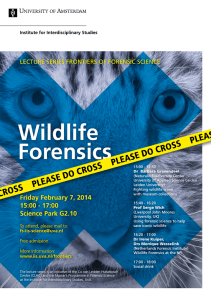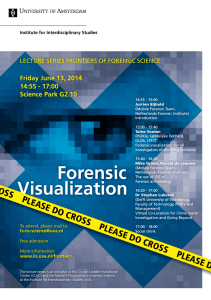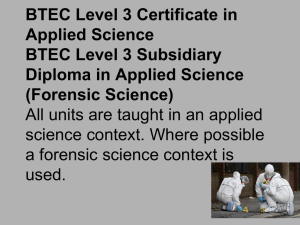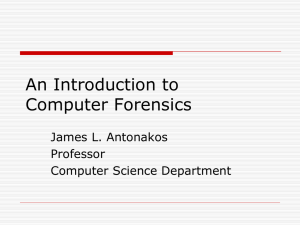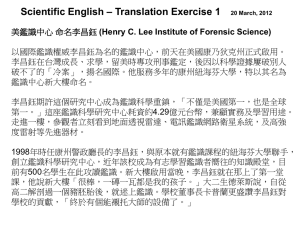pptx
advertisement
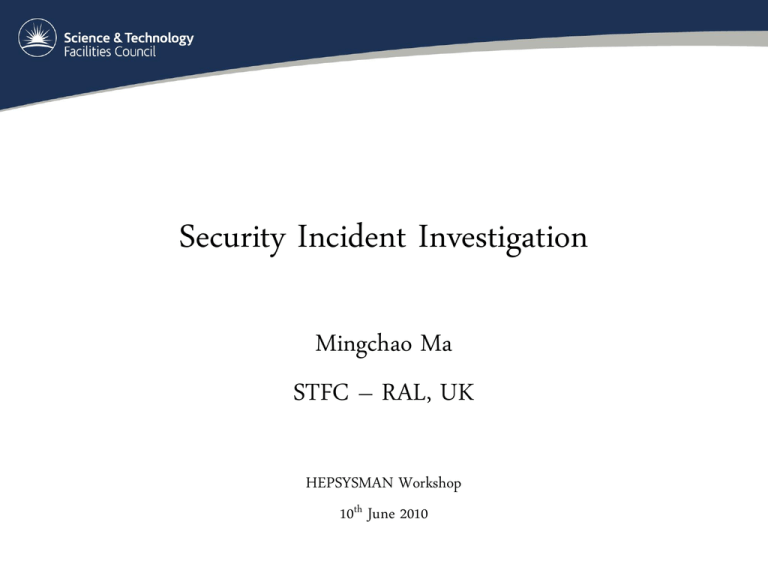
Security Incident Investigation Mingchao Ma STFC – RAL, UK HEPSYSMAN Workshop 10th June 2010 Overview • Security incident handling lifecycle – Based on NIST SP800-61rev1 recommendation – http://csrc.nist.gov/publications/nistpubs/80061-rev1/SP800-61rev1.pdf • Aim at first responder – What and how to do? • Tips and tricks on – Evidence collection – Basic forensic It is a question of “when incident will happen”, not “if” Incident Handling Lifecycle Preparation Identification Containment Forensic Analysis - Evidence acquisition - Log and Timeline analysis - Media (e.g. file system) analysis - String search - Data recovery - Artifact (malware) analysis - Reporting Eradication Recovery Lesson-learned Be warned! • No two incidents are identical • NO one-for-all solution, tailor it for your OWN need! • Many types of incidents – DoS, Virus/Worm, Inappropriate usage, unauthorized access etc. • Focus on “hacking scenario” • But the principle remains the same! Step 1 - Preparation • Know existing policies, regulations and laws – Authority of investigation • Job description • Incident handling procedure – What information can be collected? – Privacy and wiretapping issue • Do not violate any existing security policies • And do not break laws! Preparation • Security policy and incident handling procedure – Policies & procedures, write them down on PAPER – A simple and easy-to-follow procedure is very helpful • Building a team – Information about the team - "Organizational Models for Computer Security Incident Response Teams (CSIRTs) (http://www.cert.org/archive/pdf/03hb001.pdf) • Contacts information and communication channels – Name, telephone, email, PGP keys etc. • Incidents Prevention – Risk assessment – Patching, hardening, best practice, education etc. – Be aware of your organization's security policy • Known your systems before an incident – Profile systems and network – Know normal behaviours Toolkit – Live CDs • Incident response toolkit – Linux forensic live CDs • Helix (no longer free ) - http://e-fense.com/ – Live response, live/dead acquisition and analysis • FCCU GNU/Linux Forensic Boot CD – Belgian Federal Computer Crime Unit – http://www.lnx4n6.be/ • BackTrack 4 has an option to boot into forensic mode – http://remote-exploit.org/backtrack.html • Many others – Will not modify the target system harddisk • Will not auto-mount devices on target system • Will not use target system swap partition • Build-in some well-known open source forensic tools Toolkit - Forensic • Any Linux system plus proper open source forensic tools • US CERT forensic appliance (fedora) – A fully functional Linux VM forensics appliance – Linux Forensics Tools Repository (RPMs for fedora) – http://www.cert.org/forensics/tools/ • SANS SIFT workstation (Ubuntu) – VM forensic appliance – https://computer-forensics2.sans.org/community/siftkit/ – Free, but registered first • BackTrack • Load of tools readily available Toolkit - Forensic • TSK + Autopsy (GUI-frontend) – The Sleuth Kit and Autopsy browser – http://www.sleuthkit.org/ – Alternative – PSK (GUI-frontend) • http://ptk.dflabs.com/ • The Coroner's Toolkit (TCT) – http://www.porcupine.org/forensics/tct.html Toolkit – Network forensic • • • • • • Wireshark/tshark Tcpdump Nmap Snort P0f (OS passive fingerprinting) Antivirus software – http://www.clamav.net/ – AVG and avast! for Linux, free! Toolkit – Build in • Trusted binaries - statically compiled binaries run from CD or USB – ls, lsof, ps, netstat, w, grep, uname, date, find, file, ifconfig, arp … … • Test before use – different Linux distributions and kernels – both 32 bit and 64 bit platform • Will not modify A-time of system binaries; • Be aware of limitation – can be cheated as well – Kernel mode rootkit Incident Handling Lifecycle Preparation Identification Containment Eradication Recovery Lesson-learned Step 2 - Identification • Detect deviation from normal status – – – – – – – – – Alerted by someone else; Host & network IDS alerts; antivirus/antispyware alerts; Rootkit detection tools; file integrity check; System logs; firewall logs; A trusted central logging facility is essential; Correlate all information available to minimise false alarm Identification • Declare an incident once confirmed – Make sure that senior management is informed – Notification – who should be notified? – EGEE CSIRTs: PROJECT-EGEE-SECURITYCSIRTS@in2p3.fr • Following incident handling procedures – EGEE incident response procedure – https://edms.cern.ch/document/867454 Incident Handling Lifecycle Preparation Identification Containment Forensic Analysis - Evidence acquisition - Log and Timeline analysis - Media (e.g. file system) analysis - String search - Data recovery - Artifact (malware) analysis - Reporting Eradication Recovery Lesson-learned Step 3 – Containment & Forensic Analysis • Prevent attackers from further damaging systems • Questions to be answered! – Online or Offline? • Pull the network cable? – Live or Dead system? • Pull the plug? Forensic Analysis • Start up forensic analysis process once incident has been identified – Aim to obtain forensic sound evidences – Live system information • Will lose once powered off – – – – Bit by bit disk image Logs analysis Timeline analysis Data/file recovery • Collect volatile data FIRST, if possible! How to collect evidences • Volatile data collection • Hard disk image • Where to store evidences? – Attach a USB device – Transfer data over network with netcat Evidence workstation (192.168.0.100): # ./nc –l –p 2222 > evidence.txt Compromised host: #./ lsof–n |nc 192.168.0.100 2222 Volatile Data Collection • Aim: – Collect as much volatile data as possible – But minimise footprint on the target system • In the order of most volatile to least – – – – Memory Network status and connections Running processes Other system information • Be warned: system status will be modified • Document everything you have done • Be aware of the concept of “chain of custody” – Maintain a good record (a paper trail) of what you have done with evidence Volatile Data Collection? • System RAM – Raw memory image with memdump Available at http://www.porcupine.org/forensics/tct.html – Hardware-based memory acquisition? – Virtual Machine • Take a snapshot • Network Information – open ports and connections • lsof and netstats • Nmap • Process information – Running processes with ps – Process dumping with pcat • Available at http://www.porcupine.org/forensics/tct.html Other volatile data • System Information – System uptime: uptime – OS type and build: uname –a – Current date/time: date – Partition map: fdisk -l – Mount points: mount – … …? What to do with memory image? • Linux memory dump – Very limited option (at least with open source tools) – Strings search for IP, email or strange strings etc – Can be used to cross check with evidence found in file system/logs – Some ongoing researches in open source community Collect Evidence – Disk Image • Bit by bit disk image – Capture both allocated and unallocated space • Do not use gzip/tar or normal backup tools – Lose unallocated space – Can’t recover deleted files • How to do it? – Live system vs dead system image? – Full disk vs Partition? Disk Image • Live system image vs Dead system image? – Helix Live CD or FCCU Live CD – Or USB – Writeblocker? Disk Image • Full disk vs. Partition? • Full disk if possible – Get everything in one go – Can copy host protection area - HPA (after reset) – Might not be feasible • RAID system: too big, RAID reconstruction? • Image only partition – OS partitions Disk image • Linux dd command – Full disk • dd if=/dev/sda of=/mnt/usb/sda.img bs=512 – Partition • dd if=/dev/sda1 of=/mnt/usb/sda1.img bs=512 • Enhanced dd – e.g. dc3dd or dcfldd – http://dc3dd.sourceforge.net/ – http://dcfldd.sourceforge.net/ – dcfldd if=/dev/sourcedirve hash=md5 hashwindow=10M md5log=md5.txt bs=512 of=driveimage.dd • dd_rescue – http://www.gnu.org/software/ddrescue/ddrescue.html What to do with disk images? • Mount disk image/partition to the loop device on a forensic workstation in READ ONLY mode – mount -o loop, ro, offset=XXXX disk_image.dd /mnt/mount_point • Partition information can be obtained – sfdisk –l disk_image.dd – fdisk –lu disk_image.dd – mmls –t type disk_image.dd • In the TSK toolset • Either work on the whole image – Use the “offset”parameter • Or, split the image to individual partitions and then mount them separately – dd if=disk_image.dd bs= 512 skip=xxx count=xxx of=partition.dd Evidence Collection • • • • • • Memory dump; Network status; Process dump; Other system information; Disk images; Forensic analysis done on the images NOT on the original disk; After Evidence Collection • Mount disk/partition images on a trusted system • Timeline analysis with TSK – What had happened? • Media (e.g. file system) analysis with TSK – What was modified/changed and or left? • String search on both allocated and unallocated areas with strings • Data recovery with TSK – What was deleted? • Artifact (malware) analysis – To understand the function of the malware • Sharing findings with relevant parties Incident Handling Lifecycle Preparation Identification Containment Eradication Recovery Lesson-learned Step 4 Eradiation • Remove compromised accounts • Revoke compromised credentials • Remove malware/ artifact left over by the attackers • Restore from most recent clean backup • If root-compromised, rebuild system from scratch • Harden, patch system to prevent it from reoccurrence Incident Handling Lifecycle Preparation Identification Containment Eradication Recovery Lesson-learned Recovery • Put system back to production in a control manner • Decision should be made by management • Closely monitoring the system Incident Handling Lifecycle Preparation Identification Containment Eradication Recovery Lesson-learned Step 6 – Lesson learned • Know what went right and what went wrong – Learning & improving – A post-mortem meeting/discussion Thanks 7/03/2010 37 DEMO How to detect rootkit in a live Linux system? 7/03/2010 38 The rootkit • Captured in last year incident • Kernel mode rootkit with sniffing backdoor • Hide itself and relevant files from normal detection • Can survive from system reboot • Protected with password DEMO 7/03/2010 40 EX2/EX3 file system premier • Superblock – Block size, number of blocks, number of Inodes, number of reserved blocks, number of blocks per group, number of Inodes per Group • Block Groups – All blocks belong to a Block Group – Begins from block 0, after reserved blocks – Each Block Group • • • • Superblock backup Group Descriptor Table Block Bitmap, Inode Bitmap Inode Table, Data Blocks EX2/3 Meta Data structure Directories • Directory itself is a file • A sequence of entries – Inode number – File name – Size of file name Byte Offset Inode Number File Names 0 80 . 16 8 .. 32 1674 init 48 69 fstab 64 1978 passwd 80 115 group … … …