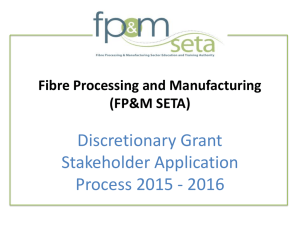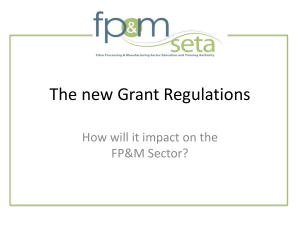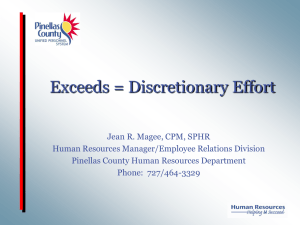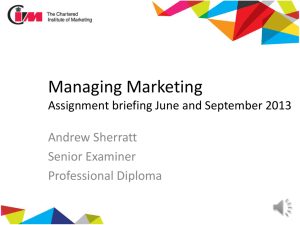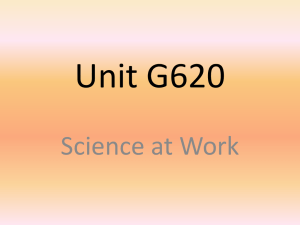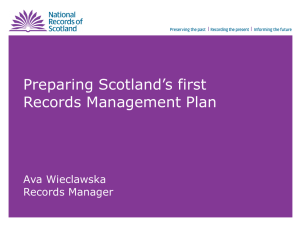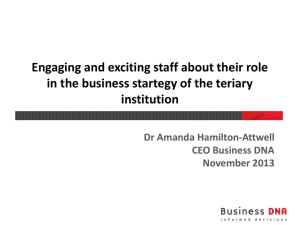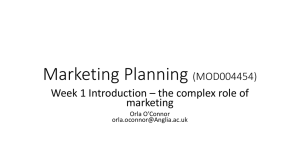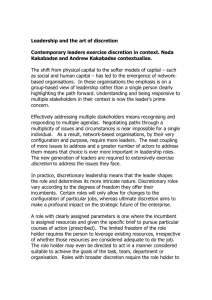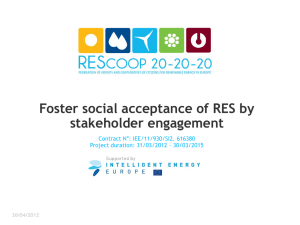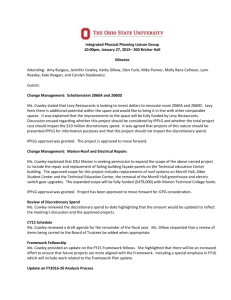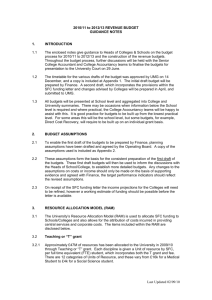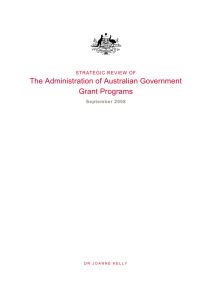Mandatory Grant Applications
advertisement
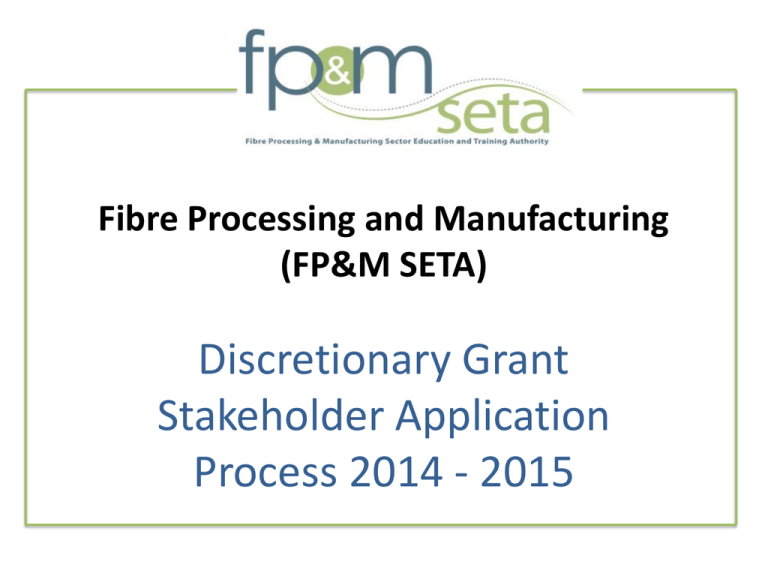
Fibre Processing and Manufacturing (FP&M SETA) Discretionary Grant Stakeholder Application Process 2014 - 2015 Content • How to register as a Stakeholder on the system • How to apply for Discretionary grants / Special Projects on the system • Forms to be completed • How to submit your DG application on line Background The FP&M SETA is inviting applications for discretionary grants from qualifying member companies and other organisations operating within the sub-sectors of the FP&M SETA (clothing, footwear, forestry, furniture, general goods, leather, packaging, printing, publishing, print media, pulp and paper, textiles and wood products). The discretionary grants are being made available to promote skills development for employees so that meaningful programmes of workplace skills development can be implemented and to assist unemployed people to gain access to skills development opportunities and the world of work. The grants are targeted to address national priorities as set out in NSDS III and sectoral priorities as identified in the FP&M SETA Sector Skills Plan (as informed by the FP&M SETA Scarce and Critical Skills List) DISCRETIONARY GRANT OPPORTUNITIES FOR THE FP&M SECTOR 2014 -2015 • THE SYSTEM IS OPENED FOR ALL DISCRETIONARY GRANT FUNDING WINDOWS: • • PLEASE NOTE: DISCRETIONARY GRANT APPLICATIONS MUST BE SUBMITTED VIA OUR ONLINE APPLICATION SYSTEM, ACCESSIBLE VIA OUR WEBSITE BY FRIDAY, 16 MAY 2014 BEFORE 14:00. • PLEASE READ THE DISCRETIONARY GRANT GUIDELINE DOCUMENT CAREFULLY BEFORE APPLYING FP&M SETA Discretionary Grants 2014 - 2015 Co-operatives / NGOs / CBOs / NLPEs SMMEs and Small BEE Firms Public FET / HET Partnerships Labour Unions Industrial Sector Skills Development Priorities, including RPL Projects addressing rural development Projects directed at designated groups (youth, women and people living with disabilities) New Venture Creation Projects HIV/Aids Awareness Career & Vocational Guidance How to Logon onto the system • To logon to the system go to the FP&M website: www.fpmseta.org.za and click on the DG application link. Remember to turn your pop-up blocker off and compatibility view on to ensure compatibility. • The following screen will appear. Please click on the “Discretionary Grant Online Module” on Site Menu tab as per the screen opposite. How to Register as a Stakeholder (Discretionary Grant User) • Click on the left hand side of the Site Menu • If you have previously registered your current credentials will still be active i.e. user name and password. • The personal details form will open up where the users will capture and save their details • NB* The Physical Address of the applicant is a compulsory requirement. • Please capture all the required information then click on the “Enter” button to save captured information. Confirmation of Registration The registration message will appear after clicking on the Enter button confirming that the registration was successful and with the below screenshot. Please note the email will also be sent out to the respective Regional Manager for approval of the registration. Register an Organisation • The system will open up the page where the user will “Add” the organisation they belong to and by so doing they will be linking themselves to that specific organisation. • If the organisation is not in the system the user can still add an organisation to the system by selecting whether it’s an NLP or InterSETA Transfer organisation. • You will be able to Add Non Levy Paying (NLP) Organisation Or Add Org in InterSETA Transfer, • Create the organisation Confirmation of Organisation Registration After saving the Oganisation you have captured it will be listed under the users profile. Please note an email notification will also be sent out notifying you of the registration together with the Username and Password. The system will list all the Organisations the user is linked to under their profile Document to be uploaded Please remember to upload approval letter that the organisation provides to the user for access to the system so that they can apply for a DG Grant. Please use the Upload letter function to action this. How to access the Discretionary Grants application forms The User will type in the Logon details , select “FP&M Grant Application” from the dropdown then click on the Enter button to access the system. Next Steps • The system opens the Stakeholder Application Dashboard. Please select the organisation that you would like to submit an application for a Discretionary Grant. • The user will be able to see all the organisations linked to them and the ones that has been approved and those still on pending status. Click on the organisation that you have access to, which will be the one on an Approved Status. Please note that the Stakeholder Applicant will only be able to access where the registration status shows accepted on the system. The Regional managers are responsible to approve the stakeholder registrations on the system. • • Select levy Year • The system will open up the Discretionary Grants system. Please select the Levy year from the dropdown then click on the Enter button. • • • The dropdown option at the top of the main page has the following options: Discretionary Grant Projects Special Projects And click on Enter; Forms to be completed • The following forms are to be completed when applying for Discretionary Grant Projects - the organisation details, grant type details and the declaration by the applicant. • Applications for Special Projects will also complete the three forms above and in addition: a Goal Orientated Planning and Project Budget Summary. Forms and Types of Learning Programmes • • • • • • Form 1 - Company Details Form 2 – Grant Type Details Form 3 – Declaration By The Applicant Form 4 – Goal Orientated Planning Form 5 - Project Budget Summary Please note that a list of the Qualifications and Learning programmes has been added to the drop down values including a value for “other” and a text box if necessary to ensure that stakeholders indicated what programme is going to be supported • Once all the forms and documents have been captured Save and submit the application. The status of the application will be Pending Supporting Documentation to be uploaded PLEASE REMEMBER TO UPLOAD ALL DOCUMENTS NEEDED TO THE SYSTEM. • Click on the documents tab to upload documents • • • The user has an option to upload supporting documents or generic documents. Please ensure all relevant documents are uploaded as required, they are verified by FP&M during the evaluation of your application. Please click on the Browse button highlighted in red and a popup will appear giving the user an option to select the document from the saved destination then click on the save button to save the uploaded document which will be listed underneath every option selected. Please note: The document is only saved when it reflects in the upload section on the page. Submit DG Application(s) on the System • Please ensure that you submit your DG application(s) on line – this button is on the dashboard Questions? Thank You