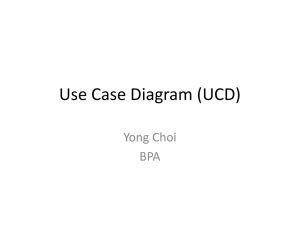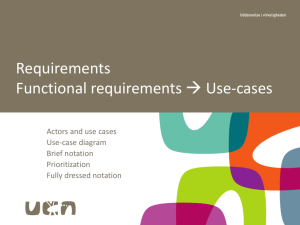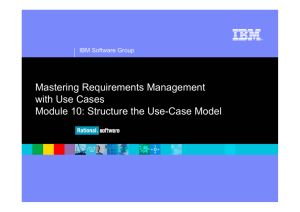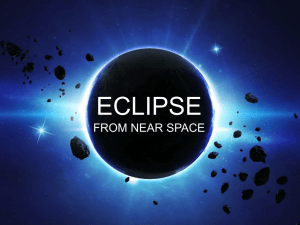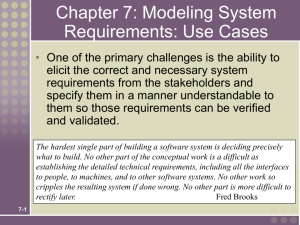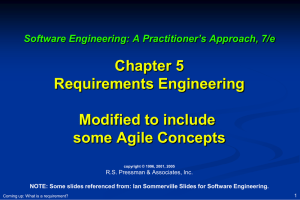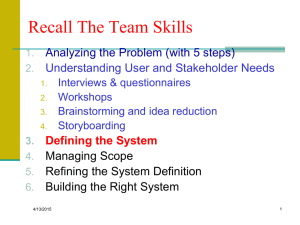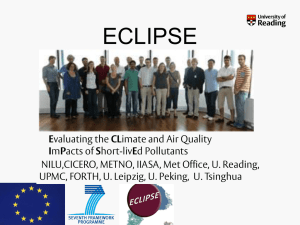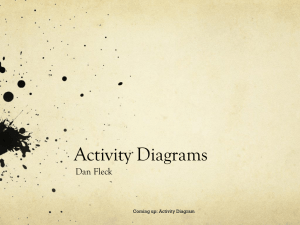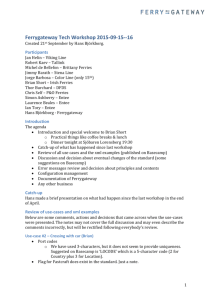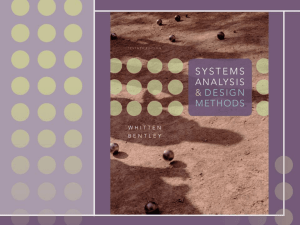RSM Tutorial - Software Engineering II
advertisement
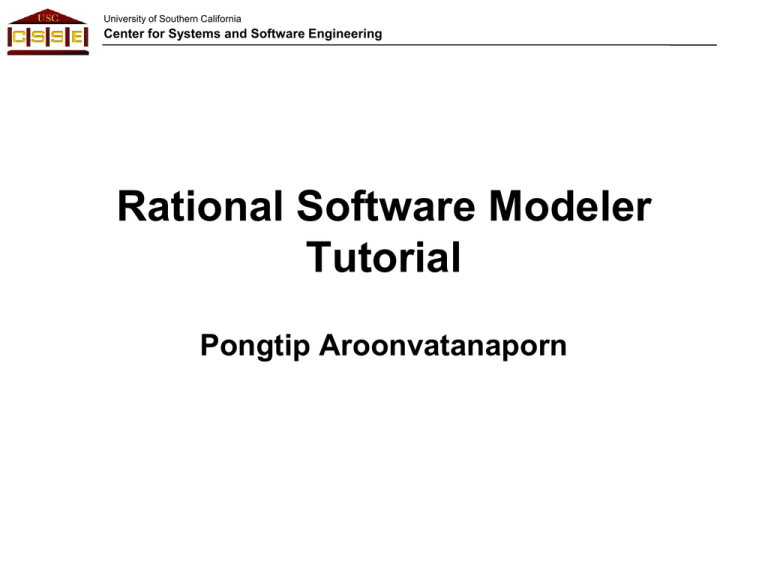
University of Southern California Center for Systems and Software Engineering Rational Software Modeler Tutorial Pongtip Aroonvatanaporn University of Southern California Center for Systems and Software Engineering Outline • • • • • • Setting up RSM environment Activity Diagram Use-case Diagram Class Diagram Sequence Diagram Archiving University of Southern California Center for Systems and Software Engineering RSM Environment • Built on Eclipse environment – Workspace – Modeling perspective • Comes with Eclipse 3.2 • Or installed as Eclipse plug-in – Note: on Windows 7, use your own version of Eclipse and JDK/JRE – Download Eclipse 3.2.2 and latest JDK/JRE – Choose “Extend Eclipse” University of Southern California Center for Systems and Software Engineering Activity Diagram • Captures a sequence of activities and actions • In CSCI577, used to model business workflow or business process University of Southern California Center for Systems and Software Engineering Components • • • • Partitions Actions Control node (i.e. decision node) Control flow – Transfer of action • Object node (i.e. data) • Object flow – Transfer of object University of Southern California Center for Systems and Software Engineering Steps • Create a new model called “Activity Model” • Right click on the model – Add Diagram Activity Diagram • On the right panel, select the following – – – – Partition Actions Control node (decision node) Control flow University of Southern California Center for Systems and Software Engineering Use-Case Diagram • Captures the interaction between actors and system • Shows the possible capabilities/functionalities the system can perform • Association – Roles and multiplicities do not apply University of Southern California Center for Systems and Software Engineering Components • Actor – Show the hierarchy of users • Use-case – The actions that user can perform • Relationships – Association – Dependencies • “Includes” – invocation of a use case by another one • “Extends” – Ultimately an alternate course of action – Should avoid as it complicates the model University of Southern California Center for Systems and Software Engineering Steps • Create “System Analysis” model • Right click on the model – Add Diagram Use-case Diagram • Add an actor • Add a few use-cases – Association from actor to use-case – “Include” relationship from 1 use-case to another – Right vs. wrong – User inheritance (super user) University of Southern California Center for Systems and Software Engineering Class Diagram • Detailed designs of the classes • Contains – Attributes – Operations – Relations between classes University of Southern California Center for Systems and Software Engineering Components • Classes – Boundary: pages, view – Controller: logic – Entity: model, data • Relationships – Association: “Has-a” – Aggregation: “Part-of” – Composition • Stronger aggregation • Lives and dies with parent University of Southern California Center for Systems and Software Engineering Steps • Create a new model called “Design Model” • Create a package called “Design Classes” • Add new classes: – – – – – <<boundary>> VolunteerPage <<controller>> TimeController <<entity>> Time <<entity>> TimeSheet <<entity>> VolunteerProfile • Create relationships – Composition – Specialization – Association University of Southern California Center for Systems and Software Engineering Sequence Diagram • Captures the detailed sequence of operations when a use-case takes place • Includes: – – – – – Actors Components Classes Hardware Software University of Southern California Center for Systems and Software Engineering Steps • Create a package called “Sequence” • Right click on the model – Add diagram Sequence diagram • Sequence diagrams are part of “collaboration”. Each collaboration should be named according to the use-case • Different ways of creating “life-line” entity – Select from existing – Create new object – Unspecified (defined later by drag and drop) University of Southern California Center for Systems and Software Engineering Archiving • Archiving the model to be transferred to different computers – Share among team members – Submission • Export as a RAS Asset University of Southern California Center for Systems and Software Engineering Steps 1. 2. 3. 4. Go to File -> Export Choose RAS -> RAS Asset Choose the location to save the file Choose the project to export – Make sure that the option “Export as complete Eclipse project” is checked University of Southern California Center for Systems and Software Engineering Questions?