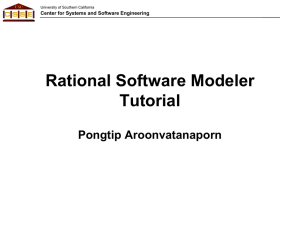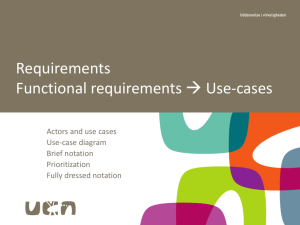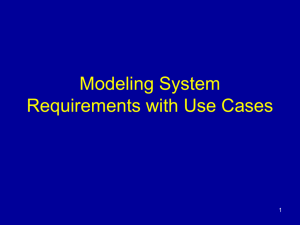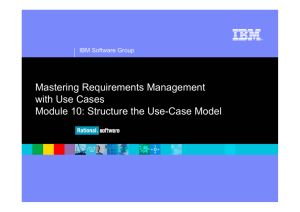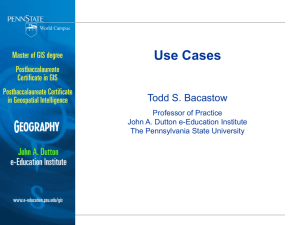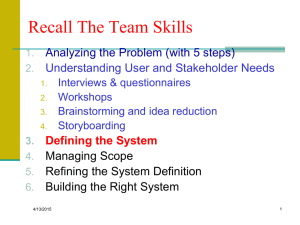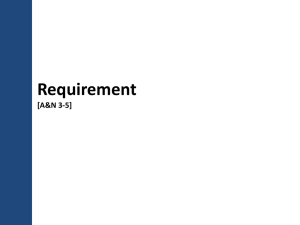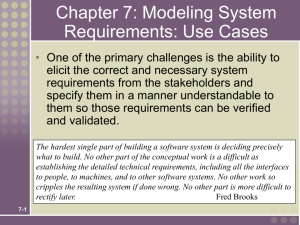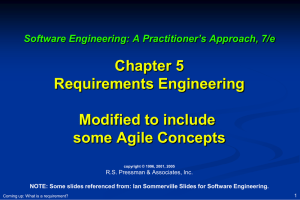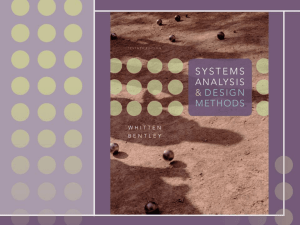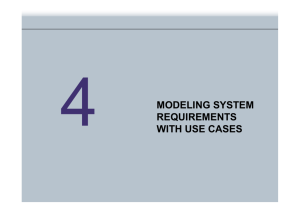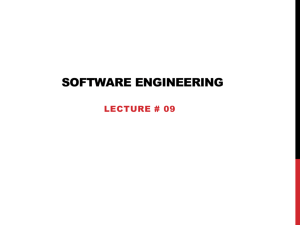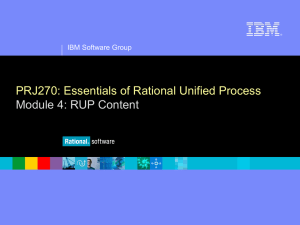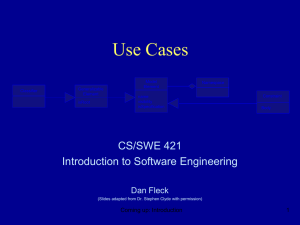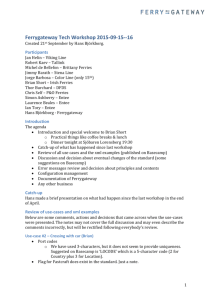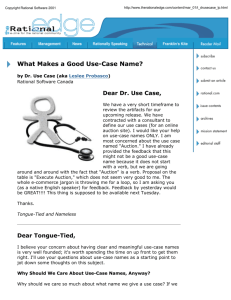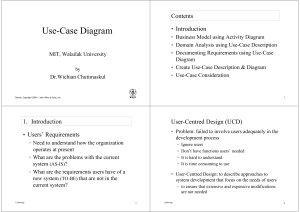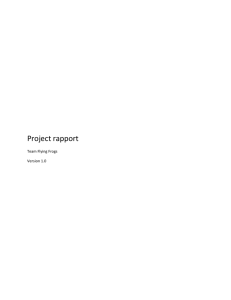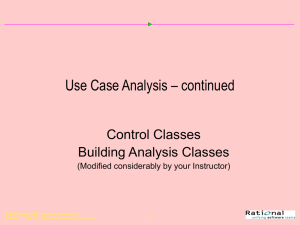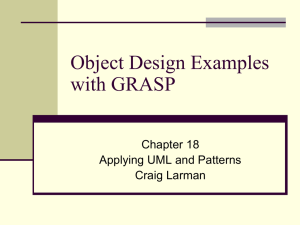UCD
advertisement
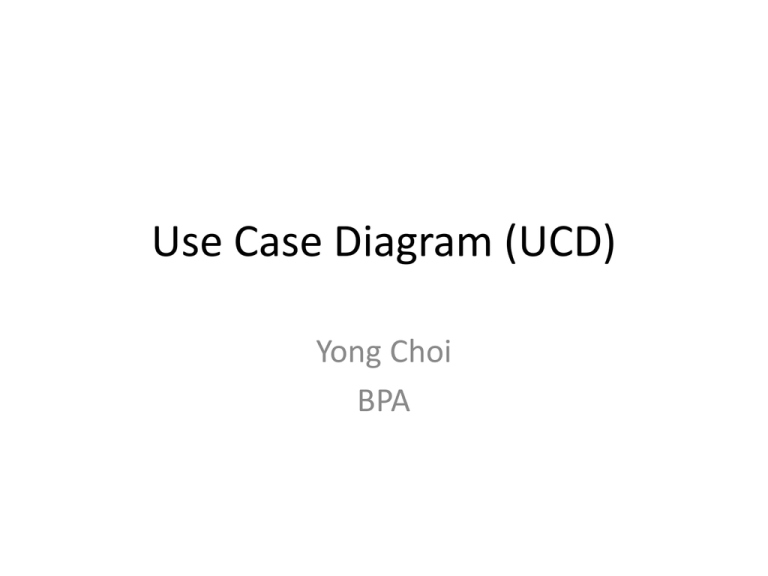
Use Case Diagram (UCD) Yong Choi BPA What is UCD? • A use case is a set of scenarios that describing an interaction between a user and a system. – What a system does…rather than how a system does • A use case diagram displays the relationship among actors and use cases. • The two main components of a use case diagram are use cases and actors. Actor and Use Cases • An actor represents a user or another system that will interact with the system you are modeling. • A use case is an external view of the system that represents some action the user might perform in order to complete a task. When to Use: Use Cases Diagrams • The use-case model can be used to drive the entire system development effort (the biggest benefit). • Use cases are used in almost every project. • The are helpful in exposing requirements and planning the project. • During the initial stage of a project most use cases should be defined, but as the project continues more might become visible. How to Draw: Use Cases Diagrams • Use cases are a relatively easy UML diagram to draw. • Following example (next slide) is a very simplified example. • The example is only meant as an introduction to the UML and use cases. Example: Placing Order • Start by listing a sequence of steps a user might take in order to complete an action. For example a cuatomer placing an order with a sales company might follow these steps. 1. 2. 3. 4. 5. Browse catalog and select items. Call sales representative. Supply shipping information. Supply payment information. Receive conformation number from salesperson. Source: http://atlas.kennesaw.edu/~dbraun/csis4650/A&D/index.htm Sample Use-Case Diagram Three Elements 1. Use case: results of decomposition 2. Actor 3. Relationship Use-Case = business event What to put in the "System" box? Use Cases Use case – a behaviorally related sequence of steps (events) for the purpose of completing a single business task. – Identify and describe the systems functions • Represented graphically by a horizontal ellipse with the name of the use case appearing above, below, or inside the ellipse. Actors Actor – anything that needs to interact with the system to exchange information. – Could be a human, an organization, another information system, an external device, or even time. – Ex) College student enrolling for the fall semester’s course • Actor: student • Use case (business event): enrolling in course Relationships 1. Association – a relationship between an actor and a use case in which an interaction occurs between them. – Association modeled as a solid line connecting the actor and the use case. – Association with an arrowhead touching the use case indicates that the use case was initiated by the actor. – Associations may be bidirectional or unidirectional. Relationships 2. Extension use case – a use case consisting of steps extracted from a more complex use case in order to simplify the original case and thus extend its functionality. – Relationship between the extension use case and the use case it is extending is called an extends relationship. – Represented as an arrowheaded line beginning at the extension use case and point to the use case it is extending. – Each extends relationship line is labeled “<<extends>>.” How is a UCD different from a traditional flow chart? • UCDs are meant to be a top-down, horizontal description of functionality – if functionality or behavior is added or deleted over the life of your project, the scope of the change you need to make is proportional to both the scope of the change in the system itself, and the maturity of your model. – This is useful because it means that when your model is very young (only high-level diagrams drawn) making sweeping changes to the system does not involve throwing very much work away. Steps for developing UCD • Should have a context diagram before step #1 1. Identify business actors 2. Identify business use cases (develop use-case glossary) 3. Construct use-case diagram 4. Document business requirements use-case narratives SoundStage Member Services System Context Diagram List of Actors Use-Case Glossary Using the context diagram of SoundStage Member Service Sample Use-Case Glossary (con’t) Sample Use-Case Glossary (con’t) Construct Use-Case Diagram High-Level Version of a Use-Case Narrative Expanded Version of a Use-Case Narrative Sample Expanded Version of a UseCase Narrative (cont) Sample Expanded Version of a UseCase Narrative (cont) Use-Case Ranking and Priority Matrix • Use-case ranking and priority matrix – a tool used to evaluate use cases and determine their priority. • Evaluates use cases on a scale of 1 to 5 against six criteria. 1. 2. 3. 4. 5. 6. Significant impact on the architectural design. Easy to implement but contains significant functionality. Includes risky, time-critical, or complex functions. Involves significant research or new or risky technology. Includes primary business functions. Will increase revenue or decrease costs. Sample Use-Case Ranking and Priority Matrix