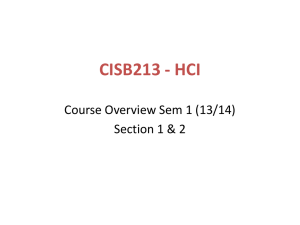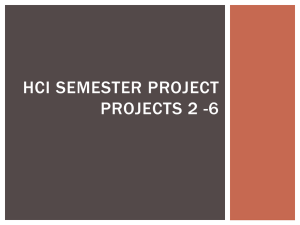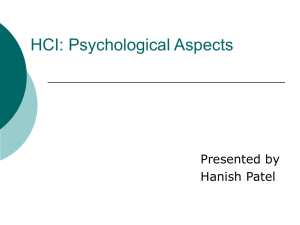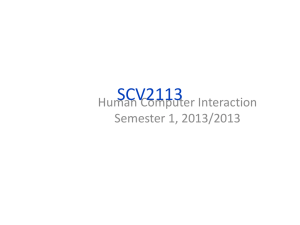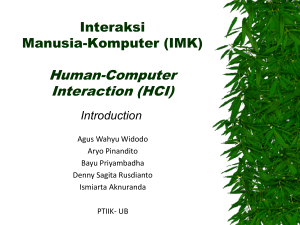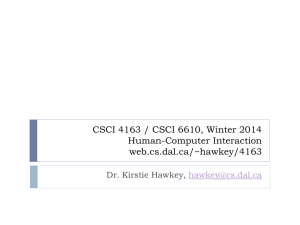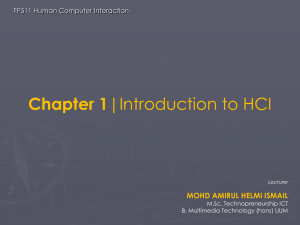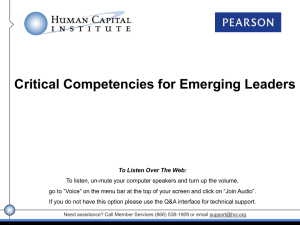L1 Introduction - Department of Computer Science
advertisement
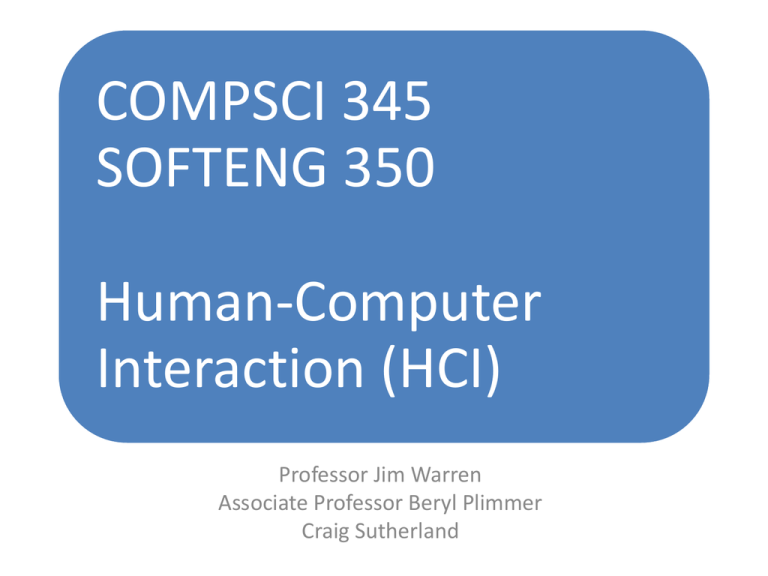
COMPSCI 345 SOFTENG 350 Human-Computer Interaction (HCI) Professor Jim Warren Associate Professor Beryl Plimmer Craig Sutherland Why HCI? • https://www.youtube.com/watch?v=WXJZXR5 Qb-8 Today’s learning objectives • Meet the lecturers • Be able to define HCI • Be able to articulate the importance of HCI to the success of modern software • Be aware of the course structure and organisation • Appreciate the role of the assessable components in your learning of HCI Lecturers • Prof Jim Warren – – – – – – • Assoc Prof Beryl Plimmer – – – – – • Course Coordinator jim@cs.auckland.ac.nz Ext: 86422 Room 303S.483 Office hours: by appointment Research: Health informatics, decision support beryl@cs.auckland.ac.nz Ext: 82285 Room 810.833 Office hours: 2:30 – 3:30 Tuesday Research: HCI, Tangible computing Craig Sutherland – – – – – cj.Sutherland@auckland.ac.nz Ext: 89357 Room 810.827 Office hours: by appointment Research: Code comprehension, pen-based computing 4 Tutors and Markers • The tutors are – Bibin Varghese – Reshmi Ravichandran – Sam Kavanagh bpad682@aucklanduni.ac.nz rrav495@aucklanduni.ac.nz hganavak@gmail.com • Markers are five graduate students who excelled in COMPSCI 345 – Tutors will manage all interactions with the markers 5 What is HCI? • “Human-computer interaction is a discipline concerned with the design, evaluation and implementation of interactive computing systems for human use and with the study of major phenomena surrounding them.” (ACM SIGCHI) • Main elements of HCI are: – – – – – People Computers Interaction Activities Environment • [Video games aside…] People don’t use computers because they want to use computers – they do so to perform some task or activity, to achieve a particular goal. 6 Motivation • >50% of code in a software project deals with the interface • Major determinant of success of a system • Business view – Get the most out of your human resources • Marketplace view – There is a choice of systems – Expectation of ease-of-use • System view – Complex interface between computers and humans • Human factors view – Limitations to what humans can do (morale, time, attention) • Social view – A medium to connect us 7 USS Vincennes and Aegis (1988) © Wikimedia Commons Cool computers… bad outcome…. 8 USS Vincennes and Aegis (1988) • “The Pentagon issues a statement that the Vincennes has downed an Iranian F-14 fighter. The Navy dismisses Iranian reports that an unarmed civilian jetliner has been shot down. Minutes later, the Navy issues a correction; they have indeed shot down, by mistake, Iran Air 655. 290 people were aboard. There were no survivors” (Lee, 1992, p. 233) • In his final report on the incident, Fogarty concluded that Aegis had provided accurate information. The crew had somehow misinterpreted the data. … The operators had fallen victim to the one major flaw of the Aegis … “seemingly trivial design decision.” • “The radar image of the Airbus on one of the giant computer screens displayed the airplane’s position and heading. But critical information about the plane’s altitude was omitted, and instead displayed on different consoles. Correlating the two pieces of information proved difficult at best.” • Recommended human engineering so that Commanding Officer can separate crucial information from other data, and vital data is displayed so they don’t have to shift attention back and forth between displays (Lee, 1992, pp. 234-5) 9 Relevance of context • The Vincennes with new Aegis technology was rushed to the Persian Gulf in midst of rising tensions • The crew had a complex, stressful day and was expecting trouble – Earlier a US helicopter was fired on by Iranian patrol boats while observing them – Vincennes was chasing the patrol boats – Both the Americans and Iranians had violated Oman territorial waters and had been confronted and sent off by the Omani navy – The Vincennes was pursuing the patrol boats into Iranian territorial waters • It’s world leaders, not designers, that created the recipe for tragic error here, HOWEVER – As designers we are responsible to put ourselves in the shoes of our users – Provide information in a format compatible with low effort and minimal error in the context of use Everyday Interface Issues 11 HCI: yesterday -> today • Historically – HCI wasn’t a key issue when there were only a few computers in back rooms • Personal computers (e.g. Apple IIe from 1976, IBM PC from 1981, interfaces based on Xerox Star [Mac, Windows]) brought HCI to the common workplace and home • And then there’s the Internet -> Web -> widespread Social Media trajectory – Take banking • Used computers from Day 1, but over recent decades have transformed their interface to customers with ATMs and now online (Web) banking – Cell phones • Most people in the world have access to a cell phone (there’ll all computers, and increasingly ‘smart’) Applications of HCI Google Earth 13 Applications of HCI 14 SecondLife Applications of HCI Kinect, Microsoft 15 Applications of HCI BCI at EPFL 16 Local examples of applying UX Theory Heath bots welcome screen User test Results • Functionally the system is fantastic – But…. Freeform Ink on Program Code • People are used to annotating static documents, what about documents that change? Freeform Ink on Program Code • People are used to annotating static documents, what about documents that change? When a UX approach is taken • ALL new students to UoA have to do the Academic integrity online course • Goals – Not too onerous – Engaging – Message clear and all the bases covered • Quite a lot of constraints – – – – – Work with Cecil Undergraduate and postgraduate All faculties & courses Limited time and budget Developed by library staff Academic Integrity Course • https://www.academicintegrity.auckland.ac.nz/index.html • Humour • Short sections • Easy navigation Course Information COMPSCI 345 / SOFTENG 350 • Course website https://www.cs.auckland.ac.nz/courses/compsci345s1c/ – Lecture slide, lab slides, assignments, contact points, etc • Piazza piazza.com/aucklanduni.ac.nz/semester12015/cs345_se350/home – Forum – use for all course related questions and group formation for assignment 2. You can sign your self up using your uni email address upixxx@aucklanduni.ac.nz – Copyright material (book chapter scans) – Lecture recording links • Cecil for marks • Dropbox for assignment hand-in • Email to lecturers, tutors, and class or year representative for personal problems, support etc – note all course related questions put on Piazza. • No required textbook, library has – The Resonant Interface, Steven Heim, 2007 – Human-Computer Interaction, by Dix, Finlay, Abowd & Beale 23 CS601/602 students • Please email Jim and tell him you are in the course (jim@cs.auckland.ac.nz) • For your literature review you can choose any of the topics advertised here https://www.cs.auckland.ac.nz/courses/comp sci345s1c/601_602.html • Direct any questions to Jim Assessment • 20% Assignments – https://www.cs.auckland.ac.nz/courses/compsci345s1c/assignments/ • 15% Test – https://www.cs.auckland.ac.nz/courses/compsci345s1c/exams/ • 65% Final Exam – 2 hour • A pass in both coursework and the exam is required to pass this paper. • Assignment 2 to be undertaken in groups of 4 – Tutorial in week 4 will concentrate on group working skills and group formation – Piazza will be used for groups to advertise for additional members – Groups benefit from mixed skills: design; programming; psychology • Assignments 1&3 are individual assignments • Plagiarism is not tolerated at UoA 25 Assignment 1 • Usability Evaluation – In this case of a parking meter (will say more in coming lectures) • A central skill – As part of development team to iteratively guide making the best product – To support decision to purchase or adopt a package for an organisation Assignment 2 • Design • Thinking about the interaction (‘interaction design’) – Fit to the intended user, especially for the most common tasks • Lo-fi (paper) prototyping – The best way to avoid the designing becoming ‘fixed’ too early in the process • And it’s group work… Group Work • Expectations of a BSc/BE graduate (Graduate Profile) – Work collaboratively with others, interacting effectively and demonstrating a respect for other individuals and groups. – Demonstrate a level of literacy, and written and oral communication skills which would enable them to competently undertake functions expected of a science graduate . • Group work can potentially develop the following skills transferable to the workplace: – – – – – the ability to listen to others and evaluate different points of view the development of cooperation and planning skills the development of leadership and shared leadership skills the ability to work on large and/or complex projects the ability to work with individuals from a range of cultures and backgrounds • Assignment contribution will be assessed individually • It’s the way almost all real software development is done 28 Assignment 3 • Prototype • ‘Realisation’ of the design • All the ‘small’ decisions that transform a design into software – Choice of controls and how they work, colour, font, icons, etc. – So much can go wrong (or make it so right!) • Also get to practice at web development, and to try a user test with your prototype • Note: although the same problem flows from A2-A3 you do not have to implement what you designed in A2 Lectures • 3 lectures per week – Monday, Wednesday, Friday 11-12am, • Handouts on the course website – At least the day prior to lecture • Best to attend lectures – – – – – Lecturers provide examples/anecdotes Chance to ask questions Lecture slides are cryptic Lecturers highlight the important aspects of a topic In this course previously there was a grade point difference between those who attended class and those who didn’t • If you miss a lecture: get notes; talk to a classmate – Look at lecture recording (URL on Piazza) 30 Tutorials • You are enrolled in a 1 hour tutorial each week. Six choices available – please attend the correct tutorial (at least in the early weeks), all tutorials are fully subscribed • The tutors will conduct these sessions • Schedule of tutorials is as follows: Week Topic Tutor 1 2 3 4 5 Break 6 7 8 9 10 11 12 No tutorials State Transition networks Low fi prototyping Group working (A2 group formation) System Requirements Bibin Bibin tba tba Visual Aesthetics No tutorial (Monday holiday) DHTML and CSS Morae Assignment 3 clinic Fitts’ and Hick’s Laws No tutorials tba tba tba tba tba 31 General Information Points • Computer Science Support Group • UoA support resources • Tuakana for Maori and Pacific students • Student Reps 32 Class Representative (CS) • There can only be one! • Once elected, attend one AUSA Class Rep Information Session – TBA – Contact classreps@ausa.org.nz, 09 923 7385 or visit Old Choral Hall G15 33 Questions? 34 Nao robot Today’s learning objectives • Meet the lecturers • Be able to define HCI • Be able to articulate the importance of HCI to the success of modern software • Be aware of the course structure and organisation • Appreciate the role of the assessable components in your learning of HCI