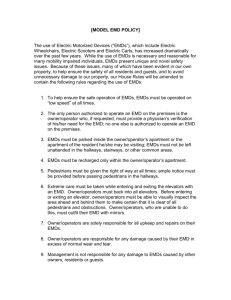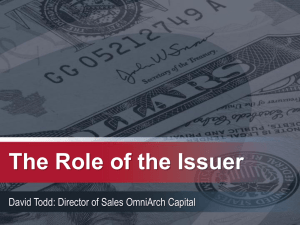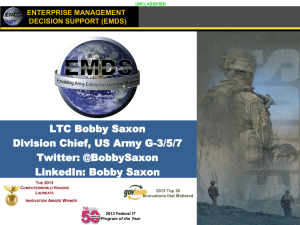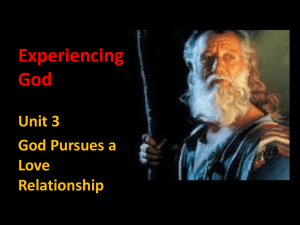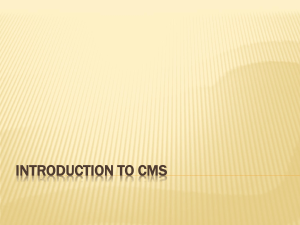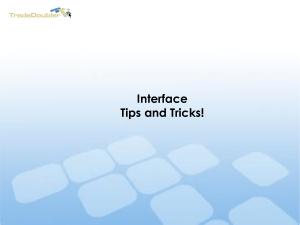eMDs Meaningful Use - Applied Medical Computing
advertisement
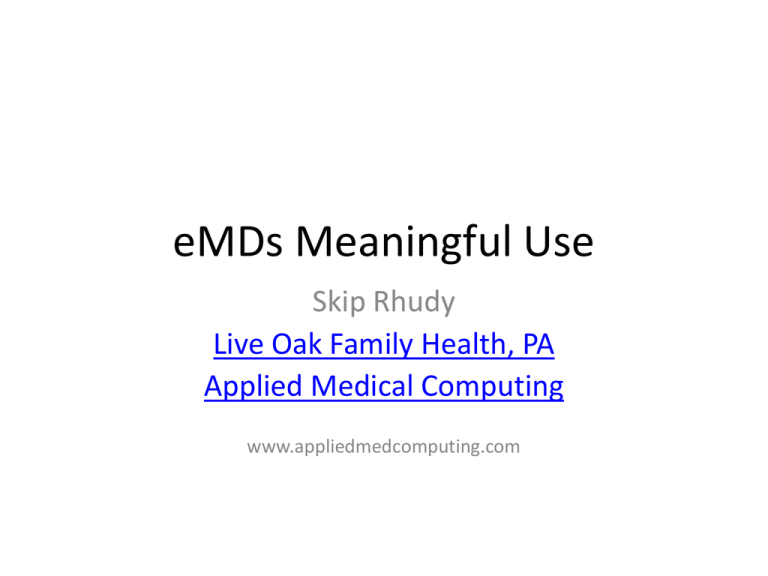
eMDs Meaningful Use Skip Rhudy Live Oak Family Health, PA Applied Medical Computing www.appliedmedcomputing.com Who is Skip Rhudy? Skip worked at Charles Schwab & Company, Inc for the last decade building high end trading platforms and working on Security Infrastructure and Security Architecture for Schwab. He was the system architect for StreetSmart Edge, Schwab’s latest high end trading platform. Skip started working at Live Oak Family Health PA in October 2010 and transitioned out of Schwab by April 2011. He does eMDs and general IT support for Live Oak and other practices in Seguin. Prerequisites Register with EHR incentive website (http://www.cms.gov/EHRIncentivePrograms ) Be enrolled in Medicare FFS, MA, or Medicaid (FFS or managed care) Have a National Provider Identifier (NPI) and have an active account in the National Plan and Provider Enumeration System (NPPES). Be enrolled in Provider Enrollment, Chain, and Ownership System (PECOS) (slide courtesy Dr Helmrick & Mr Love) Prerequisites • • • • • Install or upgrade to eMDs 7.0 or higher Install Surescripts Install RxHub Optional: Patient Portal Configure eMDs to record MU data Disclaimer • The following information shows how Live Oak Family Health PA is attempting to implement Medicare Meaningful Use with eMDs. Live Oak is still learning how to do MU • Following this information does not guarantee your implementation will give the same results because your environment may be set up differently and may require more configuration steps Testing • With IT systems in general, testing is as critical as configuration • This is especially true when configuring eMDs to do Meaningful Use • You must test your configuration by running reports, at least on a monthly basis • Use the report results to find and address issues in configuration and usage and correct the issues Live Oak Implementation • Installed eMDs 7.0 • Training: watched Meaningful Use videos on eMDs Support Center site. • Configured eMDs to do Meaningful Use • Discovered installation issues with 7.0 that caused smoking status data problems • Installed Crystal Reports Meaningful Use updates and ran initial reports Install eMDs 7.0 • Have to be running eMDs 6.3 or higher • Have to be using SQL 2005 or higher • Unblock templates or smoking status menus on templates will fail to install correctly and will require database table surgery to fix. Training Videos on Support Center • https://supportcenter.e-mds.com/ics/support/default.asp?deptID=3222 • Go to the Video Learning Library • Select Meaningful Use (Core) • Select Meaningful Use (Menuset) *Note that eMDs does not number Meaningful Use Core or Menu Set the same as CMS HOWTO: eMDs MU Core 1. 2. 3. 4. 5. 6. 7. 8. 9. 10. 11. 12. 13. 14. 15. Computerized Provider Order Entry (CPOE): proper config (licensure tab for clinical staff) e-Prescribing: requires Surescripts, proper config, and correct eMDs usage (training vid) Report ambulatory clinical quality measures: run reports & provide results to CMS Implement one clinical decision support rule: use Rule Manager to set up, schedule task to run rule Provide Patients with an electronic copy of their health information on request: correct eMDs usage, export to a file (USB or CD/DVD) email (3 business days) Provide clinical summaries for patients for each office visit: correct eMDs usage (training vid) Drug-drug and drug-allergy interaction checks: proper config, correct eMDs usage (chart training) Record demographics: proper config (training vid), correct eMDs usage (training vid) Maintain an up-to-date problem list of current and active diagnoses: correct eMDs usage (training vid, chart training) Maintain active medication list: correct eMDs usage (training vid, chart training) Maintain active medication allergy list: correct eMDs usage (training vid, chart training) Record and chart changes in vital signs: correct eMDs usage (training vid, flowsheet training) Record smoking status for patients 13 years or older: correct eMDs usage, no template blocking during 7.0 install, template updates for 7.0 (training vid) Capability to exchange key clinical information among providers of care and patient-authorized entities electronically: correct eMDs usage (training vid that doesn’t work) Protect electronic health information: IT Security analysis/upgrade (TBD), correct eMDs usage (training vid that doesn’t work) (45 CFR 164.308(a)(1) ) HOWTO: eMDs Menu Set 1. 2. 3. 4. 5. 6. 7. 8. 9. 10. Drug-Formulary checks: RXHub, proper config Incorporate clinical lab test results as structured data: various lab interfaces (CPL, Quest, LabCorp, GRMC), proper config, correct eMDs usage (training vid) Generate lists of patients by specific conditions: preferred reminder in demographics, eMDs Registry Processor, correct eMDs usage (training vid) Send reminders to patients per patient preference for preventive/follow up care: Registry Processor, correct eMDs usage (training vid) Provide patients with timely electronic access to their health information: Patient Portal, correct eMDs usage (training vid) (4 business days) Use certified EHR technology to identify patient-specific education resources and provide to patient, if appropriate: correct eMDs usage (training vid) Medication reconciliation: correct eMDs usage (training vid) Summary of care record for each transition of care/referrals: correct eMDs usage (training vid) Capability to submit electronic data to immunization registries/systems: eMDs Interface Engine, ImmTrac, proper config, correct eMDs usage (training vid), one test, follow up submission if test is successful Capability to provide electronic syndromic surveillance data to public health agencies: eMDs Interface Engine, proper config, correct eMDs usage (training vid), one test, follow up submission if test is successful ImmTrac Austin Texas Registry: ImmTrac Main Contact: Thomas Colvin Phone: 512.458.7111 x6454 E-mail: thomas.colvin@dshs.state.tx.us Technical Contact: Kevin Allen Phone: 512.458.7111 x6603 Fax: 512.458.7790 E-mail: kevin.allen@dshs.state.tx.us http://www.cdc.gov/vaccines/programs/iis/contact-state.htm#t Configure eMDs • Make sure audit is turned on • Make sure all Formulary checks are on • Make sure you are sending electronically; eMDs recommends selecting “electronic” as the default • Make sure you set up a clinical decision support rule and run it (eMDs support site has a document showing how to set up a task to do it) Audit/HIPAA turned on Formulary/Surescripts (Chart/File/Options) Formulary/Surescripts CMS Menu Set 1 Formulary/Surescripts CMS Core 7 CMS Menu Set 1 Formulary/Surescripts CMS Core 7 CMS Menu Set 1 CMS Core 2 Clinical Quality Measures MU Crystal Reports MU Crystal Reports Live Oak MU Core Results Measure 1. 2. 3. 4. 5. 6. 7. 8. 9. 10. 11. 12. 13. 14. 15. Jan – March Computerized Provider Order Entry (CPOE): 94% (30%) e-Prescribing: 71% (40%) Report ambulatory clinical quality measures: Created Reports Implement one clinical decision support rule: Ran Rules Patient Health information on request: Enabled Patient clinical summaries for each visit: 05% (50%) Drug-drug and drug-allergy interaction checks: Enabled Record demographics: 47% (50%) Problem list of current and active diagnoses: 80% (80%) Maintain active medication list: 98% (80%) Maintain active allergy list: 99% (80%) Record and chart changes in vital signs: 92% (50%) Record smoking status 13 years or older: 22% (50%) Exchange key clinical information electronically: Enabled Protect electronic health information: No RA March-May Live Oak MU Core Results Measure 1. 2. 3. 4. 5. 6. 7. 8. 9. 10. 11. 12. 13. 14. 15. Jan – March Computerized Provider Order Entry (CPOE): 94% (30%) e-Prescribing: 71% (40%) Report ambulatory clinical quality measures: Created Reports Implement one clinical decision support rule: Ran Rules Patient Health information on request: Enabled Patient clinical summaries for each visit: 05% (50%) Drug-drug and drug-allergy interaction checks: Enabled Record demographics: 47% (50%) Problem list of current and active diagnoses: 80% (80%) Maintain active medication list: 98% (80%) Maintain active allergy list: 99% (80%) Record and chart changes in vital signs: 92% (50%) Record smoking status 13 years or older: 22% (50%) Exchange key clinical information electronically: Enabled Protect electronic health information: No RA March-May 99% (30%) 72% (40%) Created Reports Ran Rules Enabled 53% (50%) Enabled 80% (80%) 83% (80%) 99% (80%) 99% (80%) 93% (50%) 53% (50%) Enabled Work in Progress Live Oak MU Menu Set Results 1. 2. 3. 4. 5. 6. 7. 8. 9. 10. Measure Jan – March Drug-Formulary checks: Clinical lab results as structured data: Lists of patients by specific conditions: Patient reminders by preference : Timely electronic health information: Patient-specific education resources: Medication reconciliation: Summary of care: Submit immunization data: Submit syndromic surveillance data: Enabled 41% (40%) Enabled 00% (20%) No Patient Portal 00% (10%) 00% (50%) 00% (50%) Not tested Not tested March - May Live Oak MU Menu Set Results 1. 2. 3. 4. 5. 6. 7. 8. 9. 10. Measure Jan – March March - May Drug-Formulary checks: Clinical lab results as structured data: Lists of patients by specific conditions: Patient reminders by preference : Timely electronic health information: Patient-specific education resources: Medication reconciliation: Summary of care: Submit immunization data: Submit syndromic surveillance data: Enabled 41% (40%) Enabled 00% (20%) No Patient Portal 00% (10%) 00% (50%) 00% (50%) Not tested Not tested Enabled 63% (40%) Enabled 00% (20%) No Patient Portal 01% (10%) 40% (50%) 44% (50%) Not tested Not tested