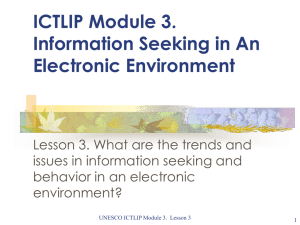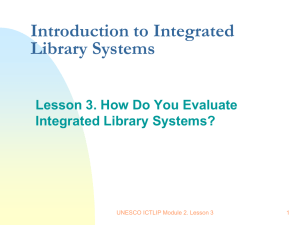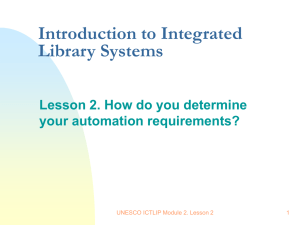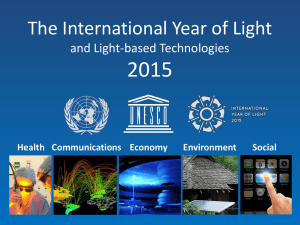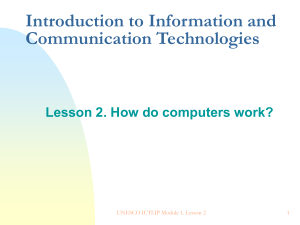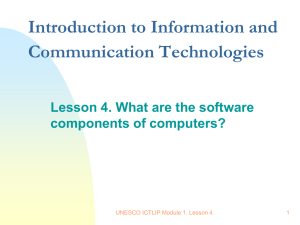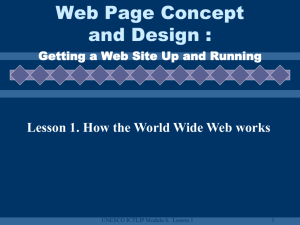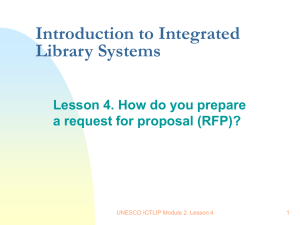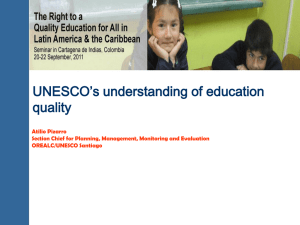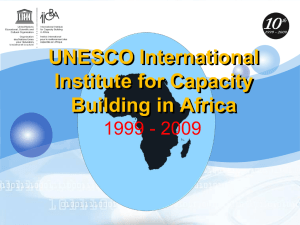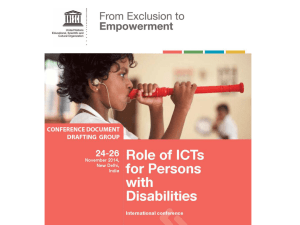Internet Information Resources: Evaluation & Ethics
advertisement
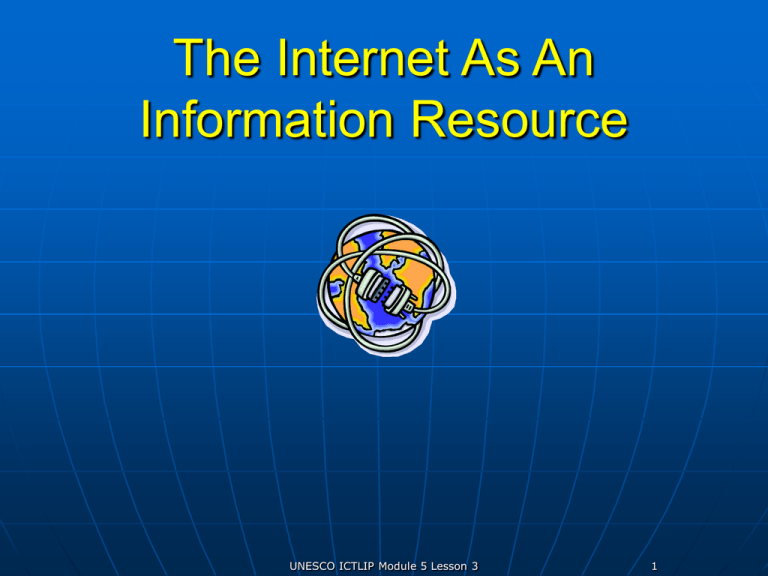
The Internet As An Information Resource UNESCO ICTLIP Module 5 Lesson 3 1 Learning outcomes By the end of the lesson, students should be able to: Evaluate information resources on the Internet Cite properly the information resources found on the Internet Address ethical, legal and other issues involved in using the Internet Identify Internet trends UNESCO ICTLIP Module 5 Lesson 3 2 Scope What are the issues and concerns in using the Internet as an information resource? How to evaluate information resources on the Internet? How to cite properly the information resources found on the Internet? What are the ethical, legal and other issues involved in using the Internet? What are the Internet trends? UNESCO ICTLIP Module 5 Lesson 3 3 How to evaluate web sites? Unlike the case of printed douments quality of information on the Internet cannot be guaranteed Almost anyone can publish on the web Little editorial review process Anonymity often makes it difficult to determine authorship Information frequently is not dated, and if dated it is not necessarily very recent One must develop skills to evaluate information found on the Internet UNESCO ICTLIP Module 5 Lesson 3 4 How to evaluate web sites? Criteria in evaluating Internet resources Accuracy – free from error and alteration Authority – credibility of author / publishing or sponsoring body Objectivity – creator and/or sponsor’s point of view / bias Currency – timeliness of information Content – scope and depth of material Design – style, structure, and functionality Accessibility – availability of the resources UNESCO ICTLIP Module 5 Lesson 3 5 How to evaluate web sites? Accuracy Is it the original document? If it is not the original, is it authentic? Not altered or forged? Is there a way to verify authenticity of the content? Were the sources of information well documented? How reliable is the information? Are there any grammatical, spelling, and typographical errors on the page? UNESCO ICTLIP Module 5 Lesson 3 6 How to evaluate web sites? Authority Who is the author? Is the author credible? qualified or an expert on the subject matter? Is there a way to know more about the author? (education, current job position, publications etc.) Who is the publisher of the page? Is it a reputable publishing body? Check the domain of the URL what does it tell you? UNESCO ICTLIP Module 5 Lesson 3 7 How to evaluate web sites? Objectivity From which point of view is the information presented? Does it show a minimum of bias? Is it trying to sway opinion? Does it reflect the aims or purpose of the web site? Does the site belong to individuals or organizations that have a stake on the matter? Are any political or philosophical agendas being pushed? UNESCO ICTLIP Module 5 Lesson 3 8 How to evaluate web sites? Currency / Timeliness Is the information dated? Is it timely? up-to-date? Are the links current and still available? Are there indications that the material is kept current? When was the page created? When was it last updated? UNESCO ICTLIP Module 5 Lesson 3 9 How to evaluate web sites? Content Who is the target audience of the Web site? What is the scope of the web site? How in-depth are the materials? Is it in line with the purpose of the web site? Does it provide meaningful and useful information? Was the source of information well documented and cited properly? UNESCO ICTLIP Module 5 Lesson 3 10 How to evaluate web sites? Design Does it follow established design principles? Is the site easy to read and navigate? Is there a balance between style and functionality? Are the links relevant and appropriate? Are there any accessibility provisions for special categories of users such as people with visual impairments? Does the site use graphics and new technologies judiciously? UNESCO ICTLIP Module 5 Lesson 3 11 How to evaluate web sites? Accessibility Can it be viewed using different browsers? Does it require a special program to read the content? Is the information readily available on the web site? Will the site be updated and maintained? Is the information available for free? for a fee? UNESCO ICTLIP Module 5 Lesson 3 12 How to cite Internet resources? Internet information resources citation and style manuals APA (American Psychological Association) format based on APA’s Publication Manual Fifth Edition: • APA Electronic Reference http://www.apastyle.org/elecref.html MLA (Modern Language Association) format - based on MLA Handbook for Writers of Research Papers 5th Edition: • MLA Style: How do I document sources from the World Wide Web in my works-cited list? http://www.mla.org/www_mla_org/style/style_main.asp?le vel=2&mode=page&page=1&link=sty72800121438&sectio n=sty51800124510 UNESCO ICTLIP Module 5 Lesson 3 13 How to cite Internet resources? Chicago Manual of Style - based on The Chicago Manual of Style 14th edition • Citation Style Guides for Internet and Electronic Sources http://www.library.ualberta.ca/guides/citation/ind ex.cfm#Chicago More examples : Online! A Reference Guide to Using Internet Resources http://www.bedfordstmartins.com/online/citex.html UNESCO ICTLIP Module 5 Lesson 3 14 What are the ethical, legal and other issues involved in Internet use? Netiquettes - ethics governing Internet - acceptable behavior on the Net, mostly related to use of e-mail and relay chat • For Example: Be brief, keep paragraphs short Try to use mixed upper and lowercase Use CAPITALS & special characters for emphasis only Do not SPAM or send junk e-mail Refrain from flaming (sending hate messages) Follow acceptable standards of politeness as used in all kinds of communication Be wary of virus hoaxes, urban legends and chain letters UNESCO ICTLIP Module 5 Lesson 3 15 What are the ethical, legal and other issues involved in Internet use? Intellectual Property Rights • Plagiarism – using somebody else’s work and claiming it as your own • Copyright Law – protection of the author’s original work • Fair Use – reproduction of materials for educational and research purpose • Software piracy – theft and illegal reproduction of software • File swapping – exchange of digital materials like audio and video over the Net without the owner’s permission UNESCO ICTLIP Module 5 Lesson 3 16 What are the ethical, legal and other issues involved in Internet use? Civil liberties – issues regarding the rights of an individual • Freedom of speech – ability to express oneself on the Internet • Personal privacy and records confidentiality– handling of personal information, e-mail and other electronic correspondence in the USA the FBI uses a software named “Carnivore” to spy on e-mail passing through ISPs collection of user’s data i.e. personal information and browsing habits by some software (spyware), and using it directly or selling it for a profit • Censorship – regulation or control of content for example: use of blocking or filtering software UNESCO ICTLIP Module 5 Lesson 3 17 What are the ethical, legal and other issues involved in Internet use? Cybercrimes (Computer facilitated crimes) • Hacking / Cracking – breaking-in to computer systems with or without malicious intent • Dissemination of Viruses, Worms, Trojan Horses, and other similar destructive software • Denial of service and other attacks • Internet Fraud – false advertisement and malpractices of individuals and companies • Spamming – sending unsolicited e-mail • Flaming – sending of hate messages • Pornography – proliferation of obscene and indecent materials UNESCO ICTLIP Module 5 Lesson 3 18 What are the ethical, legal and other issues involved in Internet use? Social and economic issues Provisions for the handicapped and marginalized • Accessibility issues with regards to the physically handicapped • The widening “digital divide” between the information rich and information poor Multilingualism Charging for information – fee based information resources and services UNESCO ICTLIP Module 5 Lesson 3 19 What are the ethical, legal and other issues involved in Internet use? Technological limitations • Slow download due to small bandwidth and increasing number of users • Lack of standards with regards to software and interface design Other limitations • Not all the information you may need is available on the Internet • Information on the Internet is not permanent; it may be revised, edited, deleted, moved to a new directory, or filename changed • Commercialization and high cost of information services UNESCO ICTLIP Module 5 Lesson 3 20 What are the ethical, legal and other issues involved in Internet use? Possible solutions Creation of Internet Acceptable Use Policy in the workplace, for staff and students User and staff education regarding Intellectual Property Rights and Copyrights issues Respect of personal privacy and confidentiality of personal information Vigilance and continuous education in the productive and responsible use of the Internet UNESCO ICTLIP Module 5 Lesson 3 21 What are the ethical, legal and other issues involved in Internet use? Possible solutions Implementation of a system of safeguards against deliberate or accidental damage to the system or data Creation of programs and services that address the needs of the handicapped and marginalized Upgrade and maintenance of infrastructure, hardware and software Utilization of other information resources aside from the Internet UNESCO ICTLIP Module 5 Lesson 3 22 What are the Internet trends? Continuous expansion of the Internet Increase in bandwidth connections • Internet 2 • Next Generation Internet More business transactions on the Internet: E-commerce, B2B Increase in computational power of next generation computer systems – quantum and molecular computers Active role of Internet in education and research – e-learning, virtual libraries etc. UNESCO ICTLIP Module 5 Lesson 3 23 What are the Internet trends? Unprecedented increase of storage space Ubiquitous connections, wireless handheld and wearable devices, Internet appliance etc. Proliferation of dynamic and multimedia services Enhanced human interface: voice activation and sensory capabilities Virtual environments, communities and services Increasing proportion of web pages in languages other than English (though absolute dominance of English likely to continue) UNESCO ICTLIP Module 5 Lesson 3 24