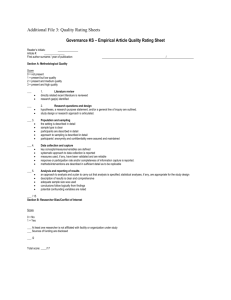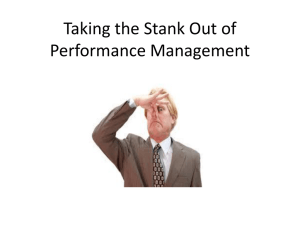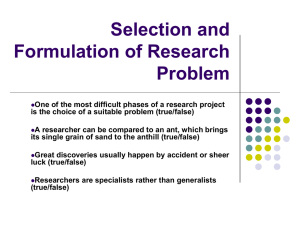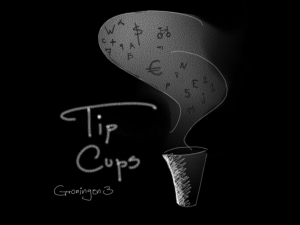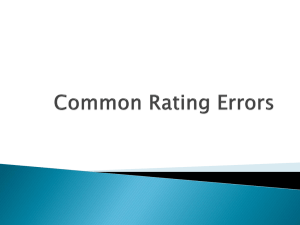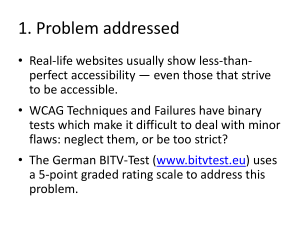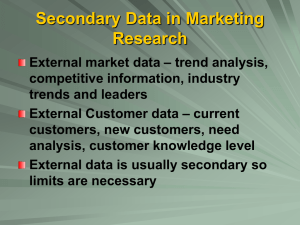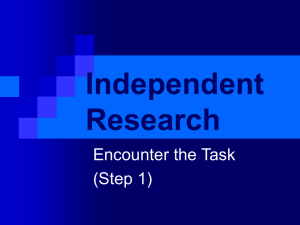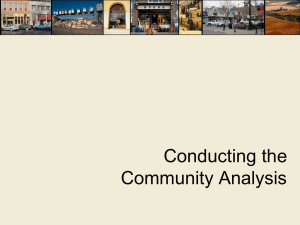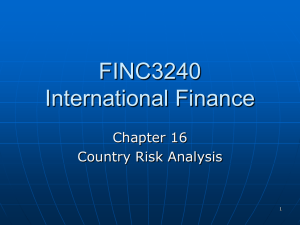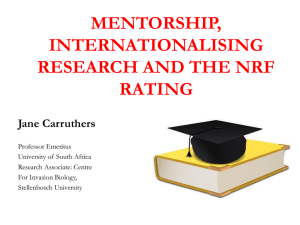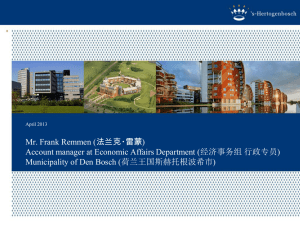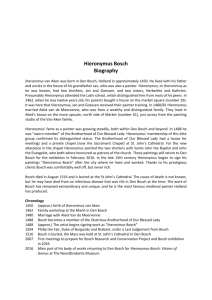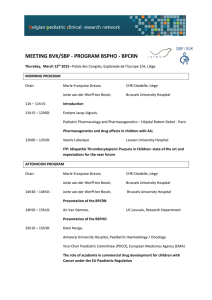how to use Consumer Reports
advertisement
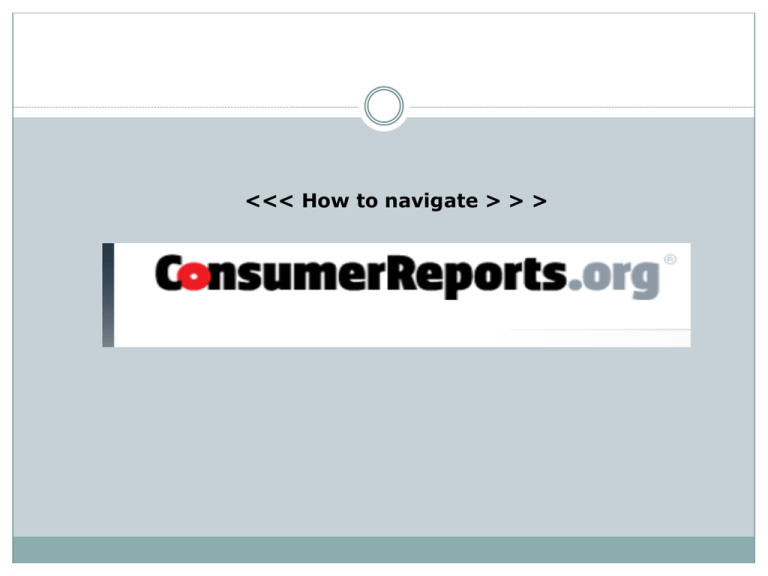
<<< How to navigate > > > Become a smarter Consumer by become a better Researcher Consumer Reports Want to buy something, but you aren't sure which brand or model? Consumer Reports may offer some answers. The publication helps consumers make informed buying decision via product comparisons, ratings, and reviews Consumer Reports started as a magazine designated as not-for-profit It is the nation's largest consumer product testing and research source Consumer Reports accepts no advertising and claims to have bias-free reviews as a result They buy all their products and services for review on the open market, the same as any consumer would Their advice, ratings, and recommendations are based on their independent testing of both products and services Consumer Reports is a very reliable source. Their reputation is based on providing accurate information. Therefore the researcher does not have to go through the process of checking them out. Consumer Reports can be accessed from the MHS Library Web Page To access Consumer Reports off campus, you need a User Name & Password. That information is “nested” in a word document titled R.A.D.A.R. To access the R.A.D.A.R. page, click the link on the MHS library website and open the word document. Viewing ads and asking friends is one way of getting information, but is it research? The purpose of this power point is to show you how to use Consumer Reports to compare two or more items. Eight broad categories are assembled on the left. Which dishwasher is the better buy? Clicking on the broad category: Appliances opens the window below. Dishwashers is listed under Kitchen appliances. The Appliances tab is darker than the rest, showing what broad topic is being researched. Under the word Dishwasher are different tabs: Overview (the default); Ratings & Reliability; Recommended; Buying guide; and, Price & Shop. Three of these tabs are also shown below: Recommended; Buying guide, & Price & Shop. Different sorting and rating options are available. The shot on the left shows the option which allows for sorting of ratings base on features, brands, and other factors. The shot on the right allows the researcher to search by price range and other results options . The sliding scale allows the Researcher to select a price range. The Sort box allows different options for how to sift through the information. The screen shot below shows the Researcher has selected a mid-range price - - - the slides work from both ends to select the range of dishwashers priced $761 - $1159 . The Researcher has chosen to view Recommend results. The Researcher has a window option on the left that allows selection of even a narrower search by checking or unchecking the Brand and Category boxes. Notice the price range the Researcher has selected is displayed at the bottom. The ratings scale below is used for all products within the search criteria. The rating systems are consistent except one is used in symbolic form (red being best rating) and the other is used in alphabetical form (E for Excellent being the best rating) The Alphabet rating gives the Overall Score The Symbol rating gives Individual Attributes Score The Researcher has decided to compare only two of the many models presented by checking the boxes to the left. Options Available The Feature & Specs option gives specific information about the individual product. A quick glance reveals: Bosch has a lot more reviews the two have very similar ratings the Bosch is rated a little higher the Bosch is less expensive The Reviews and Recommendation of the Bosch Evolution The Reviews and Recommendation of the Whirlpool Gold Brand Reliability is important. By Clicking on Read Our Brand Reliability the Research finds an overview of the brand’s reputation. information about the Bosch and the Whirlpool Gold is available. By researching information in Consumer Reports, smarter choices can be made about what to buy, than by simply viewing a biased advertisement or relying on word of mouth. Following the 8 areas of research will lead to a GREAT report or presentation. BACKGROUND GATHERING INFORMATION QUESTION • Skim • Narrow Topic • • Explore • Develop Topic • Decide on Best Type Decide on Best Search Terms ORGANIZE INFORMATION CITE SOURCES • Correct Footnoting • Sort • Correct Citation • Logical Order NOTE TAKING • • • SHARE PROJECT • • • Written Visually Orally Keywords Summarize Paraphrasing REVIEW • • • Self Peer Teacher ppt created by p.christensen MHS Head Librarian 11 February 2012 Last Updated: