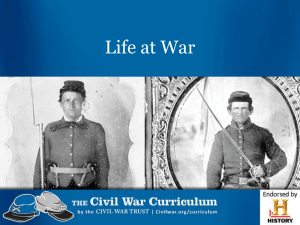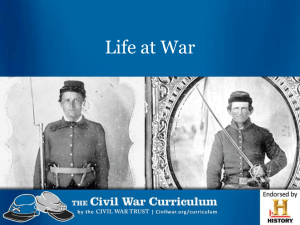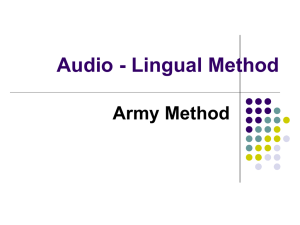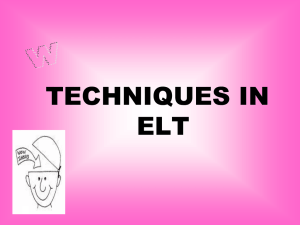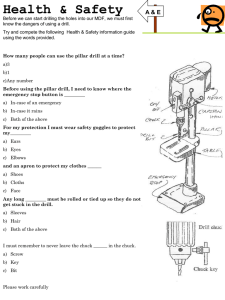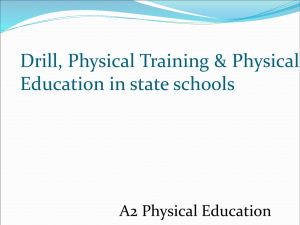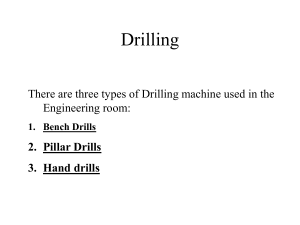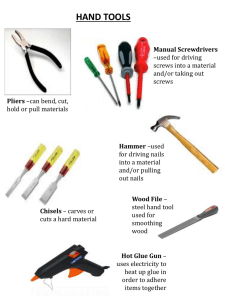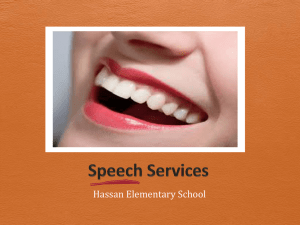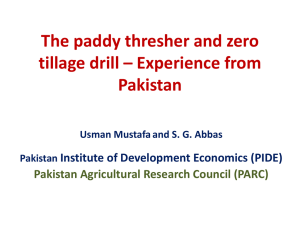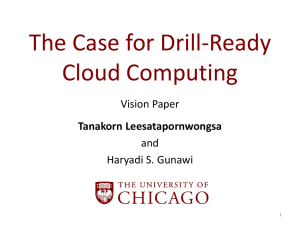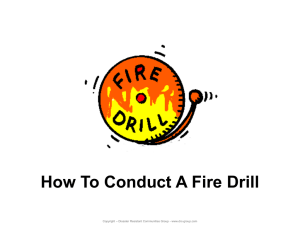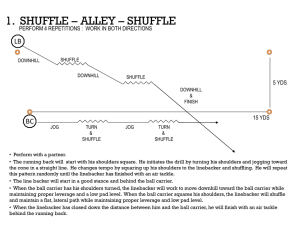Advanced Topics in Drill Design and Pyware
advertisement
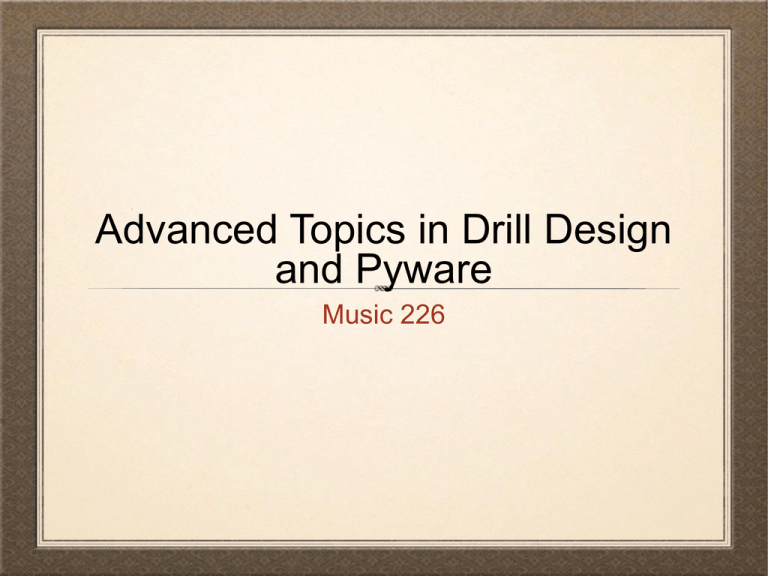
Advanced Topics in Drill Design and Pyware Music 226 Key Issues With Finals.... Pathways and Matching Impossible meshes/ people running into each other Instrument Placement Use of the ‘Power Zone’ Did a good job - Thinking between the pictures and interpreting the music Segmentation http://www.youtube.com/watch?v=1VM1IURrjD8 The separation or addition of sections to either build to a full band sound or relaxation of the visual to call attention to a soloist or section. Example - If mellos and saxes have melody or a feature, separate the sections from the rest of the band to call attention to that feature. Mixing of different sections and different forms at different velocities can build a segmented visual crescendo for an impact point. ( See youtube above) Visual Variety Make sure the visuals on the field match the mood of the music Focus movement to different parts of the field Use different movement/form concepts in show (ex. not too much curvilinear flow/ line manipulation) Impacts should have a unique formal texture and should visually call attention to the part of the show. Here is an example of Carolina Crown calling attention to impact points through unique company front builds. http://www.youtube.com/watch?v=shqVOUkRlok Use a variety of guard staging - not just arcs in the back! Designing Backwards This is effective if you have a specific impact point you want to hit early in your show Remember when charting backwards to think of the movement in the correct direction. Always check step size. Copy/Paste Great tool for editing pathways and fixing collisions Mostly, you will use paste with a different matching order and then manually set paths Delete Delete in the edit menu is used to reset performers locations (creating a mark time), or to delete them entirely from the drill. Select the positions and then select delete You will have the option to delete the transition or delete the performers. If editing you will mostly be using this to delete transitions. Manual Matching Drill movement is all about flow and pathways. Pyware is dumb sometimes when matching pathways. It likes to flip people around or have them run into each other. You have to tell the computer exactly where you want people a lot of the time. Examples - A line of 16 to a block of 16. Two lines meshing into one. Drill ReWrite Drill Rewrite is in the Utilities menu and is used to add or delete performers from a drill that is already written. When removing performers, choose the top option to review the changes in each page tab. You can either equalize the interval or leave a hole. Just click on the performer you would like to delete. Equalize on curvilinear groups. Leave a hole for blocks and odd groupings. You can also insert new performers between two adjacent positions. Don’t forget to label and color! Other Tools Arrow Tool - Call attention to something or show pathways and special instructions Count Editor - Inserts or removes counts from the drill You can even add counts to the end of the drill Adding or subtracting will sometimes give you an animation glitch. Tip - to remove glitch across the transition, select all, hit morph tool, then choose accept. Always watch step sizes if you are removing counts Other Tools Figurine Editor - makes your perspective view look like you have an actual band. Takes a while to load so be patient Cast List Editor - add names and figurine definitions to your positions. Sort to get to proper order. Enter instrument and label Grid Designer - Design your field markings Print Coordinates. Also - new professional version has the option of creating drill books. This is an awesome feature. Other Cool Things Hide Selection (display) - clears up clutter on the field if you want to concentrate on working with a specific section without another one getting in the way. Adjuster Editing Tool - The easy way to play God without messing with the point/scatter tool. You’re welcome. Set Reference points - Call attention in the drill to the folks who are locked to great points in the drill or who are centers of rotation. Things kind of off in the block you just set? Try Snap To in the edit menu and set them to the whole step. Drill Segments Lets look at some Drill Segments and examples of movement.