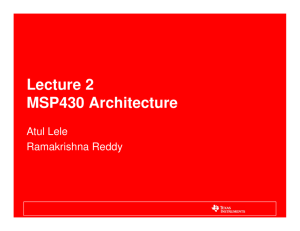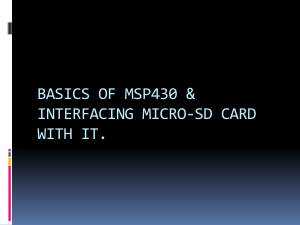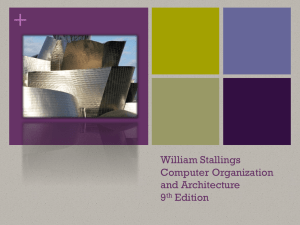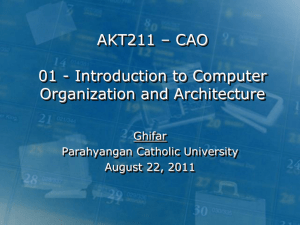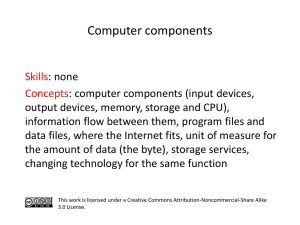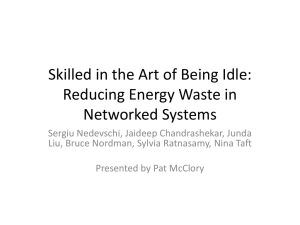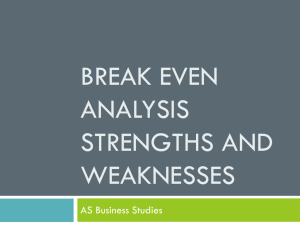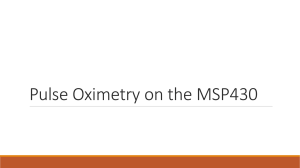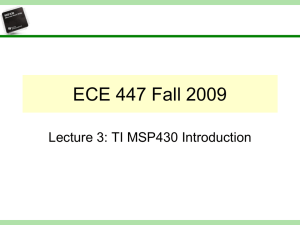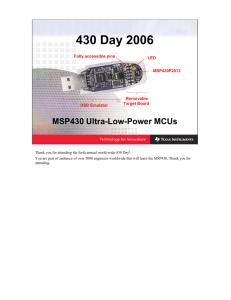L07-Power - 國立清華大學開放式課程OpenCourseWare(NTHU
advertisement
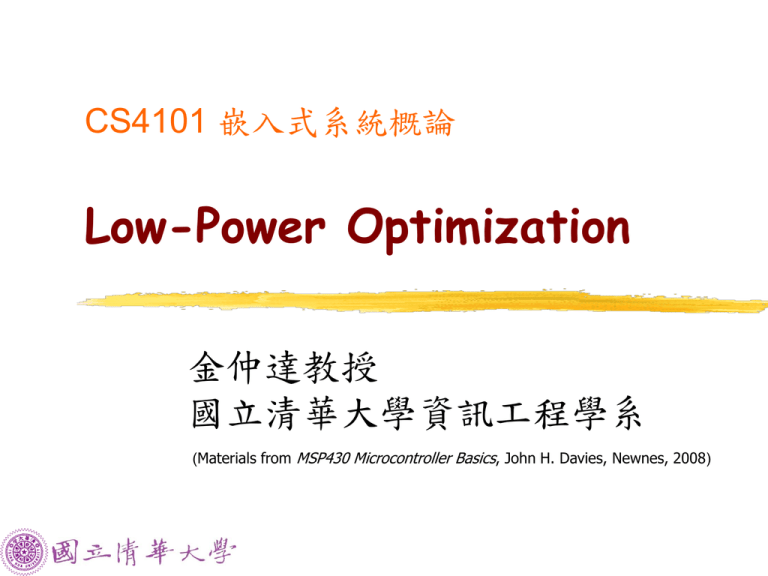
CS4101 嵌入式系統概論
Low-Power Optimization
金仲達教授
國立清華大學資訊工程學系
(Materials from MSP430 Microcontroller Basics, John H. Davies, Newnes, 2008)
Introduction
Why low power?
Portable and mobile devices are getting popular,
which have limited power sources, e.g., battery
Energy conservation for our planet
Power generates heat low carbon
Power optimization becomes a new dimension in
system design, besides performance and cost
MSP430 provides many features for low-power
operations, which will be discussed next
1
Outline
Introduction to low-power optimizations
Low-power design in MSP430
2
Energy and Power
Energy: ability to do work
Most important in battery-powered systems
Power: energy per unit time
Important even in wall-plug systems---power
becomes heat
Power draw
increases with…
Vcc
Clock speed
Temperature
3
Efforts for Low Power
Device/transistor level
Development of low power devices
Reducing power supply voltage
Reducing threshold voltage
Circuit level
Clock gating, frequency reduction, circuit turned off
Asynchronous circuits
System level
Compiler optimization for energy
OS-directed power management
Application level
4
Transistor Level
Switching consumes power dynamic power
Switching slower, consume less power
Smaller sizes reduce power to operate
5
Circuit Level
Power consumption of CMOS
circuits (ignoring leakage):
P CL V
2
dd
f
: switchingactivity
CL : load capacitance
Vdd : supply voltage
Delay for CMOS circuits:
Vdd
k CL
Vdd Vt 2
Vt : threshholdvoltage
(Vt substancially thanVdd )
f : clock frequency
Decreasing Vdd reduces P quadratically, while the run-time of
program is only linearly increased
6
Circuit Level
Clock gating for synchronous sequential logic:
Disable the clock so that flip-flops will hold their
states forever and the whole circuit will not switch
no dynamic power consumed
Still need static power
to hold the states
clock
7
System Level: Compiler
Energy-aware code scheduling
Energy-aware instruction selection
Operator strength reduction: e.g. replace * by +
and <<
Minimize the bit width of loads and stores
Standard optimizations with energy as a cost
function
R2:=a[0];
E.g.: register pipelining:
for i:= 0 to 10 do
C:= 2 * a[i] + a[i-1];
for i:= 1 to 10 do
begin
R1:= a[i];
C:= 2 * R1 + R2;
R2 := R1;
end;
8
System Level: Compiler
First-order optimization:
high performance = low energy (some exceptions)
Optimize memory access patterns
Use registers efficiently
Identify and eliminate cache conflicts
Moderate loop unrolling eliminates some loop
overhead instructions
Eliminate pipeline stalls (e.g., software pipeline)
Inlining procedures may help: reduces linkage,
but may increase cache thrashing
9
System Level: OS
Idle base
After idle for a period, switch system to sleep mode
Power-aware memory management
Access data locally
e.g. OS can determine points during execution of an
application where memory banks would remain idle,
so they can be transitioned to low power modes
Power-aware buffer cache
Collect disk operations in a cache until the hard drive
is running or has enough data
10
System Level: Cooperative I/O
Time
Idle Idle
Idle
Idle Idle Standby Idle
Time
Standby
Idle Standby
Reduces power consumption by batching requests
11
Outline
Introduction to low-power optimizations
Low-power design in MSP430
12
General Strategies
Put the system in low-power modes and/or use
low-power modules as much as possible
How?
Provide clocks of different frequencies frequency
scaling
Turn off clocks when no work to do clock gating
Use interrupts to wake up the CPU, return to sleep
when done (another reason to use interrupts)
Switched on peripherals only when needed
Use low-power integrated peripheral modules in place
of software, e.g., move data between modules
13
MSP430 Low-Power Modes
Mode
CPU and Clocks
Active CPU active; all enabled clocks active
LPM0
CPU, MCLK disabled; SMCLK, ACLK active
LPM1
CPU, MCLK disabled; DCO disabled if not for SMCLK; ACLK active
LPM2
CPU, MCLK, SMCLK, DCO disabled; ACLK active
LPM3
CPU, MCLK, SMCLK, DCO disabled; ACLK active
LPM4
CPU and all clocks disabled
14
MSP430 Low Power Modes
Active mode:
MSP430 starts up in this mode, which must be used
when the CPU is required, i.e., to run code
An interrupt automatically switches MSP430 to active
Current can be reduced by running at lowest supply
voltage consistent with the frequency of MCLK, e.g.
VCC to 1.8V for fDCO = 1MHz
LPM0:
CPU and MCLK are disabled
Used when CPU is not required but some modules
require a fast clock from SMCLK and DCO
15
MSP430 Low Power Modes
LPM3:
Only ACLK remains active
Standard low-power mode when MSP430 must wake
itself at regular intervals and needs a (slow) clock
Also required if MSP430 must maintain a real-time
clock
LPM4:
CPU and all clocks are disabled
MSP430 can be wakened only by an external signal,
e.g., RST/NMI, also called RAM retention mode
16
Controlling Low Power Modes
Through four bits in status register (SR) in CPU
SCG0 (System clock generator 0): when set, turns off
DCO, if DCOCLK is not used for MCLK or SMCLK
SCG1 (System clock generator 1): when set, turns off
the SMCLK
OSCOFF (Oscillator off): when set, turns off LFXT1
crystal oscillator, when LFXT1CLK is not use for MCLK
or SMCLK
CPUOFF (CPU off): when set, turns off the CPU
All are clear in active mode
17
Controlling Low Power Modes
Status bits and low-power modes
18
Entering/Exiting Low-Power Modes
Interrupt wakes MSP430 from low-power modes:
Enter ISR:
PC and SR are stored on the stack
CPUOFF, SCG1, OSCOFF bits are automatically reset
entering active mode
MCLK must be started so CPU can handle interrupt
Options for returning from ISR:
Original SR is popped from the stack, restoring the
previous operating mode
SR bits stored on stack can be modified within ISR to
return to a different mode when RETI is executed
All done in hardware
19
Sample Code
(msp430g2xx3_ta_uart9600)
void main(void) {
WDTCTL = WDTPW + WDTHOLD; // Stop watchdog timer
DCOCTL = 0x00;
// Set DCOCLK to 1MHz
BCSCTL1 = CALBC1_1MHZ;
DCOCTL = CALDCO_1MHZ;
P1OUT = 0x00;
// Initialize all GPIO
P1SEL = UART_TXD + UART_RXD; // Use TXD/RXD pins
P1DIR = 0xFF & ~UART_RXD; // Set pins to output
__enable_interrupt();
for (;;) {
// Wait for incoming character
__bis_SR_register(LPM0_bits);
// Echo received character
TimerA_UART_tx(rxBuffer);
}
}
20
Sample Code
(msp430g2xx3_ta_uart9600)
#pragma vector = TIMER0_A1_VECTOR
__interrupt void Timer_A1_ISR(void) {
static unsigned char rxBitCnt = 8;
static unsigned char rxData = 0;
...
TACCR1 += UART_TBIT; // Add Offset to CCRx
if (TACCTL1 & CAP) { // On start bit edge
TACCTL1 &= ~CAP;
// Switch to compare mode
TACCR1 += UART_TBIT_DIV_2; // To middle of D0
} else {
// Get next data bit
rxData >>= 1;
if (TACCTL1 & SCCI) { // Get bit from latch
rxData |= 0x80; }
rxBitCnt--;
21
Sample Code
(msp430g2xx3_ta_uart9600)
if (rxBitCnt == 0) { // All bits RXed?
rxBuffer = rxData; // Store in global
rxBitCnt = 8;
// Re-load bit counter
TACCTL1 |= CAP;
// Switch to capture
__bic_SR_register_on_exit(LPM0_bits);
// Clear LPM0 bits from 0(SR)
}
}
- What happens in the middle of receiving byte?
- What happens at the end of receiving byte?
22
Issues to Discuss
Which saves more energy?
Use a higher frequency to run a program faster so as
to sleep longer
Use a lower frequency to run a program to save
power, but system may be active longer
23