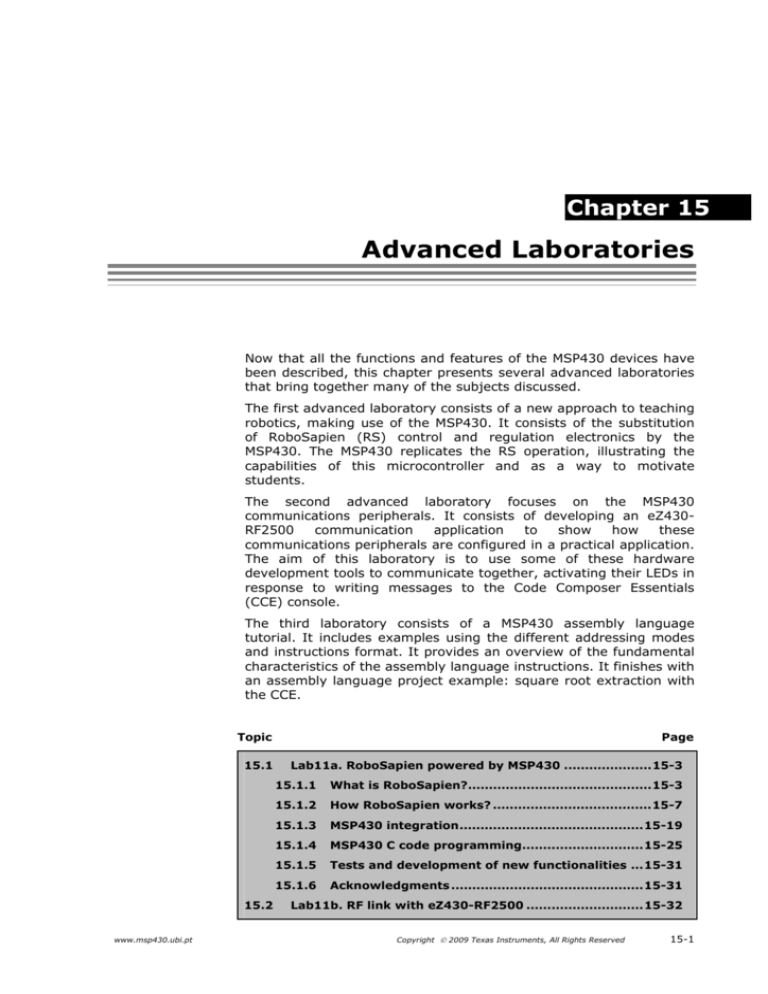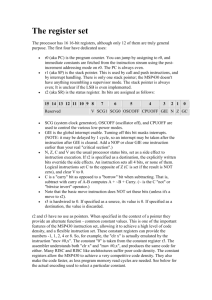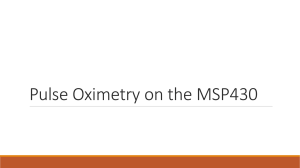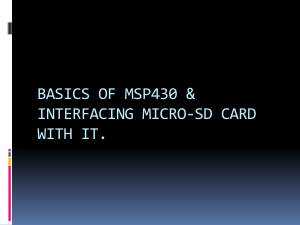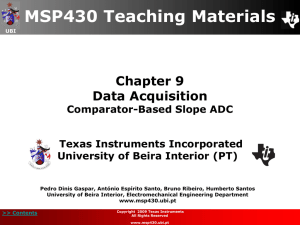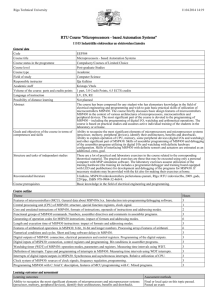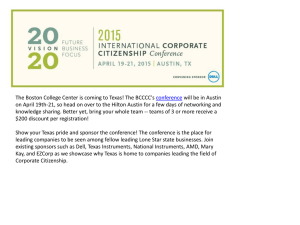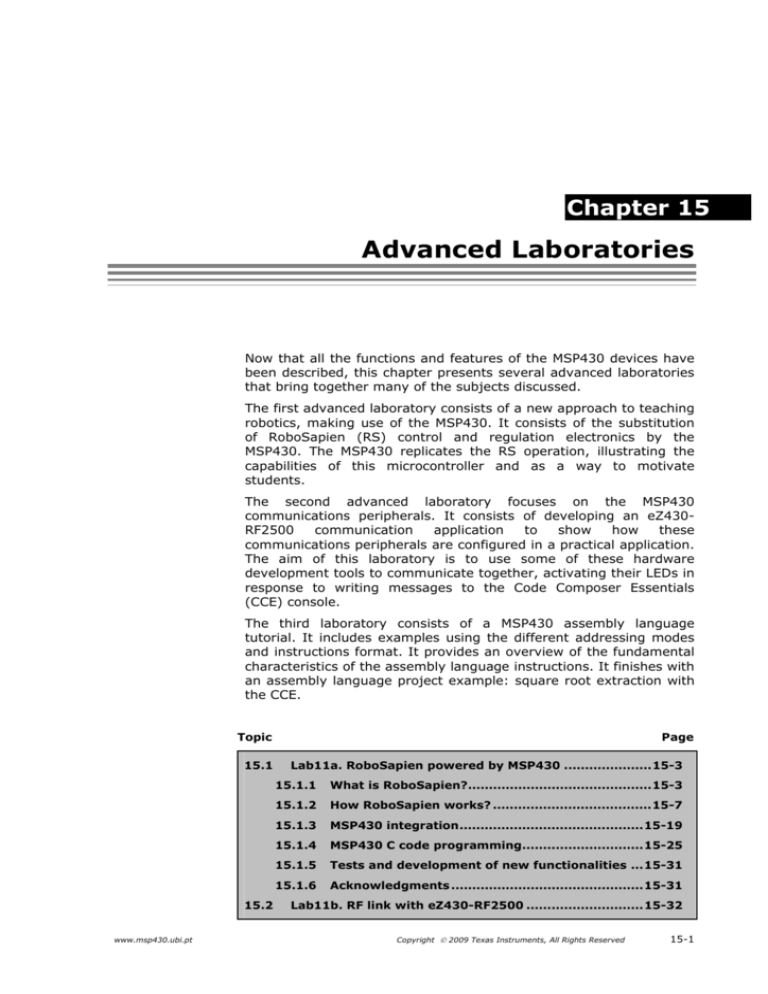
Chapter 15
15.
Advanced Laboratories
Now that all the functions and features of the MSP430 devices have
been described, this chapter presents several advanced laboratories
that bring together many of the subjects discussed.
The first advanced laboratory consists of a new approach to teaching
robotics, making use of the MSP430. It consists of the substitution
of RoboSapien (RS) control and regulation electronics by the
MSP430. The MSP430 replicates the RS operation, illustrating the
capabilities of this microcontroller and as a way to motivate
students.
The second advanced laboratory focuses on the MSP430
communications peripherals. It consists of developing an eZ430RF2500
communication
application
to
show
how
these
communications peripherals are configured in a practical application.
The aim of this laboratory is to use some of these hardware
development tools to communicate together, activating their LEDs in
response to writing messages to the Code Composer Essentials
(CCE) console.
The third laboratory consists of a MSP430 assembly language
tutorial. It includes examples using the different addressing modes
and instructions format. It provides an overview of the fundamental
characteristics of the assembly language instructions. It finishes with
an assembly language project example: square root extraction with
the CCE.
Topic
15.1
15.2
www.msp430.ubi.pt
Page
Lab11a. RoboSapien powered by MSP430 .....................15-3
15.1.1
What is RoboSapien?............................................15-3
15.1.2
How RoboSapien works? ......................................15-7
15.1.3
MSP430 integration............................................15-19
15.1.4
MSP430 C code programming.............................15-25
15.1.5
Tests and development of new functionalities ...15-31
15.1.6
Acknowledgments ..............................................15-31
Lab11b. RF link with eZ430-RF2500 ............................15-32
Copyright 2009 Texas Instruments, All Rights Reserved
15-1
Advanced Laboratories
15.3
15.2.1
Introduction....................................................... 15-32
15.2.2
The application .................................................. 15-32
15.2.3
The hardware..................................................... 15-34
15.2.4
The software...................................................... 15-35
15.2.5
New Challenges ................................................. 15-41
Lab 11c. MSP430 assembly language tutorial.............. 15-42
15.3.1 Exploring the addressing modes of the MSP430
architecture .................................................................... 15-42
15.3.2 Exploring the addressing modes of the MSP430X CPU
architecture .................................................................... 15-62
15-2
15.3.3
Assembly programming characteristics ............. 15-91
15.3.4
Creating an Assembly project with CCE............ 15-121
Copyright 2009 Texas Instruments, All Rights Reserved
www.msp430.ubi.pt
Lab11a. RoboSapien powered by MSP430
15.1 Lab11a. RoboSapien powered by MSP430
Robotics is being increasingly used a vehicle for motivating students
to learn embedded systems, artificial intelligence, computer science,
and even general science and engineering. Typically, the laboratory
classes of robotics courses involve the construction and
programming of simple robots, usually composed of a
microcontroller, sensors, device for remote communication and DC
or stepper motors, mounted in all type of robot bodies.
Robotics involves both mechanical and electronic concepts, the latter
requiring both hardware and software development for a specific
application.
This advanced laboratory integrates together some multidisciplinary
topics from different knowledge areas:
Control systems, for the different control approaches;
Embedded systems based on the MSP430;
Instrumentation and Measurements
conditioning and data acquisition;
for
the
sensor
signal
C/C++ programming.
The objective of this advanced laboratory is to use a large number of
the peripherals included in the MSP430, to test their capabilities in
terms of memory and processing time and to perform a complex
application such as driving the RS.
15.1.1 What is RoboSapien?
The RoboSapien (see Figure 15-1) is a humanoid robot designed by
Mark W. Tilden, marketed by WowWee (www.wowwee.com/) for the
toy market. Nowadays they provide many more robot products such
as roboreptiles, roboraptors, robopets, among others. The
RoboSapien measures approximately 34 cm in height and its weight
is about 2.1 kg, including four mono (D) type batteries located in its
feet.
Some words from the Robot Tech Support, from WowWee Ltd.:
“The RoboSapien is designed for modification. Here is the short hint
list for the budding RS hacker.
First off, we must warn you that completely replacing the RS brain
should only be attempted by those with a lot of time, electronic
skills, and programming ego.
You don’t have to though — if you carefully remove the connectors
and lift the RS motherboard, on the back you will find all inputs and
outputs labeled, and right next to gold pads convenient for soldering
wires...”
in http://www.robosapien1.com/resources/official-mod-guide/
www.msp430.ubi.pt
Copyright 2009 Texas Instruments, All Rights Reserved
15-3
Advanced Laboratories
Figure 15-1. RoboSapien.
The RoboSapien controller is equipped with a basic level of
programmability:
Users can string together movement commands to form either
macros or mini-programs (instruction sets);
Broadcast of an instruction-set to the RS by IR and save it onboard memory for later execution;
Sensor-keyed instruction set, performing a specific set of actions
in conjunction with a specific sensor system.
This biomorphic robot was designed to be easily modified or hacked,
because the electronics inside the RS are easily accessed and clearly
labelled.
So,
a
growing
community
(http://www.robocommunity.com/) has devoted themselves to
modify and add new functionalities to the robot.
Some features have been added with respect to the integration of
hardware in order to provide new features to the RS:
Hand-beams, hand-LEDs, heartbeat, voice off, tunnel-beam and
blue eyes (http://www.robosapien1.com/mods/builders/);
Wireless camera, wireless radio, frequency audio and pc control
and
(http://home.comcast.net/~robosapien/rfmod.htm
http://home.comcast.net/~jsamans/robo/robocam.htm);
Colour
and
motion
(http://www.aibohack.com/robosap/);
tracking
CMUCam
Including
an
additional
microcontroller
(http://homepages.strath.ac.uk/~lau01246/robot/myhackrs.shtml).
Replacement of the head by a PDA to allow the recognition of its
environment using a camera. This last example of RS modification
had the objective of developing two teams of three RSs, to play the
1st worldwide soccer match of humanoid robots at the Robocup
German Open 2005 tournament.
15-4
Copyright 2009 Texas Instruments, All Rights Reserved
www.msp430.ubi.pt
Lab11a. RoboSapien powered by MSP430
Search the Internet
modifications to the RS.
for
additional
information
concerning
However, none of the active modifications discussed above involve
substitution of the original controller.
This laboratory substitutes the RS’s ASIC with the MSP430, in order
to replicate its original functions.
This laboratory begins with a dissection of the RS. In order to
replace the original controller by the MSP430, it is fundamental to
analyse all the input and output signals of the original controller for
all the RS’s movements. This requires the use of an oscilloscope and
a logic analyzer.
See in Figure 15-2 the modification performed with this laboratory.
Figure 15-2. RoboSapien modifications.
This laboratory provides the steps required to accomplish a
RoboSapien controlled by the MSP430:
Robot kinematics and dynamics analysis:
RS movements analysis;
RS remote control commands analysis.
Actuators, sensors and signal conditioning analysis:
Dismantling procedure;
Identification of the original PCB connections:
U2 controller connections to the motors;
U2 controller position switches;
U2 controller touch sensors;
www.msp430.ubi.pt
Copyright 2009 Texas Instruments, All Rights Reserved
15-5
Advanced Laboratories
U2 controller LEDs;
U2 controller power and commands;
U3 motor driver (H-bridge chip).
List and analysis of the function of all components and
devices included in the original PCB;
List and analysis of the mechanical and/or electrical
characteristics of the actuators, sensors and output devices;
Digital ports signals (motors) acquisition (using an oscilloscope
and logic analyzer) and analysis:
Single movements;
Combined movements;
Motors active/inactive timetables corresponding to each
movement.
Digital port signals (LEDs) acquisition (using an oscilloscope and
logic analyzer) and analysis:
Determination of the eye pattern for each movement;
Active/inactive LEDs table corresponding to each movement.
IR commands acquisition (logic analyzer) and analysis:
Determination of the IR command digital value of each
movement command of the remote control.
MSP430 integration:
Fabrication and assembly of the components and devices on
the proposed MSP430 PCB;
Original controller removal;
Pin connections (soldering wires) from the MSP430 PCB to
the RoboSapien PCB.
MSP430 C code programming (based on the data obtained from
the previous steps):
Define the motors active/inactive timetables corresponding to
each movement (movement tables);
Define the active/inactive LEDs output port pin values
corresponding to each movement;
Define the IR digital input value of each movement command
of the remote control.
At the end of this laboratory, it will be possible to integrate new
features to the RoboSapien based on the resources provided by the
MSP430.
15-6
Copyright 2009 Texas Instruments, All Rights Reserved
www.msp430.ubi.pt
Lab11a. RoboSapien powered by MSP430
15.1.2 How RoboSapien works?
The RS is commercially available. It can be found on the
manufacturer’s web page or at several retailers.
The first task consists in the analysis of the robot kinematics and
dynamics (evaluation of the robot movements and its
characteristics). This task requires testing the RS movements.
A. RS movements analysis
The evaluation of the RS dynamics has shown that due to its low
centre of mass, it is very stable.
It is driven by seven DC motors, with one motor per leg that moves
two joints in the hip and the knee, keeping the foot orthogonal to
the trunk. A trunk motor tilts the upper body laterally. These three
motors move the RS because it swings its upper body laterally to
achieve a periodic displacement of the centre of mass from one foot
to the other. The RS can walk backwards in a similar way, as well as
turn on the spot. It also possesses one motor in each shoulder to
raise and lower the arm and one motor in each elbow to twist the
lower arm and open its grip. This gripper hand has three fingers.
The location of the motors is shown in Figure 15-3.
Figure 15-3. RoboSapien motors location.
www.msp430.ubi.pt
Copyright 2009 Texas Instruments, All Rights Reserved
15-7
Advanced Laboratories
The dynamic walking pattern of RS follows the following sequence:
(1) The trunk motor tilts the upper body to the right. The centre
of mass shifts over the right foot. The left foot lifts from the
ground;
(2) The hip motors move in opposite directions, resulting in a
forward motion of the robot. As the upper body swings back, the
left foot regains contact with the ground;
(3) Symmetrical to (1). The trunk motor tilts the body to left;
(4) Symmetrical to (2).
B. RS’s remote control commands analysis
The RS’s remote control unit (see Figure 15-4) has 21 different
buttons. With the help of two shift buttons, 67 different robotexecutable commands are accessible (see Table 15-1 for a list of the
available commands).
Figure 15-4. RoboSapien IR remote control.
15-8
Copyright 2009 Texas Instruments, All Rights Reserved
www.msp430.ubi.pt
Lab11a. RoboSapien powered by MSP430
Table 15-1. Movement commands.
Commands (no shift)
turn right
right arm up
right arm out
tilt body right
right arm down
right arm in
walk forwards
walk backwards
turn left
left arm up
left arm out
tilt body left
left arm down
left arm in
stop
GREEN shift commands
right turn step
right hand thump
right hand throw
sleep
right hand pickup
lean backwards
forward step
backward step
left turn step
left hand thump
left hand throw
listen
left hand pick up
lean forward
reset
Execute (master command program)
Wakeup
Right (right sensor program)
Left (left sensor program)
Sonic (sonic sensor program)
ORANGE shift commands
right hand strike 3
right hand sweep
Burp
right hand strike 2
high 5
right hand strike 1
bulldozer
oops (fart)
left hand strike 3
left hand sweep
Whistle
left hand strike 2
talk back
left hand strike 1
Roar
All Demo
Power Off
Demo 1 (Karate skits)
Demo 2 (Rude skits)
Dance
*There are also some secret undocumented codes.
The next task requires a dismantling procedure to be followed to
allow the detailed analysis of the actuators (motors) and regulation
electronics, sensors and respective signal conditioning, and of the
PCB included in the original robot.
See http://personal.strath.ac.uk/mark.craig/robot/robos.shtml for a
procedure to dismantle the RS in order to give it additional features.
As shown, the RS’s PCB (Controller U2 and Motor Driver U3) is easily
accessed and clearly labelled, indicating the:
Motors (M);
Input or output port (P);
Raw battery voltage that fluctuates wildly (VDD);
Regulated voltage (Vcc = 3.6V);
Universal ground (Gnd).
This task requires the identification all the connections of the PCB
shown in Figure 15-5.
www.msp430.ubi.pt
Copyright 2009 Texas Instruments, All Rights Reserved
15-9
Advanced Laboratories
Figure 15-5. Original PCB of the RoboSapien.
(a) Front view (U3 motor drive).
(b) Rear view (U2 controller).
The original controller, certainly an ASIC (application-specific
integrated circuit) is an integrated circuit customised for this
particular purpose, which is covered with glue, preventing the
possibility of evaluating the control systems philosophy used in
developing the RS.
List all the components and devices included on the PCB and
investigate their functions;
Also list the actuators, sensors and output devices;
Determine the mechanical and/or electrical characteristics of the:
Controller U2;
Motor driver U3;
Power switch;
Motors: shoulder (2); elbow (2); hip (2) and trunk (1);
Foot touch sensors (4);
Finger touch sensors (2);
End course position switches (shoulders and elbows);
Sound sensor;
Eight LEDs (fingers (2) and eyes (6));
IR receiver;
External IR remote control.
15-10
Copyright 2009 Texas Instruments, All Rights Reserved
www.msp430.ubi.pt
Lab11a. RoboSapien powered by MSP430
A. Motor controller (U2) connections
Analyse the connections to the motors of the U2 controller. You
should obtain the following data concerning the:
Shoulder motors (Figure 15-6);
Elbow motors (Figure 15-7);
Hip and trunk motors (Figure 15-8).
Figure 15-6. Connections to shoulder motors.
Figure 15-7. Connections to elbow motors.
www.msp430.ubi.pt
Copyright 2009 Texas Instruments, All Rights Reserved
15-11
Advanced Laboratories
Figure 15-8. Connections to hip and trunk motors.
B. Position switches and touch sensors connections
Analyse the connections to position switches and touch sensors of
the U2 controller. You should obtain the following data concerning
the:
Shoulder positions switches (Figure 15-9);
Elbow positions switches (Figure 15-10);
Finger touch sensors (Figure 15-11);
Feet touch sensors (Figure 15-12).
Figure 15-9. Connections to shoulder position switches.
15-12
Copyright 2009 Texas Instruments, All Rights Reserved
www.msp430.ubi.pt
Lab11a. RoboSapien powered by MSP430
Figure 15-10. Connections to elbow position switches.
Figure 15-11. Connections to finger touch sensors.
Figure 15-12. Connections to feet touch sensors.
www.msp430.ubi.pt
Copyright 2009 Texas Instruments, All Rights Reserved
15-13
Advanced Laboratories
C. Connections to LEDs
Analyse the LED connections of the U2 controller. You should obtain
the following data concerning the:
Finger LEDs (Figure 15-13);
Eye LEDs (Figure 15-14).
Figure 15-13. Connections to finger LEDs.
Figure 15-14. Connections to eye LEDs.
15-14
Copyright 2009 Texas Instruments, All Rights Reserved
www.msp430.ubi.pt
Lab11a. RoboSapien powered by MSP430
D. Command and power connections
Analyse the command and power connections of the U2 controller.
You should obtain the data shown in Figure 15-15.
Figure 15-15. Command and power connections.
E. Digital ports signal acquisition and analysis
After obtaining the information with respect to the U2 controller
connections on the PCB, proceed with the analysis of the digital
signals acquired from the electronic board ports.
The aim of this task is to evaluate the original controller control
output ports when the robot performs a specific command function.
All the executable commands are available in the robot user’s guide
or on the web pages previously mentioned.
This task is required to evaluate the state of each of U2’s output
ports for control of the motors, in order to define the time sequence
of active/inactive motors for each specific movement.
The procedure consists of measuring the ports digital signals,
initially for a single motor movement, and then to command
functions that combine several movements at the same time, listing
the time that each motor is active and inactive.
www.msp430.ubi.pt
Copyright 2009 Texas Instruments, All Rights Reserved
15-15
Advanced Laboratories
This task should be accomplished using an oscilloscope, to acquire
the single movement signals and a logic analyzer for the combined
movement signals. The oscilloscope and logic analyzer probes must
be connected to the output port pins. Figure 15-16 gives an example
of the output port signal acquisition for a combined movement.
Figure 15-16. Example of the output port signal acquisition for a combined movement.
Proceed with the analysis of each single motor signal, comparing the
output signal from the original controller and the signal that the
motor receives. Figure 15-17 gives two examples of the single
movement graphs obtained with the digital oscilloscope.
Figure 15-17. Example of the single movement digital signal.
(a) Output signal vs. motor input signal.
15-16
Copyright 2009 Texas Instruments, All Rights Reserved
(b) Left elbow movement from the inside
to outside and vice-versa.
www.msp430.ubi.pt
Lab11a. RoboSapien powered by MSP430
The analysis of the combined action signals requires the connection
of wires to the original controller ports to measure the combined
movements digital signals with a logic analyzer.
The acquisition of the graphical digital signals from the controller
motor ports must be performed for all the combined functions
defined in the remote control.
The graphical functions need only to be obtained for one side (left)
of the robot movements since other side (right) performs the same
movements, but the motors operate in opposite directions.
Example: Output port signals acquisition of a combined movement:
“Oops” (see Figure 15-18).
In this function, signal “M1+” (Left Elbow Out) is “high”, for 531
msec and the rest of the time (2125 msec) is “low” and signal
“M3+” (Right Elbow Out) has the same signal, since both elbows
execute the movement at the same time.
Figure 15-18. Example of the combined movement analysis: Output port signals
acquisition of a combined movement: Function “Oops”.
The file
contains the tables for each motor active/inactive
time periods for each RS movement.
F. Eye patterns analysis
Evaluate the eye patterns (6 LEDs – P2.0 to P2.5) depending
on the command that is executed;
The RS original controller has 3 outputs for each eye,
presenting a distinct pattern for each condition;
This output condition can be used as an effective digital-level
feedback source;
Table 15-2 gives some eye patterns, depending on the
executed command.
www.msp430.ubi.pt
Copyright 2009 Texas Instruments, All Rights Reserved
15-17
Advanced Laboratories
Table 15-2. RS eye patterns examples.
Commands
Awake
Eye pattern
Commands
Angry
Down right
Startled
Down left
Sleep
Look up
Off
Confused
Wink
Look down
Program mode
Up right
Program right reflex
Up left
Program left reflex
Listen
Program sonix reflex
Eye pattern
Listen
G. Analysis of the IR commands
Determine the IR command digital value (port IR-OUT) for each
movement command of the remote control using the logic
analyzer. The specifications of the serial communication are
provided below:
For the 8-bit input commands, the direct serial input to the
IR-OUT pin (active low signals, 1200 bps) is used;
The timing is based on 1/1200 second clock (~ 0.833 msec),
where the signal is normally high (idle, no IR);
The space encoded signal depends on bit values, sending the
most significant data bit first, using a carrier of 39.2 kHz.
The first bit (MSB) is always 1 and the valid codes range from
0x80 to 0xFF;
Every IR command has a preamble in which the signal goes
low for 8/1200 sec;
If the data bit is equal to 0, the signal goes high for 1/1200
sec, and low for 1/1200 sec;
if the data bit is equal to 1, the signal goes high for 4/1200
sec, and low for 1/1200 sec;
When completed, signal goes high again.
15-18
Copyright 2009 Texas Instruments, All Rights Reserved
www.msp430.ubi.pt
Lab11a. RoboSapien powered by MSP430
The file
commands.
contains all the digital IR values for all the
Example: “Wake Up” IR command = 0xB1 (see Figure 15-19).
(Find the complete description of the IR commands digital
values
on
the
web
page:
http://www.aibohack.com/robosap/ir_codes.htm).
Figure 15-19. Example of an IR command digital value: Function: “Wake Up”: 0xB1.
15.1.3 MSP430 integration
To replicate the RS operation, the MSP430F149 is used, making use
of the following on-chip resources to control the RS:
Ports (output): P1.0 – P1.7 and P2.0 – P2.5 to drive the motors;
Ports (output): P5.0 – P5.7 to drive the LEDs;
Port (input): P4.0 for the IR signal;
Ports (input): P3.0 and P3.1 for the switches and touch sensors.
Figure 15-20 gives the PCB schematics that support the MSP430,
connections to the RS PCB and other devices.
The
www.msp430.ubi.pt
detailed
file
of
.
the
schematics
can
be
Copyright 2009 Texas Instruments, All Rights Reserved
found
in
15-19
Advanced Laboratories
Figure 15-20. MSP430 PCB schematics developed to control the RoboSapien.
In this schematic, the connectors use the following port pin
connections to the RS controller, as shown in Figure 15-23:
Table 15-3. New MSP430 PCB Connector Motors_1 connections to the RS controller.
‘F149 pin
P1.0
P1.1
P1.2
P1.3
P1.4
P1.5
P1.6
P1.7
15-20
Motors1 pin
1
2
3
4
5
6
7
8
U2 controller
M1+
M1M2+
M2M3+
M3M4+
M4-
Copyright 2009 Texas Instruments, All Rights Reserved
RS location
Left elbow
Left elbow
Left shoulder
Left shoulder
Right elbow
Right elbow
Right shoulder
Right shoulder
Action
Left arm out
Left arm in
Left arm up
Left arm down
Right arm out
Right arm in
Right arm up
Right arm down
www.msp430.ubi.pt
Lab11a. RoboSapien powered by MSP430
Table 15-4. New MSP430 PCB Connector Motors_2 connections to the RS controller.
‘F149 pin
P2.0
P2.1
P2.2
P2.3
P2.4
P2.5
Motors2 pin
1
2
3
4
5
6
U2 controller
M5+
M5M6+
M6M7+
M7-
RS location
Trunk
Trunk
Left hip
Left hip
Right hip
Right hip
Action
Tilt upper body left
Tilt upper body right
Left leg back
Left leg front
Right leg back
Right leg front
Table 15-5. New MSP430 PCB Connector LED connections to the RS controller.
‘F149 pin
P5.0
LED connector pin
LED1
U2 controller
L1
RS location
Left eye
LED position
Upper
P5.1
LED2
L2
Left eye
Middle
P5.2
LED3
L3
Left eye
Lower
P5.3
LED4
L4
Right eye
Middle
P5.4
LED5
L5
Right eye
Upper
P5.5
LED6
L6
Right eye
Lower
P5.6
LED7
L7
P5.7
LED8
L8
Left
gripper
Right
gripper
Schematic
Table 15-6. New MSP430 PCB Connector Switch connections to the RS controller.
‘F149 pin
P3.0
P3.1
(*)
(*)
(*)
(*)
P4.0
Switch connector pin
1
2
N/A
N/A
N/A
N/A
4
U2 controller
LFT + LFG
RFT + RFG
LEL
LSH
REL
RSH
IR
RS location
Left foot + Left finger
Right foot + Right finger
Left elbow
Left shoulder
Right elbow
Right shoulder
(*)
These connections are not made because the code takes into
account shoulder and elbow motors active period time to obtain the
end positions.
Table 15-7 contains lists all the devices and components required for
the MSP430 PCB.
www.msp430.ubi.pt
Copyright 2009 Texas Instruments, All Rights Reserved
15-21
Advanced Laboratories
Table 15-7. Device and component list of the MSP430 PCB.
Description
Designator
Footprint
LibRef
Quant. Value
Ref. Farnell: 7568533
C1
CR2012-0805 Cap
1 12 pF
Ref. Farnell: 7568533
C2
CR2012-0805 Cap
1 12 pF
Capacitor 0.1uF Ref Farnell: 317676
Capacitor, CASE A 10UF 6.3V
Ref. Farnell: 967014
C3
CR2012-0805 Cap Semi
1 100 nF
C4
CC3216-1206 Cap Pol1
1 10 uF
Capacitor 0.1uF Ref. Farnell: 317676
Capacitor, CASE A 10UF 6.3V
Ref. Farnell: 967014
C5
CR2012-0805 Cap Semi
1 100 nF
C6
CC3216-1206 Cap Pol1
1 10 uF
Ref. Farnell: 9406352
C15
CR2012-0805 Cap Semi
1 10 nF
Typical BLUE SiC LED
DS1
LED
LED3
1
Header, 7-Pin, Dual row
P1
HDR2X7
Header 7X2
1
Ref. Farnell: 889477 + 9733051
P2
1.25MM2P
Header 2
1
Ref. Farnell: 1012261 + 9733078
P3
1.25MM6P
Header 6
1
Ref. Farnell:1012262 + 1012258
P4
1.25MM8P
Header 8
1
Ref. Farnell: 9733116 + 9733060
P5
1.25MM4P
Header 4
1
Ref. Farnell:1012262 + 1012258
P6
1.25MM8P
Header 8
1
NPN General-purpose Transistor
Q1
SOT23
BC847
1
NPN General-purpose Transistor
Q2
SOT23
BC847
1
NPN General-purpose Transistor
Q3
SOT23
BC847
1
NPN General-purpose Transistor
Q4
SOT23
BC847
1
NPN General-purpose Transistor
Q5
SOT23
BC847
1
NPN General-purpose Transistor
Q6
SOT23
BC847
1
NPN General-purpose Transistor
Q7
SOT23
BC847
1
BC847
NPN General-purpose Transistor
Q8
SOT23
Resistor Farnell:1099812
Resistor, 0805 330R
Ref. Farnell: 1099797
R1
CR2012-0805 Res2
1
R2
CR2012-0805 Res1
1 330R
Resistor
R3
CR2012-0805 Res2
1 4K7
1 1K
Resistor
R4
CR2012-0805 Res2
1 4K7
Resistor
R5
CR2012-0805 Res2
1 4K7
Resistor
R6
CR2012-0805 Res2
1 4K7
Resistor
R7
CR2012-0805 Res2
1 4K7
Resistor
R8
CR2012-0805 Res2
1 4K7
Resistor
R9
CR2012-0805 Res2
1 4K7
Resistor
R10
CR2012-0805 Res2
1 4K7
Microcontroller
uP1
PQFP64
MSP430F149
1
Surface Mount Quartz Crystal
Y1
85SMX
85SMX
1
32 kHz
Figure 15-21 presents the PCB mask to integrate the MSP430. The
detailed PCB mask (scale 1x1) can be found in file
.
15-22
Copyright 2009 Texas Instruments, All Rights Reserved
www.msp430.ubi.pt
Lab11a. RoboSapien powered by MSP430
Figure 15-21. MSP430 PCB mask.
This task requires the fabrication and assembly of the components
and devices on the proposed PCB.
After this, proceed with the removal of the original controller from
the RoboSapien PCB. It is recommended that if the connections that
were hidden below the U2 controller are checked.
Figure 15-22 shows a detailed figure of the original PCB, without the
ASIC.
Figure 15-22. RoboSapien PCB without U2 controller.
(a) RoboSapien PCB without controller.
(b) Original ASIC.
The next task requires soldering wires to the RoboSapien PCB to
each pin location of the removed U2 controller. Figure 15-23 shows
the MSP430 pins connections (connections P3 to P5 of Figure 15-20)
to the original PCB.
www.msp430.ubi.pt
Copyright 2009 Texas Instruments, All Rights Reserved
15-23
Advanced Laboratories
Figure 15-23. MSP430 PCB connections to the original PCB.
L8
RFT / RFG
M1+
LSH
M1-
LEL
Gnd
LFT / LFG
(N/A) SPK1
IR
(N/A) SPK2
N/A
M2+
N/A
M2-
N/A
M3+
N/A
Figure 15-24 shows the MSP430 PCB mounted on the RoboSapien
back and the connections to the original PCB assembled in the RS.
Figure 15-24. MSP430 PCB developed to control the RoboSapien.
(a) Connections to the RoboSapien PCB.
15-24
Copyright 2009 Texas Instruments, All Rights Reserved
(b) New PCB with the MSP430.
www.msp430.ubi.pt
Lab11a. RoboSapien powered by MSP430
15.1.4 MSP430 C code programming
The following task concerns the development of the C programming
code of the MSP430 microcontroller substituted for the original
ASIC.
C source files:
Chapter 15 > Lab11a > main.c
Chapter 15 > Lab11a > Global.h
Chapter 15 > Lab11a > Commands.h
Chapter 15 > Lab11a > Commands.c
Chapter 15 > Lab11a > Actions.h
Chapter 15 > Lab11a > Actions.c
The C code allows the MSP430 to control the RS movements. The C
code developed allows the addition of new movements and to
provide new features for the RS, making use of the peripherals
included in the MSP430 devices.
TIMER_A is configured in compare mode providing an ISR each 1
msec.
Timer_B is configured in capture mode providing an ISR to
implement the receiver command task.
This application makes use of the following MSP430F149 resources:
Timer_A;
Timer_B;
I/O ports;
Interrupts;
The application starts by defining the MSP430 resources used, such
as I/O ports and timers (Timer_A and Timer_B) to implement the IR
command receiver task (
and
) and the
System task, to drive the motors and LEDs, in accordance with a
desired action, and monitors the switches (
and
).
www.msp430.ubi.pt
Copyright 2009 Texas Instruments, All Rights Reserved
15-25
Advanced Laboratories
The file
begins by reading the previous files and defining the
movement tables “
”. These tables contain the
time to toggle each motor state (active/inactive), the LEDs patterns,
the initial active motors and the enabled motors to provide the
desired movement. The tables are constructed with the information
collected in
and
.
Then, it defines the
containing the digital values of
the IR commands (information collected in the
).
The basic principles of the software are laid down in steps A to D:
A. Organization of the information concerning the RS
actions
The information is organized as presented in Figure 15-25. The
table pointers ensure rapid access to the “
”
information:
This table contains all the structure addresses containing the
data for the RS movements;
The movements are defined in the data structures “
”;
This structure contains the time and sequence data for the
operation of all motors, the initial state and the stop
command;
Each motor starts at the initial state and toggles between
states On and Off when the timer decreases to 0 (see Figure
15-26);
When counter reaches 0, the next timer is activated;
The motor stops if the counter reaches 0 and the next count
contains zero.
Figure 15-25. Organization of the RoboSapien movement information.
15-26
Copyright 2009 Texas Instruments, All Rights Reserved
www.msp430.ubi.pt
Lab11a. RoboSapien powered by MSP430
B. Logic motors
For the RS motors, there are 3 defined states:
Rotate clockwise;
Rotate counter clockwise;
Stop.
Each physical motor is implemented as two logical motors (see
Figure 15-26).
Example: The physical motor M1 is represented by two logical
motors M1+ and M1-, depending on the rotation direction.
If M1 = “state 0”, then M1+ = “High” and M1- = “Low”,
consequently the physical motor M1 runs counter clockwise.
(Note: M1+ and M1- cannot have the same high state because in
this case it will generate a short circuit).
Figure 15-26. Software operation principle.
www.msp430.ubi.pt
Copyright 2009 Texas Instruments, All Rights Reserved
15-27
Advanced Laboratories
C. Command coding
The IR commands are decoded and the resulting command will
cause a memory reload action, with the new data for the
function.
D. Motors activation function (System Task)
When the RS receives a new decoded command, it causes a
memory load with the information for this new movement;
The function will act on this data stored in RAM;
The function counts the time, toggles the motors and LED
states, and loads the new times until the movement ends;
This function is associated with a MSP430 counter and it is
executed once every 1 msec;
This function also monitors the state of the emergency
interrupts;
The C code is composed of several routines, each of which is
dedicated to several tasks. In Figure 15-27 to Figure 15-29 are to be
found Background and System tasks block diagrams and the IR task
state machine.
Figure 15-27. Background task block diagram.
15-28
Copyright 2009 Texas Instruments, All Rights Reserved
www.msp430.ubi.pt
Lab11a. RoboSapien powered by MSP430
Figure 15-28. System task block diagram.
www.msp430.ubi.pt
Copyright 2009 Texas Instruments, All Rights Reserved
15-29
Advanced Laboratories
Figure 15-29. Command IR task state machine.
Figure 15-30 shows the block diagram of the software architecture.
Figure 15-30. Software architecture block diagram.
15-30
Copyright 2009 Texas Instruments, All Rights Reserved
www.msp430.ubi.pt
Lab11b. RF link with eZ430-RF2500
15.1.5 Tests and development of new functionalities
The final task consists of performing tests to evaluate the robot
movements and tuning slight discrepancies;
During this task, it is proposed to develop new functionalities
because the substitution of the U2 controller by the MSP430 allows
the RoboSapien to have an evolutionary capability, providing it with
new features. Typical examples of these new features that you can
develop are:
Substitution of the IR remote control commands by wireless
communications using the eZ430-RF2500;
Expand computation capabilities using a powerful MSP430
device, in order to include features such as voice commands;
Integrate sensors (optical, acoustics and others...) and a digital
camera to provide more autonomy to the RoboSapien.
Now, is up to you! Try to reach the next step of RoboSapien
evolution.
15.1.6 Acknowledgments
This laboratory was developed with the help of Filipe Martins and
Tiago Godinho, who developed this laboratory as the last year
project for the undergraduate course of Electromechanical
Engineering.
www.msp430.ubi.pt
Copyright 2009 Texas Instruments, All Rights Reserved
15-31
Advanced Laboratories
15.2 Lab11b. RF link with eZ430-RF2500
15.2.1 Introduction
This laboratory demonstrates
communication application. It
peripherals of the MSP430, in
modules. Additionally, it uses
interface to external devices.
the operation of a small wireless
is an integrated project using some
particular the USCIx communication
the CC2500 radio transceiver as an
The application is characterized by its simplicity. However it is
extremely motivating to students because it uses the IO console to
allow easy interaction with the system. The implementation of this
laboratory concerns sending and receiving text messages, making
use of RF links between the central station (base station) and the
various peripheral units (remote stations).
This laboratory seeks to achieve the following objectives:
Demonstrate the importance of the software organization as a
fundamental part of an embedded systems project, making use of
an initial approach to the problem in a top-down manner, with the
necessary functional abstraction leading to the organization of the
software by layers;
Exemplify the management of a complex project by integrating
together more than one functional module.
Develop a modular arrangement that in practice leads to the
coexistence of several functional modules in a single software
project;
Exploit the wireless communications capability, demonstrating
its practical advantages;
Consolidate
knowledge
acquired
during
the
previous
laboratories, namely, during the MSP430 communication interface
laboratories, such as the SPI mode to access the CC2500
transceiver and the UART mode to interface to the IO console.
15.2.2 The application
The purpose of this laboratory is to establish communications
between various RF stations. The stations are identified by an
identifier (ID), that is, the address for presentation to the network.
When a station wants to communicate with another station, it must
give the address of the target station in the message.
The CC2500 has several ways to communicate, which affects the
size of the exchanged messages. In order to simplify this procedure,
it was decided to use the fixed size method for address + data
(message maximum size of 64 Bytes). This corresponds to the size
of CC2500 FIFO. Figure 15-31 below shows the format of the
messages being exchanged.
15-32
Copyright 2009 Texas Instruments, All Rights Reserved
www.msp430.ubi.pt
Lab11b. RF link with eZ430-RF2500
Figure 15-31. CC2500 packages format.
This laboratory has two stations with distinct functional behaviour
and consequently differences in code. One assumes the base
function and has the task of receiving messages from all peripheral
stations, working as a radio beacon, sending acknowledge messages
to all remote stations. Figure 15-32 illustrates this procedure.
Figure 15-32. Application block diagram.
www.msp430.ubi.pt
Copyright 2009 Texas Instruments, All Rights Reserved
15-33
Advanced Laboratories
15.2.3 The hardware
The application is ready to run on the eZ430-RF2500 hardware
development kit (see Chapter 3 for details). The devices used are
the:
CC2500 radio transceiver;
MSP430F2274;
RS232 interface
development.
through
the
USB
interface
available
for
Figure 15-33. eZ430-RF2500 hardware development kit.
The CC2500 device is a radio frequency transceiver operating in the
widely
accepted
ISM/SRD
(Industrial-Scientific-Medical/ShortRange-Devices) of 2.4 GHz frequency band (see Figure 15-34). It is
a low-cost device, with low power consumption designed for
consumer electronics applications.
Figure 15-34. Electromagnetic Spectrum – Radio Spectrum.
15-34
Copyright 2009 Texas Instruments, All Rights Reserved
www.msp430.ubi.pt
Lab11b. RF link with eZ430-RF2500
The almost total absence of formatting protocol leaves the user to
define their own communications protocol in software that best fits
their needs.
The CC2500 is a low pin-out device, because it integrates all radio
functions except the antenna (Figure 15-35). This device is not
sufficiently independent so that it can operate without the aid of a
microcontroller. When coupled to the MSP430, it makes the
connection between them through SPI for access to the internal
registers and uses two pins of GPIO to flag the operation status. In
the particular case of the eZ430:
SPI interface belongs to the USCIB0 unit;
Status pins are the GDO0 and GDO2, connected to the Port2
pins P2.6 and P2.7 respectively.
Figure 15-35. CC2500 RF transceiver.
15.2.4 The software
The software is structured in layers and follows the structure shown
in Figure 15-36:
At the base of the structure is the hardware abstraction layer,
responsible for separating the higher layers software from the
hardware;
The SPI layer is a middle layer that ensures the communication
functions for the proper operation the CC2500;
www.msp430.ubi.pt
Copyright 2009 Texas Instruments, All Rights Reserved
15-35
Advanced Laboratories
The UART layer contains the functions needed for the eZ430
connection with the PC via an RS232 connection;
The CC2500 layer provides the access and control functions for
the CC2500, using the SPI and the GPIO interfaces for status
verification;
The final layer concerns the application and makes use of the
features offered by lower level layers to implement the tasks
necessary for the proper operation of the application.
Figure 15-36. Software structure.
The software is composed of several layers as previously described.
Each of these sections has different functional responsibilities. The
following tables present the composition of the files and the main
functions performed by each layer.
Table 15-8. Hardware definition layer.
File
TI_CC_CC1100-CC2500.h
Description
Definitions specific to the CC1100/2500
devices (Chipcon’s/TI SmartRF Studio
software can assist in generating register
contents)
Definitions specific to the MSP430 device
Definitions specific to the board
(connections between MSP430 and
CCxxxx)
TI_CC_MSP430.h
TI_CC_hardware_board.h
Table 15-9. SPI layer.
File
Description
TI_CC_spi.h
Function declarations for hal_spi.c
TI_CC_spi.c
Functions for accessing
CC1100/CC2500 registers via SPI
from MSP430
15-36
Copyright 2009 Texas Instruments, All Rights Reserved
www.msp430.ubi.pt
Lab11b. RF link with eZ430-RF2500
Table 15-10. CC2500 layer.
File
Description
cc1100-CC2500.c
Initialization of messages,
and reception functions.
transmission
TI_CC_CC1100-CC2500.h
Function declarations for cc1100-CC2500.c
Table 15-11. UART layer.
File
Description
hal_uart.c
Initialization of messages and transmission
functions via RS232.
hal_uart.h
Function declarations for hal_uart.c
Before the stations become operational, it is necessary to correctly
start-up the multiple hardware modules, as well as the various
software modules. Figure 15-37 shows this procedure. It is
important to emphasize that the address of the stations need to be
changed during compilation, to allocate the different addresses.
Figure 15-37. Station initialization algorithm.
START
Enter Sleep mode 3
www.msp430.ubi.pt
Copyright 2009 Texas Instruments, All Rights Reserved
15-37
Advanced Laboratories
The functional distinction between the base and remote stations is
achieved through the establishment of the BASE macro, which must
be defined in order to build base station code.
The internal architecture of the base station is shown in Figure 1538. It is composed of two interrupt service routines (ISRs) and two
buffers:
The Port2 ISR is enabled by GDO0, which undergoes a low-tohigh transition when it receives a valid Sync_Word. This represents
a high-to-low transition at the end of a message reception, i.e., the
interrupt occurs when the reception of a message ends. The
contents of the received messages are forwarded to the IO console
via the RS232 connection;
The Timer_A service routine is used to send a message,
checking the reception and proper functioning of the remote
stations (maximum of 15);
The two buffers are used to hold the messages. The
transmission buffer is used to build the message for later
transmission. The reception buffer is used to house the data read
from the CC2500 FIFO after receiving a message.
Figure 15-38. Internal architecture of the base station application.
CC2500
UART
RS232
15-38
Copyright 2009 Texas Instruments, All Rights Reserved
Timer A
www.msp430.ubi.pt
Lab11b. RF link with eZ430-RF2500
The internal architecture of the base station is shown in Figure 1539. It is composed of two interrupt service routines (ISR) and two
buffers:
The Port2 ISR is enabled by the GDO0, which undergoes a lowto-high transition when it receives a valid Sync_Word. This
represents a high-to-low transition at the end of reception of a
message, i.e., the interrupt occurs when a message reception ends.
The contents of the received messages are forwarded to the IO
console via the RS232 connection.
The Port1 service routine is used to meet the demand caused by
button pushes, sending the signal, which indicates the presence of
the remote station;
The two buffers are used to hold the messages. The transmit
buffer is used to build the message for later transmission. The
receive buffer is used to house the data read from the CC2500 FIFO
after receiving a message.
Figure 15-39. Internal architecture of the remote station application.
CC2500
UART
RS232
Keyboard
GPIO
The main algorithms of the application are the message receive and
transmit:
The data transmission algorithm implemented by the Port1 ISR
is shown in Figure 15-40.
www.msp430.ubi.pt
Copyright 2009 Texas Instruments, All Rights Reserved
15-39
Advanced Laboratories
Figure 15-40. Data transmission algorithm.
START ISR P1
END
The data reception is carried out by the Port2 ISR in both
stations, and its algorithm is given in Figure 15-41.
Figure 15-41. Data reception algorithm.
START ISR P2
END
15-40
Copyright 2009 Texas Instruments, All Rights Reserved
www.msp430.ubi.pt
Lab 11c. MSP430 assembly language tutorial
15.2.5 New Challenges
Having understood the importance of this laboratory for bringing
together the ideas and concepts taught in this CDROM, it is now the
starting point for other and more exciting new challenges.
Starting with the present laboratory as a knowledge and technology
base, develop an application to exchange written messages between
the various stations scattered inside a room, a kind of "wireless
messenger". The messages typed into the IO console and associated
with an address would be sent by a wireless device to reach the
console addressed. To achieve this objective, it is necessary to
define a small command set available to the user, such as:
Address allocation to the local station;
Address allocation to the remote station;
Sending a message;
Neighbourhood screening of possible talk partners;
Among others…
www.msp430.ubi.pt
Copyright 2009 Texas Instruments, All Rights Reserved
15-41
Advanced Laboratories
15.3 Lab 11c. MSP430 assembly language tutorial
15.3.1 Exploring the addressing modes of the MSP430 architecture
The MSP430 CPU incorporates features specifically designed to allow
the use of modern programming techniques such as the
computation of jump addresses, data processing in tables, and the
use of high-level languages such as C. The whole memory space can
be addressed by the MSP430 CPU using seven different addressing
modes, without the need for paging. The MSP430 CPU has a set of
27 instructions that can be used with any of the addressing modes.
Figure 15-42. MSP430 CPU block diagram.
15-42
Copyright 2009 Texas Instruments, All Rights Reserved
www.msp430.ubi.pt
Lab 11c. MSP430 assembly language tutorial
The figure above shows the organization of the MSP430 CPU. Note
that the address bus (MAB) and data bus (MDB) are both 16-bits. In
addition, both the registers and the memory can be accessed either
in word format or in byte format. This architecture supports direct
transfer between data memory locations, without passing through
the registers.
All the registers have 16-bits and can be accessed directly through
the instructions, some of which run in a single clock cycle. Some of
the constants most used in programs can be obtained from the
constant generators.
The architecture has a 16-bit ALU, and when processing occurs, it
affects the state of the following flags:
Zero (Z);
Carry (C);
Overflow (V);
Negative (N).
The MCLK (Master) clock signal is used to drive the CPU.
The MSP430 CPU has 16 registers, some of which are dedicated to
special use:
R0 (PC) - Program Counter
This register always points to the next instruction to be
executed;
Each instruction occupies an even number of bytes.
Therefore, the least significant bit (LSB) of this register is
always zero;
After fetch of an instruction, this register is incremented so
that it points to the next instruction.
R1 (SP) - Stack Pointer
This register is used by the MSP430 CPU to store the return
address of routines or interrupts;
At each access of the data stack, the pointer is incremented
or decremented automatically;
The user should be careful to initialize this register with the
valid address of the data stack in RAM;
Also, the LSB of this register is always zero.
R2 (SR/CG1) and R3 (CG2) - Status Register and
Constant Generators
The state of the MSP430 CPU is defined by a set of bits
belonging to register R2;
This register can only be accessed through the register
addressing mode;
www.msp430.ubi.pt
Copyright 2009 Texas Instruments, All Rights Reserved
15-43
Advanced Laboratories
All other addressing modes are reserved to support the
constant generator;
The organization of the bits of the R2 register is shown in the
figure below:
15
14
13
12
11
Reserved for CG1
10
9
8
V
7
6
SCG1
SCG0
5
OSCOFF
4
CPUOFF
3
GIE
2
N
1
Z
0
C
The following table describes the status of each bit, as well as
its functionality.
Bit
8
V
7
SCG1
6
SCG0
5
OSCOFF
4
CPUOFF
3
GIE
2
N
1
Z
0
C
Description
Overflow bit.
V = 1 Result of an arithmetic operation overflows the signed-variable range.
System clock generator 1.
SCG1 = 1
DCO generator is turned off – if not used for MCLK or
SMCLK
System clock generator 0.
SCG0 = 1
FLL+ loop control is turned off
Oscillator Off.
OSCOFF = 1
turns off LFXT1 when it is not used for MCLK or SMCLK
CPU off.
CPUOFF = 1
disable CPU core.
General Interrupt Enable.
GIE = 1
enables maskable interrupts.
Negative flag.
N=1
result of a byte or word operation is negative.
Zero flag.
Z=1
result of a byte or word operation is 0.
Carry flag.
C=1
result of a byte or word operation produced a carry.
Six different constants commonly used in programming can
be generated using the registers R2 and R3, without the need
to add a 16-bit word of code to the instruction. The constants
are chosen based on the instruction bit (As) that selects the
addressing mode.
Table 15-12. Values of the constant generator registers.
Register
R2
R2
R2
R2
R3
R3
R3
R3
15-44
As
00
01
10
11
00
01
10
11
Copyright 2009 Texas Instruments, All Rights Reserved
Constant
(0)
00004h
00008h
00000h
00001h
00002h
0FFFFh
Remarks
Register mode
Absolute mode
+4, bit processing
+8, bit processing
0, word processing
+1
+2, bit processing
-1, word processing
www.msp430.ubi.pt
Lab 11c. MSP430 assembly language tutorial
Whenever the operand is one of the six constants, the
registers are selected automatically. Therefore, R2 and R3
cannot be addressed explicitly in constant mode, as they act
as source registers.
R4-R15 - General-purpose registers
The general purpose registers R4 to R15 can be used as data
registers, data pointers or index registers and can be
accessed either as a byte or as a word;
These registers support operations on words or bytes;
Let us look at a specific instruction using registers:
For the first operation, the contents of the least significant
byte of register R5 (0x8F) are added to the contents of the
memory address pointed to by register R6 (0x12). The
contents of this memory address is updated with the result of
the operation (0xA1). The status flags of the CPU are updated
after the execution of the instruction.
Figure 15-43. Example: Register-Byte operation.
Let us consider another example:
www.msp430.ubi.pt
Copyright 2009 Texas Instruments, All Rights Reserved
15-45
Advanced Laboratories
The contents of the memory address pointed to by R6 (0x5F)
are added to the contents of the least significant byte of register
R5 (0x02). The result of this operation (0x61) is stored in the
least significant byte of register R5. Meanwhile, the most
significant byte of the register R5 is set to zero. The flags of the
system status register R2 are updated in accordance with the
result.
Figure 15-44. Example: Byte- Register operation.
In addition to the 27 instructions of the CPU there are 24 emulated
instructions. The CPU coding is unique. The emulated instructions
make it easier to read and write code, but do not have their own
op-codes. In practice, the emulated instructions are replaced
automatically by instructions from the CPU. There are no penalties
for using emulated instructions.
There are three formats used to encode the instructions of the CPU
core:
Double operand;
Single operand;
Jumps.
The instructions for double and single operands, depending on the
suffix used, (.W) word or (.B) byte, allow word or byte data access,
respectively. If the suffix is ignored, the instruction processes word
data by default.
15-46
Copyright 2009 Texas Instruments, All Rights Reserved
www.msp430.ubi.pt
Lab 11c. MSP430 assembly language tutorial
The source and destination of the data operated on by an instruction
are defined by the following fields:
src: source operand addressing as defined in As and S-reg;
dst: destination operand addressing as defined in Ad and D-reg;
As: addressing bits used to define the addressing mode used by
the source operand;
S-reg: register used by the source operand;
Ad: addressing bits used to define the addressing mode used by
the destination operand;
D-reg: register used by destination operand;
B/W: word or byte accessing decision bit.
While all addresses within the address space are valid, it is the
responsibility of the user to check the type of access that is used:
for example, the contents of the flash memory can be used as a
source operand, but can only be written to under certain conditions.
The following figure shows the organization of instructions with two
operands:
15
14
13
12
11
Op-code
10
9
8
S-Reg
7
6
Ad
B/W
5
4
As
3
2
1
0
D-Reg
The following table shows the instructions that use this format.
Table 15-13. Double operand instructions.
Mnemonic
Arithmetic instructions
Operation
Description
src+dstdst
src+dst+Cdst
src+dst+Cdst (dec)
dst+.not.src+1dst
dst+.not.src+Cdst
Add source to destination
Add source and carry to destination
Decimal add source and carry to destination
Subtract source from destination
Subtract source and not carry from
destination
Logical and register control instructions
src.and.dstdst
.not.src.and.dstdst
src.or.dstdst
src.and.dst
src.xor.dstdst
Data instructions
dst-src
srcdst
AND source with destination
Clear bits in destination
Set bits in destination
Test bits in destination
Exclusive OR (XOR) source with destination
Compare source with destination
Move source to destination
The instructions
and
are identical, except for the way the
result is stored. The same goes for the
and
instructions.
www.msp430.ubi.pt
Copyright 2009 Texas Instruments, All Rights Reserved
15-47
Advanced Laboratories
Move the contents of register R5 to register R4:
Instruction code: 0x4504
Op-code
0100
MOV
S-reg
0101
R5
Ad
0
Register
B/W
0
16-Bits
As
00
Register
D-reg
0100
R4
This instruction uses 1 word;
The instruction coding specifies that the CPU must perform a
16-bit data
instruction, with the source contents in
register
and the destination contents in register
.
Move the contents of register R5 to the address in memory
TONI:
Instruction code: 0x4580
Op-code
0100
MOV
S-reg
0101
R5
Ad
1
Symbolic
B/W
0
16 Bits
As
00
Register
D-reg
0000
PC
This instruction uses 2 words;
The instruction coding specifies that the CPU must perform a
16-bit data
instruction, with the source contents in
register
and the destination memory address pointed to by
;
The word
is stored in the word following the instruction.
Move the contents between the memory addresses EDEN and
TONI:
Instruction code: 0x4090
Op-code
0100
MOV
15-48
S-reg
0000
PC
Ad
1
Symbolic
Copyright 2009 Texas Instruments, All Rights Reserved
B/W
0
16-Bits
As
01
Symbolic
D-reg
0000
PC
www.msp430.ubi.pt
Lab 11c. MSP430 assembly language tutorial
This instruction uses 3 words;
The instruction coding specifies that the CPU must perform a
16-bit data
instruction, with source contents of the
memory address pointed to by
to the
memory
address pointed to by
;
The
word followed by the word
words after the instruction.
are stored in the 2
The instructions with a single operand are coded using the structure
described in the following figure:
15
14
13
12
11
10
9
8
7
Op-code
6
B/W
5
4
3
Ad
2
1
0
D/S-Reg
The set of instructions that use this coding method is shown in the
following table:
Table 15-14. Single operand instructions.
Mnemonic
Operation
Logical and register control instructions
MSBMSB…LSBC
CMSB…LSBC
Swap bytes
bit 7bit 8…bit 15
SP-2SP, src@SP
Program flow control instructions
SP-2SP, PC+2@SP
dstPC
TOSSR, SP+2SP
TOSPC, SP+2SP
Description
Rotate destination right
Rotate destination right through (from)
carry
Swap bytes in destination
Sign extend destination
Push source on stack
Subroutine call to destination
Return from interrupt
The
instruction can be used with any addressing mode. The
word following the instruction contains the routine address when the
symbolic, immediate, absolute or indexed addressing modes are
used.
Rotate the contents of register R5 to the right with carry flag:
www.msp430.ubi.pt
Copyright 2009 Texas Instruments, All Rights Reserved
15-49
Advanced Laboratories
Instruction code: 0x1005
Op-code
000100000
RRC
B/W
0
16 bits
Ad
00
Register
D-reg
0101
R5
This instruction uses 1 word;
The instruction coding specifies that the CPU must perform a
16-bit data
instruction with the contents of the register
.
Rotate the contents of memory location
carry flag:
to the right with
Instruction code: 0x1010
Op-code
000100000
RRC
B/W
0
16 bits
Ad
01
Symbolic
D-reg
0000
PC
This instruction uses 2 words;
The instruction coding specifies that the CPU must perform a
16-bit data
instruction using the value pointed to by
;
The word
is stored in the word following the instruction.
These instructions are used to direct program flow to another part of
the program. The instruction format used to represent jumps is
shown in the following figure:
15
14
Op-code
13
12
11
10
9
8
C
7
6
5
4
3
2
1
0
10 bit PC offset
The set of instructions that use this format is given in the following
table:
15-50
Copyright 2009 Texas Instruments, All Rights Reserved
www.msp430.ubi.pt
Lab 11c. MSP430 assembly language tutorial
Table 15-15. Program flow control (jump) instructions.
Mnemonic
Description
Program flow control instructions
Jump to label
Jump to label
Jump to label
Jump to label
Jump to label
Jump to label
Jump to label
Jump to label
if zero flag is set
if zero flag is reset
if carry flag is set
if carry flag is reset
if negative flag is set
if greater than or equal
if less than
unconditionally
The op-code always takes the value 001b, indicating that it is a
jump instruction. The condition on which there is a jump depends on
the 3-bit C (condition) field and may take the following values:
000b: jump if not equal;
001b: jump if equal;
010b: jump if carry flag equal to zero;
011b: jump if carry flag equal to one;
100b: jump if negative (N = 1);
101b: jump if greater than or equal (N = V or (N OR V = 0));
110b: jump if lower (N! = V or (V XOR N = 1));
111b: unconditional jump.
The jumps are executed based on the program counter (PC)
contents, are controlled by the status bits, but do not affect the
status bits. The jump offset is represented by a signed 10-bit value,
as given in the following expression:
PC new PC old 2 PC offset 2
The range of the jump can be between -511 to 512 words in relation
to the PC position.
Continue to execute code at the label
if carry flag is active:
Instruction code: 0x2FE4
Op-code
001
JC
www.msp430.ubi.pt
C
011
carry = 1
10-Bit PC offset
1111100100
- 0x1C
Copyright 2009 Texas Instruments, All Rights Reserved
15-51
Advanced Laboratories
The instruction uses 1 word;
The instruction coding specifies that the PC must be loaded
with the value resulting from the offset - 0x1C being applied
to the previous expression.
Continue execution unconditionally at the label
:
Instruction code: 0x3FE3
Op-code
001
JMP
C
111
unconditional
10-Bit PC offset
1111100011
- 0x1D
This instruction uses 1 word;
The instruction coding specifies that the PC must be loaded
with the value resulting from the offset - 0x1D being applied
to the previous expression.
In addition to the 27 CPU instructions, there are 24 emulated
instructions, which are listed in the following table:
Table 15-16. Emulated instructions.
Mnemonic
Operation
Arithmetic instructions
Emulation
dst+Cdst
ADDC(.B or .W) #0,dst
dst+Cdst (decimally)
DADD(.B or .W) #0,dst
dst-1dst
SUB(.B or .W) #1,dst
dst-2dst
SUB(.B or .W) #2,dst
dst+1dst
ADD(.B or .W) #1,dst
dst+2dst
ADD(.B or .W) #2,dst
dst+0FFFFh+Cdst
dst+0FFhdst
SUBC(.B or .W) #0,dst
Description
Add carry to
destination
Decimal add carry to
destination
Decrement
destination
Decrement
destination twice
Increment destination
Increment destination
twice
Subtract source and
borrow /.NOT. carry
from dest.
Logical and register control instructions
15-52
.NOT.dstdst
XOR(.B or .W) #0(FF)FFh,dst
CMSBMSB1…LSB+1LSB0
CMSBMSB1…LSB+1LSBC
ADD(.B or .W) dst,dst
ADDC(.B or .W) dst,dst
Copyright 2009 Texas Instruments, All Rights Reserved
Invert bits in
destination
Rotate left
arithmetically
Rotate left through
carry
www.msp430.ubi.pt
Lab 11c. MSP430 assembly language tutorial
Table 15-16. Emulated instructions (continued).
Mnemonic
Data instructions
Operation
Emulation
Description
0dst
MOV(.B or .W) #0,dst
Clear destination
0C
BIC #1,SR
Clear carry flag
0N
BIC #4,SR
Clear negative flag
0Z
BIC #2,SR
Clear zero flag
@SPtemp
SP+2SP
tempdst
1C
MOV(.B or .W) @SP+,dst
Pop byte/word from
stack to destination
BIS #1,SR
Set carry flag
1N
BIS #4,SR
Set negative flag
1Z
BIS #2,SR
Set zero flag
dst + 0FFFFh + 1
dst + 0FFh + 1
CMP(.B or .W) #0,dst
Test destination
dstPC
MOV dst,PC
Branch to destination
0GIE
BIC #8,SR
1GIE
BIS #8,SR
None
MOV R3,R3
Disable (general)
interrupts
Enable (general)
interrupts
No operation
@SPPC
SP+2SP
MOV @SP+,PC
Program flow control
Return from
subroutine
Clear the contents of the register R5:
Instruction code: 0x4305
Op-code
0100
MOV
S-reg
0011
R3
Ad
0
Register
This
B/W
0
16 Bits
As
00
Register
instruction is equivalent to using the
where
contains the value
.
D-reg
0101
R5
instruction
Increment the content of the register R5:
www.msp430.ubi.pt
Copyright 2009 Texas Instruments, All Rights Reserved
15-53
Advanced Laboratories
Instruction code: 0x5315
Op-code
0101
ADD
S-reg
0011
R3
Ad
0
Register
This
instruction
B/W
0
16 Bits
As
01
Indexed
D-reg
0101
R5
is equivalent to using the
where
takes the value
.
instruction
Decrement the contents of the register R5:
Instruction code: 0x8315
Op-code
1000
SUB
S-reg
0011
R3
Ad
0
Register
This
instruction
B/W
0
16 Bits
As
01
Indexed
D-reg
0101
R5
is equivalent to using the
where
takes the value
.
instruction
Decrement by 2 the contents of the register R5:
Instruction code: 0x8325
Op-code
1000
SUB
S-reg
0011
R3
Ad
0
Register
This
B/W
0
16 Bits
As
10
Indirect
instruction is equivalent to using
where
points to the value
D-reg
0101
R5
the
.
instruction
Do not carry out any operation:
Instruction code: 0x4303
Op-code
0100
MOV
S-reg
0011
R3
Ad
0
Register
B/W
0
16 Bits
As
00
Register
D-reg
0011
R3
This instruction is equivalent to using the instruction
and therefore the contents of
is moved to itself.
15-54
Copyright 2009 Texas Instruments, All Rights Reserved
www.msp430.ubi.pt
Lab 11c. MSP430 assembly language tutorial
Add the carry flag to the register R5:
Instruction code: 0x6305
Op-code
0110
ADDC
S-reg
0011
R3
Ad
0
Register
This
B/W
0
16 Bits
As
00
Register
instruction is equivalent to using the
where register
takes the value
D-reg
0101
R5
instruction
.
There are seven addressing modes to indicate the location of the
source operand and four addressing modes to indicate the location
of the destination operand. The operands can be located in any
memory space address, therefore it is up to the user to be aware of
the effects that the accesses may have. The addressing modes are
selected by the As and Ad fields that make up the data structure of
the instruction. The following table summarizes these addressing
modes:
Table 15-17. Source and destination operands of the different addressing modes.
Operands (single-operand instructions)
Source operands (double-operand
instructions)
Addressing mode
As
S-reg
Register mode
00
0 0 0 0 to 1 1 1 1
Indexed mode
01
0 0 0 1, 0 0 1 1 to
1111
Symbolic mode
01
0000
Absolute mode
01
0010
Indirect register
10
0 0 0 0 to 1 1 1 1
mode
Indirect auto
11
0 0 0 1 to 1 1 1 1
increment mode
Immediate mode
11
0000
Destination operands (double-operand
instructions)
Addressing mode
Ad
D-reg
Register mode
0
0 0 0 0 to 1 1 1 1
Indexed mode
1
0 0 0 1, 0 0 1 1 to
1111
Symbolic mode
1
0000
Absolute mode
1
0010
Register mode
In register addressing mode, the contents of the register is used as
an operand. This type of addressing mode can be used both for the
source operand and the destination operand.
Move the contents of the register R5 to the register R4:
www.msp430.ubi.pt
Copyright 2009 Texas Instruments, All Rights Reserved
15-55
Advanced Laboratories
Instruction code: 0x4504
Op-code
0100
MOV
S-reg
0101
R5
Ad
0
Register
The
(
(
16-bit
B/W
0
16-bit
contents (
)
is
transferred
);
As
00
Register
D-reg
0100
R4
) of the register
to
the
register
R5
R4
After instruction fetch, the PC is incremented by 2 and points
to the next instruction;
The addressing mode used for the source and destination
operands is specified by
(Register mode) and
(Register mode).
Indexed mode
In indexed mode, whether it is used to indicate the source address
or the destination address of the operands, the sum of the register
and the signed offset points to the operand in memory. The offset
value is stored in the word following the instruction. After
execution, the contents of the registers are not affected and the PC
is incremented to point to the next instruction to be executed. This
addressing mode is useful to access data stored in tables. Apart
from the registers PC and SR, all other registers can be used as an
index in indexed mode.
Move the byte pointed to by (R5 + 4) to the byte pointed to by
(R4 + 1):
Instruction code: 0x45D4
Op-code
0100
MOV
S-reg
0101
R5
Ad
1
Indexed
B/W
1
8-bit
As
01
Indexed
D-reg
0100
R4
The instruction coding specifies that the byte (
pointed to by the sum of the register R5
15-56
Copyright 2009 Texas Instruments, All Rights Reserved
)
contents
www.msp430.ubi.pt
Lab 11c. MSP430 assembly language tutorial
(
) and the word
should be moved to the
memory address pointed to by the sum of the register R4 (
) contents and the word
;
The words
and
are located in the memory addresses
following the instruction;
The addressing mode used for the source and destination
operands is specified by the bits
(Indexed mode) and
(Indexed mode), because
and
respectively.
Symbolic Mode
In symbolic addressing mode, for either source or destination
operands, the address is calculated by adding an offset to the
program counter (PC) register. The offset value is obtained by
determining the code position in the memory, then calculating the
difference between the offset address and the memory position that
should be achieved. The assembler determines the offset value and
puts it in the word following the instruction. After the execution of
the current instruction, the PC register is incremented to point to the
next instruction.
Although this mode of address is similar to register mode it request
more cycles, but now, the program counter (PC) is used to point to
the operand. This addressing mode can be used to specify the
source and the destination of the data.
Move the word pointed to by
:
www.msp430.ubi.pt
to the word pointed to by
Copyright 2009 Texas Instruments, All Rights Reserved
15-57
Advanced Laboratories
Instruction code: 0x4090
Op-code
0100
MOV
S-reg
0000
PC
Ad
1
Symbolic
B/W
0
16-bit
As
01
Symbolic
D-reg
0000
PC
The instruction coding specifies that the value pointed to by
the sum of the PC register contents (
) and the
word
should be moved to the memory address pointed to
by the sum of the register PC contents (
) and the
word
;
The words
and
are stored in the memory addresses
following the instruction;
The addressing mode used for the source and destination
operands is specified by the bits
(Symbolic mode) and
(Symbolic mode), because
and
, respectively.
Absolute Mode
Another way of addressing the data is defined in absolute mode. The
numeric value of the data memory address is placed after the
instruction. The difference between this addressing mode and
indexed mode is that the register R2 is now used as an index, using
the constant generator to generate the value zero. This addressing
mode can be used to define both the data source address and the
data destination address.
Move the word pointed to by EDEN to the word pointed to by
TONI:
15-58
Copyright 2009 Texas Instruments, All Rights Reserved
www.msp430.ubi.pt
Lab 11c. MSP430 assembly language tutorial
Instruction code: 0x4292
Op-code
0100
MOV
S-reg
0010
R2/CG1
Ad
1
Absolute
B/W
0
16-bit
As
01
Absolute
D-reg
0010
R2/CG1
From the instruction coding it can be seen that the register
R2/CG1 (
) and (
) is used as an
addresses index, in which the constant generator loads the
value zero;
When the contents of this register is added to the offset value
or
located in the two words following the instruction,
the source and destination addresses of the operands are
obtained;
The addressing mode used for the source and destination
operands is specified by the bits
(Absolute mode) and
(Absolute mode), because
and
, respectively.
Indirect register mode
In this addressing mode, any of the 16 CPU registers can be used. If
R2 or R3 are used then a constant value is used as an operand,
#0x04 for R2 and #0x2 for R3. A restriction arises from the fact that
this addressing mode can only be used to specify the source
operand address in dual-operand instructions. A way to avoid this
restriction is to use the indexed mode to indicate the destination
operand address, with a zero offset.
www.msp430.ubi.pt
Copyright 2009 Texas Instruments, All Rights Reserved
15-59
Advanced Laboratories
Move the word pointed to by R5 to the word pointed to by R4:
Instruction code: 0x45A4
Op-code
0100
MOV
S-reg
0101
R5
Ad
1
Indexed
The
(
B/W
0
16-bit
As
10
Indirect
instruction coding specifies that
) has the source address (
D-reg
0100
R4
the
register
);
R5
The destination address is pointed to in indexed mode
(
) by R4 (
), using a zero value offset.
Indirect auto-increment mode
This addressing mode is similar to the previous one. The contents of
the source register are incremented according to the data type
processed. If the data value is of size byte, the source register is
incremented by 1. If the data value is of size word, the register is
incremented by 2. Note that this addressing mode can only be used
to define the source operand in dual-operand instructions.
Move the word pointed to by R5 to the word pointed to by R4,
and increment the source pointer:
15-60
Copyright 2009 Texas Instruments, All Rights Reserved
www.msp430.ubi.pt
Lab 11c. MSP430 assembly language tutorial
Instruction code: 0x45B4
Op-code
0100
MOV
S-reg
0101
R5
Ad
1
Indexed
B/W
0
16-bit
As
11
Ind. aut. inc.
D-reg
0100
R4
The instruction coding specifies that the register R5 (
) has the source address with
;
The destination address is pointed to in indexed mode by R4
(
), using a zero value as offset;
The execution of the instruction increments the contents of
the register R5 by 2.
Immediate mode
The immediate addressing mode allows loading values in registers or
memory addresses. It can only be used as a source operand.
Move the value 0x0200 to R5:
Instruction code: 0x4035
Op-code
0100
MOV
www.msp430.ubi.pt
S-reg
0000
PC
Ad
0
Register
B/W
0
16-bit
As
11
Immediate
Copyright 2009 Texas Instruments, All Rights Reserved
D-reg
0101
R5
15-61
Advanced Laboratories
The instruction coding specifies that the register PC
(
) is used to define the location of the word in
memory that loads the register R5 (
) with
.
15.3.2 Exploring the addressing modes of the MSP430X CPU architecture
The MSP430X CPU extends the addressing capabilities of the
MSP430 family beyond 64 kB to 1 MB. To achieve this, there are
some changes to the addressing modes and two new types of
instructions. One type of new instructions allows access to the entire
address space, and the other is designed for address calculations.
The MSP430X CPU address bus is 20 bits, but the data bus is still 16
bits. The CPU supports 8-bit, 16-bit and 20-bit memory accesses.
Despite these changes, the MSP430X CPU remains compatible with
the MSP430 CPU, having a similar number of registers. A block
diagram of the MSP430X CPU is shown in the figure below:
15-62
Copyright 2009 Texas Instruments, All Rights Reserved
www.msp430.ubi.pt
Lab 11c. MSP430 assembly language tutorial
Figure 15-45. MSP430X CPU block diagram.
Although the MSP430X CPU structure is similar to that of the
MSP430 CPU, there are some differences that will now be discussed.
With the exception of the status register SR, all MSP430X registers
are 20 bits. The CPU can now process 20-bit or 16-bit data.
R0 (PC) - Program Counter
Has the same function as the MSP430 CPU, although now it has 20
bits.
www.msp430.ubi.pt
Copyright 2009 Texas Instruments, All Rights Reserved
15-63
Advanced Laboratories
R1 (SP) - Stack Pointer
Has the same function as the MSP430 CPU, although now it has 20
bits.
R2 (SR) - Status Register
Has the same function as the MSP430 CPU, but still only has 16 bits.
Table 15-18. Description of the SR bits.
R2 (CG1) and R3 (CG2) - Constant Generators
The registers R2 and R3 can be used to generate six different
constants commonly used in programming, without the need to add
an extra 16-bit word of code to the instruction. The constants below
are chosen based on the bit ( ) of the instruction that selects the
addressing mode.
15-64
Copyright 2009 Texas Instruments, All Rights Reserved
www.msp430.ubi.pt
Lab 11c. MSP430 assembly language tutorial
Table 15-19. Values of constant generators.
Whenever the operand is one of these six constants, the registers
are selected automatically. Therefore, when used in constant mode,
registers R2 and R3 cannot be addressed explicitly by acting as
source registers.
R4-R15 – General-purpose registers
These registers have the same function as the MSP430 CPU,
although they now have 20 bits. They can store 8-bit, 16-bit or
20-bit data. Any byte written to one of these registers clears bits
19:8. Any word written to one of these registers clears bits 19:16.
The exception to this rule is the instruction
, which extends the
sign value to fill the 20-bit register.
The following figures illustrate how the operations are conducted for
the exchange of information between memory and registers, for the
following formats: byte (8 bits), word (16 bits) and address (20
bits).
The following figure illustrates the handling of a byte (8 bits) using
the suffix
.
Figure 15-46. Example: Register-Byte/Byte-Register operation.
www.msp430.ubi.pt
Copyright 2009 Texas Instruments, All Rights Reserved
15-65
Advanced Laboratories
The following figure illustrates the handling of a word (16-bit) using
the suffix
.
Figure 15-47. Example: Register-Word/Word-Register operation.
The following figure illustrates the manipulation of an address (20
bits) using the suffix
.
Figure 15-48. Example: Register - Address-Word operation.
15-66
Copyright 2009 Texas Instruments, All Rights Reserved
www.msp430.ubi.pt
Lab 11c. MSP430 assembly language tutorial
Figure 15-49. Example: Address-Word - Register operation.
There are three possibilities in the choice of instructions for use with
the MSP430X CPU:
the
Use only the MSP430 CPU instructions taking care to adhere to
following rules, with the exceptions of the instructions
/
, and
:
Put all the data in memory below 64 kB and access it using
16-bit pointers;
Place the routines in an address within the range PC32 kB;
No 20-bit data.
Use only the MSP430X CPU instructions, with the effect of
reduced application execution speed and an increase in the space
occupied by the program;
Use an appropriate selection of the instruction types to use.
The MSP430X CPU supports all functions of the MSP430 CPU. It also
offers a set of instructions that provide full access to the 20-bit
addressing space. An additional op-code word is added to some of
the instructions. All addresses, indexes and immediate numbers
have 20 bits.
Extension word for the register addressing mode
In register addressing mode, the extension word of an instruction of
format type I (two operands) or of format type II (single operand) is
given in the figure below:
www.msp430.ubi.pt
Copyright 2009 Texas Instruments, All Rights Reserved
15-67
Advanced Laboratories
Figure 15-50. Extension word of an instruction format types I or II - Register mode.
The description of each field is given in the following table:
Table 15-20. Bit description of the extension word (instruction format types I or II Register mode).
The MSP430X CPU supports the repeated execution of the same
instruction, provided that the operands are of the type register. The
repetition is set by the repeat
instruction placed before the
15-68
Copyright 2009 Texas Instruments, All Rights Reserved
www.msp430.ubi.pt
Lab 11c. MSP430 assembly language tutorial
instruction to be executed. The assembler incorporates information
in the extension word in the field # (bit 7) and the repetition counter
(bits 3:0). An example of this feature will be provided later.
Extension word for the other addressing modes
The extension word of an instruction in a non-register addressing
mode, whether of format I (double operands) or of format II (single
operand), is shown in the figure below:
Figure 15-51. Extension word of an instruction format types I or II - other modes..
The description of each field is given in the following table:
Table 15-21. Bit description of the extension word (instruction format types I or II - other
mode).
Extended format I -double operand- instructions
There are twelve extended instructions that use two operands, as
listed in the following table:
www.msp430.ubi.pt
Copyright 2009 Texas Instruments, All Rights Reserved
15-69
Advanced Laboratories
Table 15-22. Double operand instructions.
Move the contents of the register R5 to the register R4:
Instruction code: 0x1840 – 0x4504
0
0
0
0 1
0
0
1
Op-code
0100
MOVX
1
1
0 0 ZC
0
0
0
S-reg
0101
R5
#
0
Ad
0
Register
A/L
1
B/W
0
16-bit
0
0
0
0
As
00
Register
n-1/Rn
0000
D-reg
0 10 0
R4
This instruction uses 2 words;
The instruction coding specifies that the CPU must perform
the 16-bit data function
, with the contents of the source
register R5 to the destination register R4.
Move the contents of the register R5 to the memory address
TONI:
15-70
Copyright 2009 Texas Instruments, All Rights Reserved
www.msp430.ubi.pt
Lab 11c. MSP430 assembly language tutorial
Instruction code: 0x184F – 0x4580
0
0
0
0
1
0
0
1
Op-code
0100
MOVX
1
1
src 19:16
0000
S-reg
Ad
0101
1
R5
Symbolic
A/L
1
B/W
0
16-bits
0
0
0
0
As
00
Register
dst 19:16
1111
D-reg
0000
PC
This instruction uses 3 words;
The instruction coding specifies that the CPU must perform
the 16-bit data function
, the source being the contents
of register R5 and the destination being the memory address
pointed to by (
);
The destination (
word and the word
instruction.
) is stored in the extension
is stored in the word following the
Move the contents of the memory address TONI to the register
R5:
Instruction code: 0x1FC0 – 0x4015
0
0
0
0
1
0
0
1
Op-code
0100
MOVX
1
1
src 19:16
1111
S-reg
Ad
0000
0
PC
Register
A/L
1
B/W
0
16-bit
0
0
0
0
As
01
Symbolic
dst 19:16
0000
D-reg
0101
R5
This instruction uses 3 words;
The instruction coding specifies that the CPU must perform
the 16-bit data function
, the source being the contents
of memory address pointed to by (
) and
the destination being register R5;
The destination (
word and the word
instruction.
) are stored in the extension
is stored in the word following the
Move the contents of the memory address TONI to the address
memory EDEN:
www.msp430.ubi.pt
Copyright 2009 Texas Instruments, All Rights Reserved
15-71
Advanced Laboratories
Instruction code: 0x1FCF – 0x4090
0
0
0
0
1
0
0
1
Op-code
0100
MOVX
1
1
src 19:16
1111
S-reg
Ad
0000
1
PC
Symbolic
A/L
1
B/W
0
16-Bit
0
0
0
0
As
01
Symbolic
dst 19:16
1111
D-reg
0000
PC
This instruction uses 4 words;
The instruction coding specifies that the CPU must perform
the 16-bit data function
, the source being the contents
of memory address pointed to by (
) and
the destination being the contents of the memory address
pointed to by (
);
The source (
) and the destination (
) are stored in the extension word. The words
are stored after the instruction.
and
Extended format II - single operand- instructions
The extended instructions of type format II are listed in the table
below:
Table 15-23. Single operand instructions.
15-72
Copyright 2009 Texas Instruments, All Rights Reserved
www.msp430.ubi.pt
Lab 11c. MSP430 assembly language tutorial
The MSP430X CPU has some capabilities in additional to those of the
MSP430 CPU:
The ability to place and remove several registers to/from the
stack using only a single instruction;
The ability to perform several rotations on the contents of a
register.
Rotate right the 20-bit contents of the register R5 with the carry
flag:
Instruction code: 0x1800 – 0x1045
0
0
0
0
0
0
1
1
1
0
1
0
Op-code
000100000
RRCX
0
0
ZC
0
#
0
A/L
0
B/W
1
20-bit
0
0
0
0
Ad
00
Register
n-1/Rn
0000
D/S-reg
0101
R5
This instruction uses 2 words;
The instruction coding specifies that the CPU must perform
the function
using 20-bit data as the contents of
register R5.
Rotate right the 20-bit contents of the memory address TONI
with carry flag:
Instruction code: 0x180F – 0x1050
0
0
0
0
0
0
1
1
1
1
Src 19:16
0000
A/L
0
B/W
1
20-bit
Op-code
000100000
RRCX
0
0
0
0
Ad
01
Symbolic
dst 19:16
1111
D/S-reg
0000
PC
This instruction uses 3 words;
The instruction coding specifies that the CPU must perform
the function
using 20-bit data as the contents of the
memory address pointed to by (
);
The destination bits (
word and the word
instruction;
www.msp430.ubi.pt
) are stored in the extension
is stored in the word following the
Copyright 2009 Texas Instruments, All Rights Reserved
15-73
Advanced Laboratories
As the instruction operand is located in memory, not in a CPU
register, two words are used to store the operand, in the format
given in the figure below:
Figure 15-52. Single operand format.
There are some exceptions to the representation of the extended
format II instructions of the MSP430X CPU. The following examples
illustrate these exceptions:
Store the 20-bit registers R10, R9, R8 on the stack:
The instructions
given below:
and
are coded according to the figure
Figure 15-53. PUSHM and POPM coding format.
Instruction code: 0x142A
Op-code
00010100
PUSHM.A
n-1
0010
#3
D-reg
1010
R10
This instruction uses 1 word;
The instruction coding specifies that the CPU must perform
the function
of the 20-bit registers starting at register
R10 and ending at register R8;
For three registers 6 words (12 Bytes) of stack are used.
15-74
Copyright 2009 Texas Instruments, All Rights Reserved
www.msp430.ubi.pt
Lab 11c. MSP430 assembly language tutorial
Rotate right three times the contents of the 20-bit register R5
with the carry flag:
The instructions
the figure below:
,
,
and
are coded according to
Figure 15-54. RRCM, RRAM, RLAM coding format.
Instruction code: 0x0845
C
0000
n-1
10
#3
Op-code
000100
RRCM
R-reg
0101
R5
This instruction uses 1 word;
The instruction coding specifies that the CPU must perform
the function
using the 20-bit register R5, a total of 3
times.
Perform a branch in the program flow:
This type of instruction can be coded in three different formats, as
show in the figure below:
Figure 15-55. BRA coding format.
www.msp430.ubi.pt
Copyright 2009 Texas Instruments, All Rights Reserved
15-75
Advanced Laboratories
Instruction code: 0x05C0
C
0000
R-reg
0101
R5
Op-code
1100
BRA
0(PC)
0000
PC
This instruction uses 1 word;
The instruction coding specifies that the CPU must load the
program counter (PC) with the value contained in register R5.
Call a routine:
This type of instruction can be coded in three different formats, as
shown in the figure below:
Figure 15-56. CALL coding format.
Instruction code: 0x1345
Op-code
000100110100
CALLA
D-reg
0101
R5
This instruction uses 1 word;
The instruction coding specifies that the CPU must load the
PC with the value contained in register R5;
The execution of this instruction saves the PC on the data
stack, so it can return at the end of the execution of the
routine.
15-76
Copyright 2009 Texas Instruments, All Rights Reserved
www.msp430.ubi.pt
Lab 11c. MSP430 assembly language tutorial
Extended emulated instructions
The constant generators offer a set of extended
instructions, which are listed in the following table:
emulated
Table 15-24. Extended emulated instructions.
MSP430X address instructions
The address instructions support 20-bit operands, but they have
restrictions on the addressing modes that can be used. A list of
extended address instructions, with their supported addressing
modes, is given in the following table:
www.msp430.ubi.pt
Copyright 2009 Texas Instruments, All Rights Reserved
15-77
Advanced Laboratories
Table 15-25. MSP430X address instructions.
As the MSP430 CPU, the MSP430X CPU supports seven addressing
modes for the source operand and four addressing modes for the
destination operand. Both the instructions of the MSP430 CPU as the
MSP430X CPU can be used throughout the 1 MB address space.
In the next sections we will explore the different addressing modes
available in the MSP430X CPU.
Register mode
This addressing mode is identical to that of the MSP430 CPU. There
are three different types of access to the contents of registers: 8-bit
(Byte operation), 16-bit (Word operation) and 20-bit (Addressword). The instruction
is the only exception, as the sign of the
value is extended to all the other bits of the register.
Move the 20-bit contents of register R5 to register R4:
15-78
Copyright 2009 Texas Instruments, All Rights Reserved
www.msp430.ubi.pt
Lab 11c. MSP430 assembly language tutorial
Instruction code: 0x1800 – 0x4544
0
0
0 0
1
0
0
1
Op-code
0100
MOVX
1
1
0 0 ZC
0
0
0
S-reg
0101
R5
#
0
Ad
0
Register
A/L
0
B/W
1
20-bit
0
0
0
0
As
00
Register
n-1/Rn
0000
D-reg
0100
R4
This instruction uses 2 words.
The 20-bit contents (
and
) of register R5
(
) is transferred to register R4 (
);
After the execution of the instruction, the PC is incremented
by 4 and points to the next instruction;
The addressing mode used for the source and destination
operands is specified by
(Register mode) and
(Register mode).
Indexed mode
The indexed mode can be used in three different situations:
If the CPU register Rn points to a memory address located below 64
kB, the address resulting from the sum of the index and the register
Rn has the value zero in bits 19:16, thus ensuring that the address
is always located in memory below 64 kB.
Move the word pointed to by (R5 - 0x30) to the word pointed to
by (R4 + 2):
www.msp430.ubi.pt
Copyright 2009 Texas Instruments, All Rights Reserved
15-79
Advanced Laboratories
Instruction code: 0x4594
Op-code
0100
MOV
S-reg
0101
R5
Ad
1
Indexed
B/W
0
16-bit
As
01
Indexed
D-reg
0100
R4
This instruction uses 3 words;
The instruction coding specifies that the word (
)
pointed to by the sum of register R5 contents
(
) with the word
should be moved to the
memory address pointed to by the sum of register R4
contents (
) and the word
;
The words
and
are located in memory addresses
following the instruction;
The addressing mode used for the source and destination
operands is specified by the bits
(Indexed mode) and
(Indexed mode), because
and
respectively;
In this example, the bits 19:16 are set to zero when the
operand addresses have been calculated.
If the CPU register Rn points to a memory address above 64 kB,
bits 19:16 are used to calculate the operand address. A prerequisite
is that the operand must be located in the range Rn 32 kB,
because the index is a signed 16-bit value. In this case, the operand
address can overflow or underflow in memory address space below
64 kB.
15-80
Copyright 2009 Texas Instruments, All Rights Reserved
www.msp430.ubi.pt
Lab 11c. MSP430 assembly language tutorial
If a register now points to a memory address space above the 64
kB, the bits 19:16 are used to determine the operand address.
When a MSP430X CPU instruction is used in indexed mode, the
operand can reside anywhere in the address range Rn 19 bits. The
operand address is determined from the sum of the 20-bit contents
of the register Rn and the 20-bit signed index.
Move the word pointed to by (R5 – 0x30) to the word pointed to
by (R4 + 2):
Instruction code: 0x1FC0 – 0x4594
0
0
0 0
1
0
0
1
Op-code
1000
MOVX
1
1
src 19:16
1111
S-reg
0101
R5
Ad
1
Indexed
A/L
1
B/W
0
16-bit
0
0
0
0
As
01
Indexed
dst 19:16
0000
D-reg
0100
R4
This instruction uses 4 words;
The instruction coding specifies that the word (
and
) pointed to by the sum of register R5 contents
(
) and the word X1 should be moved to the
memory address pointed to by the sum the register R4
contents (
) and the word X2;
www.msp430.ubi.pt
Copyright 2009 Texas Instruments, All Rights Reserved
15-81
Advanced Laboratories
The four MSBs of the indices are placed in the extension word
of the instruction and the other 16 bits are placed in the
words following the instruction;
The addressing mode used for the source and destination
operands is specified by the bits
(Indexed mode) and
(Indexed mode) because
and
respectively.
Symbolic Mode
The symbolic addressing mode uses the program counter register
(PC) to determine the location of the operand based on an index.
Like the previous addressing mode, there are three different ways to
use symbolic mode with the MSP30X CPU.
As in the indexed addressing mode, if the program counter register
(PC) points to a memory address below 64 kB, the bits 19:16 of the
address resulting from the sum of the register PC and the signed 16bit index are set to zero.
Move the address EDEN contents located in 0x00200 to the
address TONI located in 0x00202:
15-82
Copyright 2009 Texas Instruments, All Rights Reserved
www.msp430.ubi.pt
Lab 11c. MSP430 assembly language tutorial
Instruction code: 0x4090
Op-code
0100
MOV
S-reg
0000
PC
Ad
1
Symbolic
B/W
0
16-bit
As
01
Symbolic
D-reg
0000
PC
This instruction uses 3 words;
The instruction coding specifies that the word (
)
pointed to by the sum of the register PC contents (
) and the word
should be moved to the memory
address pointed to by the sum of the register PC contents (
) and the word
;
The words
and
the instruction;
are in the memory addresses following
The addressing mode used for the source and destination
operands is specified by the bits
(Symbolic mode) and
(Symbolic mode), because
and
, respectively.
If the program counter register (PC) points to a memory address
above 64 kB, bits 19:16 are used to calculate the operand address.
The operand must be located in the memory range PC 32 kB,
because the index is a signed 16-bit value. Otherwise there may be
overflow or underflow in the address space, corresponding to
memory below 64 kB.
www.msp430.ubi.pt
Copyright 2009 Texas Instruments, All Rights Reserved
15-83
Advanced Laboratories
Move the address EDEN contents located in 0x10200 to the
register R5:
Instruction code: 0x4015
Op-code
0100
MOV
S-reg
0000
PC
Ad
0
Register
B/W
0
16-bit
As
01
Symbolic
D-reg
0101
R5
This instruction uses 2 words;
The instruction coding specifies that the word (
)
pointed to by the sum of the contents of the program counter
register (PC) (
) and the word
should be
moved to the register R5 (
);
The word
instruction;
is in the memory address following the
The addressing modes used for the source and destination
operands are specified by the bits
(Register mode)
and
(Symbolic mode), because
and
, respectively.
When a MSP430X CPU instruction is used in symbolic mode, the
operand can be located anywhere in the address space PC 19 bits.
The operand address is derived from the sum of the 20-bit contents
of the program counter register (PC) and the signed 20-bit index.
15-84
Copyright 2009 Texas Instruments, All Rights Reserved
www.msp430.ubi.pt
Lab 11c. MSP430 assembly language tutorial
Move the address EDEN contents located in 0x00200 to the
register R5:
Instruction code: 0x1FC0 – 0x4015
0
0
0 0
1
0
0
1
Op-code
0100
MOVX
1
1
src 19:16
1111
S-reg
0000
PC
Ad
0
Register
A/L
1
B/W
0
16-bit
0
0
0
0
As
01
Symbolic
dst 19:16
0000
D-reg
0101
R5
This instruction uses 3 words;
The instruction coding specifies that the CPU must perform
the function
of 16-bit data (
and
), from
the contents of the memory address pointed to by (
) to the register R5;
The bits
are stored in the extension word and the
word
is stored after the instruction;
The addressing modes used for the source and destination
operands are specified by the bits
(Register mode)
and
(Symbolic mode), because
and
, respectively.
Absolute Mode
Absolute mode uses the word contents following the instruction as
the operand address. There are two different ways to use absolute
mode with the MSP30X CPU.
www.msp430.ubi.pt
Copyright 2009 Texas Instruments, All Rights Reserved
15-85
Advanced Laboratories
This addressing mode in memory below 64 kB operates in the same
was as the MSP430 CPU.
If a MSP430X CPU instruction is used with an address in absolute
mode, the 20-bit absolute address of the operand is used with an
index of zero (generated by the constant generator) to point to the
operand. The four MSB of the indices are placed in the extension
word of the instruction and the other 16 bits are placed in the words
following the instruction.
Move the address EDEN contents located in 0x00200 to the
address TONI located in 0x00202:
Instruction code: 0x1840 – 0x4292
0
0
0
0
1
0
0
1
Op-code
0100
MOVX
1
1
src 19:16
0000
S-reg
0010
SR/CG1
Ad
1
Absolute
A/L
1
B/W
0
16-bit
0
0
0
0
As
01
Absolute
dst 19:16
0000
D-reg
0010
SR/CG1
This instruction uses 4 words;
The instruction coding specifies that the CPU must perform
the function
of 16-bit data (
and
), from
the memory address contents pointed to by (
)
to the memory address contents pointed to by
(
);
The bits
extension word;
and
are stored in the
The words
and
are stored in the memory locations
following the instruction;
The addressing modes used for the source and destination
operands are specified by the bits
(Absolute mode)
and
(Absolute mode), because
and
, respectively.
15-86
Copyright 2009 Texas Instruments, All Rights Reserved
www.msp430.ubi.pt
Lab 11c. MSP430 assembly language tutorial
Indirect register mode
This addressing mode uses the contents of register Rn to point to
the 20-bit operand. It can only be used to point to the source
operand.
Move the operand pointed to by the contents of register R5 to
the memory address TONI located at 0x00202:
Instruction code: 0x1840 – 0x45A2
0
0
0 0
1
0
0
1
Op-code
0100
MOVX
1
1
src 19:16
0000
S-reg
0101
R5
Ad
1
Absolute
A/L
1
B/W
0
16-bit
0
0
0
0
As
10
Indirect
dst 19:16
0000
D-reg
0010
SR/CG1
This instruction uses 3 words;
The instruction coding specifies that the CPU must perform
the function
of 16-bit data (
and
), from
the memory address contents pointed to by register R5 to the
memory address contents pointed to by (
);
The bits
The words
instruction;
www.msp430.ubi.pt
are stored in the extension word;
is stored in the memory location following the
Copyright 2009 Texas Instruments, All Rights Reserved
15-87
Advanced Laboratories
The addressing modes used for the source and destination
operands are specified by the bits
(Absolute mode)
and
(Indirect mode), because
and
, respectively.
Indirect auto-increment mode
This addressing mode uses the register Rn contents to point to the
20-bit source operand. The register Rn is automatically incremented
by 1 for a byte operand, by 2 for a word operand and by 4 for an
address operand.
Move the word pointed to by register R5 to the memory address
TONI located at 0x00202:
Instruction code: 0x1840 – 0x45B2
0
0
0
0
1
0
0
1
Op-code
0100
MOVX
1
1
src 19:16
0000
S-reg
0101
R5
Ad
1
Absolute
A/L
1
B/W
0
16-bit
0
0
0
0
As
11
Ind. aut. inc.
dst 19:16
0000
D-reg
0010
SR/CG1
This instruction uses 3 words;
The instruction coding specifies that the CPU must perform
the function
of 16-bit data (
and
), from
15-88
Copyright 2009 Texas Instruments, All Rights Reserved
www.msp430.ubi.pt
Lab 11c. MSP430 assembly language tutorial
the memory address contents pointed to by register R5 to the
memory address contents pointed to by (
);
The bits
The word
instruction;
are stored in the extension word;
is stored in the memory location following the
The addressing modes used for the source and destination
operands are specified by the bits
(Absolute mode)
and
(Indirect auto-increment mode), because
and
, respectively.
Immediate mode
The immediate addressing mode allows constants to be placed after
the instruction to use as source operands. There are two ways to
use the immediate addressing mode:
The operation in this situation is similar to that of the MSP430 CPU.
If a MSP430X CPU instruction is used in immediate addressing
mode, the constant takes a 20-bit value. Bits 19:16 are stored in
the extension word and the remaining bits are stored in the location
following the instruction.
Move the constant #0x12345 to the register R5:
www.msp430.ubi.pt
Copyright 2009 Texas Instruments, All Rights Reserved
15-89
Advanced Laboratories
Instruction code: 0x1880 – 0x4075
0
0
0
0
1
0
0
1
Op-code
0100
MOVX
1
1
src 19:16
0001
S-reg
0000
PC
Ad
0
Register
A/L
0
B/W
1
20-bit
0
0
0
0
As
11
Immediate
dst 19:16
0000
D-reg
0101
R5
This instruction uses 3 words;
The instruction coding specifies that the CPU must perform
the function
of 20-bit data (
and
), from
the value (
) to register R5;
The bits (
The word
instruction;
) are stored in the extension word;
is stored in the memory location following the
The addressing modes used for the source and destination
operands are specified by the bits
(Register mode)
and
(Immediate mode), because
and
, respectively.
15-90
Copyright 2009 Texas Instruments, All Rights Reserved
www.msp430.ubi.pt
Lab 11c. MSP430 assembly language tutorial
15.3.3 Assembly language programming characteristics
The following section introduces some fundamentals of assembly
language programming using the MSP430 family of microcontrollers.
Rather than make an exhaustive study of programming
methodologies and techniques, the intention is to focus on the
aspects of assembly language programming relevant to the MSP430
family.
The examples are based on the MSP430 CPU, although they can also
be applied to the MSP430X CPU. Where appropriate, differences
between the MSP430 CPU and MSP430X CPU are highlighted.
Bit modification
The state of one or more bits of a value can be changed by the bit
clear (
) and bit set (
) instructions, as described below.
The
instruction clears one or more bits of the destination
operand. This is carried out by inverting the source value then
performing a logical & (
) operation with the destination.
Therefore, if any bit of the source is one, then the corresponding bit
of the destination will be cleared to zero.
or
Consider the instruction:
This clears bits 2 and 3 of register R5 to zero, leaving the remaining
bits unchanged.
There is also the bit set (
) instruction:
or
This sets one or more bits of the destination using a similar
procedure to the previous instruction. The instruction performs a
logical
( ) between the contents of the source and the
destination.
www.msp430.ubi.pt
Copyright 2009 Texas Instruments, All Rights Reserved
15-91
Advanced Laboratories
For example, the instruction:
Sets bits 2 and 3 of register R5, leaving the remaining bits
unchanged.
It is recommended that whenever it is necessary to create control
flags, that these are located in the least significant nibble of a word.
In this case, the CPU constant generators can generate the
constants necessary (1, 2, 4, 8) for bit operations. The code
produced is more compact and therefore the execution will be
faster.
CPU status bits modification
The CPU contains a set of flags in the Status Register (SR) that
reflect the status of the CPU operation, for example that the
previous instruction has produced a carry (C) or an overflow (V).
It is also possible to change the status of these flags directly
through the execution of emulated instructions, which use the
and
instructions described above.
Directly changing the CPU status flags
The following instructions clear the CPU status flags (C, N and Z):
The following instructions set the CPU status flags (C, N and Z):
15-92
Copyright 2009 Texas Instruments, All Rights Reserved
www.msp430.ubi.pt
Lab 11c. MSP430 assembly language tutorial
Enable/disable interrupts
Two other instructions allow the flag that enables or disables the
interrupts to be changed. The global interrupt enable
flag of the
register
may be set to disable interrupts:
or it may be cleared to enable interrupts:
Addition and Subtraction
The MSP430 CPU has instructions that perform addition and
subtraction operations, with and without the carry flag (C). It is also
possible to perform addition operations of values represented in
binary coded decimal (BCD) format.
There are three different instructions to carry out addition
operations. The addition of two values is performed by the
instruction:
or
The addition of two values, also taking into consideration the state
of the carry bit (C), is performed by the instruction:
or
The carry bit (C) itself can be added to a value using the instruction:
or
www.msp430.ubi.pt
Copyright 2009 Texas Instruments, All Rights Reserved
15-93
Advanced Laboratories
The CPU status flags are updated to reflect the result of an
operation.
For example, two 32-bit values are represented by the combination
of registers R5:R4 and R7:R6, where the format is most significant
word: least significant word.
The addition operation must propagate the carry from the addition
of the least significant register words (R4 and R6) to the addition of
the most significant words (R5 and R7).
The code begins by loading the values into the registers to be
added, 0x1234ABCD in R5:R4 and 0x1234ABCD in R7:R6.
The operation continues by adding the two least significant words
and
in registers R4 and R6. The addition may change
the carry bit (C), and this must be taken into account during the
addition of the two most significant words. The result is placed in the
structure formed by the registers R7:R6.
There are three instructions to perform subtraction operations. The
subtraction of two values is performed by the instruction:
or
The subtraction of two values, taking into consideration the carry bit
(C), is performed by the instruction:
or
15-94
Copyright 2009 Texas Instruments, All Rights Reserved
www.msp430.ubi.pt
Lab 11c. MSP430 assembly language tutorial
The subtraction of destination taking into consideration the carry bit
(C) is provided by the instruction:
or
The CPU status flags are updated to reflect the result of the
operation.
The borrow is treated as a .NOT. carry: The carry is set to 1 if NO
borrow, and reset if borrow.
For example, two 32-bit values are represented by the combination
of registers R5:R4 and R7:R6, where the format is most significant
word:least significant word.
The subtraction operation of these values must propagate the carry
(C) from the subtraction of the least significant words (R4 and R6)
to the most significant words (R5 to R7).
Two 32-bit values are subtracted in the example presented below:
The code begins by loading the values in the registers to be
subtracted, 0xABCD1234 into R5:R4 and 0x00001234 into R7:R6.
The next operation is to subtract the two least significant words. The
result of the subtraction affects the carry bit (C), which must be
taken into account during the subtraction of the two most significant
words.
www.msp430.ubi.pt
Copyright 2009 Texas Instruments, All Rights Reserved
15-95
Advanced Laboratories
The CPU supports addition operations for values represented in
binary coded decimal (BCD) format. There are two instructions to
perform addition operations in this format:
or
The addition of the carry bit (C) to a BCD value is provided by
instruction:
or
The CPU status flags are updated to reflect the result of the
operation.
For example, two 32-bit BCD values are represented by the
combination of registers R5:R4 and R7:R6, where the format is most
significant word:least significant word. The addition of these values
must propagate the carry from the addition of the least significant
words (R4 and R6) to the addition of the most significant words (R5
and R7).
Two 32-bit BCD values are added in the example below:
The code begins by loading the BCD values into the registers to be
added. The carry flag (C) is cleared. Next, the least significant words
are added together. The result of the addition generates a carry,
which must be added together with the two most significant words.
15-96
Copyright 2009 Texas Instruments, All Rights Reserved
www.msp430.ubi.pt
Lab 11c. MSP430 assembly language tutorial
Sign extension
The CPU supports 8-bit and 16-bit operations. Therefore, the CPU
needs to be able to extend the sign of a 8-bit value to a 16-bit
format.
The extension of the sign bit is produced by the instruction:
For example, the sign extension of the value contained in R5 is:
Increment and decrement operations
There are several operations that need to increment or decrement a
value, e.g. control of the number of code iterations (
or
loops), access to memory blocks using pointers etc. Therefore, there
are four emulated instructions based on the
instruction, which
facilitate the implementation of these operations.
To increment a value by one:
or
Similarly, to decrement a value by one:
or
In the following example, the value placed in R5 is initially
incremented and then decremented:
www.msp430.ubi.pt
Copyright 2009 Texas Instruments, All Rights Reserved
15-97
Advanced Laboratories
The ability of the CPU to address 16-bit values requires the ability to
increment or decrement the address pointer by two. The following
instruction is used to increment a value by two:
or
Similarly, to decrement a value by two, the following instruction is
used:
or
The CPU status flags are updated to reflect the result of the operation.
In the following example, the value stored in register R5 is initially
incremented by two and then decremented by two:
Logical operations
The CPU performs a set of logical operations through the operations
(logical and),
(exclusive OR) and
(invert). The CPU
status flags are updated to reflect the result of the operation.
The
logical operation between two operands is performed by the
instruction:
or
In the following example, the value 0xFF is moved to the register
R4, and the value 0x0C is moved to the register R5. A logical
logic operation is performed between these two registers, putting
the result in register R5:
15-98
Copyright 2009 Texas Instruments, All Rights Reserved
www.msp430.ubi.pt
Lab 11c. MSP430 assembly language tutorial
The code begins by loading the operands into registers R4 and R5.
The result of the logical operation between the two registers is
placed in register R5. For the MSP430X the bits 19:8 of the result
register take the value zero.
The
logical operation between two operands is performed by the
instruction:
or
In the following example, the value 0xFF is moved to the register
R4, and the value 0x0C is moved to the register R5. The logical XOR
operation is performed between the two registers, putting the result
in register R5:
The
logical operation between two operands is performed by the
(invert) instruction:
or
The XOR logic operation between two operands was performed in
the previous example. The following example demonstrates a way to
implement a logical OR. The code begins by loading the operands
into registers R4 and R5. The contents of the registers are inverted,
then the logical
operation is performed between them.
www.msp430.ubi.pt
Copyright 2009 Texas Instruments, All Rights Reserved
15-99
Advanced Laboratories
The operation OR can also be performed with the BIS instruction.
The multiplication and division operations on a value by multiples of
2 are achieved using the arithmetic shift left (multiplication) or the
shift right (division) operations.
The arithmetic shift left is performed by the instruction:
or
The
instruction produces an arithmetic shift left of the
destination by inserting a zero in the least significant bit, while the
most significant bit is moved out to the carry flag (C).
Figure 15-57. Arithmetic shift left - RLA instruction.
As an example, the registers R5 and R4 are loaded with 0x00A5 and
0xA5A5, respectively, forming a 32-bit value in the structure R5:R4.
A shift left performs a multiplication by 2:
15-100
Copyright 2009 Texas Instruments, All Rights Reserved
www.msp430.ubi.pt
Lab 11c. MSP430 assembly language tutorial
The arithmetic shift right is made by the instruction:
or
The
operation produces an arithmetic shift right of the
destination, preserving the state of the most significant bit MSB,
while the least significant bit is copied into the carry flag (C).
Figure 15-58. Arithmetic shift right - RRA instruction.
The CPU status flags are updated to reflect the result of the
operation.
The rotation of a value can be performed using the carry flag. This
allows selection of the bit to be rotated into the value. A left shift
with carry flag can be performed by the instruction:
or
Figure 15-59. Arithmetic shift right with carry - RLC instruction.
The
operation shifts the destination left, moving the carry flag
(C) into the LSB, while the MSB is moved into the carry flag (C).
www.msp430.ubi.pt
Copyright 2009 Texas Instruments, All Rights Reserved
15-101
Advanced Laboratories
The
operation shifts the destination right, moving the carry flag
(C) into the MSB, and the LSB is moved to the carry flag (C).
or
Figure 15-60. Rotate right through carry destination word - RRC instruction.
In the following example, the register pair R4:R5 are loaded with
0x0000 and 0xA5A5, respectively, forming a 32-bit value. A shift left
of R4:R5 multiplies the value by 2. This example is similar to the
previous one, but requires one less instruction:
To swap the destination bytes contents of a 16-bit register, the
following instruction is used:
The operation has no effect on the state of the CPU flags;
In the following example, the bytes of register R5 are exchanged:
The above instruction sequence starts by loading the value 0x1234
into the register R5, followed by exchanging the contents of the LSB
and the MSB of register R5.
15-102
Copyright 2009 Texas Instruments, All Rights Reserved
www.msp430.ubi.pt
Lab 11c. MSP430 assembly language tutorial
Special operations with MSP430X CPU
In addition to MSP430 CPU instructions, the MPS430 CPU has a
20-bit memory address space and an instruction set that can
optimize the performance of certain operations. We shall look at
some of them now.
An MP430X CPU instruction, provided that it is used in Register
addressing mode, can be repeated a preset number of times, up to a
maximum of 15 times. It uses the instruction:
In the following example, the instruction sequence starts by loading
the value 0x05AD into register R5. The CPU is informed that it must
repeat the arithmetic shift left instruction 3 times. The resulting
value in register R5 is the original value multiplied by 8.
The MSP430X CPU has an instruction set that allows a number of
arithmetic shifts or shifts with carry to be carried out. Up to a
maximum of 4 shifts can be performed on a 16-bit or 20-bit value.
To perform #n shifts right of a register with the carry flag, the
following instruction is used:
or
www.msp430.ubi.pt
Copyright 2009 Texas Instruments, All Rights Reserved
15-103
Advanced Laboratories
Figure 15-61. Sucessive arithmetic shift right with carry - RRCM instruction.
If this is a 16-bit operation, bits 19:16 of the register are reset to
zero. The Carry (C) flag contents are placed in the MSB, while the
LSB is copied into the carry flag.
To perform an unsigned #n shifts right of a register, the following
instruction is used:
or
Figure 15-62. Successive arithmetic unsigned shift right with carry - RRUM instruction.
If this is a 16-bit operation, then bits 19:16 of the register are reset
to zero. The MSB of the register is cleared to zero and the LSB is
copied to the carry (C) flag.
To perform a #n arithmetic shift right using a register, the following
instruction is used:
or
15-104
Copyright 2009 Texas Instruments, All Rights Reserved
www.msp430.ubi.pt
Lab 11c. MSP430 assembly language tutorial
Figure 15-63. Successive arithmetic shift right using a register - RRAM instruction.
If this is a 16-bit operation, then bits 19:16 of the register are
cleared to zero. The operation allows the division of the register
contents by 2, 4, 8 or 16, depending on the parameter #n. During
the arithmetic shift right of the register contents, the MSB is
maintained, while the LSB is copied to the carry flag.
To perform a #n arithmetic shift left using a register, the following
instruction is used:
or
Figure 15-64. Successive arithmetic shift left using a register - RLAM instruction.
If this is a 16-bit operation, then bits 19:16 of the register are reset
to zero. The operation allows multiplication of the register contents
by 2, 4, 8 or 16, depending on the parameter #n. The MSB is copied
into the carry flag, while the LSB is cleared to zero.
All the previous rotate operations modify the CPU status flags.
www.msp430.ubi.pt
Copyright 2009 Texas Instruments, All Rights Reserved
15-105
Advanced Laboratories
In the following example, the value 0x1234 is multiplied by 1.25:
The addressing instructions can use the 20-bit addresses. There is
the limitation that with the exception of the instruction
, only
Register and Immediate addressing modes can be used.
A 20-bit address can be manipulated using operations: addition
(
), subtraction (
), double-increment (
) and doubledecrement (
). There are other instructions of this type, which
will be examined later. The contents of a register can be cleared by
the instruction (
). Finally, a 20-bit operand can be moved using
the instruction (
).
MSP430 CPU testing
Bit testing can be used to control program flow. Hence, the CPU
provides an instruction to test the state of individual or multiple bits.
The operation performs a logical
logical operation between
the source and destination operands. The result is ignored and none
of the operands are changed. This task is performed by the following
instruction:
or
As a result of the operation, the CPU state flags are updated:
V: reset;
N: set if the MSB of the result is 1, otherwise reset;
Z: set if the result is zero, otherwise reset;
C: set if the result is not zero, otherwise reset.
15-106
Copyright 2009 Texas Instruments, All Rights Reserved
www.msp430.ubi.pt
Lab 11c. MSP430 assembly language tutorial
For example, to test if bit R5.7 is set:
The result of the logical
operation with 0x0080, the bit R5.7 is
tested. Reasoning this case, the result modifies the flags (V = 0,
N = 0, Z = 0, C = 1).
Another operation typically used in a program is the comparison of a
value with zero, to determine if the value has reached zero. This
operation is performed using the following emulated instruction:
or
As a result of the operation, the CPU state flags are updated:
V: reset;
N: set if the MSB of the result is 1, otherwise reset;
Z: set if the result is zero, otherwise reset;
C: set.
For example, to test if register R5 is zero:
The comparison of the register R5 with #0x0000 modifies the flags
(V = 0, N = 0, Z = 0, C = 1).
Two operands can be compared using the instruction:
or
www.msp430.ubi.pt
Copyright 2009 Texas Instruments, All Rights Reserved
15-107
Advanced Laboratories
The comparison result modifies the CPU status flags:
V: set if an overflow occurs;
N: set if the result is negative, otherwise reset (source >=
destination);
Z: set if the result is zero, otherwise reset (source = destination);
C: set if there is a carry, otherwise reset (source <= destination).
In the following example, the contents of register R5 are compared
with the contents of register R4:
The register comparison modifies the CPU status flags (V = 0,
N = 1, Z = 0, C = 0).
Program flow branch
A branch in program flow without any constraint is performed by the
instruction:
This instruction execution is only able to reach addresses in the
address space below 64 kB. For addresses above this address space,
the MSP430X CPU provides the instruction:
Each of the addressing modes can be used. For example:
15-108
Copyright 2009 Texas Instruments, All Rights Reserved
www.msp430.ubi.pt
Lab 11c. MSP430 assembly language tutorial
In addition to the previous instructions it is possible to jump to a
destination in the range +512 to -511 words using the instruction:
Action can be taken depending on the values of the CPU status flags.
Using the result of a previous operation, it is possible to produce
jumps in the program flow execution. The new memory address
must be in the range +512 to -511 words.
The following instructions are available for conditional jumps:
www.msp430.ubi.pt
Copyright 2009 Texas Instruments, All Rights Reserved
15-109
Advanced Laboratories
Jump if equal (Z = 1):
or
The above example compares the register R4 and R5 contents. As
they are equal, the flag Z is set, and therefore, the jump to position
is executed.
Jump if different (Z = 0):
or
The above example compares the contents of registers R4 and R5.
As they are equal, the flag Z is set, and therefore, the jump to
position
is not executed.
Jump if higher or equal (C = 1) – without sign:
or
The above example tests the state of bit R5.8. As this bit is set, the
flag C is set, and therefore, the jump to position
is executed.
15-110
Copyright 2009 Texas Instruments, All Rights Reserved
www.msp430.ubi.pt
Lab 11c. MSP430 assembly language tutorial
Jump if lower (C = 0) – without sign:
or
The above example tests the state of bit R5.8. As it is set, the flag C
is set, and therefore, the jump to position
is not executed.
Jump if higher or equal (N = 0 and V = 0) or (N = 1 and V = 1)
– with sign:
The above example compares the contents of register R5 with the
constant #0x0100. As they are equal, both flags N and V are reset,
and therefore, the jump to the address
is executed.
Jump if lower (N = 1 and V = 0) or (N = 0 and V = 1) – with
sign:
The above example compares the contents of register R5 with the
constant #0x0100. As they are equal, both flags N and V are reset,
and therefore, the jump to the address
is not executed.
www.msp430.ubi.pt
Copyright 2009 Texas Instruments, All Rights Reserved
15-111
Advanced Laboratories
To perform a jump if the flag (N = 1) is set use the instruction
(Jump if negative):
The above example subtracts #0x0100 from the contents of register
R5. As they are equal, the flag N is reset, and therefore, the jump to
address
is not executed.
The register SP is used by the CPU to store the return address of
routines and interrupts. For interrupts, the status register is also
saved. An automatic method to increment and decrement of the SP
is used for each stack access. The pointer should be initialized by
the user to point to a valid RAM address, and aligned on an even
memory address. The following figures show the stack pointer for
the MSP430 CPU and for MSP430X CPU.
Figure 15-65. Stack pointer - MSP430 CPU.
Figure 15-66. Stack pointer - MSP430X CPU.
Stack access functions
The data are placed on the stack using the instruction:
or
The contents of the register SP are decremented by two and the
contents of the source operand are then placed at the address
15-112
Copyright 2009 Texas Instruments, All Rights Reserved
www.msp430.ubi.pt
Lab 11c. MSP430 assembly language tutorial
pointed to by the register SP. In the case of the instruction
,
only the LSB address on the stack is used to place the source
operand, while the MSB address pointed to by the register SP+1
remains unchanged.
In the following example, a byte from register R5 is placed on the
stack, followed by a word from register R4.
The code that performs this task is:
The first instruction decrements the register SP by two, pointing to
address 0x0208. The LSB of register R5 is then placed in memory.
The following instruction decrements the register SP by two and
moves the contents of register R4 contents to the stack. The register
SP points to the last element that was placed on the stack.
The data values are removed from the stack using the instruction:
or
The contents of the memory address pointed to by the register SP
are moved to the destination operand. Then, the contents of the
register SP is incremented by two. In the case of the instruction
, only the LSB address is moved. If the destination is a
register, then the other bits are zeroed.
www.msp430.ubi.pt
Copyright 2009 Texas Instruments, All Rights Reserved
15-113
Advanced Laboratories
The code that performs this task is:
The instruction
extracts the word pointed to by the register
SP and places it in register R4. Then, the stack pointer is
incremented by two, to point to the memory address 0x0208. The
instruction
moves the byte pointed to by the register SP to
register R5. The stack pointer is then incremented by two, to point
to the memory address 0x020A. The register SP points to the last
element that was placed on the stack, but not yet retrieved.
In addition to 8-bit or 16-bit values, the MSP430X CPU provides
instructions with the ability to handle 20-bit data in memory. This
usually requires two words to be placed on the stack.
The placing of 20-bit data on the stack is performed by the
instruction:
The register SP is decremented by 4 and the source address
operand is placed on the stack. The following figure shows the use of
this instruction:
15-114
Copyright 2009 Texas Instruments, All Rights Reserved
www.msp430.ubi.pt
Lab 11c. MSP430 assembly language tutorial
The code that performs this task is:
The MSP430X CPU has the following instruction available for
removing a 20-bit data value from the stack:
This instruction moves the 20-bit value pointed to by the register SP
from the stack to the destination register. Then, the register SP is
incremented by 4. The following figure shows the use of this
instruction:
The code that performs this task is:
www.msp430.ubi.pt
Copyright 2009 Texas Instruments, All Rights Reserved
15-115
Advanced Laboratories
Data access on stack with the SP in indexed mode
The stack contents can be accessed using the register SP in indexed
mode. Using this method, it is possible to place and remove data
from the stack without changing the contents of the register SP.
Consider the stack structure shown in the following figure:
The code below moves the information to the registers without
modifying the register SP:
The MSP430 places the data in the memory space in Little Endian
format. Therefore, the most significant byte is always at the highest
memory address. The first line of code places the value pointed to
by the register SP in register R4, i.e., the contents of the memory
address 0x0020A are moved to register R4. The second line of code
moves the word located at SP - 2 = 0x00208 to register R5. Finally,
the third line of code moves the contents of the address
SP - 6 = 0x00204 to register R6. The entire procedure is performed
without modifying the value of the register SP.
During the development of an application, repeated tasks can be
identified and separated out into routines. This piece of code can
then be executed whenever necessary. It can substantially reduce
the code size.
Furthermore, the use of routines allows structuring the application.
It also helps code debugging and facilitates understanding of the
operation.
15-116
Copyright 2009 Texas Instruments, All Rights Reserved
www.msp430.ubi.pt
Lab 11c. MSP430 assembly language tutorial
Invoking a routine
A routine is identified by a
in assembly language. A routine
call is made at the point in the program where execution must be
changed to perform a task. When the task is complete, it is
necessary to return to the point just after where the routine call was
called.
Two different instructions are available to perform the routine call,
namely
and
.
The following instruction can be used if the routine is located in the
address below 64 kB:
This instruction decrements the register SP by two, to store the
return address. The register PC is then loaded with the routine
address and the routine executed. The
instruction can be used
with any of the addressing modes. The return is performed by the
instruction
.
In MSP430X CPU is also available the instruction:
This instruction decrements the register SP by four to store the
return address. The register PC is then loaded with the routine
address. The return is performed by the instruction
.
Routine return
The routine execution return depends on the call type that was
used. If the routine is called using a instruction
, the following
instruction must be used to return:
This instruction extracts the value pointed to by the register SP and
places it in the PC.
If the routine call was made with the instruction
following instruction should be used to return:
www.msp430.ubi.pt
Copyright 2009 Texas Instruments, All Rights Reserved
, then the
15-117
Advanced Laboratories
Passing parameters to the routine
There are two different ways to move data to a routine.
The first makes use of a register. The data values needed for the
routine execution are placed in pre-defined registers before the
routine call. The return from the routine execution can use a similar
method.
The second method makes use of the stack. The parameters
necessary to execute the routine are placed on the stack using the
PUSH or PUSHX instructions.
The routine can use any of the methods already discussed to access
the information.
To return from the routine, the stack can again be used to pass the
parameters, using a POP instruction.
Care is needed in the use of this method to avoid stack overflow
problems. Generally, the stack pointer must set back to the value
just before pushing parameters after execution of the routine.
The following examples bring together the concepts mentioned in
this section.
In the first example, the routine is in the address space below 64
kB. Therefore, the instruction
is used to call the routine. The
parameters are passed to the routine through registers:
15-118
Copyright 2009 Texas Instruments, All Rights Reserved
www.msp430.ubi.pt
Lab 11c. MSP430 assembly language tutorial
In the second example, the routine is the address space above 64
kB. Therefore, the instruction
is used to call the routine. The
parameters are passed to the routine by placing values on the stack.
Stack management during an interrupt
During an interrupt, the PC and SR registers are automatically
placed on the stack as in the figures shown below. The following
figures show the interrupt processing for the MSP430 CPU and
MSP430X CPU.
www.msp430.ubi.pt
Copyright 2009 Texas Instruments, All Rights Reserved
15-119
Advanced Laboratories
Figure 15-67. Interrupt processing - MSP430 CPU.
Figure 15-68. Interrupt processing - MSP430X CPU.
When the instruction
is executed, the PC and SR registers are
restored thus enabling the return to the program execution point
before the interrupt occurred.
An important aspect consists of modifying the low power mode in
which the device was before the interrupt. As the register SR is
restored at the end of the interrupt, its contents stored on the stack
can be modified prior to execution of the
instruction. Thus, an
new operation mode will be used. For example, executing the
instruction:
The register SR is loaded in order to keep the device active after
completing the interrupt.
15-120
Copyright 2009 Texas Instruments, All Rights Reserved
www.msp430.ubi.pt
Lab 11c. MSP430 assembly language tutorial
15.3.4 Creating an Assembly project with Code Composer Essentials (CCE)
The creation of an Assembly project follows a sequence of steps very
similar to those of a C/C++ project. Thus, the sequence of tasks to
be performed is as follows:
In
(Recommended);
choose
Assign a name to the project in
Choose
, e.g., SQRT;
: MSP430 Executable;
In
with other projects;
do not choose any connection
In
page select the target device:
MSP430FG4618. Do not forget to select the configuration option:
.
At the end of this operation sequence, a project named SQRT is
opened in the work environment;
Assign a new source code file to the project. In the option
and create a new file called SQRT.asm;
In the project properties menu, set the entry point identified by
the label BEGIN. This option is found in
(- entry point).
The MSP430 assembly translates the source code into machine
language. The source files may have the following elements:
Assembly directives;
Macro directives;
Assembly language instructions.
More detailed information on each element can be found in the
MSP430 Assembly Language Tools User’s Guide (slau131b.pdf).
Some of the most relevant aspects of assembly language for the
MSP430 will now be introduced.
The assembly programming tool processes the source code
producing an object file and a descriptive listing of the entire
process.
This process is completely controlled by macros, allowing conditional
execution. A list of options can be found in slau131b.pdf.
www.msp430.ubi.pt
Copyright 2009 Texas Instruments, All Rights Reserved
15-121
Advanced Laboratories
The MPS430 source code programs are a sequence of statements
that have:
Assembly directives;
Assembly instructions;
Macros, and;
Comments.
A line can have four fields (label, mnemonic, operand list, and
comment). The general syntax is:
Some line examples are:
The general guidelines for writing the code are:
All statements must begin with a label, a blank, an asterisk, or a
semicolon;
Labels are optional and if used, they must begin in column 1;
One or more blanks must separate each field. Tab and space
characters are blanks. You must separate the operand list from the
preceding field with a blank;
Comments are optional. Comments that begin in column 1 can
begin with an asterisk or a semicolon (* or ;), but comments that
begin in any other column must begin with a semicolon;
A mnemonic cannot begin in column 1, as it will be interpreted
as a label.
The assembler supports several types of constants:
15-122
Binary integer: 1111 0000b
0xF8
Octal integer: 226
0x96
Decimal integer: 25
0x19
Hexadecimal integer
0x78
Character
‘a’
Assembly time
value1
Copyright 2009 Texas Instruments, All Rights Reserved
.set
3
www.msp430.ubi.pt
Lab 11c. MSP430 assembly language tutorial
Symbols are used as labels, constants, and substitution symbols. A
symbol name is a string of up to 200 alphanumeric characters (A-Z,
a-z, 0-9, $, and _). The first character in a symbol cannot be a
number, and symbols cannot contain embedded blanks. The
symbols you define are case sensitive.
Symbols used as labels become symbolic addresses that are
associated with locations in the program.
Labels used locally within a file must be unique. Local labels are
special labels whose scope and effect are temporary. A local label
can be defined in two ways:
$n, where n is a decimal digit in the range 0-9. For example, $4
and $1 are valid local labels;
name?,
above. The
followed by
you will not
where name is any legal symbol name as described
assembler replaces the question mark with a period
a unique number. When the source code is expanded,
see the unique number in the listing file.
Normal labels must be unique. Local labels, however, can be
undefined and redefined again.
The smallest unit of an object file is called a section. A section is a
block of code or data that occupies contiguous space in the memory
map, with other sections. Each section of an object file is separate
and distinct. Object files usually contain three default sections:
text section usually contains executable code;
data section usually contains initialized data;
bss section usually reserves space for uninitialized variables.
There are two basic types of sections:
Initialized sections: contain data or code. The .text and .data
sections are initialized. Named sections created with the .sect
assembler directive are also initialized;
Uninitialized sections: reserve space in the memory map for
uninitialized data. The .bss section is uninitialized. Named sections
created with the .usect assembler directive are also uninitialized.
A line in a listing file has four fields:
Field 1: contains the source code line counter;
Field 2: contains the section program counter;
Field 3: contains the object code;
Field 4: contains the original source statement.
Figure 15-69 shows how the section program counters are modified
during assembly.
www.msp430.ubi.pt
Copyright 2009 Texas Instruments, All Rights Reserved
15-123
Advanced Laboratories
Figure 15-69. Example: Using sections directives.
15-124
Copyright 2009 Texas Instruments, All Rights Reserved
www.msp430.ubi.pt
Lab 11c. MSP430 assembly language tutorial
Figure 15-70 shows the process of linking two files together.
Figure 15-70. Combining input sections to form an executable object module.
Assembler directives supply data to the program and control the
assembly process. Assembler directives enable you to do the
following:
Assemble code and data into specified sections;
Reserve space in memory for uninitialized variables;
Control the appearance of listings;
Initialize memory;
Assemble conditional blocks;
Define global variables;
Specify libraries from which the assembler can obtain macros;
Examine symbolic debugging information.
The following tables summarize the assembler directives.
www.msp430.ubi.pt
Copyright 2009 Texas Instruments, All Rights Reserved
15-125
Advanced Laboratories
Table 15-26. Directives that define sections.
Table 15-27. Directives that initialize constants (Data and Memory).
Table 15-28. Directives that perform alignment and reserve space.
15-126
Copyright 2009 Texas Instruments, All Rights Reserved
www.msp430.ubi.pt
Lab 11c. MSP430 assembly language tutorial
Table 15-29. Directives that format the output listing.
Table 15-30. Directives that reference other files.
Table 15-31. Directives that enable conditional assembly.
www.msp430.ubi.pt
Copyright 2009 Texas Instruments, All Rights Reserved
15-127
Advanced Laboratories
Table 15-32. Directives that define structures.
Table 15-33. Directives that define symbols at assembly time.
Table 15-34. Directives that perform miscellaneous functions.
15-128
Copyright 2009 Texas Instruments, All Rights Reserved
www.msp430.ubi.pt