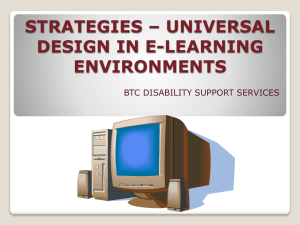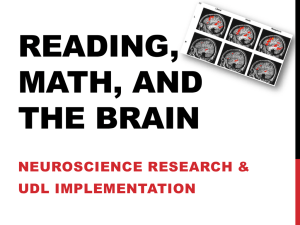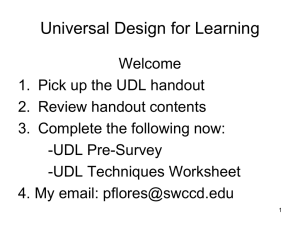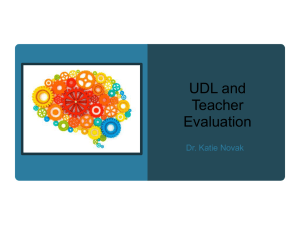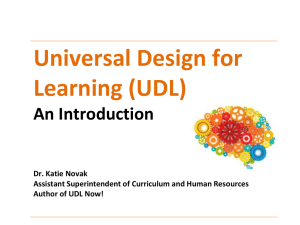Elementary Lesson Planning - MAST
advertisement
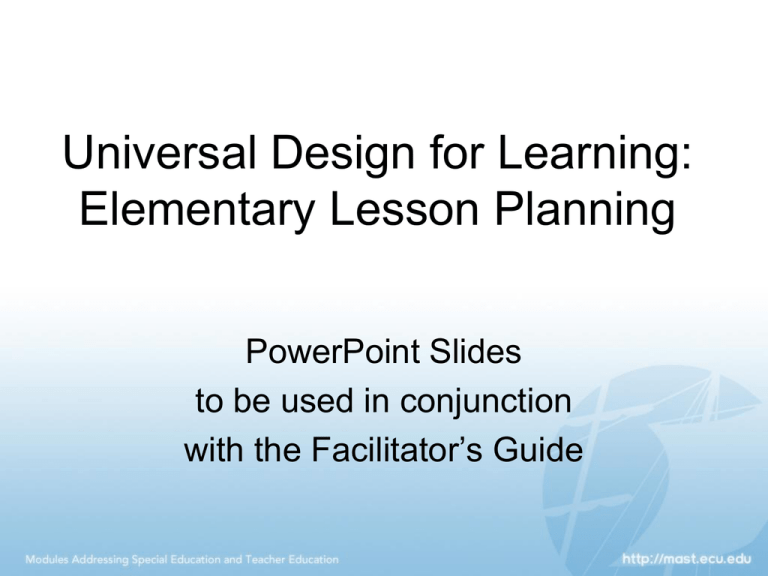
Universal Design for Learning: Elementary Lesson Planning PowerPoint Slides to be used in conjunction with the Facilitator’s Guide Copyright © 2011, East Carolina University. Recommended citation: Metcalf, D. (2011). Universal design for learning: Elementary lesson planning – A PowerPoint presentation for professional development. Modules Addressing Special Education and Teacher Education (MAST). Greenville, NC: East Carolina University. This resource includes contributions from the module developer and MAST Module Project colleagues (in alphabetical order) Kelly Henderson (Facilitator Guide Editor), Tanner Jones (Web Designer), Diane Kester (Editor), Sue Byrd Steinweg (Project Director), Bradley Baggett (Graduate Assistant), and Sandra Hopfengardner Warren (Principal Investigator). Session Agenda • Introduction • Session Goals and Objectives • Four Components in UDL Curricular Design • UDL Lesson Plan- Academic, Social and Physical Barriers • UDL Lesson Plan- Preplanning Guide Session Agenda, continued • • • • UDL Lesson Plan- Advance Organizer UDL Lesson Plan- Lesson Opening UDL Lesson Plan- Teacher Input UDL Lesson Plan- Guided Practice UDL Lesson Plan- Independent Practice • UDL Lesson Plan- Closure • Summary • Evaluation Introduction • The Problem: “He who fails to plan, plans to fail” (a proverb) • Listen to the audio at http://mast.ecu.edu/modules/udl_elp/lib/m edia/slides01/SlideShow.html Introduction, continued • Listen to audio at http://mast.ecu.edu/modules/udl_elp/lib/m edia/slides02/SlideShow.html. Introduction, continued • Listen to audio about the lesson plan template available at http://mast.ecu.edu/modules/udl_elp/lib/me dia/audioNarrator3.mp3 Introduction, continued • A UDL lesson planning format can help teachers consider flexible options for a diverse group of students from the start. • Taking the broad goals from the standards, teachers can develop accessible learning objectives for every student. UDL lesson planning asks teachers to consider learning barriers from the start. Introduction, continued • Once identified, multiple means of representation, engagement, and expression can be considered. • This kind of purposeful brainstorming will help teachers make every minute of instruction and learning count. Session Goal and Objectives • The goal of this module is to demonstrate how teachers at the elementary school level can plan effectively for all learners using a UDL lesson plan format. Session Objectives, continued Objectives: Participants will be able to: 1.Identify the four UDL curricular components in academic learning. 2.Identify multiple ways to address learner academic, social and/or physical barriers using UDL principles. 3.Distinguish between the terms accommodation and modification when considering adaptations. Session Objectives, continued 4. Recognize expanded traditional lesson plans to increase their effectiveness with diverse learners, including pyramid planning. Four Components in UDL Curricular Design • The four components of UDL curricular design are 1) goals 2) assessment 3) methods 4) materials and resources. • Ms. Gimble and Mr. Clark will help us take a closer look at each one of these important components. Four Components, continued Component 1: Goals Four Components, continued • What’s the big idea? • Listen to the audio at http://mast.ecu.edu/modules/udl_elp/lib/m edia/audio/Gimble/Audio1-Gimble1.mp3 • "A big idea is a concept, theme, or issue that gives meaning and connection t to discrete facts and skills." Source: Wiggins and McTighe, Understanding by Design 2e, 2005 Four Components, continued Source: National Committee on Science Education Four Components, continued • Standard Course of Study Objectives Objectives Description Science Math To determine the movement of an object by following and measuring its position over time. To solve authentic problems using appropriate technology; to review coordinate grids Source: North Carolina Department of Public Instruction, 2010 Four Components, continued • Listen to the audio of Mr. Clark at http://mast.ecu.edu/modules/udl_elp/lib/m edia/audio/Clark/Clark_1.mp3 Four Components, continued Component 2: Assessment Four Components, continued • Listen to the audio of Ms. Gimble at http://mast.ecu.edu/modules/udl_elp/lib/m edia/audio/Gimble/Gimble_2.mp3 Four Components, continued • Linking Objectives to Assessment Lesson Objectives (Standards-based) Assessment To tell or show how to use a Global Positioning System iPod recording with video or demonstration with teacher checklist To express how a GPS system can help people Oral/ written explanation, demonstration or drawing with teacher checklist/rubric Four Components, continued • Think about the verbs when writing objectives. Terms such as determine, solve, summarize, and justify allow greater flexibility than words such as 'write', 'speak', or 'draw'. Build in flexible access from the beginning. Four Components, continued • Verbs that Increase Accessibility Four Components, continued • Learner Considerations Four Components, continued • Last, but certainly not least, we think about potential learning barriers for our learners. • Consider IEPs, BIPs, Section 504 information (Rehabilitation Act, 1973), assessment data, and our own observations and knowledge of each student. • Consider multiple intelligences, learning preferences, and student interests. Four Components, continued Four Components, continued Component 3: Methods Four Components, continued • Evidence-based methods • Use the procedures of a direct instruction lesson in planning. These provide the structure needed for all learners and also allow for extensions for students who can work more independently or need more supports. • When considering methods, look for evidenced-based methods that best support our learner needs. Four Components, continued • Consider the multiple intelligences and learning preferences . • The 3 principles of UDL-multiple means of representation, engagement, and expression are now applied while planning the actual lesson. Four Components, continued • Some often-used methods or practices: – advance organizers, – graphic organizers, – modeling, – thinking aloud, – learning strategies instruction, – manipulative/multisensory strategies, – cooperative learning, – self-monitoring strategies, – peer buddies or tutors. Four Components, continued – Some students also benefit from cueing and prompting systems. – Look at the following examples of evidence-based methods: Four Components, continued • Advance organizers http://mast.ecu.edu/modules/udl_elp/lib/i mages/advance_organizer.JPG • Graphic organizers http://mast.ecu.edu/modules/udl_elp/lib/i mages/Graphic_Org.JPG • Modeling http://mast.ecu.edu/modules/udl_elp/lib/i mages/modeling.jpg Four Components, continued • Mnemonics- Example: Mnemonic for Cardinal directionshttp://mast.ecu.edu/modules/udl_elp/lib/i mages/cardinal.jpg http://www.k8accesscenter.org/training_r esources/Mnemonics.asp • Songs/Raps for Memory http://mast.ecu.edu/modules/udl_elp/lib/ media/easternkids.html Four Components, continued • Think Aloud http://mast.ecu.edu/modules/udl_elp/lib/d ocuments/Thinking_Aloud.pdf http://www.teachervision.fen.com/skillbuilder/problem-solving/48546.html • Learning strategies instruction http://iris.peabody.vanderbilt.edu/srs/chal cycle.htm Four Components, continued • Manipulative strategies http://mast.ecu.edu/modules/udl_elp/lib/i mages/manipulative_strategies.JPG • Cooperative Learning/Peer Tutoring http://mast.ecu.edu/modules/udl_elp/lib/i mages/Cooperative_Learning.JPG • Self-Monitoring Strategies http://mast.ecu.edu/modules/udl_elp/lib/ documents/Am_I_Working.pdf Four Components, continued • Cues & Prompts http://mast.ecu.edu/modules/udl_elp/lib/i mages/prompt.jpg Four Components, continued • Co-Teaching Methods • Listen to the audio of Ms. Gimble talking about co-teaching at http://mast.ecu.edu/modules/udl_elp/lib/ media/audio/Gimble/Gimble_4.mp3 Four Components, continued Four Components, continued • Pyramid Planning • When planning a unit or lesson, pyramid planning can help you think about how to differentiate instruction for your students. Four Components, continued • Sketch out a pyramid along with your lesson plan. • First, think about what all students will accomplish. These go at the base of the pyramid since it is the broadest section. – In science, for example, there may be some premade science experiments that all students can try that reinforce basic concepts being taught about plant parts and functions. Four Components, continued – Some students may quickly move on while others may need to continue working at this level for a variety of reasons. – For example, some may need to gain proficiency with vocabulary, others may need to build their confidence with the subject/content/ materials, while others may need to solidify knowledge of prerequisite skills. Four Components, continued – It is important to note here that higher level thinking skills can and should be incorporated at all levels. – A student with autism, for example, might create a digital storyboard for the class on plant parts and functions. Four Components, continued • At the second level, think about what most students will be asked to do. The teacher might suggest a topic for further exploration at this stage. – For example, students might be asked to investigate other types of plants and compare/contrast their findings to the plants that were studied by the whole group. Four Components, continued • Students are working at a middle to high level of learning but having the task generated for them helps them to get started and not waste valuable time wondering where to begin. Four Components, continued • At the top level, consider what a few students will do. • These students likely need extensions for even greater challenge. • These students may create his or her own experiment related to the topic and determine how data will be collected, displayed, analyzed, and evaluated. Four Components, continued • At the top level, consider what a few students will do. • These students likely need extensions for even greater challenge. • These students may create his or her own experiment related to the topic and determine how data will be collected, displayed, analyzed, and evaluated. Four Components, continued • Accommodations and Modifications Four Components, continued • When planning for adaptations, it is important to differentiate between accommodations and modifications. – Accommodations generally change the physical or sensory ways that students access information but don't change the curriculum. – For example, a student with a hearing impairment is seated in the front of the room or a student who is visually impaired accesses an audio recording a lecture for review. Four Components, continued – Modifications typically change the cognitive level or the structure of the curriculum – Students can be working on the same topic but some may be working on only one type of problem while others are working on multiple types of problems. – Perhaps there are adjustments for reading levels. Some students who have reading disabilities, for example, may access print at a lower reading level or have text read aloud. Four Components, continued • It is important to only use modifications when absolutely necessary because they may change the expectations of the curricular goals for students. • On the flip side, for students who require modifications to participate in the general curriculum, they allow them to have access to the same big ideas and topics as everyone else. Four Components, continued • Universal Design for Learning helps us plan for flexibility in offering choices for adaptations from the start. • The better teachers know their students and the curriculum, the better they can plan for their needs and capitalize on their strengths. • As teachers are more collaborative with other faculty/staff/community partners, the options continue to multiply. Four Components, continued Component 4: Materials and Resources Four Components, continued • A single textbook is no longer the sole resource in a classroom. • With today's digital media and technology tools, the possibilities are great. • Often the text publisher includes CDs with digital text, sometimes in different languages. Four Components, continued • Some publishers now include leveled readings/texts on the same big idea. Ideas for making extensions and remediating specific skills are included. Four Components, continued • Other students can sometimes help with materials. Some enjoy making Power Point book summaries that help others. An example of a Power Point book follows and is also available at http://mast.ecu.edu/modules/udl_elp/lib/ media/slides12/SlideShow.html Nell The Race Car Driver The race car driver is named Nell. She drives today but is not on the ball. And Nell was at the mall when she got the call! As she ran down the hall, she almost fell. Lucky for her the race car runs well. As she got close to the track, Nell could hear her fans yell! "The race starts soon after the bell!" Nell got gas from Shell that made her race car smell, but her race car got its fill. The race began and with a huff and a puff, the race cars were off! The race car fans felt a chill with every pass. It was fall. Nell did not win. She did not fuss. She did not sass. Nell gave a kiss to her fans and was happy her race car did not run in to the wall! Four Components, continued • Parents can assist in making recorded texts. Some community members can help with needed translations. • Technology tools and collaborative teaching can increase the flexibility of UDL environments as teachers make adjustments to meet the needs of diverse learners. Four Components, continued Activity – Four Components • In pairs, draft a lesson around a big idea for a curricular area with which you are most familiar. Include ideas all four components (goals, assessment, method & materials/resources). • Focus on realistic goals and approaches, using resources typically available to you. Once lessons are drafted, report to the larger group for feedback. UDL Lesson Plan- Academic, Social and Physical Barriers • In planning a UDL lesson, think about the learning barriers students in your classroom may present in accessing the curriculum. Lesson Plan- Barriers, continued • Consider three aspects of learning: 1) academic, 2) physical or sensory, 3) social/emotional Lesson Plan- Barriers, continued • An example of an academic barrier might be students who lack background knowledge or vocabulary. • Some solutions might be having a ‘mini-lesson’ in a small group, an interactive computer program or video to review the information. • Vocabulary could be pre-taught. Lesson Plan- Barriers, continued • Pictures, symbols, and definitions could be added to charts/word cards to help the student access them in the beginning. Lesson Plan- Barriers, continued • Some students have physical/sensory needs. A student with attention deficit may benefit from having a cushion on his/her seat, alternate seating, or from using a fidget object. Lesson Plan- Barriers, continued • A student with a hearing impairment will likely benefit from having the closed caption feature added to videos. • Disruptive students can be a social/emotional barrier: Pre-planning solutions include using contingency management plans or contracts to shape behavior in addition to having a structured classroom management plan. Lesson Plan- Barriers, continued • Offering these options for learning not only helps the students who specifically need an adaptation for access but also provides multiple options that can support other students. UDL Lesson PlanPreplanning Guide • In this section, Ms. Gimble and I will walk you through the UDL lesson planning process that we use based on the background information we have just provided. Lesson Plan- Preplanning, continued • Look at the UDL preplanning template available at http://mast.ecu.edu/modules/udl_elp/lib/ documents/12%20_UDL_preplanning_te mplate.pdf , which provides a quick overview of your lesson and individual student needs. Lesson Plan- Preplanning, continued • It can be used to initially map out your topic, lesson activities with assessment, technology/resources needs, lesson extensions, and grouping procedures. • Using initials for student names helps keep this information confidential. Be sure to keep this sheet in a safe place. Lesson Plan- Preplanning, continued • We will demonstrate how we use a UDL lesson planning template as we plan our lesson on teaching our students how to use GPS systems using coordinate grids. • Note how we brainstorm possible learning barriers and pair these with possible UDL solutions. Lesson Plan- Preplanning, continued • Let’s begin by looking at some of the pre-planning activities for our GPS lesson. The more planning we do ‘up front’, the better the lesson. • Mr. Smith, our paraprofessional, and our intern divide up these tasks. • We already have a lot of this done since it has been part of our larger unit on systems. Lesson Plan- Preplanning, continued • We had to practice ourselves with the GPS tools to really get a good idea of what we needed. • Materials help make the concept as concrete as possible. http://www.nasm.si.edu/gps/work.html Lesson Plan- Preplanning, continued • We have some students who struggle with vocabulary. Some are just learning English, some lack the background knowledge, and some are challenged with word retrieval. • We try to identify and pre-teach as much vocabulary as possible before the lesson even begins. Lesson Plan- Preplanning, continued • The vocabulary will be presented visually and auditorily using text, definitions, and pictures/symbols. • Students keep vocabulary cards on a ring for easy access. Lesson Plan- Preplanning, continued • Students will also have access to songs that include these terms and definitions. Sometimes we even train some ‘experts’ to help us with technology tasks or other specific needs we anticipate. • For students who struggle with organizing their thinking, we always provide an advance organizer, agenda, or outline to set the plan for the day. Lesson Plan- Preplanning, continued • Mr. Clark usually prepares these and posts them in the classroom. Some of our students have self-monitoring sheets so we get those ready. • Mr. Clark and I talk frequently about how we will group students. We try to mix these groupings up a bit depending on skill levels, language, interests, strengths and needs, and personalities. UDL Lesson PlanAdvance Organizer • Ms. Gimble always has her content planned out so when we meet we are ready to brainstorm adaptations and divide up responsibilities. • I help her ‘translate’ the big ideas and skills for these diverse learners. • We are fortunate to have a paraprofessional and intern who plan and teach with us. Lesson Plan- Advance Organizer, continued • Sometimes we can have four different stations going! • Let’s walk through our actual plan with the UDL adaptations we’ve been brainstorming. • Notice how we take the learner needs and consider UDL applications in this planning stage. Lesson Plan- Advance Organizer, continued • Advance Organizer UDL Lesson Plan- Lesson Opening Lesson Plan- Opening, continued • Listen to the audio of Ms. Gimble talking about the lesson opening at http://mast.ecu.edu/modules/udl_elp/lib/m edia/audio/Gimble/Gimble8.mp3 UDL Lesson Plan- Teacher Input Procedure for Teacher Introduce the problem for today’s lesson: Hiker is lost, Compass is broken, cloudy day. Mr. Longitude and Ms. Latitude come along with a GPS and use their coordinates to help her find her way. Show video clip on GPS Review locating points on a map grid using longitude and latitude Tell students there are buried treasures (caches) on the school property they can find using a GPS Move half students to hall. Demonstrate finding points on large taped floor grid using satellites and yarn suspended from ceiling. The other ½ will research satellites, GPS, review vocabulary if needed. Switch groups after 20 minutes. Potential Barriers for Learning: UDL Multiple Means of… Representation Engagement Expression Making connections Attention Motivation Language processing Hearing Comprehension Memory Role play lost hiker and add ‘anchors’ for longitude and latitude. Show short video and Power Pt. presentation on cardinal directions and GPS. Add closed caption. Low vision Project large grid on and practice using cardinal directions; include a map to help them make the connection Need movement Attention Motivation Call on some students to locate points on the interactive whiteboard. Share plan to take them outdoors and add an element of surprise Lesson Plan- Teacher Input, continued Teacher Input, continued Procedure for Teacher Introduce the problem for today’s lesson: Hiker is lost, Compass is broken, cloudy day. Mr. Longitude and Ms. Latitude come along with a GPS and use their coordinates to help her find her way. Show video clip on GPS Review locating points on a map grid using longitude and latitude Tell students there are buried treasures (caches) on the school property they can find using a GPS Move half students to hall. Demonstrate finding points on large taped floor grid using satellites and yarn suspended from ceiling. The other ½ will research satellites, GPS, review vocabulary if needed. Switch groups after 20 minutes. Potential Barriers for Learning: Language, Comprehension UDL Multiple Means of… Representation Engagement Expression Work with a peer who can help translate, use words in context. Add pictures/symbols as needed. Need greater challenge Research satellites, GPS systems, WebQuest, plan for satellite construction design. Students may plan to create their own multimedia presentations. Some could plan this using a storyboard format. Encourage students to think of their own related research question. Need more review Work on cardinal directions with handheld compass, review vocabulary in small group Lesson Plan- Teacher Input, continued • Listen to the audio of the teacher describing teacher input for the GPS lesson at http://mast.ecu.edu/modu les/udl_elp/lib/media/audi o/Clark/Clark_8.mp3 Lesson Plan- Teacher Input, continued • Listen to the audio about the floor grid activity at http://mast.ecu.edu/modul es/udl_elp/lib/media/audio /Gimble/Gimble9.mp3 UDL Lesson Plan- Guided Practice Lesson Plan- Guided Practice, continued • Listen to audio about Guided Practice at http://mast.ecu.edu/modules/udl_elp/lib/m edia/audio/Clark/Clark_9.mp3 Satellite Lesson Plan- Guided Practice, continued Lesson Plan- Independent Practice Lesson Plan- Independent Practice, continued • Listen to the audio about independent practice at http://mast.ecu.edu/modules/udl_elp/lib/m edia/audio/Gimble/Gimble_10.mp3. Lesson Plan- Independent Practice, continued GPS in hand Recording Lesson Plan- Independent Practice, continued Cache UDL Lesson Plan- Closure Lesson Plan- Closure, continued • Listen to the audio about Closure at http://mast.ecu.edu/modules/udl_elp/lib/ media/audio/Clark/Clark_10.mp3 Activity- UDL Lesson Plan • Access the sample 5th grade science lesson plan at http://mast.ecu.edu/modules/udl_elp/lib/d ocuments/UDLElem_LessonPlanGr5Sci.pdf . • Each small group is assigned a phase of UDL lesson planning: – preplanning, advance organizer, lesson opening, teacher input, guided practice, independent practice, closure Activity- Lesson Plan, continued • Reflect on how each phase is addressed, and if and how UDL components are addressed. • In order of the lesson plan components, small groups report back to large group sequentially. Summary • Look at Ms. Gimble and Mr. Clark’s entire lesson plan at http://mast.ecu.edu/modules/udl_elp/lib/d ocuments/UDL-Elem-LP2.pptx • Notice what entire plan looks like when put together. It has more details and examples than we have covered, including pyramid planning. Summary, continued • From planning with goals, assessment, methods, and materials from the start, these teachers have increased the opportunities for students in their classroom to successfully access this science and math curriculum. • The options provided for students with special needs should actually help even more learners access the content. Summary, continued • Although this has been an elementary science/math example, the process is the same for all content areas. • There are many benefits of planning with UDL elements from the start. Summary, continued • Blank UDL lesson planning templates can be downloaded at http://mast.ecu.edu/modules/udl_elp/lib/ documents/UDL-Elem_PrePlanning_Template.pdf and http://mast.ecu.edu/modules/udl_elp/lib/ documents/UDL_preplanning_template. doc. Focus and Reflection Questions 1. This module opens with the proverb, “He who fails to plan, plans to fail.” Make a connection to a time in your own life that reflects the wisdom of this quote. In terms of ‘school’, what do you see as some of the advantages of careful, diligent planning and the potential disadvantages of being unplanned? Focus and Reflection Questions, continued 2. What do you think are some of the advantages and disadvantages of co-teaching partnerships between general and special educators? What do you see as the role of collaboration in the inclusion process? Focus and Reflection Questions, continued 3. Why is it important to consider potential academic, physical, and social barriers in planning? Provide examples from your experience. How might teachers combine all three elements when constructing lessons to make their practice as seamless as possible? Focus and Reflection Questions, continued 4. What is the difference between a lesson accommodation and a modification? When would the use of each be appropriate? Provide examples. What are some possible disadvantages of using them? Application and Extension Activities 1. Access the K-12 teaching standards for your state for one subject area (e.g. language arts, mathematics, science, social studies). Using key words from the standards, design a matrix that shows key concepts taught for each grade level to see the ‘big picture’ of the instructional sequence for that content area. Describe this goal progression and explain how this practice can be useful in planning. Application and Extension Activities, continued 2. Brainstorm a list of potential barriers (e.g. attention, low vision, culture) students may bring to a classroom and then brainstorm a list of solutions for each one. Application and Extension Activities, continued 3. Find a lesson plan (e.g. your own, a colleague’s, or one from the internet). Add a “UDL Solutions” column to it and brainstorm ways to infuse the three UDL principals. Then create a pyramid planning organizer for the same plan. Consider the three principles of UDL as you differentiate instruction. Think about learners who need more challenge as well as more support. Application and Extension Activities, continued 4. Create a book for students reading at a lower level for your classroom or to donate to another class. See the Power Point book example (“Nell”) in the Component 4 Section of the module. Extract key vocabulary and concepts from the content and add visuals, symbols, and/or sound. Use low and/or ‘high’ technologies. Upon completion, reflect on the process. Application and Extension Activities, continued 5. Look over the Think-Tac-Toe organizer example in the next slide that was created for book report activity options. Students choose three activities in a row to process and express what they have learned in a book they have read. Use this organizer format to plan another lesson activity that can offer flexible options. Remember, all students can reach the same outcome but may arrive there in different ways. Bookmark this website for future reference (http://www.k8accesscenter.org). Think-Tac-Toe Book Report Draw a picture of the main character. Perform a play that shows the conclusion of a story. Write a song about one of the main events. Write a poem about two main events in the story. Make a poster that shows the order of events in the story. Dress up as your favorite character and perform a speech telling who you are. Create a Venn diagram comparing and contrasting the introduction to the closing. Write two paragraphs about the main character. Write two paragraphs about the setting. The Access Center, a project of the American Institutes for Research, is funded by the U.S. Department of Education, Office of Special Education Programs Cooperative Agreement #H326K020003 Self-Assessment • A self-assessment with response feedback is available at http://mast.ecu.edu/modules/udl_elp/quiz/. Participants may take this assessment online to evaluate their learning about content presented in this module. Session Evaluation • A form for participants to evaluate the session is available in the Facilitator’s Guide.