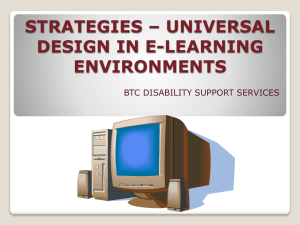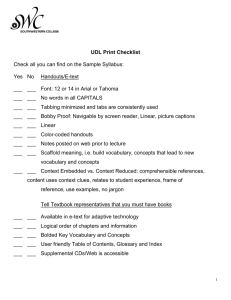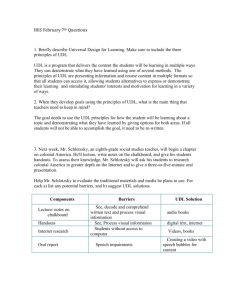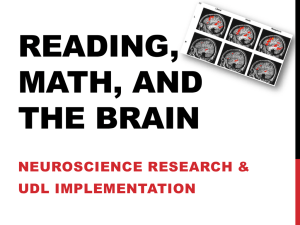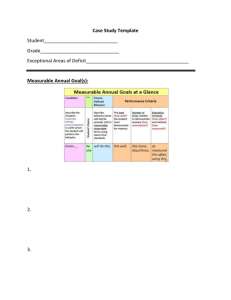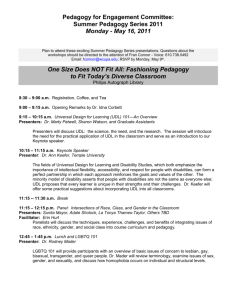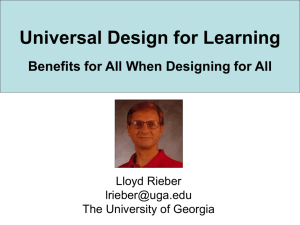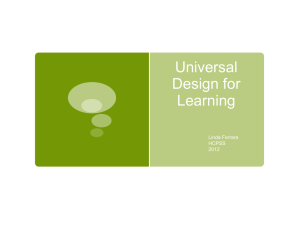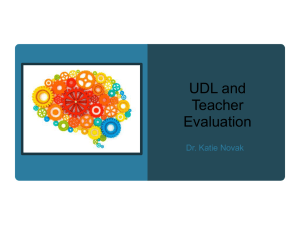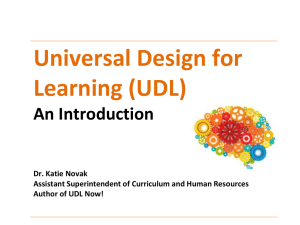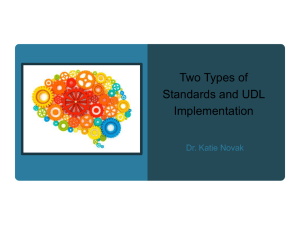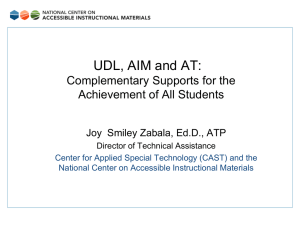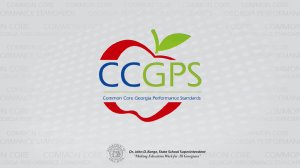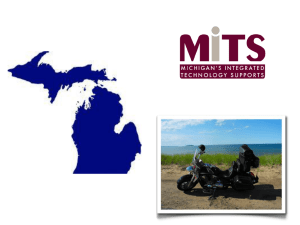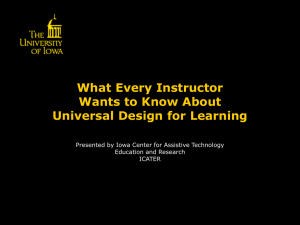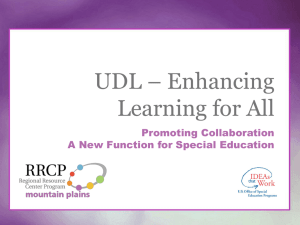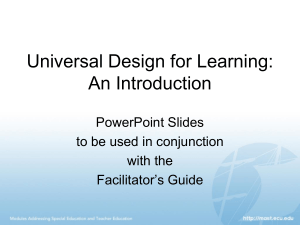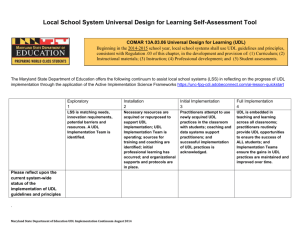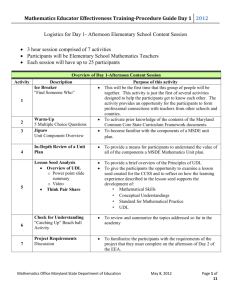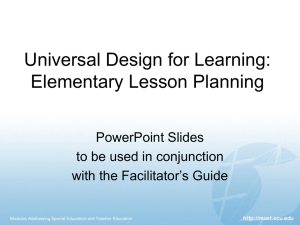Universal Design for Learning Introduction and
advertisement
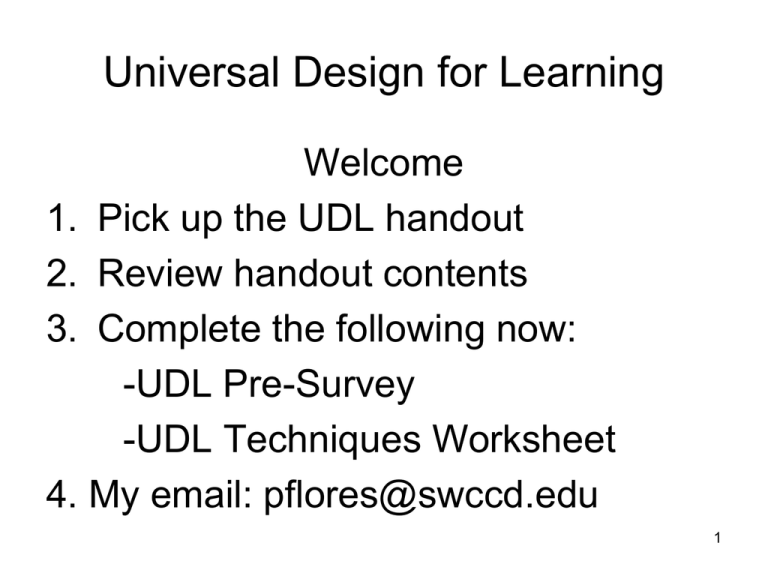
Universal Design for Learning Welcome 1. Pick up the UDL handout 2. Review handout contents 3. Complete the following now: -UDL Pre-Survey -UDL Techniques Worksheet 4. My email: pflores@swccd.edu 1 Universal Design for Learning Introduction and Overview Objectives: • History of Universal Design (UD) • Principles of Universal Design (UD) • Application of UD Principles to Higher Education • Universal Design for Learning (UDL) • UDL Application and Strategies 2 History of Universal Design • First developed in 1990’s for architectural design (Ron Mace, North Carolina State University’s Center for Universal Design). • Accessibility features helped not only disabled, but were beneficial to all. • New conceptual framework – big picture world view. 3 Universal Design Definition • Universal Design is the design of products and environments to be usable by all people, to the greatest extent possible, without the need for adaptation or specialized design. 4 Principles of Universal Design • • • • • • • Equitable Use Flexibility in Use Simple and Intuitive Perceptible Information Tolerance for Error Low Physical Effort Size and Space for Approach and Use 5 Application of UD Principles to Higher Education • Application of UD to Higher Education through: – Design of environments (buildings, classrooms) – Design of tools (documents, websites) – Design of learning (courses, activities, assignments, assessments) • Provide all students fair access to information and opportunities to learn. 6 Universal Design for Learning (UDL) in Higher Education • Design of classroom, materials and instruction is usable by all students w/o adaptation • Includes physical layout, lecture, print, web, and all testing • Meets universal needs of all students: mutual respect, trust, clear expectations and outcomes 7 Universal Design for Learning (UDL) Key Principles • Provide multiple representations of information. – Give learners multiple means of acquiring information and knowledge. • Provide multiple means of expression. – Provide learners alternatives for demonstrating what they know. • Provide multiple means of engagement. – Tap learner’s interests, offer appropriate challenges, and increase motivation 8 UDL Classroom Application and Strategies • Overview and Objectives – Course Syllabi – Handouts/e-text – Textbook – Student Organization – Communication – Lecture – Questioning Techniques – Methods of Assessment 9 UDL Strategies • Optimal Learning = – Classroom with good seating, lighting, and acoustics for listening – Communication that is clear and comprehensible in print or oral – Monitor student learning via questioning techniques, assignments, class activities, and tests 10 Course Syllabi • • • • Says “Syllabus Linear Text Comprehensible Language, No Jargon Basics: Course Title, Instructor, Term, Days, Times, Room, Phone, email, Office Hours • Course Description, Objectives, SLOs, Textbook, Materials, Grading • College Policies/Student Responsibilities: Attendance, Conduct, Plagiarism, Accomodations, Academic Success Center (Tutoring), Language Acquisition Lab 11 Handouts/e-text • Font: 12 or 14 in Arial or Tahoma • No CAPITALS, Tabbing consistent • Bobby Proof: Navigable by screen reader, linear, picture captions • Linear, Color coded • Notes posted on web prior to lecture • Context Embedded vs. Context Reduced: comprehensible, context clues, student experience, frame of reference, examples • Scaffolds builds meaning in vocabulary & concepts which leads to new V & C, etc. 12 Textbook • Tell Textbook representatives that you must have: – Available in e-text for assistive technology – Logical order of chapters and information – Bolded Key Vocabulary and Concepts – User friendly Table of Contents, Glossary and Index – Supplemental CDs/Web is accessible 13 Student Organization • Textbook Pre-reading: Cover info, Publisher, Edition, ISBN, Table of Contents, Glossary, Index, Bolding, etc. • Web/Blackboard/Webadvisor • Note-taking: Model on board, Course, Date, Categorize by topic, details, use of bullets, underline, highlighting, confer with peer or instructor • Planner: Students take out and write in homework, identify daily times to study • Monitor Grades: Student identifies where they will record grades, take out for each grade 14 Communication • Expectations: Collegiality, mutual respect, diversity of learners/processing time, turn taking, topic maintenance • Send “I” messages (initially at least!) • Repeat, paraphrase key points • Preview and control vocabulary, define jargon • Choral repetition of multisyllabic new terms (weak readers/difficulty sequencing sounds) • Less is more, use precise language • Body language and tone of voice support meaning 15 • Increase self-insight Lecture • • • • • • Provide class objectives, emphasize critical info Visual Cues: use board, Tablet PC, PowerPoint Give time for information processing Linear/repetitive/paraphrase Connect with experiences/frame of reference Move around room, monitor notes and participation, use clickers • Vary with student exploration, activity • During activity develop questions based on student outcomes • Post accessible notes on web 16 UDL Questioning Techniques • • • • • • • • Ensures active learning environment Monitors real-time learning Keeps students ready to learn/participate Confirms student comprehension Tests quality of instruction Allows for repetition, paraphrasing Assesses working memory (critical skill) Assesses critical thinking 17 ? Techniques • Start with review questions to connect old learning to new and overall objectives of class. • Have student make the connections of old with new and identify why this is important. • Wait…give the gift of processing time • Wrong answer? Praise attempt. Research shows that best learning occurs from mistakes! • Repetition = memory. Repetition (5X) of key points by multiple students enhances memory, automaticity, and enforces importance of information. • Vary who answers: 1. “Raise your hand if you can tell me…”, then wait 2. Call on specific student. Incorrect answer? Call on 18 another; return to first, so they can answer correctly Traditional Methods of Assessment Traditional: • • • • • • • True and False Multiple Choice Fill in blank, short answer Essay Take home test College Paper, Project, portfolio 19 UDL Methods of Assessment • • • • • • • • • Student choice from multiple options Test in same manner you teach Untimed tests Vary Test Format Oral Exam Test-Study-Retest Assignment Instructions are Oral/Written Clickers Quick Surveys: electronic or print 20 Writing Assignments • • • • • Provide Consistent Grading Rubrics Allow for Drafts and Revisions Provide Work Examples: A, B, C, D, F Reflection Papers One Minutes Papers 21 Testing Tips Relaxation Techniques • 4-5 deep cleansing breaths • Positive mantra • Body tapping Weird Research • Chew gum, sip water Email me for electronic version of Workshop pflores@swccd.edu 22