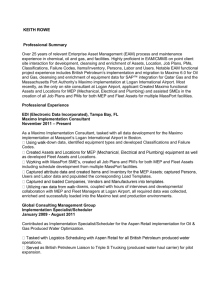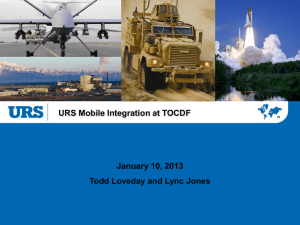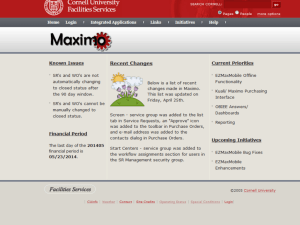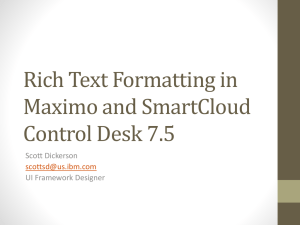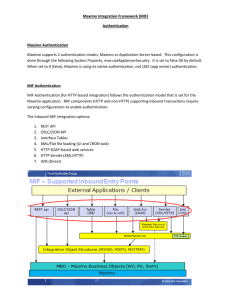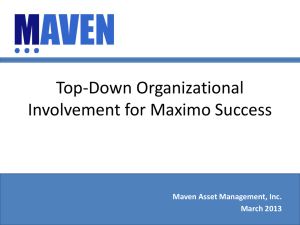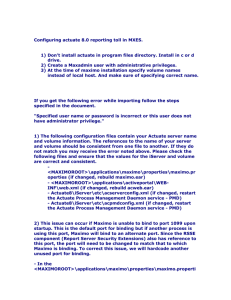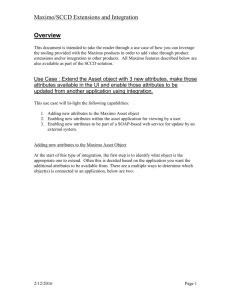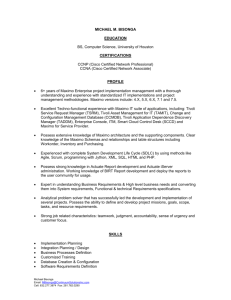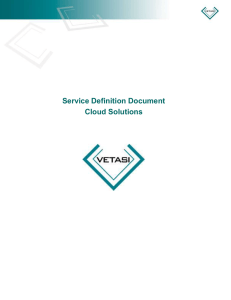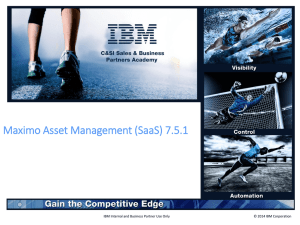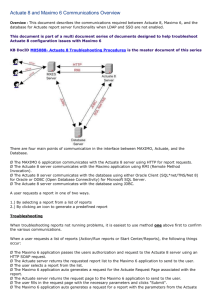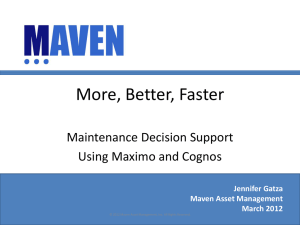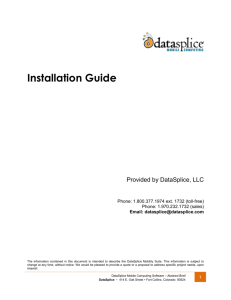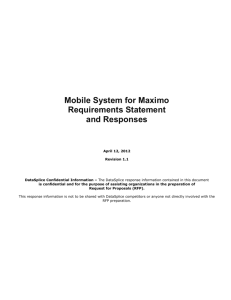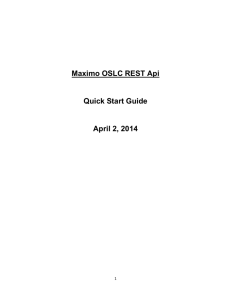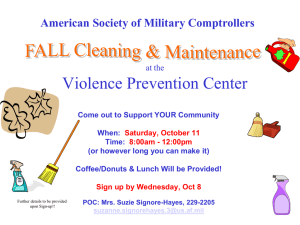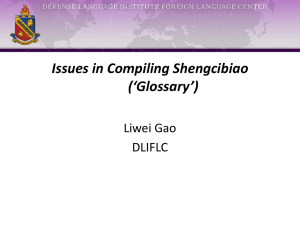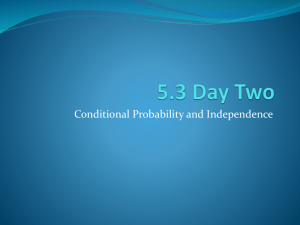1 - Total Resource Management
advertisement
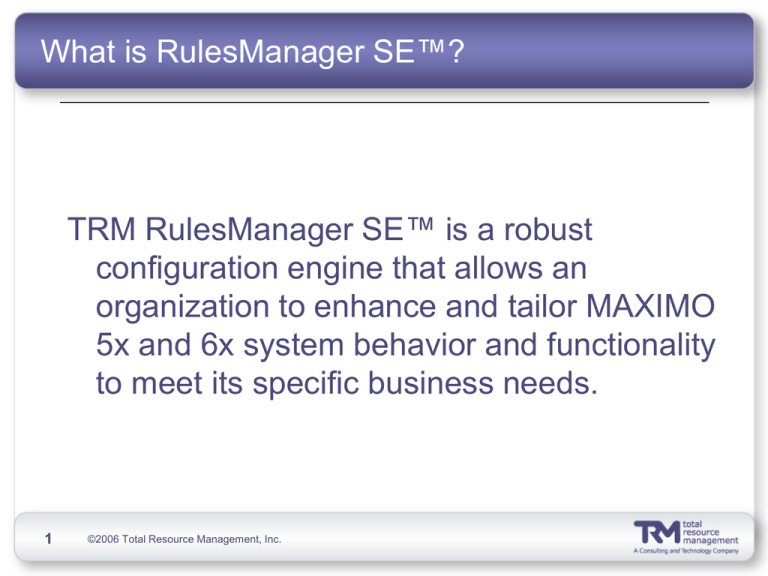
What is RulesManager SE™?
TRM RulesManager SE™ is a robust
configuration engine that allows an
organization to enhance and tailor MAXIMO
5x and 6x system behavior and functionality
to meet its specific business needs.
1
©2006 Total Resource Management, Inc.
Structure
2
Sits on MAXIMO server
Initializes on startup
Executes as referenced actions or events occur
Java Archive (.jar) file working in conjunction with
MAXIMO classpaths and CORE functionality
Rule program commands stored in a series of .xml
files
100% MRO API compliant
©2006 Total Resource Management, Inc.
Attributes
3
Enforce Conditional Business Rules
Simple JavaScript statements perform
complex MAXIMO® events.
Dynamic Fields (Required & Read Only)
Virtual Fields
Flexible value list options
Intuitive Development Environment
©2006 Total Resource Management, Inc.
Benefits
Rapid system adaptability
Reduced time and cost for:
Development
Deployment
Lifecycle
4
Configuration Management
Decreased dependence on database
triggers
No JAVA programming knowledge required
©2006 Total Resource Management, Inc.
MAXIMO Upgrade Path
5
RulesManager™ adheres strictly to
published MRO API.
RulesManager™ is sustained across
MAXIMO versions and upgrades.
©2006 Total Resource Management, Inc.
Events Qualification
All events can be qualified by
Site
Org
User
Group
Application
Application
6
©2006 Total Resource Management, Inc.
Family (MAXIMO Table)
Record Events
The following are a few examples of record
events that can have an action attached:
7
On Creation
On Status Change (including synonyms)
On Save (including First Save only)
On Deletion
On Initialization
©2006 Total Resource Management, Inc.
Field Events
The following are characterized as field
events:
8
On change of a field
Making a field read only (conditional)
Making a field required (conditional)
Default values
©2006 Total Resource Management, Inc.
Development Environment
Also known as the IDE (Integrated
Development Environment)
Allows the user to create rules without
having to open up the XML file.
Simple folder structure and descriptive
components allow for easy navigation
through the program
9
©2006 Total Resource Management, Inc.
Development Environment
Server
Explorer
Events
Editor
Rule XML
Explorer
Properties View
10
©2006 Total Resource Management, Inc.
Required Fields
11
MAXIMO’s standard capabilities allow a field
to be set as required at the Database level
RulesManager™ provides the ability to set a
field as required at the application and/or
record level.
Required Fields can be set Conditionally
©2006 Total Resource Management, Inc.
Required Fields -- Example
The following shows the structure of a required rule within the IDE
and the final result on the front end
Using the IDE to make
the FOLLOWUPDATE
AND REQUIREDATE
fields required within
the PO application
The two fields are now
always required on the
front end
12
©2006 Total Resource Management, Inc.
Required Fields -- Example
Conditionally Requiring a Field – JavaScript syntax
If (WORKORDER.worktype == ‘EMERGENCY’)
{
WORKORDER.failurecode.required = true;
WORKORDER.problemcode.required = true;
}
13
©2006 Total Resource Management, Inc.
Read Only Fields
14
MAXIMO’s standard capabilities allow a field
to be set read only at the application level.
RulesManager™ provides the ability to set a
field as read only conditionally.
©2006 Total Resource Management, Inc.
Read Only Fields - Example
Non-Conditional Read Only
Conditionally Read only
Add this line in the JavaScript editor for the ReadOnly Tag
15
©2006 Total Resource Management, Inc.
Value Lists
16
MAXIMO’s standard capabilities allow value
lists to be created and modified.
RulesManager™ provides the ability to
dynamically or statically include values.
Value Lists can override or qualify existing
MAXIMO value lists.
©2006 Total Resource Management, Inc.
Value Lists – Dynamic
17
Values are built from database tables.
Values can be filtered by using a form field
or predetermined criteria.
©2006 Total Resource Management, Inc.
Value Lists - Static
18
These values are hard coded within
RulesManager™.
Values can be filtered by a value from the
current form or predetermined criteria.
©2006 Total Resource Management, Inc.
Setting Field Values
19
Field values can be set upon any event or
condition
Fields values can be defaulted to a value
when inserting
©2006 Total Resource Management, Inc.
Setting Field Values – Example
Non-Conditional
Create an OnChange event
Create your action within
the OnChange event
20
This example does not contain a condition
When any field is changed, set the “CHANGEBY” field to the currently
logged in user.
©2006 Total Resource Management, Inc.
Setting Field Values – Example
Conditional
Create an OnChange event
for the WORKTYPE field
Actions inside event
21
This example contains a condition
When the worktype field is changed, set the “WO18” and “PRIORITY” fields to
values indicated. This will only occur if “WORKTYPE” is equal to
“ITCONSULT”.
©2006 Total Resource Management, Inc.
Dynamic Application Restrictions
22
MAXIMO’s standard capabilities allow
application restrictions for all users systemwide.
RulesManager™ extends that capability
down to the user level.
Eliminates needs for cloned applications.
Adds the restriction to where clause
automatically.
©2006 Total Resource Management, Inc.
Dynamic Application Restrictions
Example
This example will restrict the records that user WILSON can see,
only work orders with a priority equal to 1
23
©2006 Total Resource Management, Inc.
Virtual Fields
24
RulesManager™ provides capabilities to
create virtual fields.
Can be visible on screen.
Not written to Database.
©2006 Total Resource Management, Inc.
Virtual Fields - Example
Add the Virtual field
in the IDE
Write a rule with the
new field (Sum of
wojp6 and wopm3)
Display the field on the
front end
25
©2006 Total Resource Management, Inc.
WORKORDER.tottasktime = WORKORDER.wojp6 +
WORKORDER.wopm3;
Make GLAccount required when PRIORITY=1 and
LOCATION is not blank and POC=“Al” and FailureCode=“PIPES”
Without RulesManager
26
©2006 Total Resource Management, Inc.
Make GLAccount required when PRIORITY=1 and
LOCATION is not blank and POC=“Al” and FailureCode=“PIPES”
FldLocation.class
FldPriority.class
FldGLAccount.class
FldPOC.class
FldFailcode.class
Without RulesManager
©2006 Total Resource Management, Inc.
27
4 Maximo
classes extended (yellow)
Make GLAccount required when PRIORITY=1 and
LOCATION is not blank and POC=“Al” and FailureCode=“PIPES”
If (WORKORDER.wopriority == ‘1’ && WORKORDER.location && WORKORDER.poc == ‘AL’
&& WORKORDER.failurecode == ‘PIPES’
{
WORKORDER.glaccount.required = true;
}
With RulesManager
©2006 Total Resource Management, Inc.
028Maximo
classes extended
Additional Plug-Ins
MailServer
–
–
Sends emails based on any event available
Add conditions to narrow down when emails are
to be send
DisplayManager
–
Controls the display attributes for many of the MAXIMO
components:
•
Setting Style and Color on Fields, Labels, and Grids
• Required Field Color Highlighting
• Grid, Tab, and Field Hiding
29
©2006 Total Resource Management, Inc.