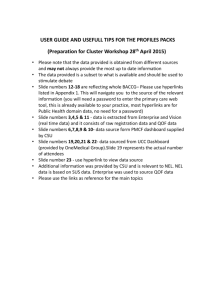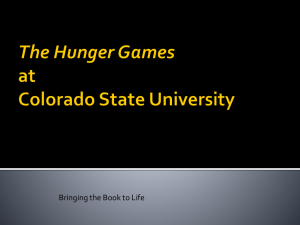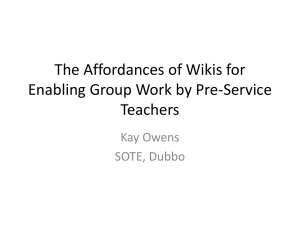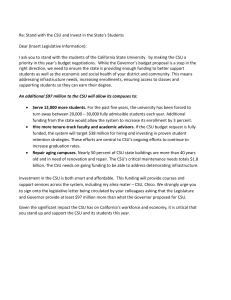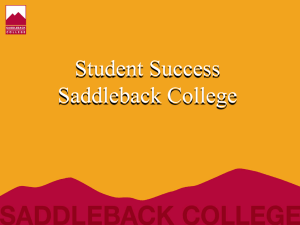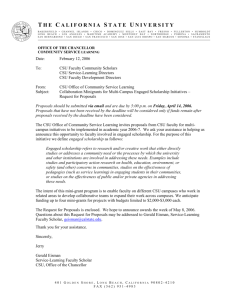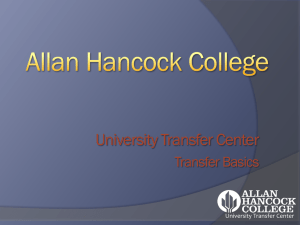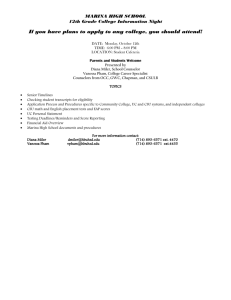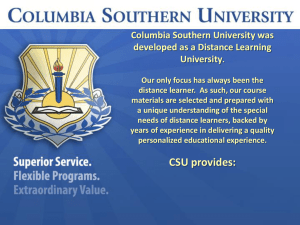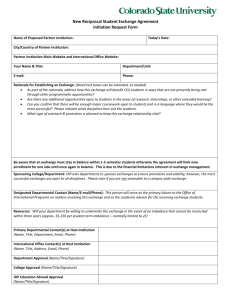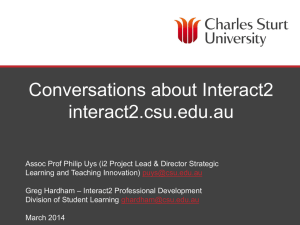File - Learning, Design, Technology
advertisement
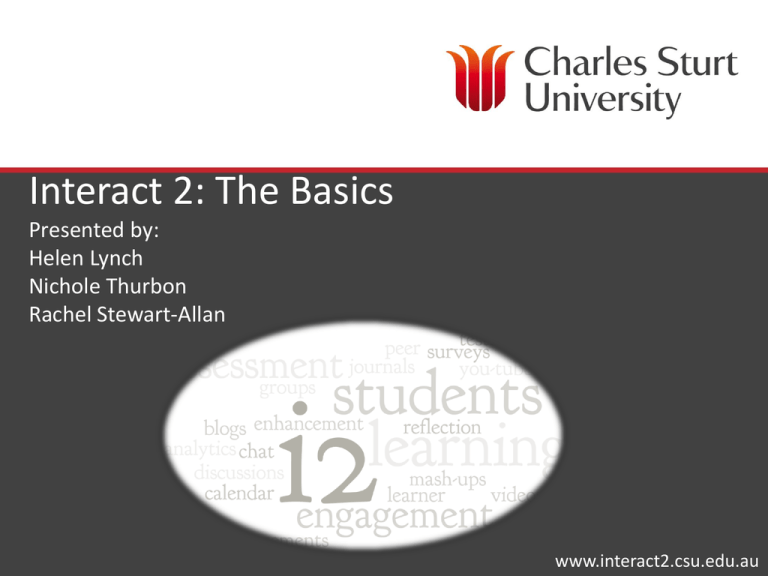
Interact 2: The Basics Presented by: Helen Lynch Nichole Thurbon Rachel Stewart-Allan www.interact2.csu.edu.au Session objectives: – Locate and use the basic features and functions of Organisation/Course sites in i2 – Apply these to support student learning within an instructional framework (pedagogy, instructional strategies, instructional methods) What are the gains from a move to Interact2? • • • • • Contemporary and user friendly Personalised learning-centred educational model. Mobile interface Learning analytics – data tracking and evaluation Adaptive release of content and activities (time based or dependant on completion of specific activities) • Group collaboration • Accessibility • Assessment tools will expand the range of online assessment that can be used Your Dashboard Terminology The most signficant differnce is the use of the terms “Subject” and “Course” at CSU. These terms will remain as CSU terminology, but in Intract 2 (Blackboard) subject and course sites are known collectively as “Course sites” or “Courses” Currently used at CSU Interact 2 Subject/Subject site Course/Course site Project site Organisation Forums Discussions Course No direct equivalent Other terms you may encounter: Collection Forum posts in BB can be selected as a Collection. Users can collect posts into a printable, sortable format. Collections are a good way to organise posts for quick reading. A Collection must be created to tag posts. Course Menu Tools selected for use within an Interact2 site, listed on the left-hand side of the screen. Course Files Course Files is a central file storage area for a single site – the equivalent of Interact Resources –which allows a site manager to manage, organise, and use files as needed. When creating content for your course, you can link to any uploaded items in Course Files. When you change an item, all links to the item in your course reflect those changes. Module Modules are items that include content, links or tools that can be added to personalise the dashboard page, such as My Announcements, Alerts, Needs Attention. The term "module" is also used in "Learning Modules", which are one option for adding content. If content from Interact Modules is imported into Interact2 it will appear as a learning module. Site Updates Site Updates is a module that can be added to your dashboard. The name was changed from the Blackboard name of "What's New" to avoid confusion with the my.csu module of the same name. Create an Organisation (a project site) Create an Organisation (a project site) Add an Announcement Add a Discussion Add Resources, Create Content Questions Helen Lynch Educational Designer Phone: 02 4824 2520 Email: hlynch@csu.edu.au Location: C335 Nichole Thurbon Educational Designer Phone: 02 4824 2566 E/N: 24912 Email: nthurbon@csu.edu.au Location: C336 Rachel Stewart-Allan Educational Support Coordinator Phone: 02 4824 2547 Email: rstewart-allan@csu.edu.au Location: C336