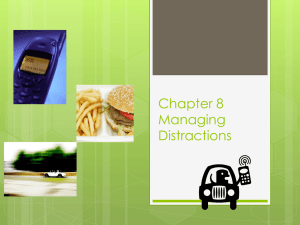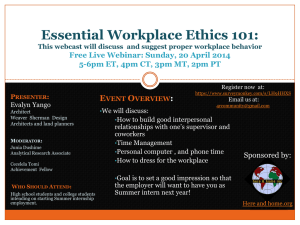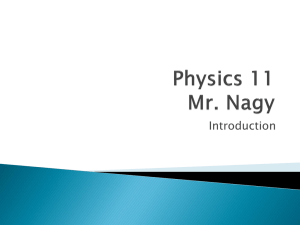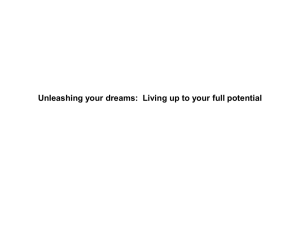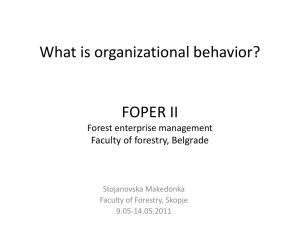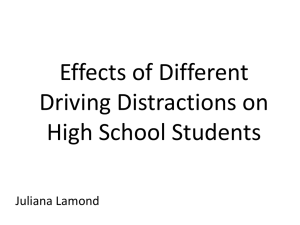Why Are They Distracting?
advertisement
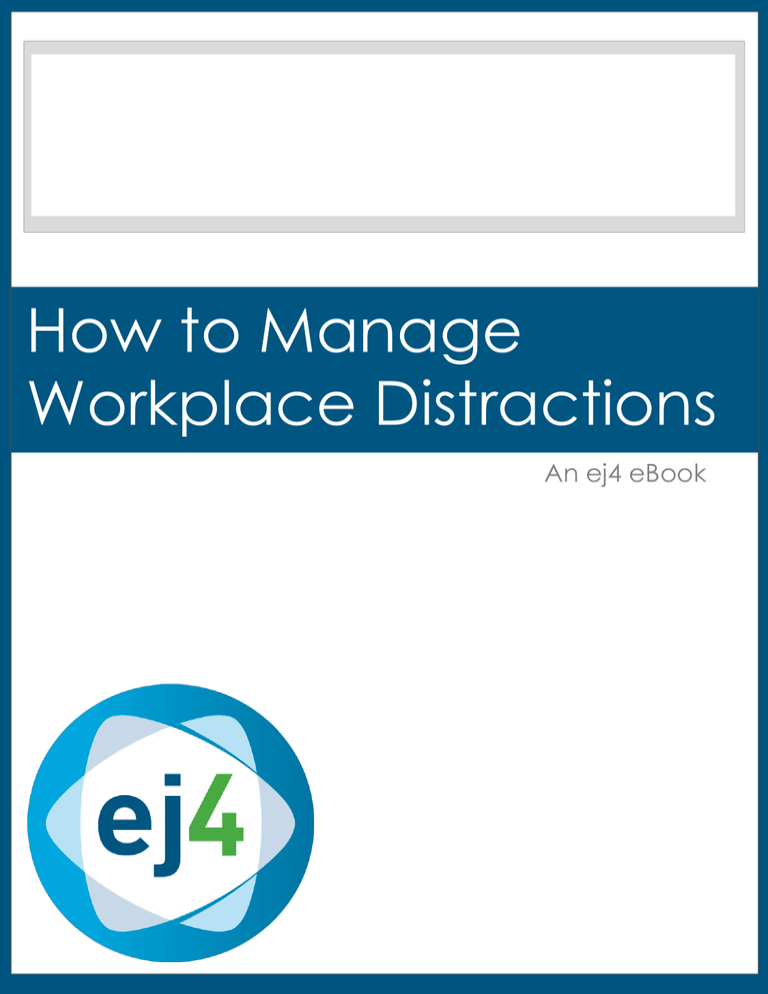
How to Manage Workplace Distractions An ej4 eBook How To Manage Workplace Distractions Quick, what’s the one thing at work that distracts you the most? Is it a co-worker one cube down making too much noise? Maybe someone is playing distracting music nearby? It could even be as simple as too many people stopping by your office to check in. Maybe your biggest workplace interruption goes farther than that? Maybe it’s a certain process… Page 1 800-566-3159 How To Manage Workplace Distractions Things like: Email inbox alerts that consume you Disrupting colleagues Long, aimless meetings Trying to do too much And much, much more... The more we become distracted, the harder it becomes to stay productive. That much is true. But when you start talking about how much workplace distractions cost your company’s bottom line, now we’re talking about a real problem. Page 2 1-800-566-3159 800-566-3159 How To Manage Workplace Distractions How can that number be so high? Well, results from a Basex survey suggest that a typical manager is interrupted nearly six times an hour, and the average employee is interrupted almost 70 times a day. How can anyone get any work done with that many interruptions? To answer that, ej4 has put together the following list of not just the top distractions at work, but also the best ways to beat them. Page 3 800-566-3159 How To Manage Workplace Distractions Top Workplace Distractions ... And What You Can Do To Overcome Them Page 4 800-566-3159 How To Manage Workplace Distractions Email & Instant Message Alerts Why Are They Distracting? We have let technology interrupt our daily activities. Numbers-wise, nearly 71% of people will answer an IM notification within 2 seconds. As for emails? Over 41% respond to an email that’s only 15 seconds old. Most employees will hear a “ding!” whenever a new email comes through, and even have it set to do the same on their phone. Some might have the double whammy setup where they receive both an IM and then an email saying they received an IM. All in all, it can limit your productivity. Page 5 800-566-3159 How To Manage Workplace Distractions What Should You Do? First and foremost, limit the amount of devices you receive messages through. If your job requires you to be out of the office a majority of the time, it may make sense to have multiple notifications, but we’re talking about eliminating distractions in the office. Determine what is best for your productivity. Most applications let you adjust the notification settings. For example, those who are avid users on Google+ may receive daily emails of new followers, comments on a post, etc. Now, did you know you could choose how to receive these notifications? Page 6 800-566-3159 How To Manage Workplace Distractions Here’s How: If you’re not comfortable with changing your notifications, there are plenty of extensions and apps out there that allow you to delay an email from popping up. Some even will sort priority over standard email deliveries, so there’s no fear of missing out on anything. Page 7 800-566-3159 How To Manage Workplace Distractions If you don’t want to turn off all of your notifications, another good practice is to dedicate certain blocks of time in the morning, afternoon, and late-afternoon to read and respond to emails. You don’t have to go completely off the grid when you’re not in these scheduled “answer-every-emailblocks,” but this strategy allows more time to stay on task and get things done. Page 8 800-566-3159 How To Manage Workplace Distractions Loud Colleagues Why Are They Distracting? Every employee has to deal with a certain level of talking in the workplace. Employees collaborate with one another, we seek advice, offer opinions and try to parse out the daily grind with some idle chitchat. We all get distracted when a colleague constantly stops by to dish on sports, the news, or the weather. This makes it difficult to return to the task at hand. Page 9 800-566-3159 How To Manage Workplace Distractions And most employees won’t ask another employee to stop bothering them right then and there for fear of being rude. But that doesn’t mean they won’t vent about it elsewhere. A recent survey from Ask.com revealed over 63% of employees feel noisy colleagues are the number one distraction at work. Page 10 800-566-3159 How To Manage Workplace Distractions What Should You Do? Companies don’t need to install “quiet time” hours. Managers must be transparent with employees and let them know their time is valuable. If wasted hours on casual conversation becomes a real problem, you could deliver short training clips on effective time management tips. Remind your colleagues to be considerate of others time, and be able to identify clues that they have overstayed their welcome. Or if you’re the employee who needs to be sequestered to get your work done, just close your door. I know that strays from the 50/50 open door rule we talked about in a previous blog, but use your best judgment. Your chatty colleague will understand. Page 11 800-566-3159 How To Manage Workplace Distractions Meetings, Meetings, Meetings Why They Are Distracting? Many would agree that not every meeting has merit. In fact, most employees feel they are being dragged to meetings where they have no business attending. Some meetings are merely a meeting about a future meeting with no set agenda. But the worst offender is the meeting that continues to go off-topic and waste everyone’s time. Sound familiar? Poorly thought-out meetings are not just glaring distractions; when you consider salary cost, bad meetings cost U.S. companies nearly $37 billion dollars annually. Page 12 800-566-3159 How To Manage Workplace Distractions On average, most employees will have been to 62 meetings per month. Assuming each meeting is at least 30 minutes long - that’s nearly 31 hours of meetings a month. Here’s an estimate on how much meetings cost per employee Infographic Page 13 800-566-3159 How To Manage Workplace Distractions What Should You Do? Come up with a better meeting process: Deliver training to managers and employees on how to conduct the most effective meetings for your organization. Designate a moderator to keep the meeting agenda on task. Keep your attendance figures low. Invite only the people that are needed to attend. Start every meeting with a SMART goal. If those involved can’t walk away from the meeting and tackle an objective then why have the meeting? State the SMART goal of every meeting from the beginning. This way, you avoid off-topic discussions from taking precedent. Page 14 800-566-3159 How To Manage Workplace Distractions The Extreme Multitasker Why This Is Distracting? It seems multitasking is a prerequisite with any job these days. We try to divide our attention between multiple tasks and not make a mistake. Page 15 800-566-3159 How To Manage Workplace Distractions People think being able to juggle 4 or 5 tasks shows hustle, when in fact, research proves you’re not completing everything correctly. A team of scientists at the University of Texas at Austin found that the more divided attention we bring to our brain, the less productive we become. In fact, they feel there’s only around 10 percent of the population that could be classified as “decent multitaskers.” Scientists went on to monitor a batch of employees in a work environment on how frequent their urge to multitask was. After a few days of research, they found every employee would jump from an activity every 3 minutes. With the constant run-around, it’s no surprise they reported higher stress levels and burnout. Page 16 800-566-3159 How To Manage Workplace Distractions What Should You Do? Create a better routine. The more you train your brain to become familiar with your routine – scheduling your day, responding to emails, planning meetings, and just plain old hard work - the easier it is to do the right things right. When you start to create a better routine, don’t assume that you’re ready to ramp up your multitasking ability. It’s all about focusing your efforts on one task at a time. Since most people from the study jumped to a new task in 3 minutes, try starting with 10 minutes. Then measure how productive you are when you push yourself to stay on task. Page 17 800-566-3159 How To Manage Workplace Distractions Smartphones Why Are They Distracting? When you send off a text, do you stare at your phone awaiting the response? Then all you do for the next 5 or 10 minutes is sit and waste time waiting for the reply? It’s frustrating when someone doesn’t respond immediately, especially if it’s an urgent matter. Do you do the same thing while waiting for a response on a personal matter? Page 18 800-566-3159 How To Manage Workplace Distractions That’s just one minor example of why smartphones, as helpful as they are, still drain our productivity. The list could continue with games, social media, news, shopping, sports, and weather. The connection between instantaneous smartphone distractions was recently linked to a Michigan State University study where they found that any time there was an interruption of nearly four-and-a-half seconds, workplace errors tripled. Like we mentioned in our first distraction, the more push notifications you have, work-related or not, the more spontaneous distractions are allowed to take hold of your work and create a distracted workplace. Page 19 800-566-3159 How To Manage Workplace Distractions What Should You Do? The easy answer would be to just shut down your phone completely, but we know this is not a realistic approach. You can’t completely disable your smartphones, but you must be smart about when you have it available. Page 20 800-566-3159 How To Manage Workplace Distractions Start with some of the following: Disable all non-work related push notifications. Set your phone to silent mode while at your desk - both for the sake of your productivity and the co-workers around you. Try using the “Do Not Disturb” feature when completing your work. If it is a true emergency people will always find a way to connect. Try it out. Schedule blocks of time to answer texts, return personal missed calls, etc. Page 21 800-566-3159 How To Manage Workplace Distractions Conclusion With the resources and information found in this eBook we have provided a guide to becoming more productive at work. Should a pattern of workplace distractions develop, then it’s time to refresh your team on the importance of time management with a select list of off-the-shelf eLearning courses. If that is not enough, you could create your own custom training video addressing your specific productivity issues. As we’ve shown even the tiniest distraction can be costly to any company. Page 22 800-566-3159 Learn how you can keep yourself and your team more productive today with ej4’s extensive eLearning library.