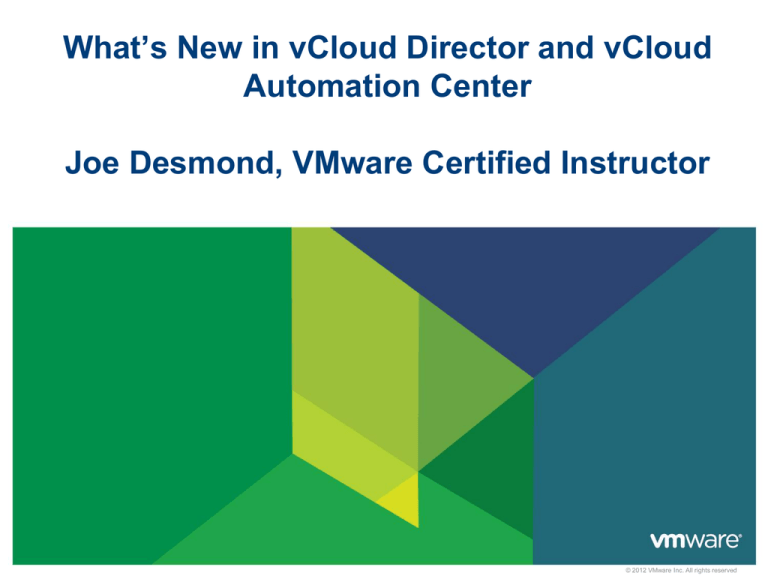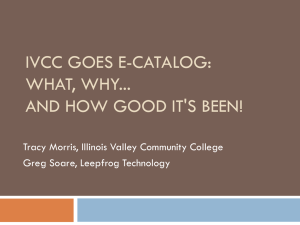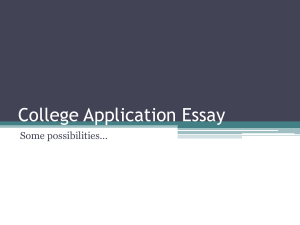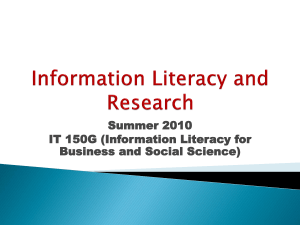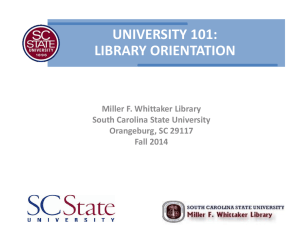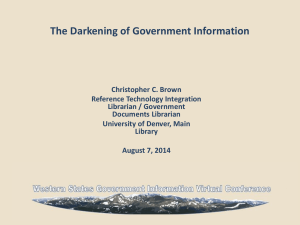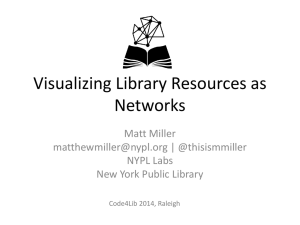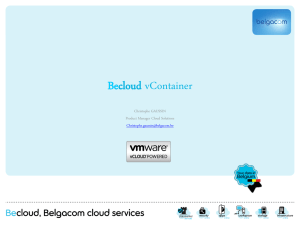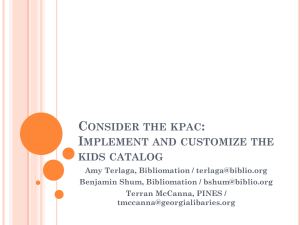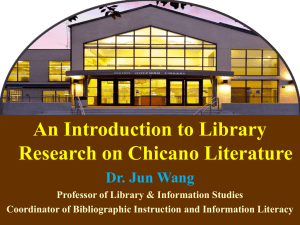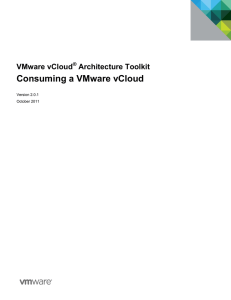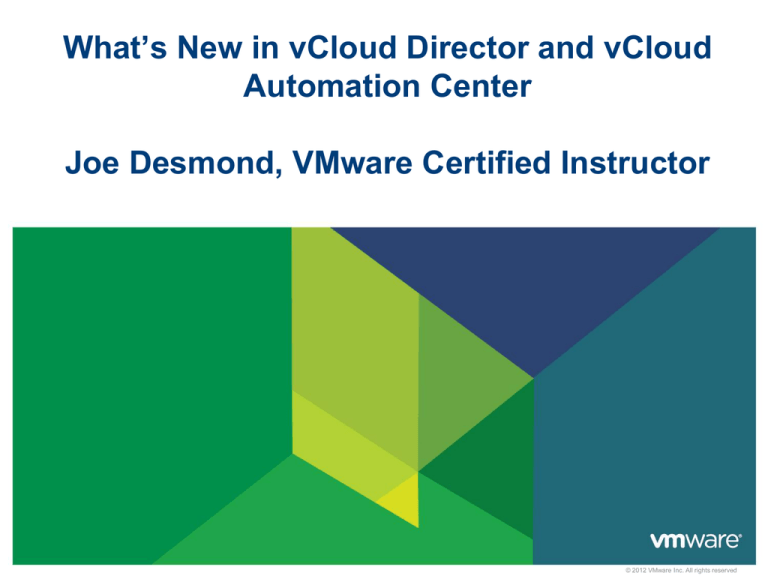
What’s New in vCloud Director and vCloud
Automation Center
Joe Desmond, VMware Certified Instructor
© 2012 VMware Inc. All rights reserved
Vmware vCloud Director
2
Confidential-Internal Only
vCD 5.5 Introduction
• vCloud Director is a key component of the vCloud Suite providing a self
service portal and catalog that enables policy-based infrastructure and
application provisioning and automated operation management.
• What’s New?
•
•
•
•
•
•
3
Catalog Enhancements
vApp Provisioning and Life-Cycle Management
Deploy vApps Directly to and from the VDC
OVA File Format Support
vCloud Director Cell Supported on CentOS
Chrome Web Browser and Mac OS Virtual Machine Console Support
Confidential-Internal Only
Catalog Enhancements – Limit Access to Shared Catalogs
• Previous vCloud Director versions supported both nonshared and shared
catalogs.
• Shared catalogs were available to all organizations
• No way to limit access
• Potential impact to multi-tenancy security
• vCloud Director 5.5 allows administrators to restrict access to shared catalogs.
• Sharing tab added to the Catalog Properties dialog screen
• Ability to add Members or Organization to approved sharing list
• Improves security through restriction of access to shared catalog
4
Confidential-Internal Only
Catalog Enhancements – Limit Access to Shared Catalogs
(cont.)
5
Confidential-Internal Only
Catalog Enhancements – Catalog Publish and Subscribe
• Catalogs now available for publishing outside of the
vCloud Director instance
• Available via URL created when Catalog is shared
• Provide URL to other vCloud administrators to allow for
subscription to Catalog
• Publishing administrator retains control of access to
Catalog
• Password protection can be implemented
6
Confidential-Internal Only
Catalog Enhancements – Catalog Publish and Subscribe
(Cont.)
• Subscribed Catalogs are copied to subscribers side
• Read-only
• Updates are synchronized
• Done via HTTPS using VMware Content Subscription Protocol (VCSP)
• Catalogs are pre-exported to a spooling area when published
• Support for 3rd party replication tools supported for synchronization
• Catalogs can be automatically or on-demand synchronized
• Full synchronization or metadata only download
• Metadata only download allows on-demand access to content at the end
of the catalog without having to wait for full download to finish.
7
Confidential-Internal Only
Catalog Enhancements – Catalog Publish and Subscribe
(Cont.)
• Automated and secure method of sharing content
• Eliminates need to maintain identical vApp templates and media files at
multiple locations
8
Confidential-Internal Only
Catalog Enhancements – Catalog Versioning
• Versioning information is now stored for Catalog Items
• Version Column added to the Catalog Screen
• Eliminates need to using unique names for version identification
9
Confidential-Internal Only
Catalog Enhancements – Support for Uploading Any Content
Type
• Allows any file type to be uploaded to the Catalog
•
•
•
•
10
Vmware vFabric Application Director blueprints
ISOs
.ovf files
Floppy Images
Confidential-Internal Only
vApp Provisioning and Life-Cycle Management – Customize
Hardware Settings
• Administrators can customize CPU, Memory, and hard-disk settings
•
•
•
•
Assists when multiple vApps needed to test different scenarios
Eliminates need for multiple vApps
Reduces storage consumption
Reduces need to maintain multiple vApp templates
• Patch updates
• vApp template is not modified when a change is made to vApp deployed
11
Confidential-Internal Only
vApp Provisioning and Life-Cycle Management – Support for
Hot Add and Hot Remove of Hard Disks and NICs
• vCloud Director 5.1 supported dynamic add, extend, and removal of hard disks
from running virtual machines
• vCloud Director 5.5 adds support for hot-add/removal of NICs
• Dynamically connect and disconnect NICs from VM
• The primary NIC cannot be modified
• Settings
• Removal
12
Confidential-Internal Only