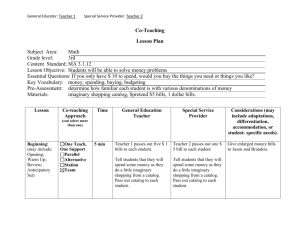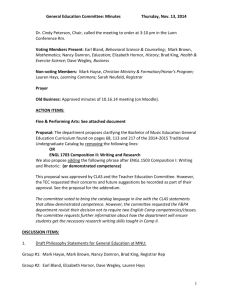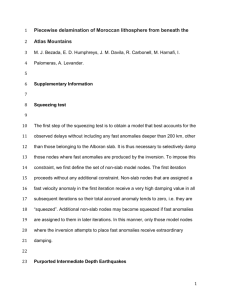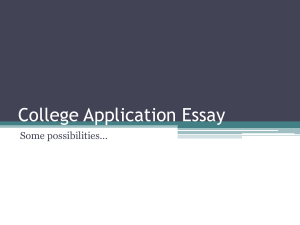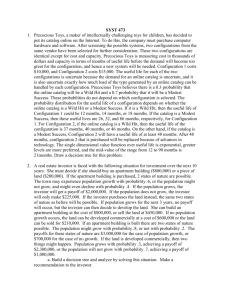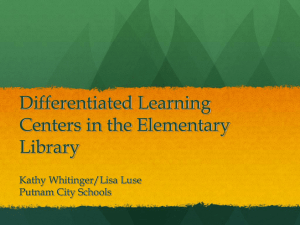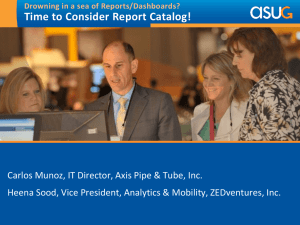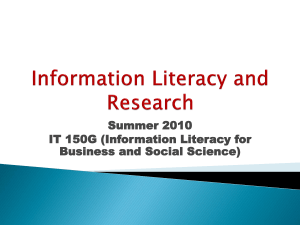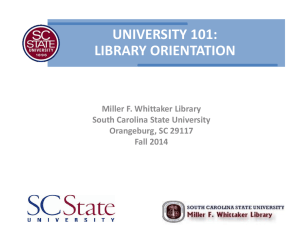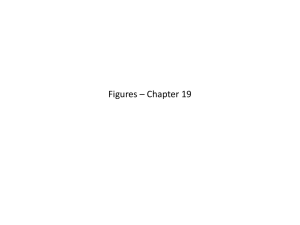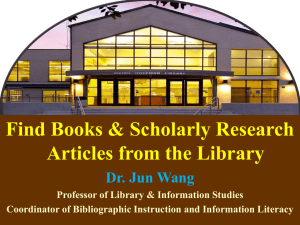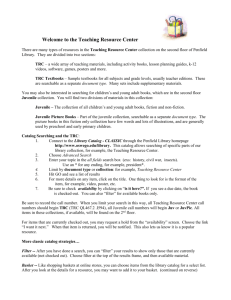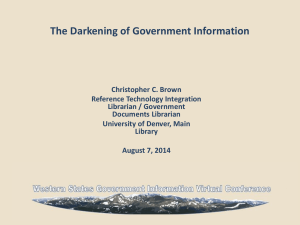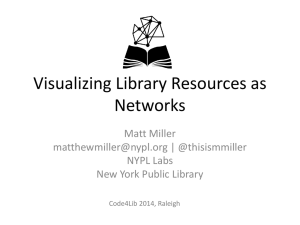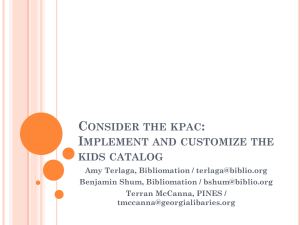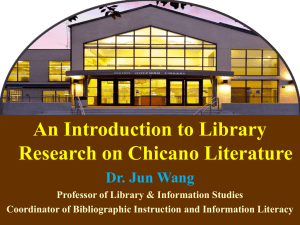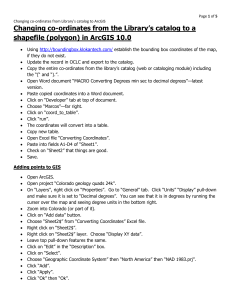IVCC goes E-Catalog: What, Why... and How Good It`s Been!
advertisement
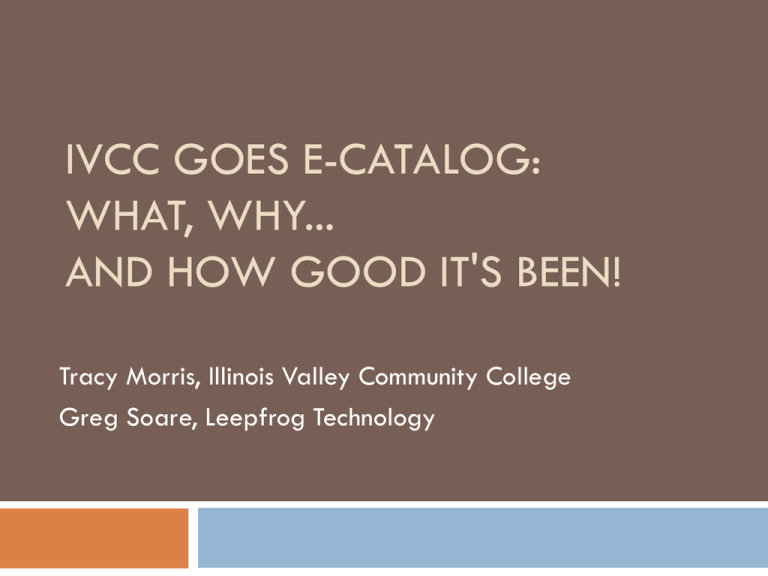
IVCC GOES E-CATALOG: WHAT, WHY... AND HOW GOOD IT'S BEEN! Tracy Morris, Illinois Valley Community College Greg Soare, Leepfrog Technology What is the e-catalog? Electronic catalog through CourseLeaf software (Leepfrog Technologies) Catalog.ivcc.edu Matches the look and feel of our catalog—but slightly different to set it apart Interactive search capability Able to be printed (coming in November) Able to be viewed on an iPad, mobile phone, and other portable technologies Catalog page Web page Why move to an e-catalog? Over 4,000 catalogs that are out of date in a storage room on campus We had a partial PDF—not a full catalog online Students were asking for electronic version Catalog process was inefficient Prior catalog process Hard copies of the current catalog distributed to “owners” with post it notes Owners would write the answers in the book One person would input all the changes Sent for editing to the owners Multiple formats—some in PDF, some in access database, some in word Difficult to track who had completed their work New catalog process A “staging” catalog is built. Editors and approvers are assigned to each page. When editors are finished with a page, a click of a bright green button moves the process to the approver. Approver gets an email with a link. They review and make changes. A click of the button moves the process to the registrar (our final editor) How did we do it? Buy in established RFP process—need to know what you want, be clear/specific (6 months—this is NOT the norm!) CourseLeaf set up the initial site (6 weeks) Training onsite (2 days) Monitor the progress on the snapshot bar 2 months for editing of pages 5 months for course descriptions Going live—1/2 day Challenges RFP process Timing—looking at course descriptions in the summer (no faculty on campus) Thinking through things ahead of time Table of Content What happened to “this page” Sharing pages vs. not sharing pages How good has it been? Training Implementation Limited intervention from our IT staff Going “live” Updating Feedback from editors and authors Jalot—support service system Jalot – support system Behind the Scenes – part 1 Kickoff/Info Gather IT – Datatel export, Authentication Pilot Migration Consultation/Onsite Meeting Adjust/Customize Complete Migration Behind the Scenes – part 2 Setup Catalog – Links, Connections Workflow Style Look and Feel – Website, PDF Training – key goal is acceptance Easy to monitor Simple to Track Changes View or hide… Track by user Color coded Easy to Create Tables Point n Click Formatted Entry fields Connected to Datatel Integrate from Datatel Detects Inconsistencies Error reports Line item checks Effective Workflow Friendly Search Engine Focused Summarized Linked More Info if you Click Other features… Click-to-Print functionality I-Books—check it out! IS IT WORTH IT? ABSOLUTELY! Words of Wisdom..plan ahead and allow extra time! QUESTIONS ? Tracy Morris, Illinois Valley Community College Greg Soare, Leepfrog Technologies