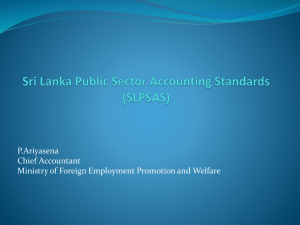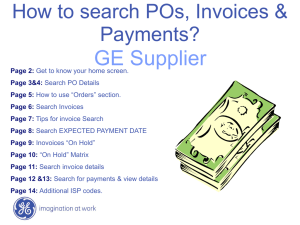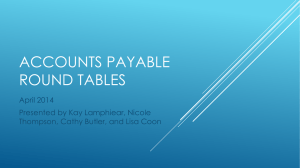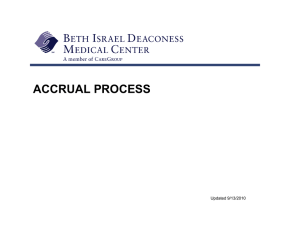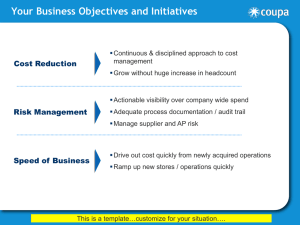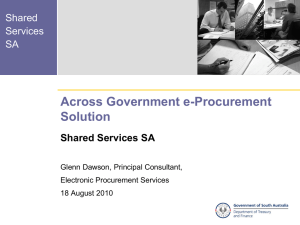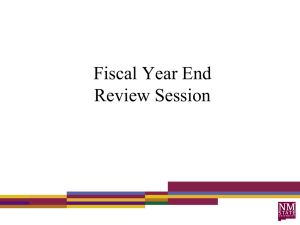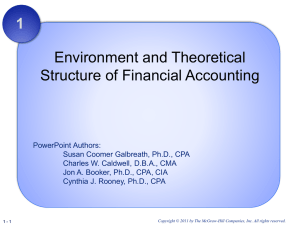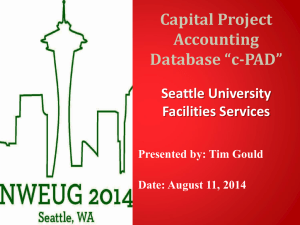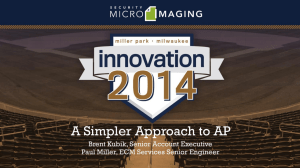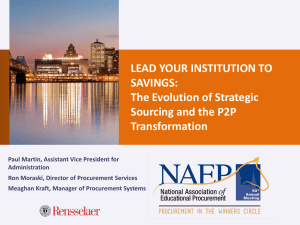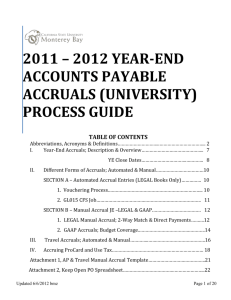Receiving
advertisement
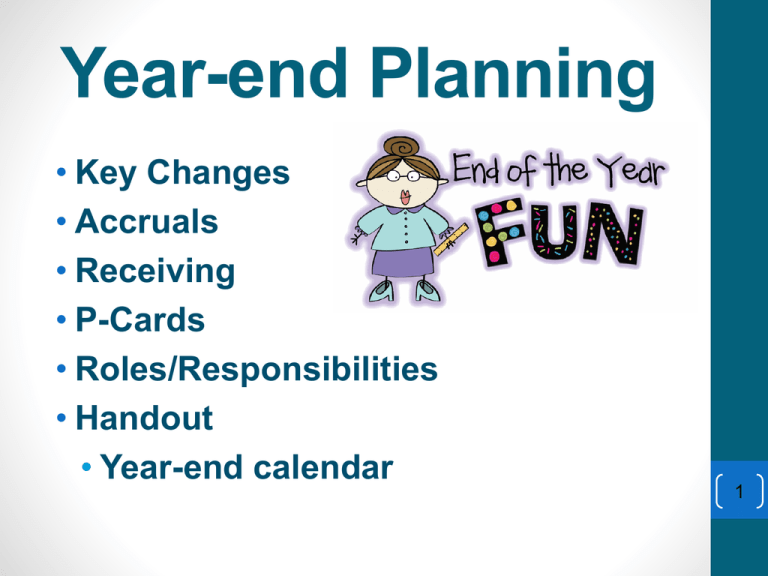
Year-end Planning • Key Changes • Accruals • Receiving • P-Cards • Roles/Responsibilities • Handout • Year-end calendar 1 Key Changes • Open/Standing Purchase Orders – batch close process will run on June 30 • Retrofits (DPRs), TERs, and PO Invoices – in BSC by June 26 • • Allow 2 days for intercampus mail Receiving in CUBuyplus® completed by July 2 • Receiving date in CUBuyplus® must reflect actual date goods received on campus or services were performed 2 Key Changes • • Journal Entries • To Accounting Services by noon on July 3 • Expense accruals by end of day July 8 Key date communication • Banner Finance listserv and CUBuyplus® active users • http://www.creighton.edu/finance/controller/ generalaccounting/yearendinformation/index.php 3 Recording Expenses Process change for recording expenses – accrual vs. real time. • Why? • Shorten our year-end close cycle • Opportunity to accelerate the external audit • System functionality • Background • Accounts Payable remained open for up to 3 weeks to record June activity • Invoices were recorded based on invoice date and receipt of goods and/or service 4 Recording Expenses • Banner • Three purchase order dates • Order date – date order was generated • Delivery date • Transaction date – used to determine accounting period for encumbrance • Two invoice dates • Vendor invoice date • Transaction date-used to determine accounting period (month and fiscal year) for expenses 5 Recording Expenses • CUBuyplus® • Dates • Order approved/created date • Order date- day order received final approval • Delivery date • Receiving date – day that goods received on campus or services were performed • Ongoing change – not just for fiscal year-end 6 How will accruals be determined? Accrual rules established by order type • CUBuyplus® has different order types • Standard Order/Release Order • Retrofit/Standard Release Retrofit • Blanket Order 7 Accrual by Order Type • Standard Order or Release Order • Accrual based on receiving date and receiving status • Received in June or earlier and invoice not yet received • Invoice date is June and entered in July • Invoice has been received and order is ‘Pending Receiving’ Example: • Order approved/created: 4/5/13 • Order date: 4/05/13 (always the same except for retrofits) • Received: 6/30/13 • Invoice dated: 7/10/13 • Will be recorded as July expense in Banner • June expense accrual will be processed 8 How will accruals be determined? • Retrofit or Standard Release Retrofit • Accrued when invoice date and order created date cross months • Receiving is automatic (same as DPRs were for Banner) Example: • Order approved/created: 4/5/13 • Order date = Invoice date of: 3/25/13 • Received: 4/5/13 • Invoice dated: 3/25/13 • Will be recorded as April expense in Banner • March expense accrual will be processed 9 How will accruals be determined? • Blanket Order • No accrual needed • Accruals based on Release Order or Standard Release Retrofit • Special Handling Accruals • Utilities, service/legal type invoices, sub-contractors, etc. 10 Receiving • End user is responsible for receiving • Three receiving components • Date • Pre-populates with current date • Date should be back dated to date goods received on campus or services were performed • Quantity • Pre-populates with order quantity • Quantity should be updated as needed for partial delivery • Note section – for optional use as needed • Receiving available at order or line level 11 Order Level Line Item 12 Receiving • How does a user navigate receiving? • Covered in training • Reference Browser Guide, pages 13-17 • BSC Specialist can assist with questions • How does a user know what needs to be received? • User should complete receiving for all purchase orders • CUBuyplus® will send an email if items have not been received when an invoice is entered • For year-end, a report will be sent out showing what is open by area • Ongoing process - TBD 13 P-Cards • Transactions must post by June 24 for fiscal year • Normal time between purchase and posting is 2 days • Offline merchants can take up to 10 days between purchase and posting • Billing cycle closes – June 24 • Last day to turn in receipts – June 27 • Last day for approvals – June 28 14 Roles/Responsibilities • Departments • Invoices • Ongoing - send timely to BSC • Year-end - invoices/TERs to BSC by June 26 • Receiving • Ongoing - complete receiving in a timely manner • Year-end - receiving should be completed by July 2 • Submit an accrual for items • Delivered to campus by June 30 and not received in CUBuyplus® • When invoice has not been sent to BSC • When service has been provided and not yet invoiced 15 Roles/Responsibilities • Business Service Center • Goal to have retrofits entered into CUBuyplus® by June 28 • TERs entered into Banner by June 28 • Invoices received by BSC and not entered into CUBuyplus® will be accrued • Accounting Services • Process accrual journal entries 16 Next Steps • Communicate with your departments • Key year-end dates • Importance of timely receiving • Importance of turning P-Card receipts in timely • Communicate with Accounting Services and BSC • Ongoing • Encourage ordering versus retrofits • Encourage timely receiving • Monitoring of receiving will be ongoing 17