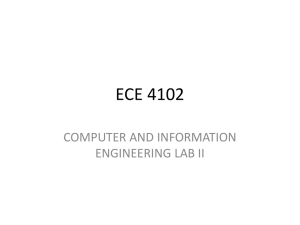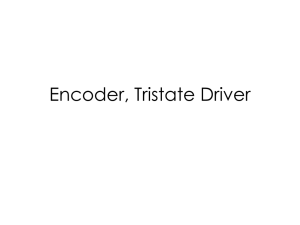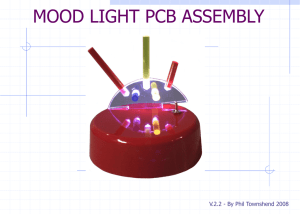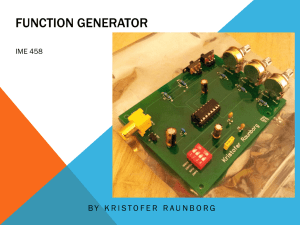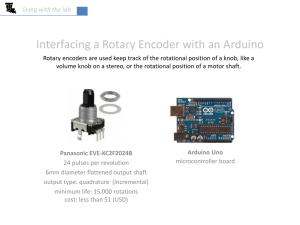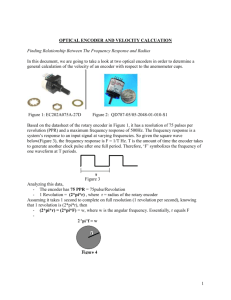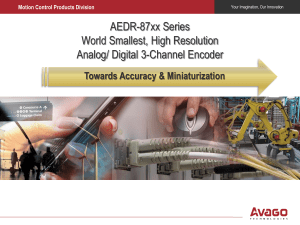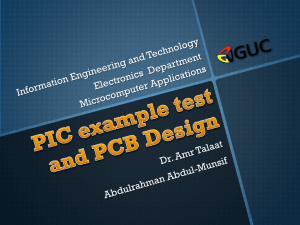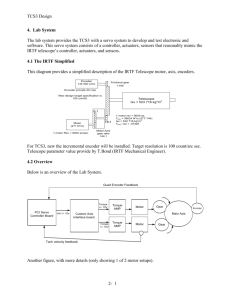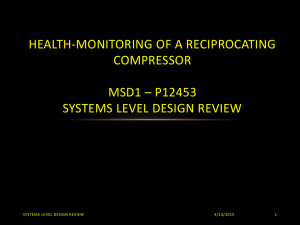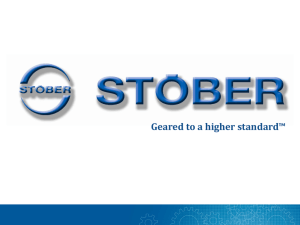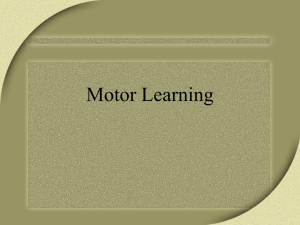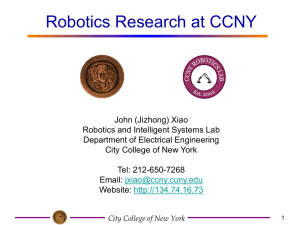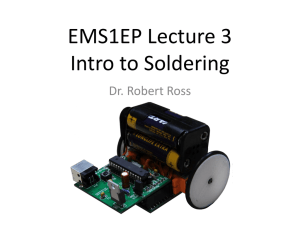Motor & Encoder Mounting Guide
advertisement
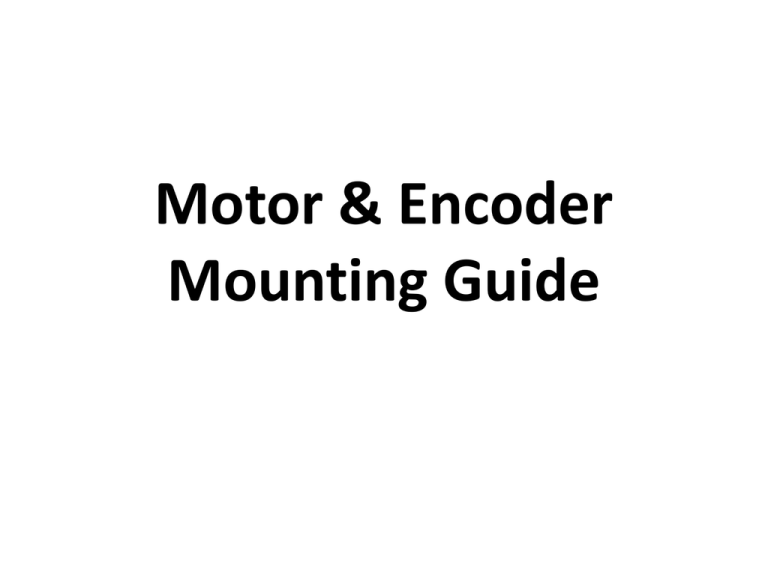
Motor & Encoder Mounting Guide Bill of Materials 1. 10:1 Micro Metal Gearmotor HP item # 999 X 2 2. Pololu Micro Metal Gearmotor Bracket Extended Pair #1089 X 2 3. 2-56 x 20mm Philips head screw X 4 4. 3D Printed wheel X 2 (.stl file provided) 5. 3D printed motor mount X 1 (.stl file provided) 6. 3D printed skate pad X 2 (.stl file provided) 7. encoder PCB X 2 8. AS5304A encoder IC X 2 (free sample at AMS) 9. AS5000-MR20-44 MagneticRing X 2 (free sample at 10. mini-z tires (MZT302-20) X 1 (set of 4) 11. some right angled 2.54mm pitch male headers item AMS) Prepare for materials Purchase all parts 3D print all parts 3D printing wheels 3D print motor mount Magnets Ring AS5000-MR20-44 Make sure the mark here face to the wheel when assembling Push motor shaft into wheel carefully, it is pretty tight, don’t damage the motor. Glue magnets and wheel together with super glue (epoxy recommended) Wait until dry! After you finish all soldering on PCB then place Motor mount on PCB Get 2-56 x 20mm screws go through the PCB and mount - Lock the brackets with 2-56 nuts come with brackets - Don’t all the way tighten the screw since we haven’t placed motors in • Put motors into bracket slots • Tighten all 4 screws • Put tire onto wheel(very tight, you might need to put tires on wheels before you put motors into brackets Solder encoder • Solder AS5304A onto encoder PCB • Have 2.54mm pitch male headers ready • Solder the straight side into encoder PCB • Place encoder board above motor bracket, make sure encoder IC is facing to the magnets with approx. 1mm • Insert the right angled side of male header into the encoder signal pins on mouse PCB • Solder the right angled side Hot glue here Place hot glue here before solder the male header onto PCB Mount Encoder Skate Pad Hot glue skate pads here Cover with teflon tape Sand the tip for a little bit You are all set!