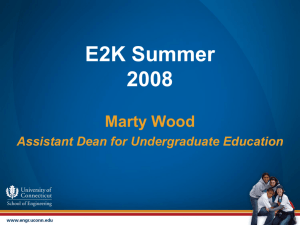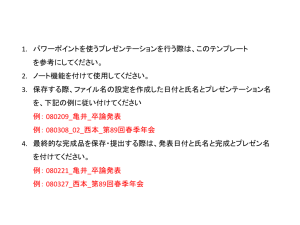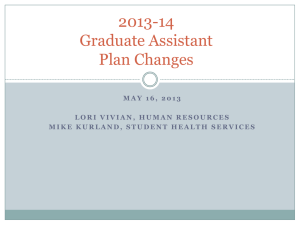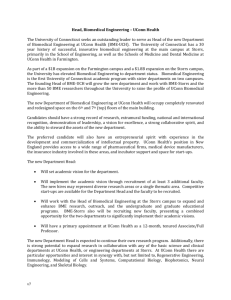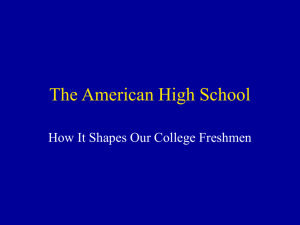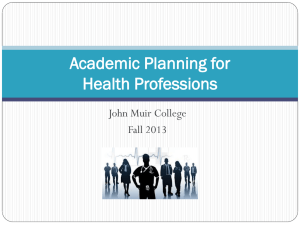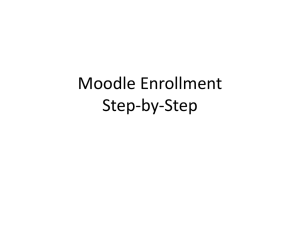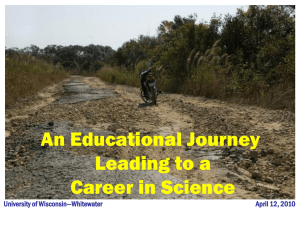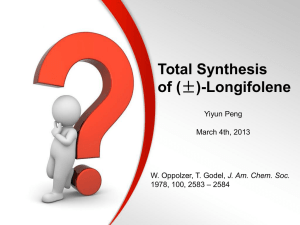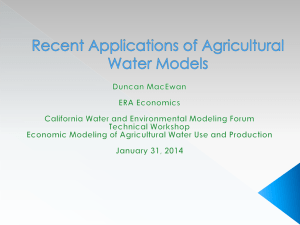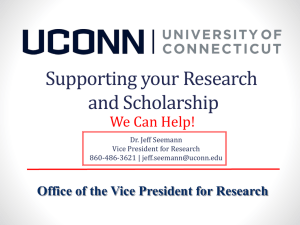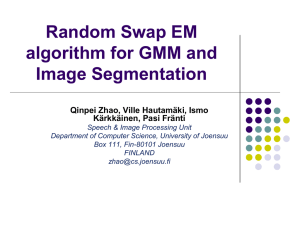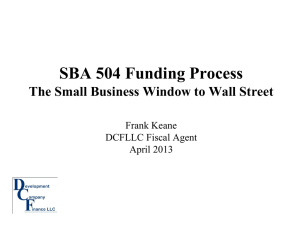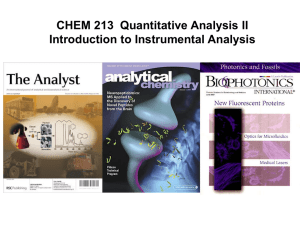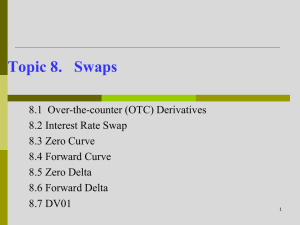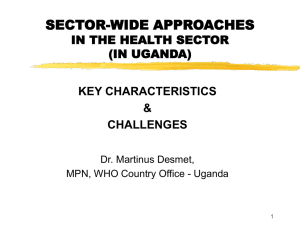How to Register - University of Connecticut
advertisement
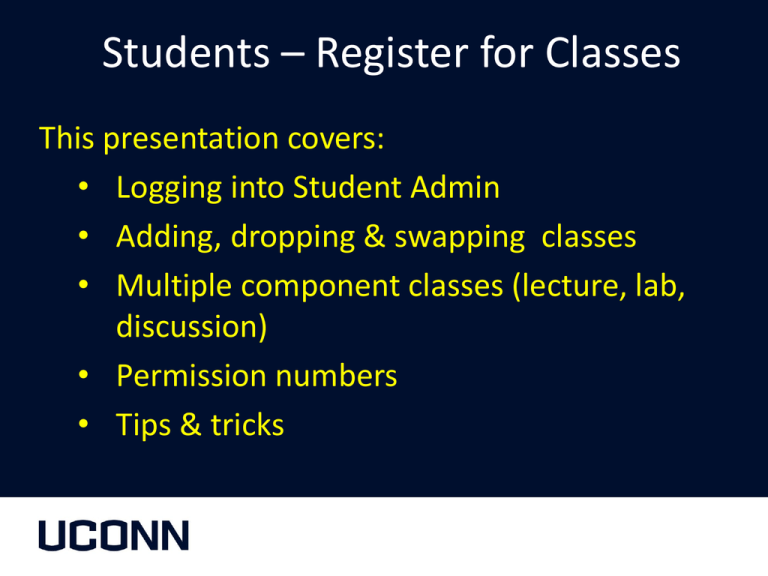
Students – Register for Classes This presentation covers: • Logging into Student Admin • Adding, dropping & swapping classes • Multiple component classes (lecture, lab, discussion) • Permission numbers • Tips & tricks Login to SA System Login to SA System Login to SA System with NetID Navigate to Student Center Student Center: Holds & Enrollment Dates Dynamic Class Search Dynamic Class Search Result: CHEM 1127Q,Fall 2014,Storrs Campus Navigate to Enroll in Classes Select the Term (Semester) Search for the Class Number (Nbr) Enter Class Search Criteria: CHEM 1127Q View & Select CHEM 1127Q Section CHEM 1127Q Class Details Includes: • Required class components (lecture, lab, discussion) • Enrollment requirements • Class availability • Notes, including what components are tied to one another • Exam info • Special fees • If a permission number is required Related Class Sections Related Class Sections: Selecting an EXAM time Permission Nbr & Wait List Options Class Added to Shopping Cart Select Class and Enroll Confirm Enrollment View Results: Success! View Results: Error Message Your Schedule: List Format Your Schedule: Weekly Calendar View Other Schedule Display Options Change Schedule: Swap a Class Change Schedule: Swap a Class Swap: Confirm Your Selection Swap: View Results Drop: Select Class to Drop Drop: Confirm Your Selection Drop: Check for Success SA System Student Help Who Can Help? 1. Email your advisor (best form of contact) • Contact info on your Student Center 2. Contact your campus Registrar’s Office • Storrs: 860-486-3331 3. Review student help page at: • http://www.peoplesofthelp.uconn.edu/ 4. Help Center: • 860-486-4357 or helpcenter@uconn.edu Special Thanks To Sylvia, Gaby & Teddy and all at UCTV who made this video possible! University of Connecticut Student Television (UCTV) 2110 Hillside Rd. U-3008 Student Union Room 409 Storrs, CT 06269 Phone: (860) 486-1000 Location: Student Union 409 http://uctv.uconn.edu/shows/