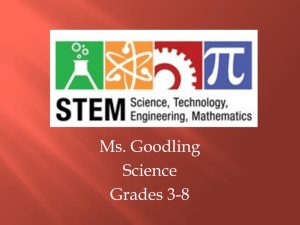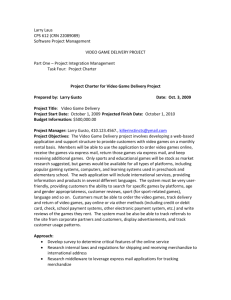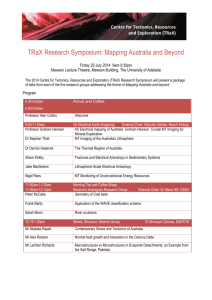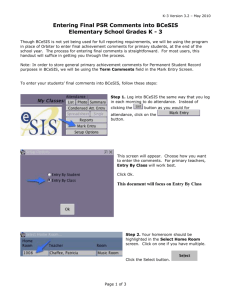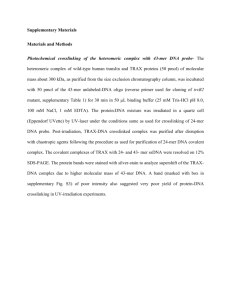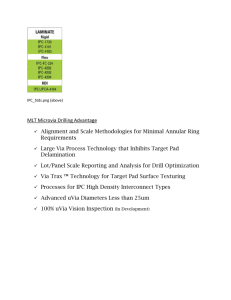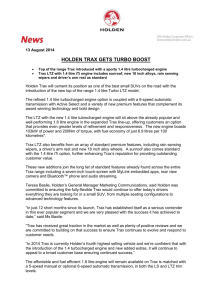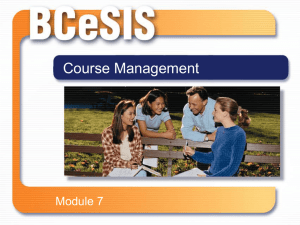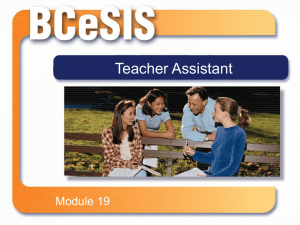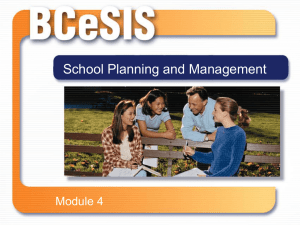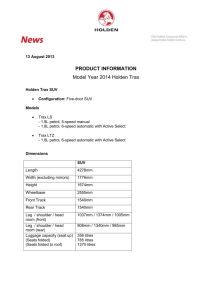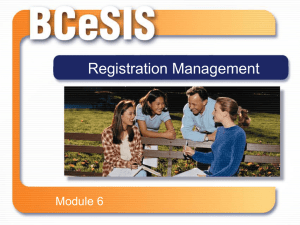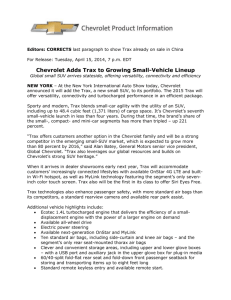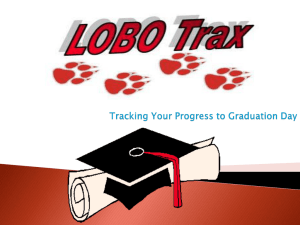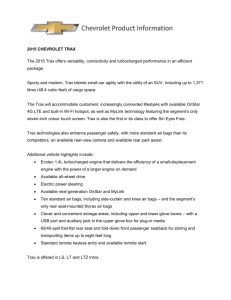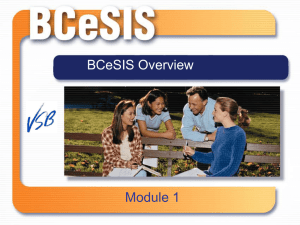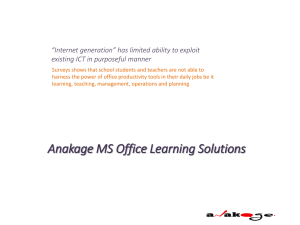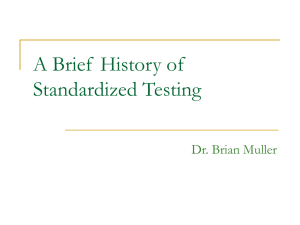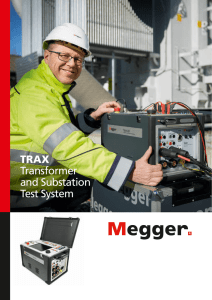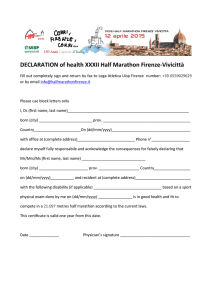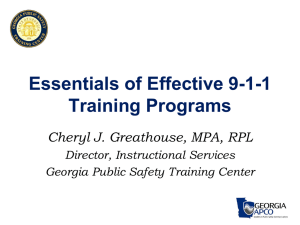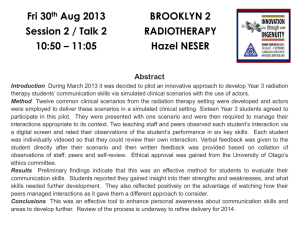TRAX Powerpoint
advertisement
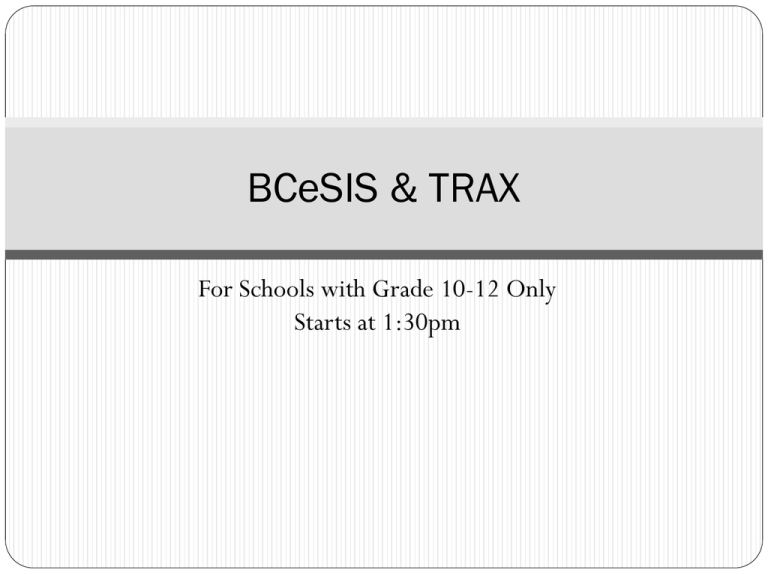
BCeSIS & TRAX For Schools with Grade 10-12 Only Starts at 1:30pm Assumptions You have completed a 1701 report through BCeSIS If not, we have recorded a session recently and it can be viewed in our forums You have scheduled courses with the correct course code for each student Objectives How to produce a TRAX extract in BCeSIS Scenarios schools will encounter for reporting TRAX Deferrals Refusals for an Optional Exam Rewrites Q-Codes (Equivalency) Adult Programs Preparing for TRAX Ensure all students are registered Home School or Cross Enrolment set correctly Diploma Types are correctly set School → Mass Updates → Mass Update Multi-Value 2 Potential Tasks Credit Details Screen Standardized Test Screen Overview The basic BCeSIS TRAX logics are: 1. 2. 3. When a Prov. Exam. Course is added to a Student’s course selection, a Standardized Test Record is created When a Prov. Exam course is dropped, so is the Standardized Test Record A course is added to credit details. A STR must be manually created if the course is Provincially Examinable Scenarios - Deferrals A deferral is when a student chooses NOT to write an exam at this time but MAY decide to write the exam later. Scenarios – Adult Refusal Refusal is an adult student that chooses NOT to write an optional exam Scenarios - Rewrites Adding Course to Credit Details Student’s Homeschool not in BCeSIS It is the student’s homeschool’s responsibility to submit the TRAX record for the student Enter marks or add course in Credit Details Enter a Standardized Test if applicable Set the reason to “Transfer” Scenarios – Q-Codes For students that have taken a course outside of BCeSIS. Steps: 1. 2. 3. Add course(s) to Cr. Details. If it is a Prov. Exam Course, you must also enter the test into Standardized Tests. Change the “how taken” field to “Equivalent” TRAX Extract Reports → 15 Exports → BC TRAX Extract Files 3 files have been created 1. DEM – Demographic 2. CRS – Courses 3. XAM – Exam Upload these 3 files to the Ministry site http://www.bced.gov.bc.ca/exams/trx_updates/ein struct.htm Questions or Comments