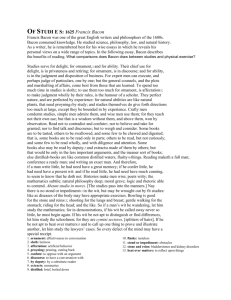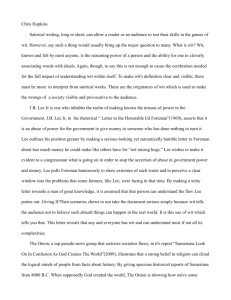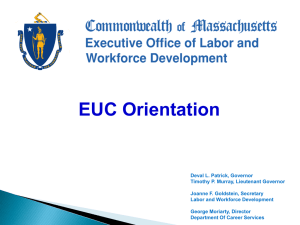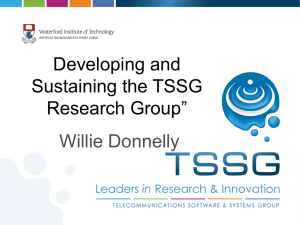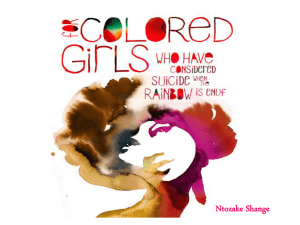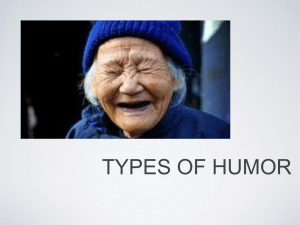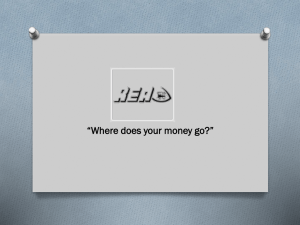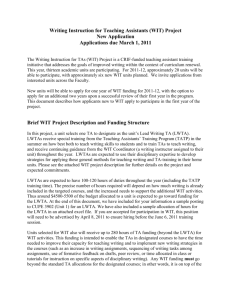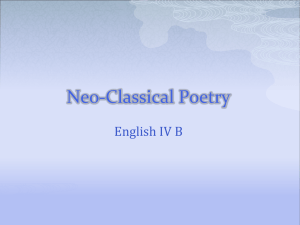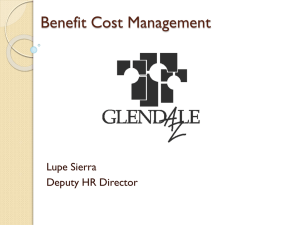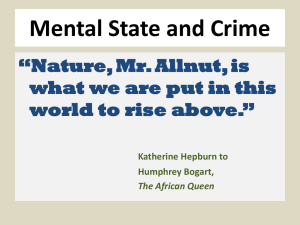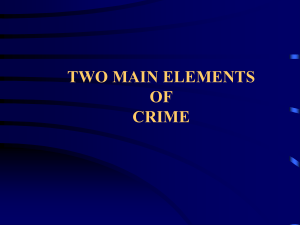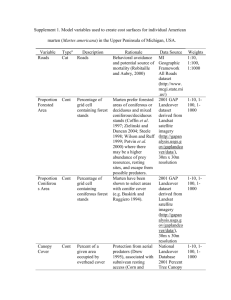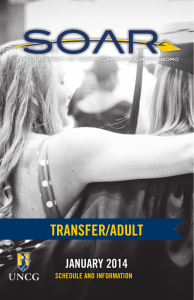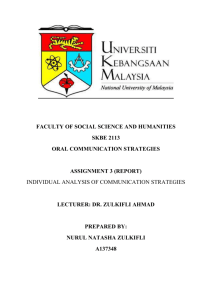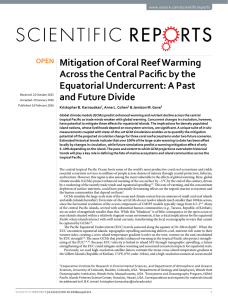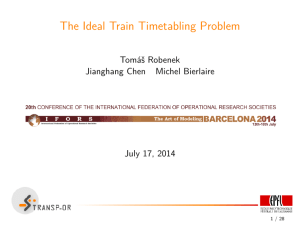EUC REA Webinar - Workforce Solutions
advertisement
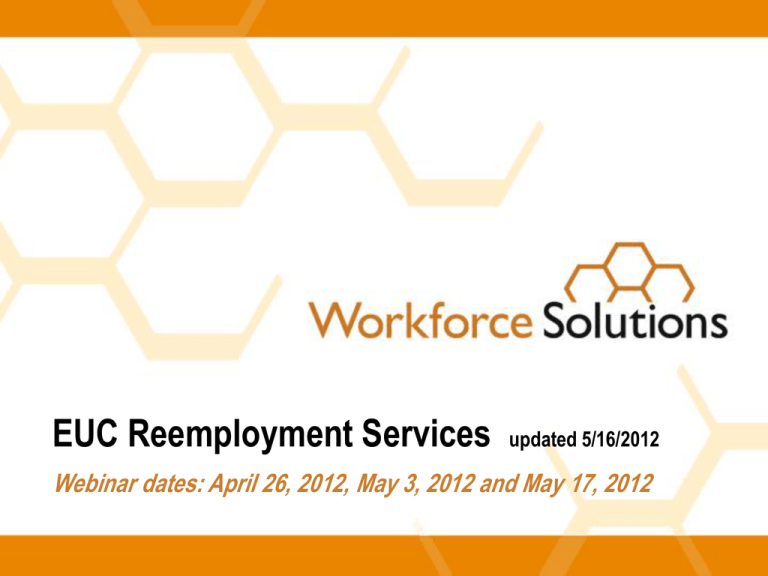
EUC Reemployment Services updated 5/16/2012 Webinar dates: April 26, 2012, May 3, 2012 and May 17, 2012 Webinar Agenda • Background • Recruitment • Providing and Tracking Service • Exemptions • Rescheduling • Reporting Eligibility Issues Background • New Law effective March 23, 2012 thru December 29, 2012. • Congress extended EUC benefits and added requirements for individuals filing EUC claims. • Procedures – WS Issuance #12-05: New Requirements for Emergency Unemployment Compensation – includes desk aid for staff. Recruiting EUC Claimants • REA Orientation Appointments – scheduled weekly by Placement Team staff. • Attendee Lists – can be viewed in WIT • Scheduling plan – scheduling most orientations for Tue/Wed/Thu. Adding appointments to Mon. and Fri. when necessary. Recruitment Letter Sample View Attendee List 1. go to Job Seeker tab, 2. click on REA menu item, 3. put office in focus, 4. select View Attendee List from the Actions dropdown box on the orientation line. Information Packets • All offices should have information packets on-hand. • We’re shipping packets to individual offices. • Info packets – English and Spanish languages are on website with issuance. • Use the packets you have on-hand before using the new packets. Info Packet Providing Service • Provide Services: 1. Orientation to Services 2. Assess skills 3. Verify work search activities 4. Provide LMI and Career Info • Refer questions about UI/EUC to TWC UI booklet and website 1. Provide Orientation • Open the information packet and pull out the forms. • Show the Service Panel to the customer and point out the services listed. 2. Assess Skills As needed: • Review and update the customer’s WIT application and personal resume. • Offer advice on jobs matching skills • Match to jobs and provide referrals. • Remind customers to keep log of all job search contacts and activities. 3. Verify Work Search Activities • There’s no dictated paper form for the job search record. Accept any form. • Review all work search provided - look for 3 searches per week. • If less than 3 - probe for more. Tell customer to write down any activities not already listed. (job search workshop and job club activities count only 1 time in a week) • If unable to verify 3 contacts – do not enter this service. (see next slide) • We do not keep a copy of the log. 3. Verify Work Search Activities - continued • If the customer comes in and you are unable to verify there are 3 work searches logged – do not enter this activity. Decide: – Is there time for the customer to return with the completed 3 work searches before the deadline is up? (Must have it entered within 5 calendar days of the appointment date.) – If there’s no time – then report it as an issue. – If there’s time – then tell the customer to get the information to you quickly. 4. Provide Labor Market and Career Information • Show the customer the packet forms: – Where the Jobs Are – changes each month. Make sure to show the customer the most current version. – Job Search Resources – Job Search Seminars Where the Jobs Are Finding LMI – on website Finding LMI on website Finding the updated Where the Jobs Are – LMI report. Where the Jobs Are is located here: Staff Requirement • Managers and Supervisors will direct staff. • Contractor or ES staff can provide the orientation, LMI and job skills assessment. • ES staff must review the customer’s work search records and determine if the customer is meeting the work search requirement. (This is the eligibility review.) Documenting Service • Staff must provide and enter all 4 services in WIT – or the customer will be denied EUC. 1. REA Orientation 2. Job Search Assessment 3. Work Search Activities Verified 4. Labor Market Information Document Services in WIT 1.Job Seeker tab 2.Services Menu 3.Choose Service Category 4.Choose Service Example of Services Entered in WIT Notice – Job Search ASSESSMENT Exemptions • Within the last 3 mos. – the customer participated in similar activities - including RRES orientation. * • Customer is working or has a return-to-work date within 8 weeks for full-time, permanent employment. • Other valid reason. (May need to also report as an eligibility issue.) * New information. Rescheduling • The recruitment letter tells customers to call 713-334-5916 (Placement Team staff) to reschedule. • Career Office staff should reschedule when a customer asks you to do so. • Reschedule within 5 calendar days - for next available date. (Next available date can be more than 5 calendar days out.) Rescheduling - continued • Always provide service when the customer comes to the office. (Even after a missed appt.) • If the 4 services are not entered in WIT within 5 calendar days of the appointment date - the system sends a “failure to report” message to the UI Department. • UI Department sends a denial letter to the customer. • The customer can appeal. Rescheduling - continued • The REA services entered in WIT – will help speed up the reinstatement process as UI will still likely require the customer to attend the meeting. • Desk Aid on Rescheduling is posted on website. • Each office should have staff with RRES/REA add/edit permission. Reporting Eligibility Issues • We expect staff to work with the customer to identify job search activities. • If customer doesn’t meet work search requirements – or has eligibility issues making him or her unable or unavailable to work – record in WIT the service entry Work Search Activities – Issue. Work Search Activities – Issue Entered in WIT Make Sure… • Staff review the job search log and probe for information to make sure customer documents all allowable job search. • Staff document all 4 required services in WIT. • There are 2 or 3 staff in each office who have RRES/REA Add/Edit permission. Questions? 1. Ask supervisor or manager 2. Web Q&A posted with policy on the website Workforce Solutions is an equal opportunity employer/program. Auxiliary aids and services are available upon request to individuals with disabilities. Texas Relay Numbers: 1-800-735-2989 (TDD) 1-800-735-2988 (Voice) or 711