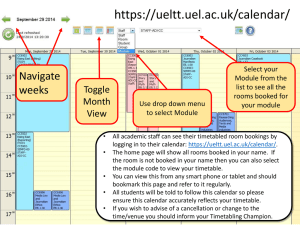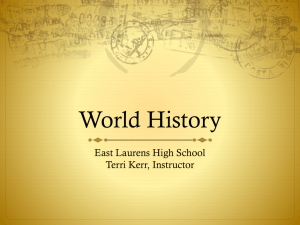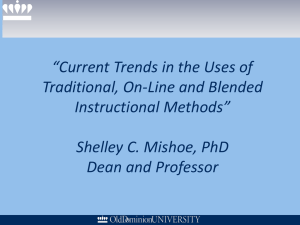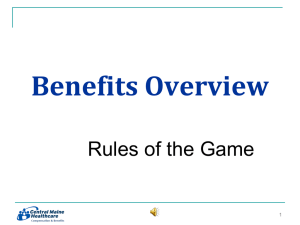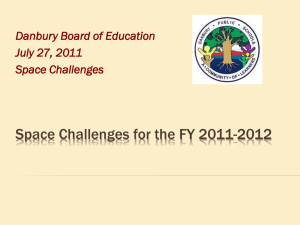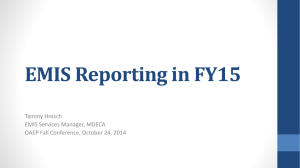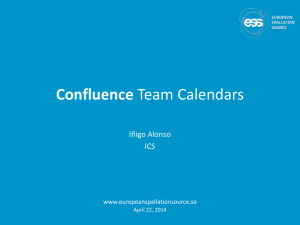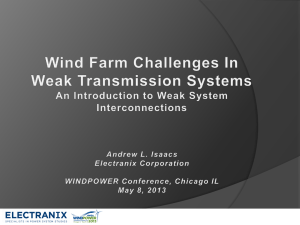FY15 Changes Yearend Meeting May 2014
advertisement
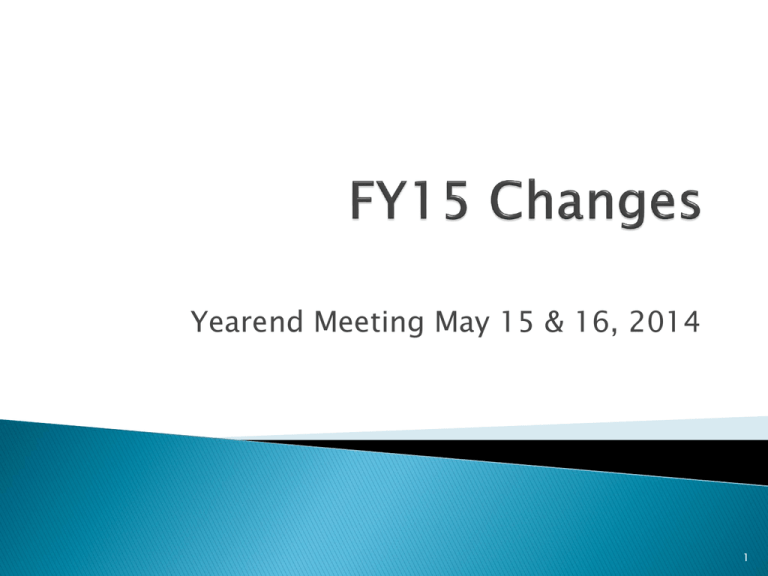
Yearend Meeting May 15 & 16, 2014 1 Not enough time to cover all of the details of each change More detailed information will be included in the manual Make sure you refer to the manual for any of the changes that are forthcoming The manual prevails in a conflict between this presentation and the manual 2 New Funding/Enrollment Counts Student Cross Reference (SCR) FY15 Reporting Periods FY15 Calendar FY15 Changes Data Collector OEDS Roles 3 Every day counts (effective 7/1/14) Enrollment is not known until the end of year About enrollment, not attendance, except…. 105 hours continuous unexcused absence, must with withdraw Must report student in EMIS within 30 days of admission or withdrawal FTE is calculated based on calendar & dates of enrollment 4 Know where students are every day Whenever possible, use existing data to minimize change for districts. EX. District to district transfers Minimize redundant data submissions to ensure consistency between accountability and funding Improve communication and resources 5 New systems for enrollment tracking (SCR) New reporting periods Calculating enrollment, including subgroups New reports Complete student list for funding Missing students Timing of use of data for funding Funding starts when a student is enrolled & school is in session. 6 It will be an annualized FTE count. It will be updated 3 times per year (e.g. 10/31, 3/31, and 6/30). The actual payments to the schools will be based on the daily membership throughout the year. The updating is an adjustment to the district subsidy as FTEs change. Unexcused absences will not count against the district as they do now in the October count week. However, if a student has 105 hours of continuous unexcused absences, that student must be withdrawn. When they come back, they will be re-enrolled. If a school is on the guarantee, that calculation will be based on the FY13 count. Although there will be no first week in October count for ADM school funding, there will still be a count for transportation funding. 7 30 Day Rule ◦ Calendar Days include winter break, spring break, etc. Based on 1st day a student is reported in SCR. Calculate all FTEs in Hours 105 Hour rule Overlapping Enrollment ◦ No funding for overlapping days for either district. Greater than 1.0 FTE ◦ Whoever has the student first will get the funding. If the student starts in a district that starts earlier & moves to a district that ends later, the majority of the funding goes to the first district. 8 Separate manifest in Data Collector Operational in July 2014 for FY15 data Refreshed nightly from most recent file in the Data Collector ◦ SCR files will not need to be transferred to the data collector thru student information 30 day funding window ◦ If more than 30 days passes, funding is lost for the days greater than 30. 9 Includes basic demographic data from GI and FS Records ◦ ◦ ◦ ◦ ◦ Name DOB SSID Enrollment date DOR IRN 10 All EMIS reporting entities will have access to the SCR ◦ Login via SAFE account (ODE Home page) ◦ OEDS roles are key ◦ Interactive dashboard for conflict messages 11 12 When and How data is submitted is changed, not What data is submitted Funding will be year-round, based on enrollment Intensive clean up starting day one 13 A – Assessment Reporting C – Calendar Reporting G – Graduate Reporting L – Staff/Course Reporting D – March Follow-up R – Grad Requirements Progress for nongraduates S – Student Reporting (SOES, SCR, Traditional district reporting) 14 15 Reporting will be continuous, no specific count week 3 Traditional district windows ◦ Sept – Dec, Jan – Apr, May – July ◦ Each submission replaces prior window ◦ FTE based on reported calendar data ◦ 2 SOES windows ◦ July – Jan?, Feb? – July ◦ Continuous throughout the year 16 ODE will close each window a couple of weeks before the next window opens, however, they don’t cut off reporting on a specific date Updates & Transfers will be adjusted to no longer cut off as of count week All FS, FD, & FN records will be reported as the events occur for students Data grows from window to window ◦ Only data for funding and federal reporting in first window ◦ In second half of year, add data related to report card and other usual yearend records ◦ Any extra data in earlier windows will not stop student with fatal, but may be informational 17 Student Cross Reference July-June Extended Special Education August – September GE records FE records DT records 18 Separate Transfer Process ( Critical for Community & STEM schools) Will be same files as SCR reporting at first Record types reported in period S include: ◦ GI, GJ, FS, FD, FN (only specific elements in each window), GE, FE, FC, FL ◦ **NEW** FF – Student Contact Record – for Guardian and Custodial contacts. ◦ **NEW** FG – Student Contact Address Record – addresses for FF Contact ◦ DN, GQ, FB, GG, GD ◦ *NEW** Student Transportation Records – reported for all students transported each day of count week (Updates to SI pending ODE requirements) New Transfer processes to include all records types for “S” 19 All students will be included in all reporting periods If the district submits a student one time at a minimum, they must continue to be reported the rest of the year Even if a student was added in error Even if as an override record Summer withdrawn students will be reported in all windows (can still be reported as GI/FS/FD or FL No shows should no longer be whacked. Must be reported as enrolled and withdrawn in all windows! Unexcused absences will not be funded in 2014, but will be in 2015 GE records can come in on all windows for “S” 20 ATTUPDEMIS – will need new process or update existing to calculate attendance any time an FS record is closed. MEMBEMIS – will need to be updated to send all programs on file but verify programs for specific windows. Will no longer create program records. Flat file transfer will create the records from the memberships in the same manner as services. CTRMEMIS – looking into making it a verify only and more updated logic to the transfer so you won’t have to run the update every time prior to a transfer. 21 Fall PS and KG – Oct-Jan Fall 3rd Grade OAA – Oct-Jan Summer/Fall OGT – Nov-Jan Spring PS Only – Mar-Jun Spring OGT – Mar-Jun OTELA – Mar-Jun Non-State: SAT, ACT, AP, IB, and Industry Cred – Mar-Jun Spring OAA – May-July CTE – Apr-Sept PARCC (???) 22 Two reporting windows ◦ May – July Initial submission of at least a district calendar Critical to have SYI completed as calendar reporting begins in May Need to report at least one calendar for the district or one for each building For May reporting, only need the minimum requirements for a calendar, but report as much detail as available. All subgroups must be submitted once a district begins submitting student in new school year. DL Record Maintenance – Report start dates, stop dates, attendance patterns, grade level if different calendars apply 23 August – July ◦ Detailed calendars required prior to any submission of student data ◦ Planned exceptions to district calendar ◦ DN Records – Report calendar details (Exception Days) 24 Sub-Calendar Maintenance Updates Adding an EMIS Tab to Sub-Calendar Maintenance to allow for reporting DL info When exceptions entered on Master Calendar, will be reported as an exception on each Sub-Calendar When exceptions are entered on a specific sub-calendar, the exception will only be reported in DL for that specific calendar Start & End dates reported from Sub-Calendar Adding a “Report to EMIS” checkbox on each SubCalendar Calendar records will be reported all year long 25 Hierachy ◦ District ----> Building ----> Grade ----> Attendance Pattern ----> Everything below the level reported will be auto-filled by ODE, until exceptions arise Full calendar needed for each subgroup 26 Link to specific subgroups on DN record Two-character code, district-defined Apply to subgroups within building grade level Must be used consistently for entire fiscal year Corresponding attendance pattern on FD record 27 Accurate attendance pattern/percent of time match up critical District relationships “2” and “3” ignored Student moving from one calendar to another in same year requires new FD record ◦ Ex: Preschool FT moves to PS PT 28 For satellite students, JVSD may submit own calendar or use an existing calendar at district where course is located For PS students, ESC may submit own calendar or use existing calendar at district where course is being held 29 All staff (C*) CI, records types Student Course (GN) Data reported in subsequent windows replaces data from first window for funding but not for HQT & Licensure Two reporting windows ◦ Oct – January HQT Certification Feb – June Student course enrollment PARCC Assessments No cut-off in classes for count week or count week Friday enrollment expectation CTRMEMIS –Changes needed ---still under investigation 30 Collect graduation requirements on GC & FN records Includes Non-graduate CORE Summary (previously reported in K) Pick up students enrolled prior year and current year up through October 31 Reporting Opens in May, Ends in November Still some changes needed….Under investigation 31 G – Graduate D – CTE Follow-Up H – Financials P – Five Year Forecast 32 Collect summer administration of 3rd grade reading assessment New KG Assessment…..replaces KRAL PRE-ID file is due in early August for KG assessment. Important to clean up KG enrollment early in preparation for KG assessment. Multiple subjects for KG New online assessments 33 Course updates for changes in state tests Align AP courses in manual to what is offered by AP program Staff reporting – no more October Count Week? Remove Building Where Incident Took Place Element on the Discipline Record (GD) Change minimum days to minimum hours 34 Updated Special Ed rules and forms No more collecting of FIEP Secondary Planning Element on Special Ed Event Record Program Codes ◦ Eliminate codes for programs no longer in operation ◦ Special Ed services Gifted Identification Date Element ◦ Delete ***** ◦ Add 199912 35 Level 1 validation enhancements ◦ New look ◦ Check box to break by subgroup on .CSV report ◦ Sorted by severity Level 2 validation enhancements ◦ Data tables 36 Identify district OEDS administrator Verify correct roles assigned to appropriate personnel SOES, SCR, SDC 37 38