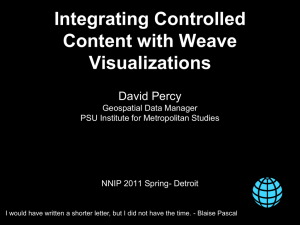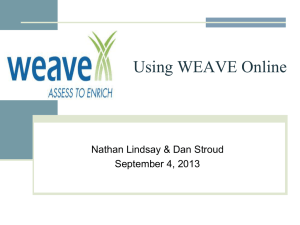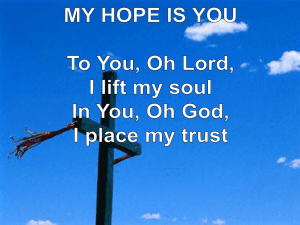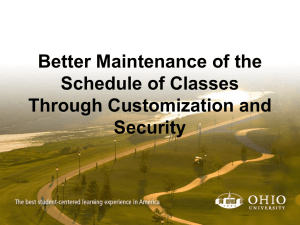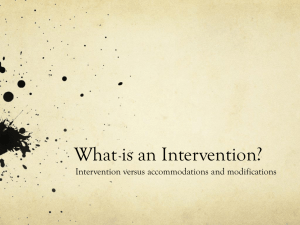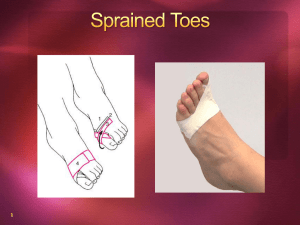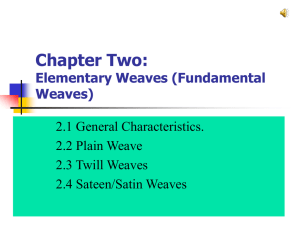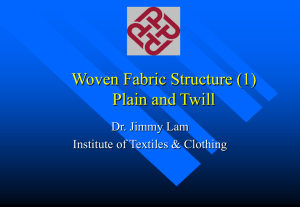Establishing Assessment Plans and Annual
advertisement
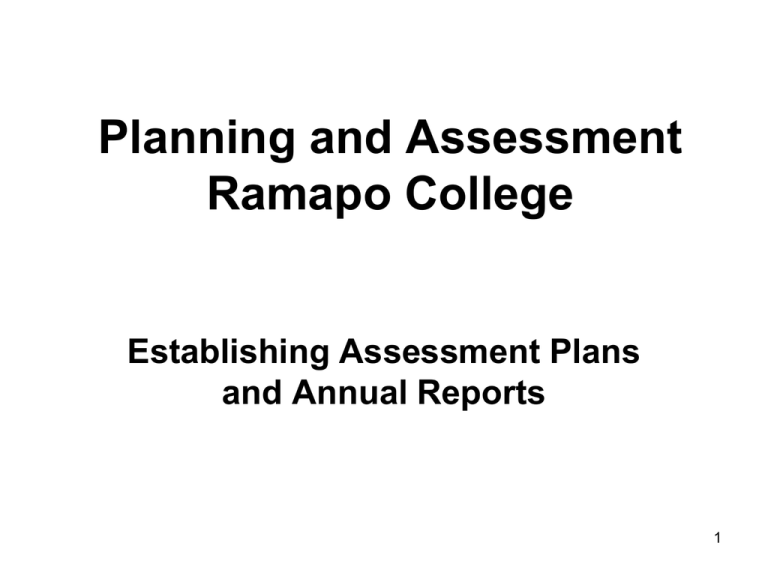
Planning and Assessment Ramapo College Establishing Assessment Plans and Annual Reports 1 Why do we Assess? • Demonstrate fiscal and human resources are invested in ways that result in quality outcomes which enable the institution to achieve its mission, vision, and goals • Evaluate Institutional Effectiveness • Evaluate Student Outcomes 2 What is Assessment? • Process for gathering and analyzing information to gauge your unit’s performance • Using that information to improve your unit’s performance 3 Steps in Assessment? • • • • • • • Defining a program or unit’s mission Identifying unit goals Developing desired outcomes/objectives Establishing criteria for success Monitoring progress towards the outcomes Communicating results Using results to make improvements 4 Three Year Unit Plans • Simple • Workable • Provide meaningful information to guide decision making and improve unit effectiveness 5 Assessment Cycle • Outcome measures (for the prior years planning objectives) must be entered into the WEAVE system by end of August 6 Assessment Tools • WEAVE is an online system for annually tracking and reporting the institution’s outcomes. 7 Language of Assessment & Planning • • • • • • • Mission/Purpose Goals Outcomes/Objectives Measures and Findings Action Plan Tracking Achievement Summary Analysis Annual Reporting (DAR Report) 8 Mission/Purpose . • The mission statement should be clear and brief, consist of the purpose of the unit and a brief list of key responsibilities or services provided. 9 Entering Mission/Purpose in WEAVE Each unit will enter its mission statement in the system. Click on Mission/Purpose in the Assessment tab. Enter mission statement, click Save. After saving, the statement will appear and can be edited The mission statement should be clear and brief, consist of the purpose of the unit and a brief list of key responsibilities or services provided. Review the Mission statement at The beginning of each assessment cycle to be sure it adequately reflects the purpose of the unit 10 Entering Goals in WEAVE Click on Goals in the Assessment tab. Enter goal statement, click Save. After saving, the statement will appear and can be edited Text can be entered directly from the keyboard or cutand-pasted from another document REMEMBER Goals are warm and fuzzy. They are non-specific, non-measurable, and usually cannot be definitively attained. VERY IMPORTANT Be sure to save information before leaving a screen, otherwise it will be lost; edits can be made later. 11 Outcomes/Objectives Outcomes and Objectives are realistic targets for programs. High quality outcomes are: Specific,Measurable, Achievable, Relevant, and Time-Referenced (S.M.A.R.T.) Outcomes and objectives are written in an active tense and use strong verbs like “plan,” “write,” “conduct” and “produce.” Who is going to do what, when, why (what will be demonstrated or achieved), and to what standard? 12 Entering Outcomes/Objectives in WEAVE • Click on Outcomes in the Assessment tab. Enter outcomes statement, click Save. After saving, the statement will appear and can be edited • Text can be entered directly from the keyboard or cut-and-pasted from another document REMEMBER Objectives are specific, measurable, achievable, relevant and timereferenced. 3 to 5 is ideal. Not all Outcomes need to be assessed each year. VERY IMPORTANT Be sure to save information before leaving a screen, otherwise it will be lost; edits can be made later. 13 Measures • Tools used to determine whether your outcomes have been achieved. • Tools that will provide useful and useable information. 14 Entering Measures and Findings in WEAVE • Click on Measures and Findings in the Assessment tab. • • The reason outcomes are tracked is to discover where modifications can be made to improve performance. Click on the gray arrow beside each outcome/objective and add findings for each measure created, not by outcome • Actions refer to the tasks necessary to effect those modifications. • Indicate the extent to which the achievement target was “Met, Partially Met, Not Met”. • Actions to improve performance are desirable even when targets are met • Click Save. • • If targets are partially met or not met further actions are required. At this point, you can edit what you have written, add findings for another measure, or go to the data entry screen for Action Plans. All Measures need to have Findings for the current planning year entered into the system by September 1st. • If the Achievement Target was “Not Met” or only “Partially Met”, develop an “Action Plan” to improve future results VERY IMPORTANT 15 Be sure to save information before leaving a screen, otherwise it will be lost; edits can be made later. Achievement Targets • Each measure should specify, when possible, the desired level of performance (level of satisfaction, productivity, efficiency, performance). 16 Entering Achievement Targets in WEAVE • The option to establish Achievement Targets is presented in the Measures and Findings area • Click on the gray arrow beside each measure and click on add or edit for each outcome/objective • Click Save. You will be returned to the Summary Measures and Findings screen, and your newly entered measure should appear, with options to View, Edit, or Delete. • You will see the Add Measure button at the top center of the screen. At this point, you can edit what has been entered, enter a new measure, go to a different data entry screen, or logout. • Very important: Immediately under the description of each Measure, you will see a link to Add Findings. If you have completed the data collection for the year, and have results available, you can click on Add Findings to enter that data. See instructions under Findings.) VERY IMPORTANT Be sure to save information before leaving a screen, otherwise it will be lost; edits can be made later. 17 Findings=Results • The reason outcomes are tracked is to discover where modifications can be made to improve performance. • Actions refer to the tasks necessary to effect those modifications. • Actions to improve performance are desirable even when targets are met • If targets are partially met or not met further actions are required. 18 Findings The results of assessment measures 19 Analysis of Findings • • • • • How do the results meet expected outcomes Were the targets appropriate What worked well What were the most effective assessment tools What changes or strategies would make the results more effective (Note: specific plans for addressing outcomes/objectives that were not met should be listed in the Action Plan) 20 Achievement Summary/Analysis • Explain what your findings for this year mean and how you have used or are planning to use the information to improve your future outcomes 21 Action Plan List actions in the Action Plan which might include: • Modifying processes, operations, or practices of the unit • Modifying intended outcomes or measures 22 Action Plan • Action Plans and Analyses can not be entered into the system until data collection and analysis have been completed for the measurement period— typically the end of August • If a unit collects, analyzes, and reports results more frequently (monthly or by semester), those data can be entered into the system at that time, but what appears online by the end of September must be a summary of the entire year 23 Entering an Action Plan in WEAVE • Click on Action Plan Tracking in the Assessment tab • Click on Add Action Plan Enhancement Action tab • The screen shows the status of the Action Plan – – – – – • • Planned In Progress Finished On Hold Terminated Text can be entered directly from the keyboard or cut-and-pasted from another document An Action Plan must be completed for all Outcomes Objectives where SPIF funds are requested. SPIF funding requests will be collected when the Assessment Plan is developed and should not appear in the request for budget funds during the annual budget submission process. • Measure-Outcome/Objective Relationships – click on the boxes that correspond to the correct Outcomes which will automatically appear in the box. • The Condensed Description (50 characters or less) of the Action Plan. • Full Description of the actions your unit will be taking • Projected Completion Date • Implementation Description • Priority Level assigned (High, Medium, Low) • Person/Group Responsible for the action • Additional Resources Needed to carry out the action—human, technical, or other • Budget Amount Requested —Request SPIF funds • Click Save 24 Achievement Summary/Analysis • The Analysis section of the system enables the integration and interpretation of outcome data. It is the most important piece of the outcomes reporting function. • In the Analysis section, explain what all the findings for this year mean and how they have been used or will be used to improve future outcomes 25 Analysis Questions • What specifically did your assessments show regarding proven strengths or progress made on outcomes? In this section discuss: – how the results of this assessment demonstrate the progress made in improving actual outcomes, or in measuring them effectively, noting the improvements demonstrated were due to the modifications in operations or programs made based on either this year’s or last year’s results; and – strategies to further improve the unit’s performance based on assessment results (including descriptions of • Changes or modifications planned for the upcoming year's to implement those improvement strategies; and • (2) changes or modifications recently made based on this year’s assessment results. (Note: your specific plans for implementing modifications should be included in the “Action Plan” section above.) 26 Analysis Questions What specifically did your assessments show regarding proven strengths or progress made on outcomes? – how the results of this assessment demonstrate the progress made in improving actual outcomes, or in measuring them effectively, noting the improvements demonstrated were due to the modifications in operations or programs made based on either this year’s or last year’s results; and – strategies for further improving the unit’s performance based on these assessment results including: • Changes or modifications planned for the upcoming years to implement those improvement strategies; and • changes or modifications recently made based on this year’s assessment results. 27 What specifically did your assessments show regarding any outcomes that will require continued attention? This section should include discussion of: • any outcomes that were not met (i.e, targets “not met” or only “partially met”) • why that occurred, and • strategies to improve those outcomes. Needs identified to modify or add outcomes, measures, or targets should be included. (Note: specific plans for addressing these shortcomings should be listed in the “Action Plan” section) 28 WEAVE Document Repository Upload and store information about your plan Click on Document Repository in the Assessment tab. Click on the Upload Document tab Click on the Browse button to locate the file you want to upload Enter the name of the file in Document Name text box Description – Purpose and description of the file Expand All—contains the assessment elements with which you wish to associate the file (the file may be associated with more than one element. Click Save. 29 WEAVE Printing Reports Select cycle • • • • FY 2016 FY 2015 FY 2014 (Current) 2008-2009 (Previous) 30