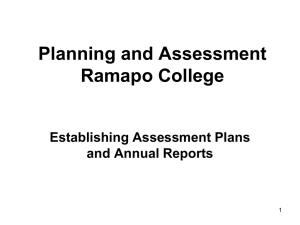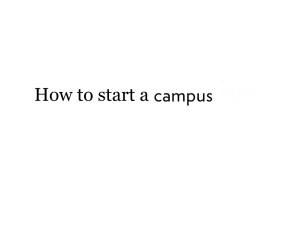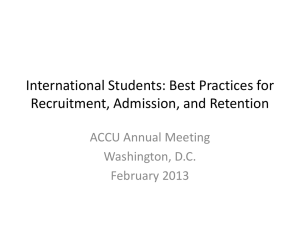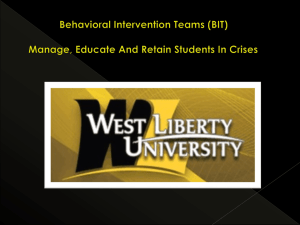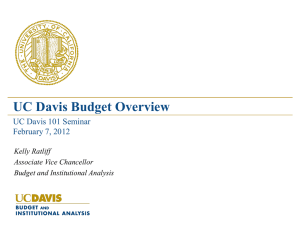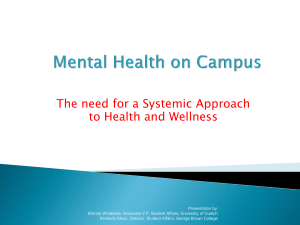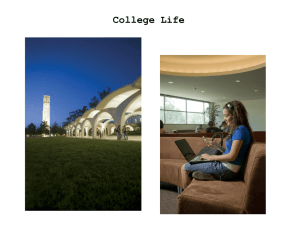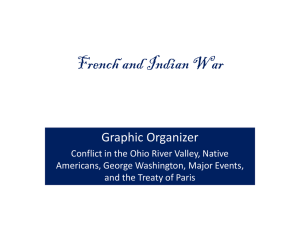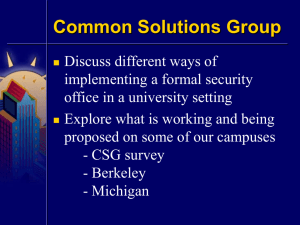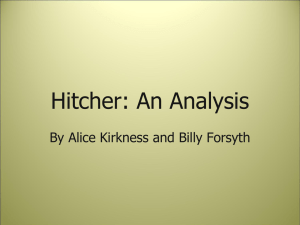Document
advertisement
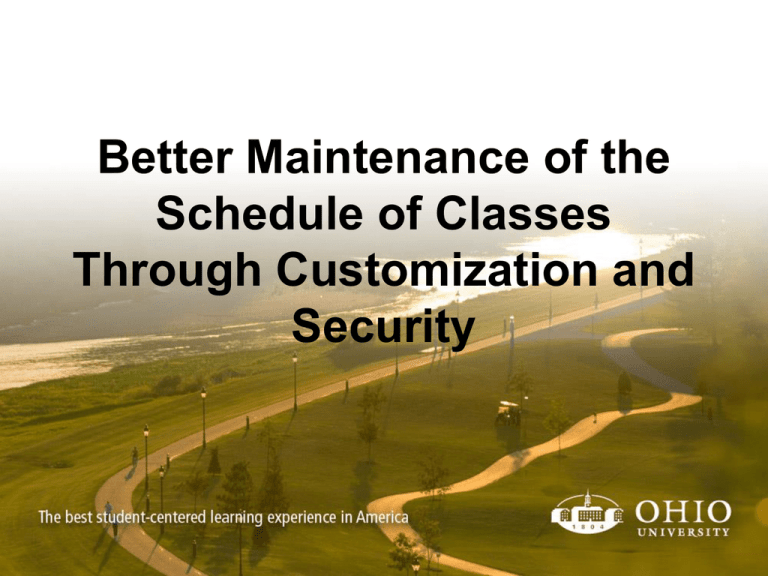
Better Maintenance of the Schedule of Classes Through Customization and Security Presenter • Bob Bulow, associate registrar for technology, Ohio University • 7 years experience in registrar’s office Overview • Ohio University has a distributed scheduling model in which academic units and regional campuses are responsible for building and maintaining the schedule of classes each semester. • This presentation describes how modifications and integrations to PeopleSoft are used to make that model possible, while maintaining data quality and integrity. Overview • Institution overview • Scheduling process overview • Modifications to Adjust Class Associations component • Modifications to Schedule New Course component • Wrap up Ohio University • Four-year, public institution • Six campuses (Athens & 5 regionals), plus distance learning (eCampus) • Approximately 10,000 classes per semester • PeopleSoft • Astra Schedule OHIO and PeopleSoft • • • • Campus Solutions 9.0 Bundle 29 PeopleTools 8.52 Using schedule of classes module since Fall 2010 OHIO and Astra • Astra 7.5.6 • Using Astra 7 since fall 2010 • Implemented Astra 7 with the implementation of PeopleSoft, but have used Astra since 2006. Scheduling Process Overview • Distributed access (150+ users) • Access by campus – Regional campuses schedule all classes for their campuses (not by department) • Access by department – Athens campus users schedule for their departments only Scheduling Process Overview • Roll forward from like term to like term – Options: • roll nothing • class sections only • class sections with meeting patterns • Many classes have fees Overview of PS Scheduling • Two main screens (Schedule New Course and Maintain Schedule of Classes) to do the majority of the work • Other screens (adjust class associations, combined sections, etc.) to make additional changes to classes Modifications to Adjust Class Associations Modifications to Adjust Class Associations • Validate credit hours against course catalog • Protect certain fields from edit • Prohibit changing certain values when students enrolled • Rationale Modifications to Adjust Class Associations • Validate credit hours against course catalog – Minimum class hours >= min course hours – Maximum class hours <= max course hours – Min class hours <= max class hours • Check is done on field edit Modifications to Adjust Class Associations • Protect certain fields from edit – Protection based on security role – On page load, certain fields (e.g., billing factor) are grayed out for most users – Users who have a “super user” role have full access to the pages Modifications to Adjust Class Associations • Prohibit changing certain values when students enrolled – Credit hours (and other unit information) – Grade basis – Value changes check done on save attempt, so it will catch if any students enroll after page load but before save Modifications to Schedule New Course Modifications to Schedule New Course • Campus-based security • Protect certain fields from edit • Prohibit changing certain values when students enrolled • Automatically assign fees • Rationale Modifications to Schedule New Course • Campus-based security – Users cannot edit (or see) other campus classes – Changed search view on component to use campus row-level security – Users given view access to Maintain Schedule of Classes to view other campus classes Modifications to Schedule New Course • Campus-based security – Requires users have campus row-level security to make updates – Occasional issue if someone has multiple roles (i.e., scheduling and admissions), that requires different campus row-level security. We have to grant more permissive access. Modifications to Schedule New Course • Protect certain fields from edit – Based on user role – Component defaults to protect these fields (on component load) – User with “super user” role can edit all (as delivered) Modifications to Schedule New Course • Prohibit changing certain values when students enrolled – Based on user role – Fields available, but enrollment checked on field change – Some buttons hidden – User with “super user” role have full access Modifications to Schedule New Course • Prohibit changing certain values when students enrolled – Protected fields: dates, meeting pattern, etc. – Rooms can be change via Astra Schedule Modifications to Schedule New Course • Automatically assign fees – Add/Update Fee button protected for most – On save, process reads a custom table to see if a fee should be added – If so, adds the fee automatically via a component interface Modifications to Schedule New Course • Automatically assign fees – Requires users have item type security – Would like to get away from item type security by using a service account for fee assignments, but our security office would not approve that. Modifications to Schedule New Course • Automatically assign fees – Fee assignment based on effective term, campus, component, auto add indicator, and a few other things – Also have a batch fee assignment process that is run once per term, because class rollover does not copy class fees Summary • Ohio University has a long standing model of distributed scheduling access • That and data quality/integrity could not be maintained in PeopleSoft Campus Solutions, as delivered Summary • These modifications make it possible to maintain the distributed access model • However, it is difficult, technically, and requires significant testing for both implementation and maintenance Questions? Contact Information • Bob Bulow – Associate Registrar for Technology – Office of the University Registrar – Ohio University – E-mail: bulow@ohio.edu