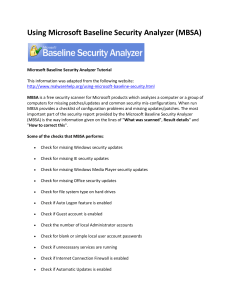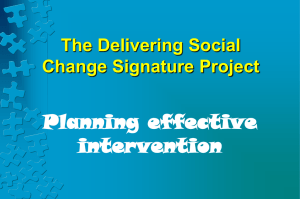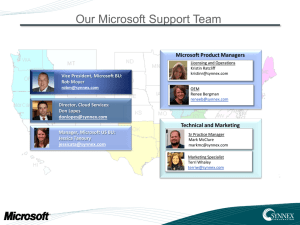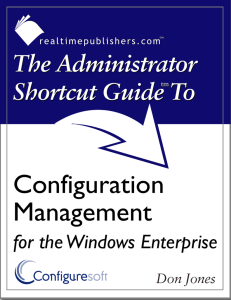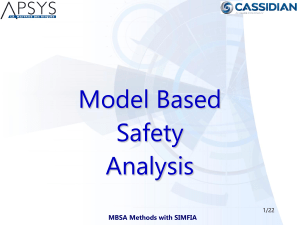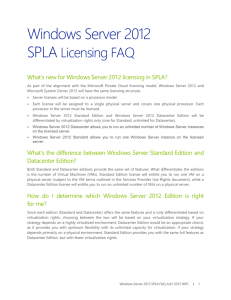Synnex SPLA - WordPress.com
advertisement
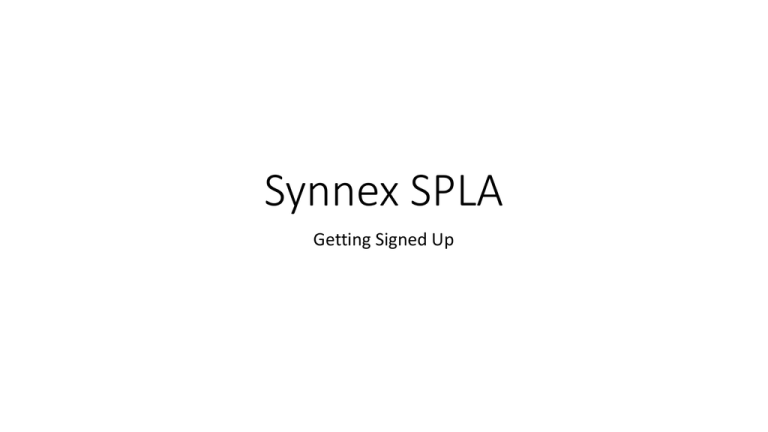
Synnex SPLA Getting Signed Up Service Provider License Agreement (SPLA) Overview Program Eligibility and Structure • There are two options available to service providers who wish to enroll under the SPLA program: • 1. Enroll and maintain its status as a member of Microsoft Partner Network at any level • https://mspartner.microsoft.com/en/us/Pages/index.aspx • 2. Enroll in Microsoft Hosting Community • https://mspartner.microsoft.com/en/us/Pages/Membership/hosting-community.aspx • The agreement term is 3 years. What Documents do I need? New Agreement SPLA Agreement Signature Form MBSA Optional Renewal SPLA Agreement Signature Form Affiliate Agreement Form Supplemental Contact Info End Customer Enrollment QEEU SPLA Agreement Pack – New Partner • Signature Form • The Signature Form is required for signing a new agreement, a renewal, QEEU and various amendments. • Include Link to Signature Form • Include Key to Acronyms • MBSA/MBA • Proposal ID Completing the Signature Form MBSA: general rule of thumb is that MBSA needs to be included either in the MBSA box or in the contract documentation. Agreement Number: if this is a new Agreement or a renewal, please leave this field blank. Proposal ID: Please leave this blank unless Business Desk approval is required. Completing the Signature Form Contract Document: Enter the title of each document either in the drop down box or the free text space. Number or Code: Document numbers are found on the bottom right corner of each document. Completing the Signature Form Name of entity: Please make sure that this is the full legal name of the organization and that it matches the agreement exactly. Signature Date: Must be written in “Day-Month-Year” format and must not be older than 6 months. Completing the Agreement Microsoft Partner Network Member Number: Enter Member Number Previous agreement number and expiration date: Reseller must complete this for a renewing Customer. Microsoft Hosting Community Enrollment Confirmation: Select Yes or No for Microsoft Hosting Community enrollment confirmation. The “How to qualify for this program” section of the agreement contains more information. Agreement must be listed on signature form. Completing the Agreement Contact Information: The full legal name of the organization is needed (same as on the signature form). Please be careful with completing these details Microsoft account manager: Completing this section is optional, but is recommended should assistance from Microsoft be needed. Language for notices: Select the language in which you wish to receive notices from Microsoft. Completing the Agreement Reseller information must be provided. All fields, except fax, must be completed. Note: Microsoft affiliate will invalidate if all fields with asterisks are not complete. Form must be signed by the Reseller. Note: Microsoft will invalidate if the signature date is in the future, or is older than 6 months. Completing the Agreement Check here if only the customer will be participating Check here if the customer and all Affiliates will be participating under the agreement. Check here if customer and certain affiliates will be participating under the agreement and enter Affiliate details. Check here if customer wants to exclude certain affiliates and enter Affiliate details. IMPORTANT: It is important to choose the correct option here as this cannot be changed after agreement has been setup • We charge after usage, not before? • Customer submits PO to Synnex • Synnex Places Order and charges Customer • Synnex Submits Order to MOET, EDI, XML (provide Links here) • Example of what is submitted? What format?