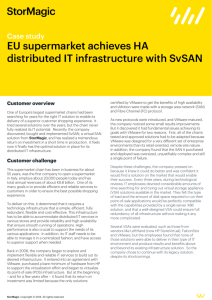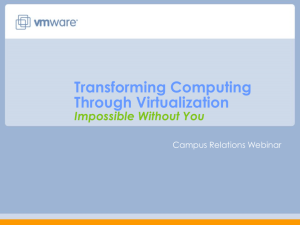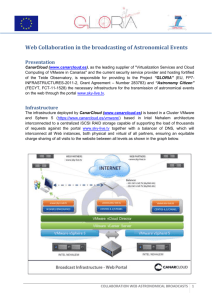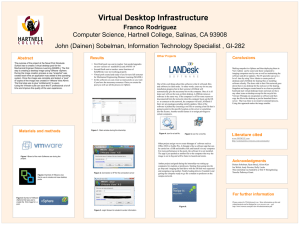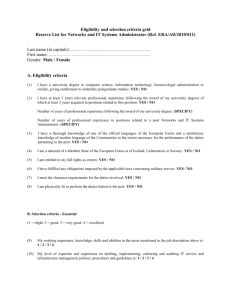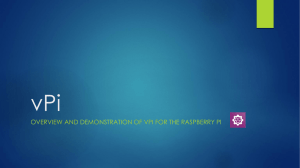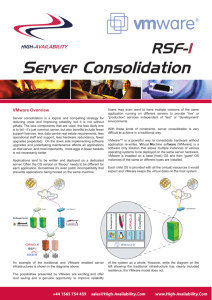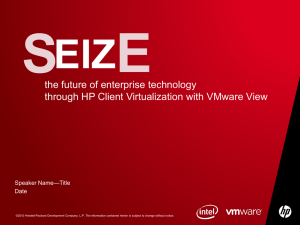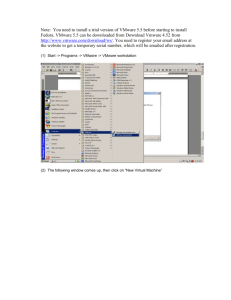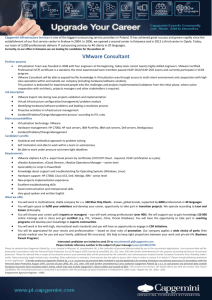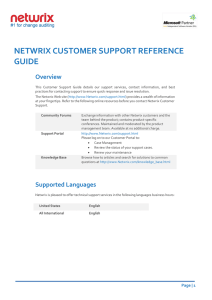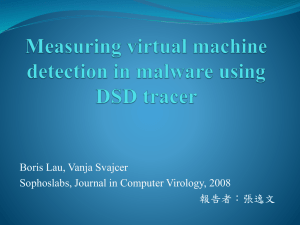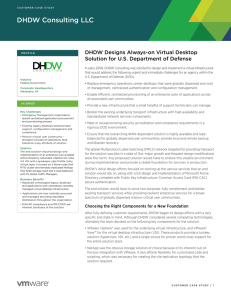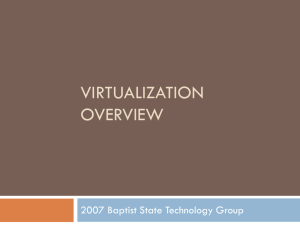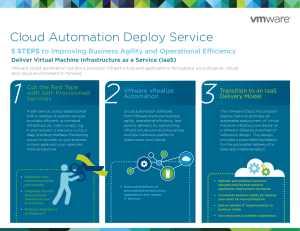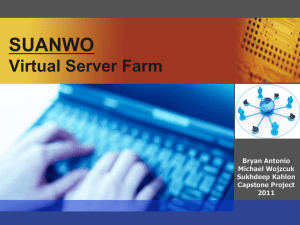Automating VMware View How to use PowerShell
advertisement
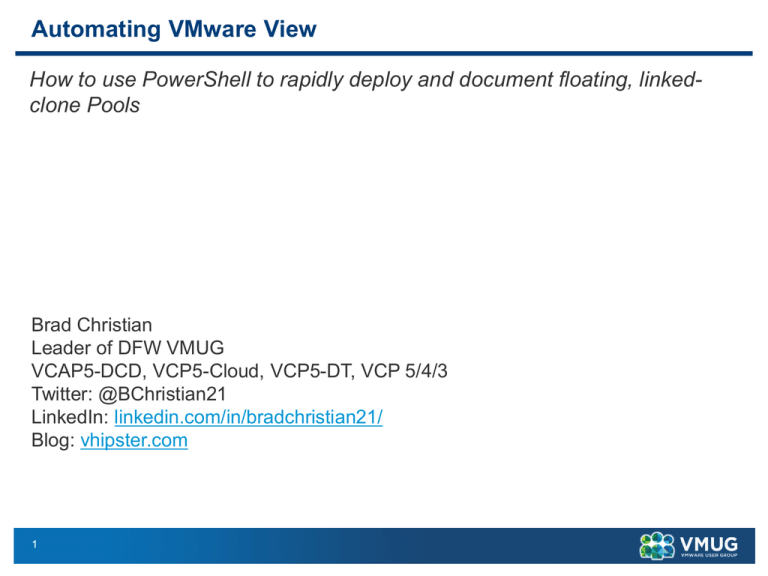
Automating VMware View How to use PowerShell to rapidly deploy and document floating, linkedclone Pools Brad Christian Leader of DFW VMUG VCAP5-DCD, VCP5-Cloud, VCP5-DT, VCP 5/4/3 Twitter: @BChristian21 LinkedIn: linkedin.com/in/bradchristian21/ Blog: vhipster.com 1 Automating View with PowerCLI See vhipster.com for the spreadsheet and instructions on how to do all this. I hate the Flash interface, and how long the wizards are. I am lazy. I want to things once, I want to do it fast and I don’t want to have to remember how to do it twice. I hate documentation. I have to able to quickly train admins who are new to VMware, VMware View, PowerShell and scripting in general. I also have to enforce standards in environments that are a mess. This is for making Pools. For deploying the infrastructure, use AutoLab or check out vTexan.com for a great View install guide. Nutanix graciously lent me an awesome lab… …and I ran out of time. So I had to make due with… AutoLab running on the Hulk…slowly Review of Concatenate + = Overview of Creating a Pool Name and size the pool: Pool ID, Friendly Name, identify the base VM, the Desktop Prefix and the Minimum, Maximum and Spare number of Desktops. Identify and use a naming convention for objects in vCenter: Datastores, Resource Pools and Default Images. Identify Active Directory objects: OUs, Domain Local Groups, Global Groups and GPOs Invisible Objects Browse the actual inventory of objects managed by vSphere VMware View Optimization Guide for Windows 7 http://www.vmware.com/files/pdf/VMware-ViewOptimizationGuideWindows7-EN.pdf Open in a PDF viewer, not a browser and look at the attachments Setting up the Environment add-pssnapin VMware.View.Broker is only going to work on the connection server. Remote PowerCli management is supposed to be coming. See Andre Leibovici’s post at http://myvirtualcloud.net/?p=3474 on scripting remote management (not for the faint of heart) Install PowerCli and PowerGui on the connection server for easy-mode. You may need to run one or all of these: add-pssnapin VMware.VimAutomation.Core add-pssnapin VMware.View.Broker Import-Module ActiveDirectory