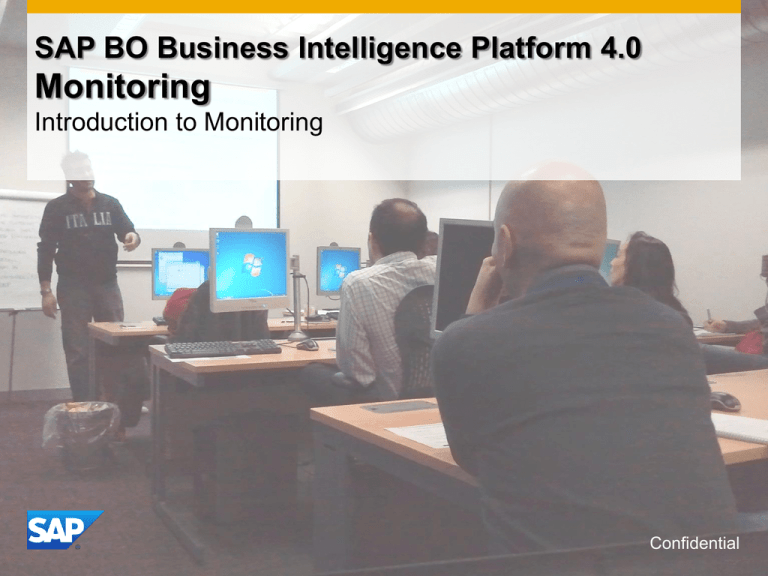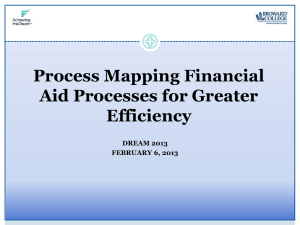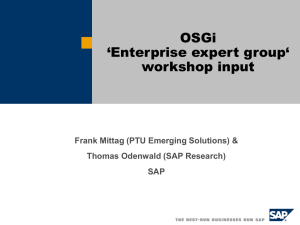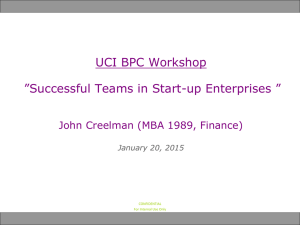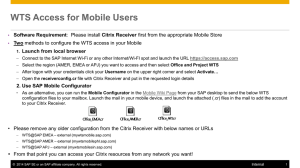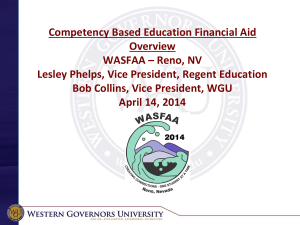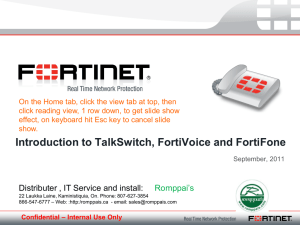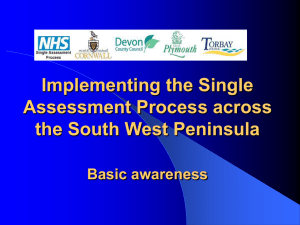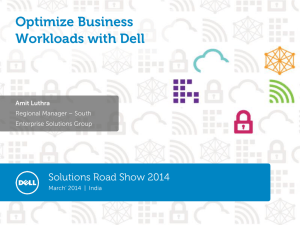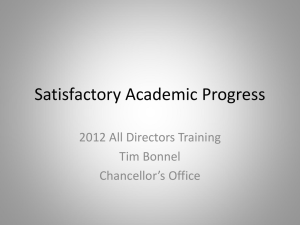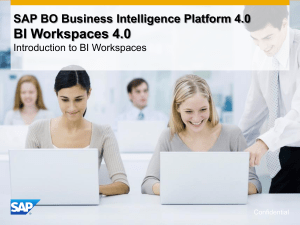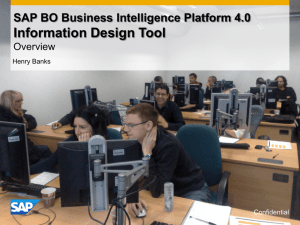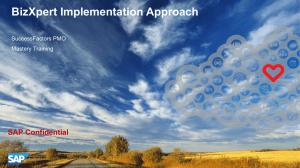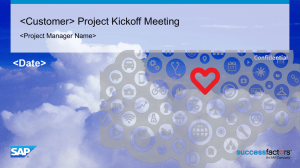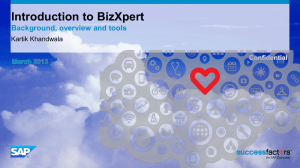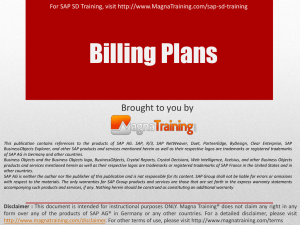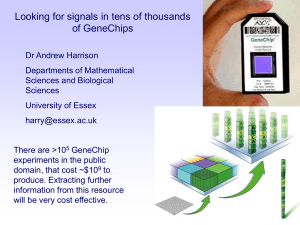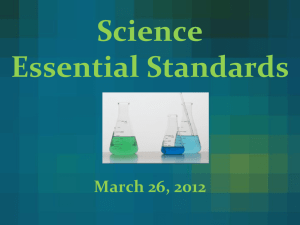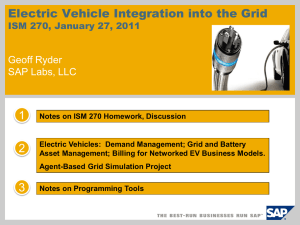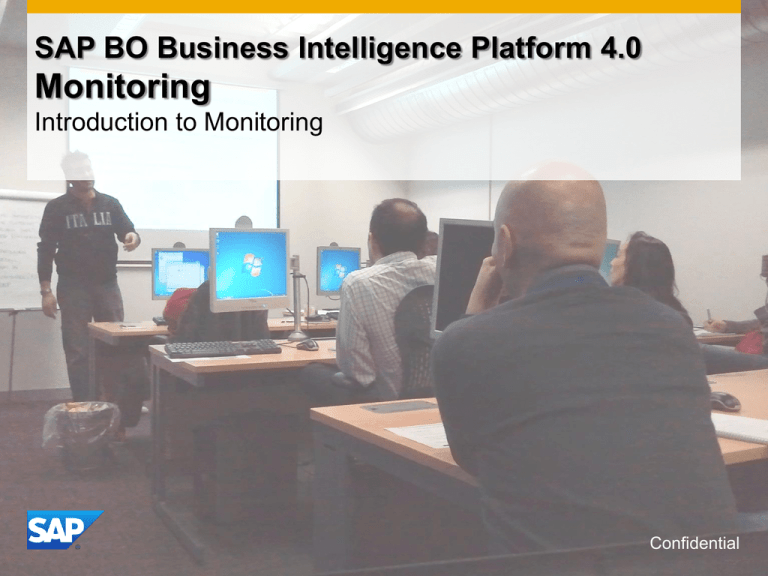
SAP BO Business Intelligence Platform 4.0
Monitoring
Introduction to Monitoring
Confidential
Examples of what can you do with Monitoring?
Check performance of
each server
Activity and resource
monitoring
Check system
availability and response
time
Integrate with other
applications
© 2011 SAP AG. All rights reserved.
•Watches
•Traffic lights
•Alerts
•KPIs
•Probes
•Round trip time
•Open JMX
•Solution Manager
•IBM Tivoli Manager
Confidential
2
Access via the Central Management Console
© 2011 SAP AG. All rights reserved.
Confidential
3
Monitoring Terms
Metrics
A system of related measures that facilitates
the quantification of some particular
characteristic of BI Landscape
Host metrics (SAPOSCOL)
Probe metrics
Server Metrics
Derived Metrics
Metrics can be consumed by BI 4.0 watches or
by other clients via JMX
© 2011 SAP AG. All rights reserved.
Confidential
4
Monitoring Terms
Probes
Monitor different services and simulates the different functionalities of
BusinessObjects BI.
Health Probes
Diagnostic Probes
Can be scheduled or run on demand
There are 9 default probes.
New probes can be created using Probe SDK
Implementation class and a new probe InfoObject (CLI,SDK,DFO)
© 2011 SAP AG. All rights reserved.
Confidential
5
Monitoring Terms
Watch
Provide real-time status and historical trends of servers and workflows within the
BI 4.0 environment.
System Watch
User defined watch – Using data from probes, servers SAPOSCOL, derived metrics
State of watch represented by traffic lights
Users can define thresholds and alerts to a watch
© 2011 SAP AG. All rights reserved.
Confidential
6
Monitoring Dashboard
Performance and System Health
KPIs
Watches
Alerts
© 2011 SAP AG. All rights reserved.
Confidential
7
Monitoring Trending Database
© 2011 SAP AG. All rights reserved.
Confidential
8
CMC integration
Monitoring application configuration
CMC -> Application -> Platform Monitoring
Enable Monitoring Application
Default JMX (Java Management eXtension) agent end point URL (IIOP)
RMI (Remote Method Invocation)
Host Metrics
Other Settings
© 2011 SAP AG. All rights reserved.
Confidential
9
High Level Architecture
© 2011 SAP AG. All rights reserved.
Confidential
10
So why use the Remote Support Component (RSC)?
collects much more varied data – and to a deeper level. Uses instrumentation in
the BI servers (introduced in XI 3.1 SP3)
RSC
Forwarded
Uses
to Solution Manager
the Monitoring infrastructure to collect a subset of its data
© 2011 SAP AG. All rights reserved.
Confidential
11