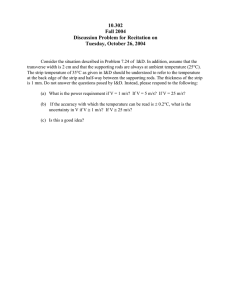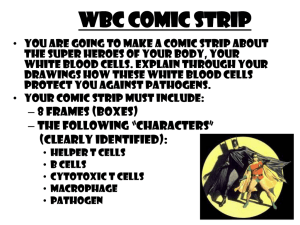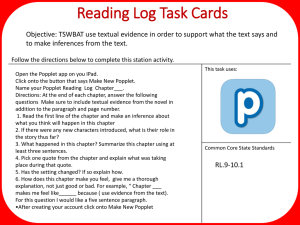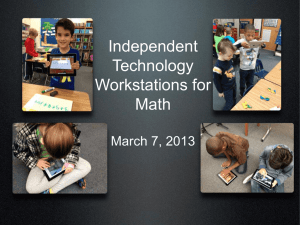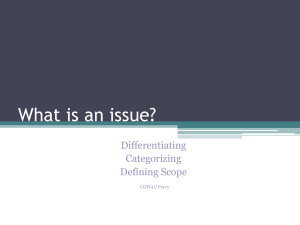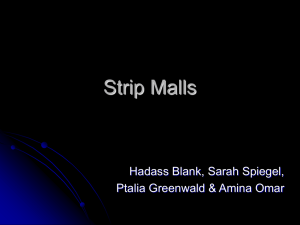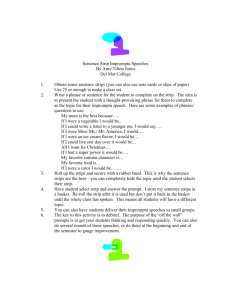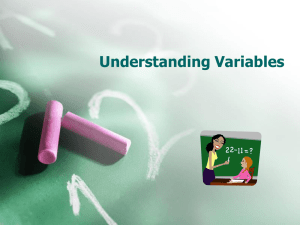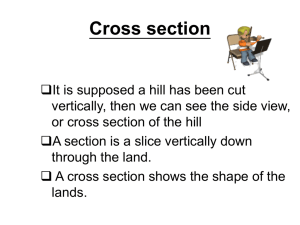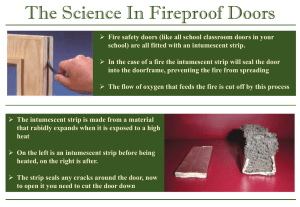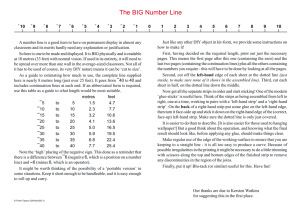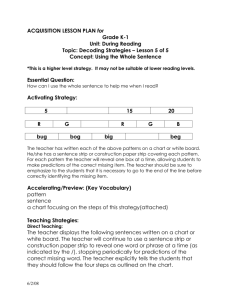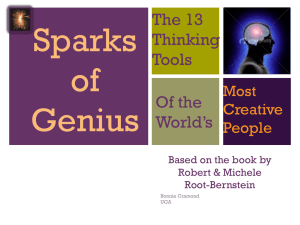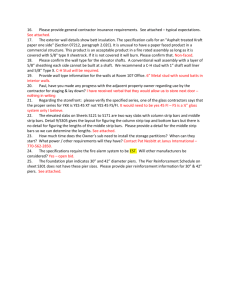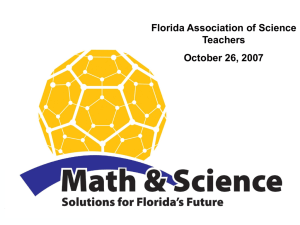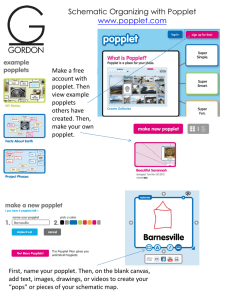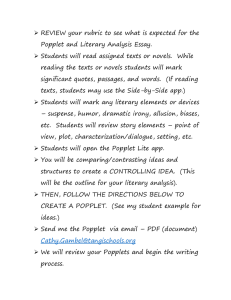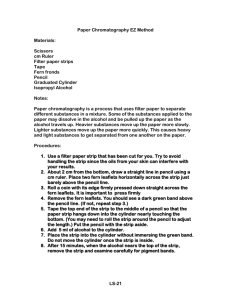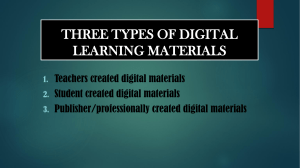Implementing iDevices to Engage the 21 st Century Learner
advertisement
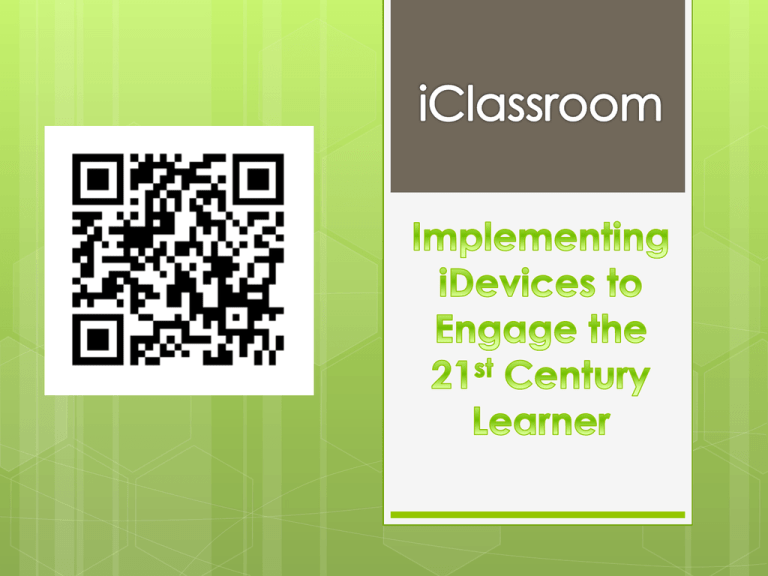
Introducing….. Chris Norton – Principal Jodi Stary – 2nd grade Miranda Pederson– 2nd grade Skitch Uses Pictures Tools to Draw, Type, Manipulate, Annotate Examples Math – 3D shapes pdf document Popplet Lite Creates Thinking Webs Examples Presentations Story Maps Problem Solving Popplet Story Bots Stories for children using their picture as the main character A collection of Apps come with the monthly subscription Aurasma Allows for imbedded videos to be placed into printable projects. Example: GT Research Project GT Project Newspaper showcasing research and field trip to the Discovery Center Research Project Postcards Research Project Postcards Site used to locate Educational Applications Search by Theme, Subject, or Program Pic Play Post Interactive Graphic Organizer Displays pictures and videos of student’s work. Can share work easily. For example, email parents, other teachers, principals. Can incorporate in all subjects. Strip Designer Interactive graphic organizer Allows students to create stories. Can turn ordinary work into a comic strip. User friendly Can incorporate in all subjects. Strip Design Examples Strip Design Examples iMovie Create digital projects about books, authors, subjects, etc. Slideshow from field trips. Capture and assess oral readings. ThingLink Interactive images Interactive learning Series of tasks incorporating 21st century learning ChatterPix Kids can make anything talk Examples: Characters Math Images (shapes, coins, symbols, etc.) Some of our Favorite Apps: News-o-matic Don’t Let the Pigeon Run this APP $$$ Epic Books BrainPop Jr. TEKS