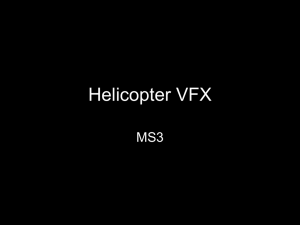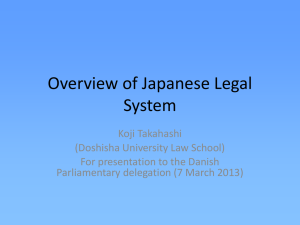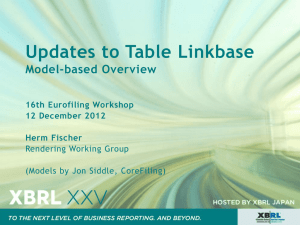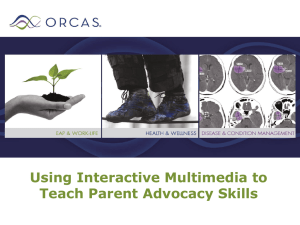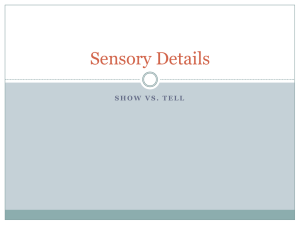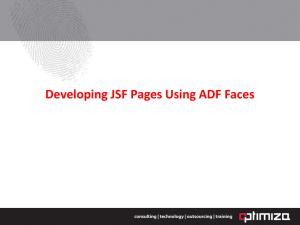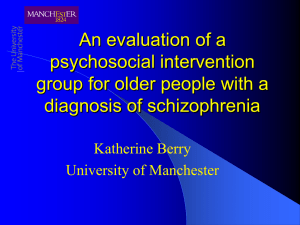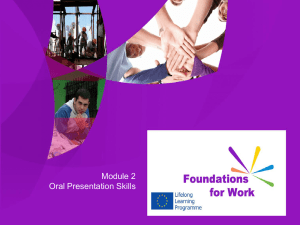Virtual Reality Design - IndiaStudyChannel.com
advertisement
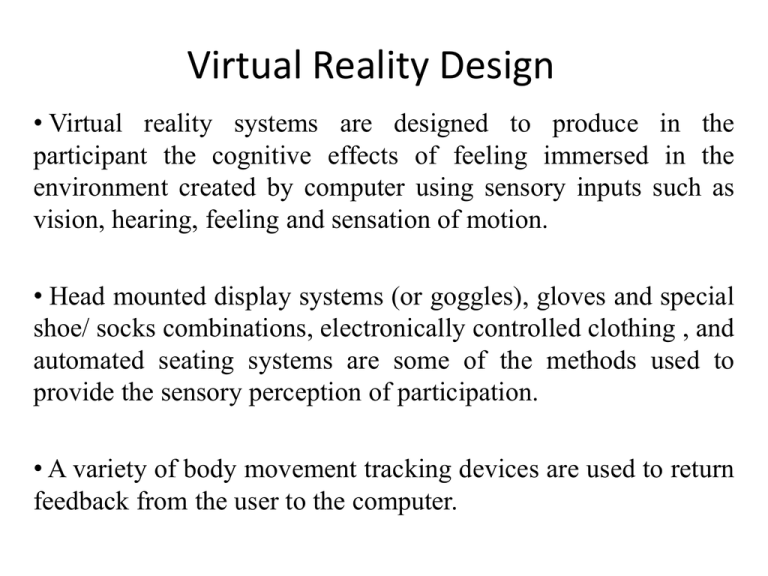
Virtual Reality Design • Virtual reality systems are designed to produce in the participant the cognitive effects of feeling immersed in the environment created by computer using sensory inputs such as vision, hearing, feeling and sensation of motion. • Head mounted display systems (or goggles), gloves and special shoe/ socks combinations, electronically controlled clothing , and automated seating systems are some of the methods used to provide the sensory perception of participation. • A variety of body movement tracking devices are used to return feedback from the user to the computer. Virtual Reality Design • The feedback may be to the perceptions of the current scene or the participant’s movement to alter the direction and progress of scene. • This gives the participant the feeling of being in control of the environment or the environment interacting in response to the participant’s actions; that is, a sense of real time involvement. • Virtual reality systems require the computer to produce rapid coordinated changes in visual effects, sound effects, and sensory perceptions, while at the same time accepting multimedia inputs from a variety of device tracking the movements and actions of the participant. Virtual Reality Design Issues • Human Factors: • The human computer relationship is much more intense in virtual reality than in any other human interactions with a computer. • It requires significant processing resources and programming capability. • Several human factors are involved in design of virtual reality. Virtual Reality Human Factors • Color, Brightness, and shading: • We associate colors with objects • Like most plants and grass is green, and flowers are multicolored, traffic lights all around world are red, yellow and green. • We use color to distinguish objects • Brightness provides with some feedback about an object. • Variations in brightness give a sense of the time of the day. • Changes in brightness resulting from the movement of the light source give us a sense of the three dimensional rendering of an object. • Shading give us a three dimensional sense of the geometry of an object. • Color and brightness are easy to deal with but shading is fairly complex. • Shading is also essential for three dimensional effect, so we can’t eliminate it. Virtual Reality Human Factors • Object Recognition: • Object Geometry give us perception of object type. • For example, with color, brightness, and shading, we can feel we are in the middle of a river. • For the feeling of a moving river, the surface geometry of the water must change at a rate that we associate with a real life river. • Inaccurate rendering of the surface changes can cause us to lose focus. •Accuracy of rendering is an important design issue. Virtual Reality Human Factors • Navigation: • How natural the participant navigates through the scenes and the virtual reality application determines the feeling of authenticity associated with the application. • Motion Processing: • In real life objects move, for example, cars roll down the highway. • We can say that object is in motion. •An object in motion has a velocity., that is it is moving in one direction with high speed. • As the object moves, the object becomes smaller and less detail is visible. Virtual Reality Human Factors •Motion Processing: • We can perceive the change in the distance of the object from the eye, also called depth perception. • Depth perception is also important in virtual reality. • If the object is rotating , the visible parts of the object at each angle of rotation change as the object moves away from eyes. • Rendering of motion and rotation is compute intensive task, requires constant recalculation of visible frames. Virtual Reality Human Factors • Depth Perception: • Three important factors are used for depth perception motion, pictorial clues and other sensory clues. • Read this topic from book. Virtual Reality Human Factors • Lag: • Lag is defined as the time between action and the associated application response. • For example, when a participant touches a steam pipe, how long does it take for the electronic glove to pass on the sensation of heat? • If it takes long, the authenticity of the effect is lost- the participant may be on next action of placing the hand on ice. • If the heat effect finally arrives when the participant has the hand on the ice, the association of ice with heat confuses participant. • A careful designing should be done to avoid lag. Multimedia inputs and outputs • Virtual reality environments are made up of graphics, video, sounds and a variety of physical stimuli. Multimedia inputs and outputs are: • Speech input and Synthesis: • Speech input allows user to control the flow of the virtual reality system,. • The speech input may require speech recognition in real time along with changes in intensity of voice. • Speech synthesis is used to create the virtual reality environment and to give realism to the scenes. Multimedia inputs and outputs • Sound and Music Effects: • Every environment, whether it is a highway, an office or the home, has a set of sounds that characterize it. • These include the sound of a car being driven, office equipment in operation etc. • Properly synchronized sounds not only provide a realistic sense of the scene but are, if properly synchronized, important input for sensing a scene change. •It alerts the user that environment has changed. Multimedia inputs and outputs • Visual Effects: • Visual effects are created by combining video clips, graphics and light effects. • Visual effects create a sense of realism by giving the perception of reality through a synthesis of synchronized sound and image. • The combination of sound and image can project an ocean storm, fire or an earthquake. • A real challenge in recreating computer generated visual effects is timing. • The timing for synchronizing multiple sound inputs with the video clips is crucial for the visual effects to have a real impact. • Thunder occurring before the lightning is confusing. • Thunder occurring after too much delay does not have the same effect. • Hence, synchronization is necessary for visual effects. Virtual Reality Modeling • Virtual reality is created by combining number of components, including sound and graphics. •Other inputs can include the sensation of heat, surface, texture, pain and changes in pressure. •Another important aspect of virtual reality is user feedback and adapting the next set of effects on the basis of this user feedback. • The feedback can be in the form of movement of the body parts, or even something as roll of the eyes. • A number of approaches are designed for feedback from users like simulation loops, multiple processes, concurrent objects, Navigation. Virtual Reality Modeling • Simulation loops: • A set of objects (such as sound clips, video clips, graphics and sensory stimuli) participate in a simulation. • A procedure is created and a time step allocated for each object. • Each procedure is assigned a slot in the timeline for the simulation. • This is called a loop because main process loops around the simple logic of which object is scheduled next. • Multiple Processes: • Combination of multiple simulation loops, rendering processes, device activation processes, and arbitration processes. • Multiple simulation loops allow programming of variety of different effects that can be combined at runtime. Virtual Reality design considerations • Gesture Recognition: • Key design issue in gesture recognition are to determine the following: Start and end of the gesture Path recognition and velocity of movement Combination effects of multiple related gesture Gesture recognition is a complex programming task, especially when it involves managing multiple gesture objects such as eye, arm, head movements. Virtual Reality design considerations • Accuracy in Rendering: • In most user computer interaction, accuracy in rendering is important but not crucial because a user can deal with an error if there is time to think and respond. • In virtual reality, accuracy of rendering is much important as user is involved with the computer created environment as a participant and will not have a time to react. • Rendering errors can suddenly change the frame of references for the participant. Virtual Reality design considerations • Performance: • Sensory perception in the human body is very fast. • When we touch a thorn causes an instant sensation of pain. • When that happens, the head automatically turns in the direction of the source of the pain and the body gets ready to move out of the way of danger. • Such sensory perception if not taken care then virtual reality experience loses its real value. Virtual Reality design considerations • Hardware Resource Demand: • Hardware resources required for any application depend on the nature of the application. • Virtual reality requires fast response, a wide range of sensory inputs, high speed rendering of multimedia objects. • Virtual reality place very intensive performance demands on hardware.