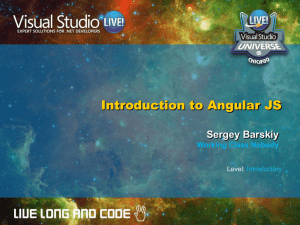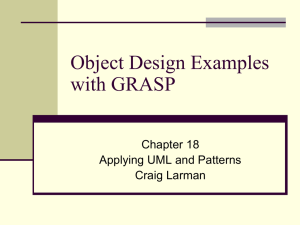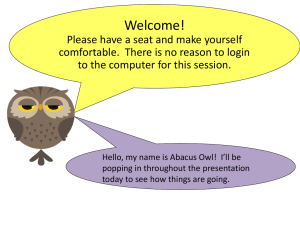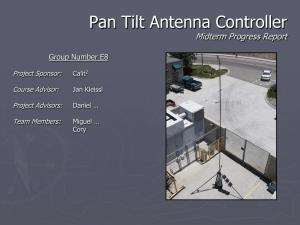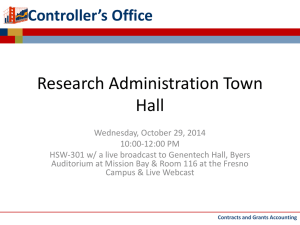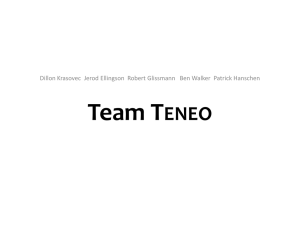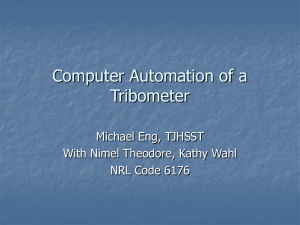Research Administration Townhall Meeting
advertisement
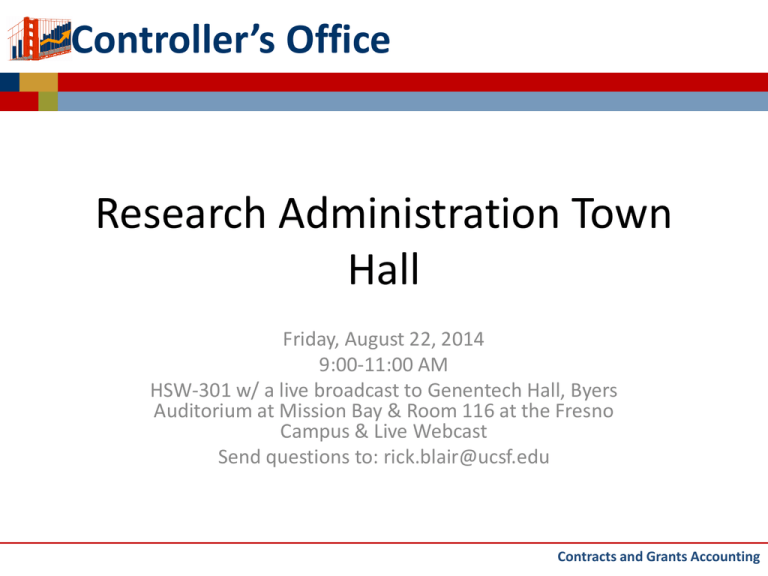
Controller’s Office Research Administration Town Hall Friday, August 22, 2014 9:00-11:00 AM HSW-301 w/ a live broadcast to Genentech Hall, Byers Auditorium at Mission Bay & Room 116 at the Fresno Campus & Live Webcast Send questions to: rick.blair@ucsf.edu Contracts and Grants Accounting Agenda Introduction of New Assistant Controller for Contracts and Grants Accounting – John Ellis Docusign Rollout: Subcontract Invoices – Jill CozenHarel Town Hall Survey Report – Rick Blair Compliance Update: Effort Reporting – Veleta Allen STIP in the COA – Jean DeMartini Subaward Tracking in RAS – Tony Hunter Post Award Hot Topics – Michael Grafton and Jean DeMartini Controller’s Office 2 Introduction of New Assistant Controller for Contracts and Grants Accounting Controller’s Office 3 DocuSign Rollout: Subcontract Invoices Controller’s Office 4 Topics 1. 2. 3. 4. 5. 6. 7. Why DocuSign Pilot Progress How DocuSign Works New Invoice Approval Process Training Getting Access Getting Ready 5 Controller’s Office Why DocuSign • DocuSign is a web-based electronic signature and workflow management application. • It is becoming the UCSF campus solution for signatures and will significantly speed up processes that require signatures. Users can sign from anywhere and on any device. • PAIN POINT: The current process of printing a form, signing it, scanning it, and then emailing it takes up too much administrative time and decreases efficiency. 6 Controller’s Office Pilot Progress • Tentative campus go-live date: mid Sept/early Oct 4-month pilot with 4 departments • Institute for Neurodegenerative Diseases • Memory and Aging Center • OBGYN • Prevention Sciences • 144 completed, signed invoices as of 8/14/14 Time to complete **Amount of 8+ invoices (calendar days) likely due to year-end and transitioning both AP and departments to the new process Less than 1 day 1-2 days 3-5 days 6-7 days 8+ days 7 How DocuSign Works DocuSign is a cloud-based application – all routing and signing occurs within the DocuSign interface DocuSign is behind MyAccess Flexible workflow Email notifications when actions are required Allows for automated reminders and expirations All users in workflow can view real-time tracking status 8 New Invoice Approval Process Process Summary 1. AP sends invoice to Post Award Analyst via DocuSign (Post Award Analyst identified through RAS per current process) 2. Post Award Analyst assigns approver(s) based on departmentspecific workflow (e.g Post award analyst plays Workflow Owner role) Approvers are PIs or their delegates; finance person and/or RSA may be additional approvers May also assign a “receive a copy” role during the approval process or to receive a final signed copy for their records 3. DocuSign routes invoice automatically to the approver(s) for signature 4. Approver(s) sign invoice via DocuSign 5. AP, Post Award Analyst, approver(s), and reviewer(s), if applicable, all receive a link to the completed, signed document, to be viewed or downloaded 6. AP processes signed invoice within SLA of 3 business days 9 Training Post Award Analysts/financial analysts Brown bag sessions Webinar Online job aids Approvers/PIs Receive training support from their RSAs Approver-specific online job aids No classroom training is anticipated 10 Controller’s Office Getting Access Post Award Analyst Assigns the workflow within the department IT will pre-provision DocuSign accounts for everyone currently listed as the RSA of record in RAS PIs, delegates, other department staff Approves or reviews invoice No specialized set up is needed for these roles They simply access DocuSign through MyAccess or by clicking the link in their email when notified of an item to review or approve 11 Controller’s Office 4/28: pilot go live Getting Ready Mid-Sept/Early Oct: estimated campus go live Tasks to prepare for go-live: • Watch for communication from us on dates for information sessions and actions you need to take for your department • Attend brown bags and/or webinar • Alert your PIs and other approvers to the upcoming change • Check RAS to make sure the right person is listed as the RSA of record • Determine your departmental process for handling subcontract workflows • Identify your approvers • Identify your FYI reviewers if any • Identify who requires carbon copies of final signed invoice • Review job aids and familiarize yourself with DocuSign • Ensure your department participants have the specific job aids for their roles 12 Resources and Support Controller’s Office Website • Job aids for workflow owner and approver • Recordings of these brown bags/webinars • FAQs http://controller.ucsf.edu/buying_paying/procs.asp For questions and ongoing support, email cosolutioncenter@ucsf.edu or call (415) 476-2126 General UCSF DocuSign Resources (not specific to subcontract invoices) https://it.ucsf.edu/services/electronic-signature-docusign 13 Town Hall Survey Report Controller’s Office 14 Highlight of the Results Time, venues and location ideal Prefer collaboration with OSR on current and relevant content to the audience Organization of meeting Speakers Surveys to follow after all town halls Controller’s Office 15 Compliance Update: Effort Reporting Controller’s Office 16 Effort Reporting The Effort Reporting System will generate new Effort Reports for the January 1 to June 30, 2014 period on September 1, 2014 For this period, Effort Reports must be certified by October 31, 2014 Must be certified by Principal Investigators and other faculty in Professorial, Professional Research, and Management titles who are paid on federal or federal flow-through funds Controller’s Office 17 Effort Reporting Effort Reports prior to December 31, 2013 are archived “Accessing Archived Reports” Job Aid is located on the Controller’s website under Contracts and Grants Accounting The archived certifications are stored as pdf files and must be manually recertified based on late pay transactions CGA Compliance Team will send recertification requests to the ERC if a prior effort report requires recertification; the ERC will have 30 days to return the completed certification Controller’s Office 18 Effort Reporting The Effort Reporting System is accessed through MyAccess Should you have issues with signing on or with other technical issues, please contact the Help Desk, 415-514-4100, option 2 Delegation requests should be made ASAP Other questions should be directed to CGA.Compliance@ucsf.edu Controller’s Office 19 Short Term Investment Pool (STIP) in the New COA Controller’s Office 20 STIP Topics STIP Recovery in the new COA Calculating the Cumulative STIP Balance Updated Closeout Steps Controller’s Office 21 STIP Assumptions in the New COA STIP distribution no longer goes down to the individual project level Allocation is aggregated to 1111111 – General Unspecific Further allocation to Projects, if warranted, is the responsibility of the department STIP can be allocated to the Dept ID that generated the surplus/deficit, or it can be directed to a designated Dept ID Control Points are maintaining this list Positive STIP is allocated to 49XXX (revenue accounts) and negative STIP to 59XXX (expense accounts) Moving STIP requires using a 78XXX (transfer accounts) on both the debit and credit side of the transaction Rolls up to Other Changes on Reports More information can be found in the Department Champions Meeting Notes from 1/21/14 found at: http://controller.ucsf.edu/finance3/files/Dept_Champions_Meeting_01212014.pdf Controller’s Office 22 Calculating Cumulative STIP Run GL Transaction Detail in WebLinks to review financial STIP transactions posted prior to COA conversion. Begin Date of 07/1997 End Date FN/2013 Account Type of U/E Expense Revenue Activity Type of Detail NCA code 119800 – private funds, clinical trials Journal ID = %D97 Identify the amount that posted without a DPA (if any) Controller’s Office 23 Calculating Cumulative STIP (Cont’d) Run the Sponsored Project Summary Report Drill down on the hyperlinked Revenue under Financial Balance by Project • Total all STIP posted for FY2014 (thru 02/2014) • Add the FY2014 STIP to the previously posted STIP found in WebLinks to get the cumulative STIP • Note: There should be no STIP on government or government flow-through funds Controller’s Office 24 Closeout Process in the New COA Updated STIP process during Closeout If STIP can be retained by the University and is not reportable to the agency, the CGA closeout team will transfer to a departmental discretionary account during the closeout of an interim year If STIP is reportable or must be returned at the end of the award, the department must move post-conversion STIP earnings onto the award; the CGA closeout team will carry the STIP to the next budget or refund, as appropriate These transactions will roll into the “Other Changes” column on the reports Controller’s Office 25 Closeout Process in the New COA (Cont’d) If STIP allocated without a DPA (project), the Summary Reports with financial balances will not capture these amounts. Run the Net Position Report for true financial balance. (see earlier example of STIP posted w/out a DPA) Controller’s Office 26 Budget Closeout in the New COA Budget Closeout for Awards with STIP If the STIP has been transferred off of the project as part of a surplus transfer (using account 78070) the budget will be closed to a net of zero The budget will match the expenses plus the surplus transfer which aligns with the full value of the award Controller’s Office 27 Budget Closeout in the New COA (Cont’d) Budget Closeout for Awards with STIP Carry Forward If STIP has been carried forward to the next budget period, the budget is closed out to not include the STIP or a net of the STIP The budget will match the expenses and does not include the Net Position or Other Changes transaction since it was removed from the period Controller’s Office 28 Post Award Hot Topics Controller’s Office 29 Post Award Topics Project ID Set-Up and Management RSA Update in RAS Escalating IDC Rate 545 Journal Combo Edits NIH Subaccount Conversion Recording Revenue Salary Cap Agency Closeouts Controller’s Office 30 Project ID Set-Up and Management Controller’s Office 31 Project ID Set-Up Requirements When is it a requirement to set up multiple projects on a single award? Controller’s Office 32 Project ID Set-Up Requirements 1) If a co-principal investigator needs to have his or her budget and expenditures tracked separately, a new project with the PI ID of the co-principal investigator needs to be set up 2) If there is more than one facilities and administration (F&A) rate on an award, for example a minority supplement, then a new project needs to be established NOTE: If a project moves from off-campus to oncampus, and vice versa, a new project does not need to be set up; instead, the new rate will be added with an effective date of the move Controller’s Office 33 Project ID Set-Up with Subcontracts Question: Are we allowed to have a unique project assigned to EACH subcontract on an award? Controller’s Office 34 Project ID Set-Up with Subcontracts Answer: You can do whatever you want … Controller’s Office 35 Project ID Set-Up with Subcontracts … but you probably should consider the best strategy for handling multiple projects, especially since there may be multiple department IDs and multiple functions within a single project Controller’s Office 36 Navigating RAS Subcontract Functionality 1. Go to Award Profile page 2. Go to Subcontract Summary for a list of award subcontracts. a. Link is located at the bottom half of the Award Profile page; this information is linked to the Subrecipients tab b. You can go directly to the Subrecipients tab, fifth from the left on the profile page to see details of specific subcontracts, but it is easier to navigate from the Subcontract Summary Controller’s Office 37 Controller’s Office 38 Common Features on All Subcontracts 1. The top of the subrecipient page indicates the number of total award subcontracts, both external vendors and intercampus subcontracts 2. The page cites the current subcontract award number, usually four digits followed by SC, but not always 3. New subcontracts will be cite the project ID and department ID Subcontracts in place prior to the new chart of accounts cited the expenditure DPA and the prior fund Click the Subrecipient Document Page link to see the originally executed agreement and subsequent amendments 4. The number of lines at the bottom of the subcontract page should correspond to the number of documents in the Subrecipient Document Page link Click the document icon to review the specific executed agreement Controller’s Office 39 Controller’s Office 40 Unique Features: External versus Intercampus 1. The external subcontractor with another business entity is treated as a vendor in the accounts payable system 2. Go to the Subrecipient Voucher Detail Page to see the specific disbursements, by account number, to the vendor Intercampus subcontracts occur between all ten campuses and the UC Office of the President There are no disbursements, only financial transfers between subsidiary entities with the University of California Later on, we will discuss the specific accounting treatment of the financial transactions Controller’s Office 41 EXAMPLE 1: EXTERNAL SUBCONTRACTOR Controller’s Office 42 Controller’s Office 43 Controller’s Office 44 Controller’s Office 45 External Subcontract Accounting Treatment 1. The source code for financial transactions, in the form of disbursements to an external vendor, is 426 2. If the subcontract is set up in the incorrect project, then the following must occur: a. The subcontract, including documents and voucher transactions, must be “moved” to the correct project b. The source code 545 cost transfer journal does NOT allow for a transfer between awards or projects; corrections are made by the accounts payable unit on source code 426 entries c. If the original disbursements are closed, then Contracts and Grants Accounting will work with the department to transfer errors with another transaction type Controller’s Office 46 EXAMPLE 2: INTERCAMPUS SUBCONTRACT Controller’s Office 47 Controller’s Office 48 Controller’s Office 49 Controller’s Office 50 Intercampus Subcontract Accounting Treatment The source code for financial transactions, in the form of a subsidiary transfer to another University of California business unit, varies, depending upon whether the prime award is an external sponsor or an internal University of California program: 1. If the prime award is an external sponsor, then the payment to the sister campus is done on a source code 570 intercampus financial journal, usually based upon submission by the sister campus of an intercampus request for reimbursement (IRR) for actual expenditures 2. If the prime award is another University of California program, the entire subcontract award amount is transferred on a source code 574 intercampus financial journal For sponsored projects, such as special state appropriations, there should be a corresponding inter location transfer of funds (ITF) budget authorization that posts to the general ledger; for nonsponsored funds, the ITF is processed as an offline transaction, but does not post to the non-sponsored project Controller’s Office 51 Navigation to Subrecipient Report by Department: Grants UCSF Reports Subrecipient Report by Department Controller’s Office 52 Subrecipient Report By Dept Controller’s Office 53 Subrecipient Report By Dept Controller’s Office 54 RSA Update in RAS Departments have the ability to change the RSA for any project in PeopleSoft Go to the Project Detail Page and make the change under the Department Information section The RSA named on the PRIMARY project is the name that is displayed as the award RSA To change the award RSA, change the PRIMARY project RSA Controller’s Office 55 RSA Update in RAS Controller’s Office 56 Escalating IDC Rates Please remember that all awards beginning July 1, 2012 are subject to the escalated rates that were negotiated on May 23, 2012: 56.5% 57.0% 58.0% 58.5% Controller’s Office 07/01/12 – 06/30/13 07/01/13 – 06/20/14 07/01/14 – 06/30/15 07/01/15 – 06/30/16 57 Escalating IDC Rates Please note the following: All awards are subject to these negotiated rates, except the following sponsors for which waivers exist or are in the process of begin negotiated: City and County of San Francisco State of California Private Foundations (with published waivers) Controller’s Office 58 Escalating IDC Rates California Institute for Regenerative Medicine (CIRM) New rates have been negotiated beginning July 1, 2012: 1) Off-Campus: 14.70% 2) Dolby Regeneration Medicine Building: 37.64% 3) On-Campus: 56.60% 57.20% 58.40% 59.00% Controller’s Office 07/01/12 – 06/30/13 07/01/13 – 06/30/14 07/01/14 – 06/30/15 07/01/15 – 06/30/16 59 Escalating IDC Rates California Institute for Regenerative Medicine (CIRM) On campus rates have escalations that begin NOT on July 1st, but on the specific date of a continuation budget period starting July 1, 2012 For example, for an on-campus award with a budget period start date of November 1, 2014 the rate will change to 58.40% for the following period: November 1, 2014 through October 31, 2015 Beginning with the November 1, 2015 continuation, the rate will change to 59.00% Controller’s Office 60 545 Journal Combo Edits New combo edits have been made to PROHIBIT transfers on the following expenditure accounts: Outgoing External Subcontracts: 51311 through 51312 (and 51313 historical entries) Entries are tied to the subrecipient functionality, so corrections will need to be made on a source code 426 accounts payable journal Controller’s Office 61 545 Journal Combo Edits Outgoing Intercampus Subcontracts 59300 through 59314 Entries to 593xx pass through financial control 102xx accounts, and need to cite the correct transaction code Controller’s Office 62 545 Journal Combo Edits General, Automobile, and Employee Liability (GAEL) assessment 57400 Controller’s Office This assessment is tied to the distribution of payroll expense ledgers for all regular salary lines (HRG, HST) – If there is an error, it will need to be corrected by a source code 535 financial entry – Contracts and Grants Accounting are working out the specific steps and roles and responsibilities regarding changes to the GAEL assessment 63 NIH Subaccount Conversion Currently, the majority of federal awards are drawn from the pooled account Lump sum requests Twice weekly draw Quarterly reconciliation and NIH report NIH is moving to subaccount draws Draw on an award basis Twice monthly draw (will be increasing frequency) Controller’s Office 64 NIH Subaccount Conversion Impact of Conversion Greater visibility to spending patterns (burn rate) Precursor to NIH stricter timelines for award closeout Conversion of existing awards (starting Oct. 2015) will result in the need to establish new awards, file FSRs and closeout old award numbers Controller’s Office 65 NIH Subaccount Conversion Timing New Awards and Renewals - are being issued as subaccounts Existing Awards – conversion has been delayed until the period of October 2015 to September 2016 Controller’s Office 66 Recording Revenue Cost Reimbursable awards reflect revenue is systematically calculated and posted to the project where expenses are recorded Fixed Price award revenue is posted to the project manually selected when an invoice is issued Controller’s Office 67 Recording Revenue Issue – Is your fixed price revenue being posted to the correct project(s) within your award? Why is this important? Ability to determine profitability of an activity identified by a specific project, within a multiproject award) Ability to properly allocate surplus/deficit based on project activity (especially when multiple PIs or departments are involved) Controller’s Office 68 Recording Revenue How do you ensure that revenue is posted to the correct project? Be sure to verify revenue as part of your monthly G/L review When submitting invoices to CGA, detail how the invoiced amount should be allocated between various projects, as appropriate Talk to CGA Fixed Price Billing Team to address issues of future allocations related to periodic cash payments, etc. Controller’s Office 69 Salary Cap DHHS, and its agencies, have a salary cap Non DHHS agencies often do not have a salary cap, e.g., DOD, EPA, etc. Federal Flow Thru awards may have a salary, dependent on the issuing agency Cost sharing must adhere to the salary cap of the issuing entity Please ensure that negotiated awards consider whether a cap is required and that it is properly reflected in our systems Controller’s Office 70 Agency Closeouts Agency closeout involves concluding financial, administrative and reporting (including scientific) processes What you can do to assist in this process? Work with PI to ensure all scientific reports are submitted timely Work with CGA on the submission of financial reports Work with RMS on closeout issues, as needed Important: Awards are made to institutions, not Pis; if a PI leaves UCSF, UCSF is still responsible for submitting all closeout items, even scientific reports; please sit down with PI before departure to make sure these requirements are met Important: Remember Record Retention Policy Controller’s Office 71 QUESTIONS? Controller’s Office 72