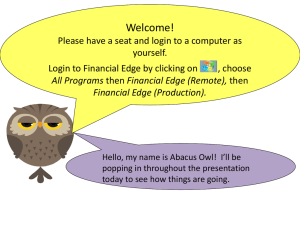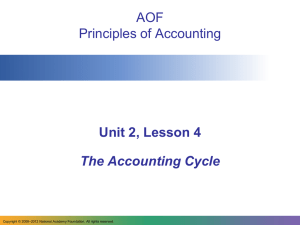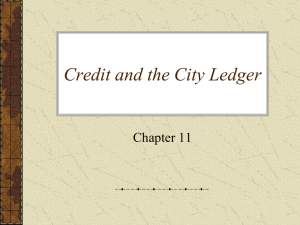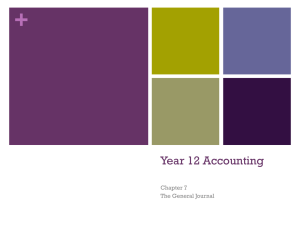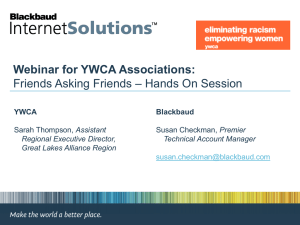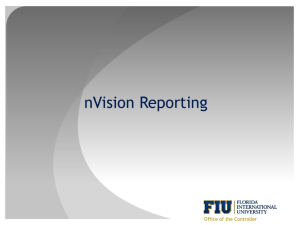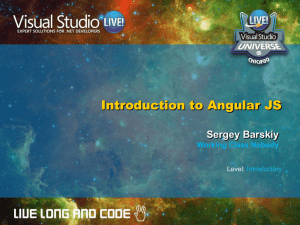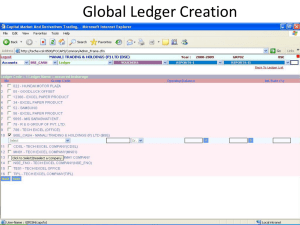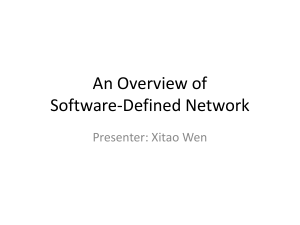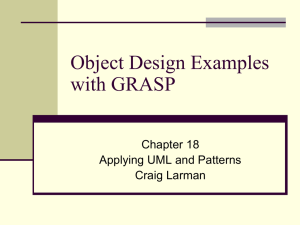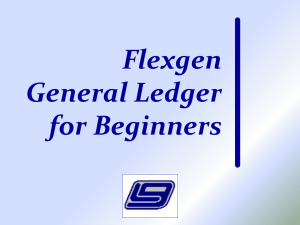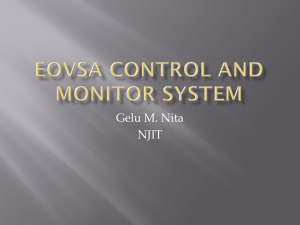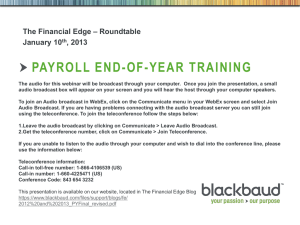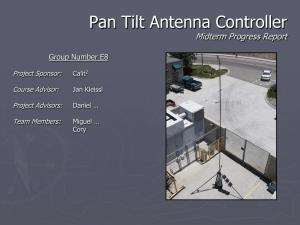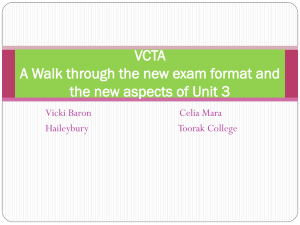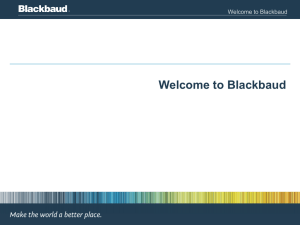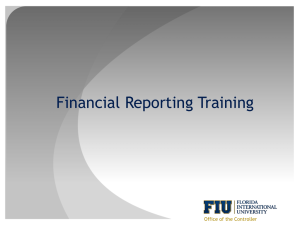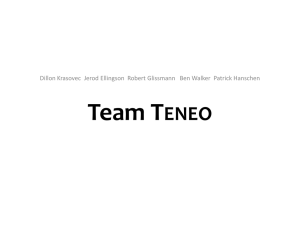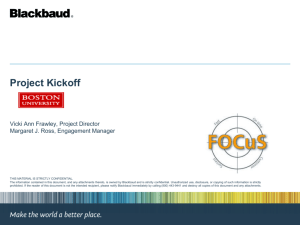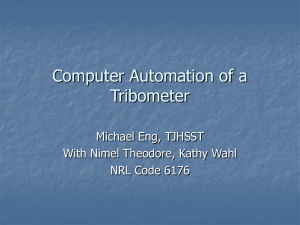Training Class Presentation - Introduction to FE
advertisement
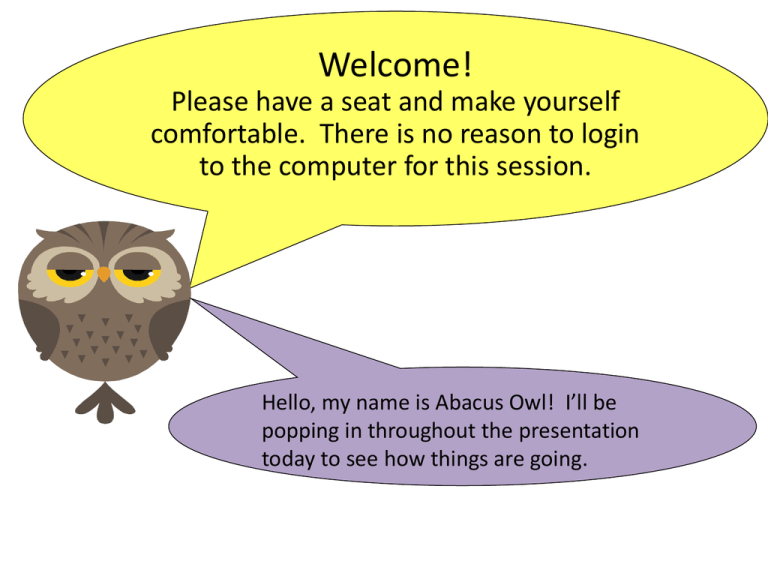
Welcome! Please have a seat and make yourself comfortable. There is no reason to login to the computer for this session. Hello, my name is Abacus Owl! I’ll be popping in throughout the presentation today to see how things are going. Bryn Mawr College The Financial Edge: Introduction to Financial Edge Presented by the Controller’s Office and TLI Introduction to Financial Edge This class is intended for an employee who currently does not have a Financial Edge account or is a new user of Financial Edge (FE). This class will cover logging into FE, terminology, menus and navigating, user options and available learning tools. Introduction to Financial Edge - Agenda • • • • • • • Overview of Financial Edge Financial Edge Terminology General Ledger account number breakdown Logging into Financial Edge via Terminal Services Financial Edge Screens Logging out of Financial Edge Learning tools on Blackbaud Training Central – Self-paced online classes & Knowledgebase – Login screen • Available links on Controller’s Office web page • Questions?? Introduction to Financial Edge - Overview Financial Edge is the College’s financial system. All financial activity (payroll, accounts payable, cash receipts, student billing, investments, alumnae giving, budgets, grants, conference services, and journal entries just to name a few) flows through Financial Edge. This information is then used to report the financial health of the College to the Board of Trustees and other outside Agencies. The members of the Controller’s Office are considered the financial stewards of the College. Introduction to Financial Edge - Terminology Account – this is the 11 digit number used for coding your activity into Financial Edge Account Code – this is the 2nd segment of the account signifying revenue or expense activity Project – this is an additional segment (generally 99999) added to the account to further identify activity Wildcard - * can be used when searching for accounts or projects within Financial Edge to open up the search parameters General Ledger – this is the collection of accounts the College uses to record, track and store its’ business activity throughout time Income Statement – report run from Financial Edge that can be used as a summary budget to actual report for a department or departments Batches – the term used to identify a journal entry created Journal – used to identify the source of a journal entry (i.e. Departmental Receipts is a deposit of funds posted through the Cashier) Accounts Payable – this is where all of the bills for the College are processed for payment and vendor history and activity is stored Vendor – term used to identify the company or person to whom we pay a bill Invoice/Credit Memo – terms used to identify a particular bill paid to a vendor Introduction to Financial Edge - Account No Info ACCOUNT NUMBER INFORMATION • ACCOUNT NUMBER - Consists of 4 parts (In the following order) Part 1 Part 2 Part 3 Part 4 FUND ACCOUNT CODE DEPARTMENT PROJECT ID (1 Digit) (5 Digits) (5 Digits) (5 Digits) Example: 1-52200-01310-99999 Part 1 - FUND (8 funds) – Fund ID Description • • • • • • • • • Part 2 - ACCOUNT CODE (5 categories) – Account Code #’s: Account Code Category Description • • • • • • 1 Unrestricted 2 Restricted 3 Loan 4 Endowment 5 Conferences 6 Trusts, Agency Funds, Campus groups 7 Plant 9 Designated Reserves 10000-19999 Assets, Items College owns 20000-29999 Liabilities, Debts College owes 30000 Fund Balance, Net Assets of the College (Assets less Liabilities) 40000-49999 Revenues, Money collected by college 50000-89999 Expenses, Money paid out by the college Part 3 - DEPARTMENT (3 categories) – Dept #’s: Dept Category Description • • • 00000 General College Balance Sheet/Dept Default 00001-02000 All Academic & Administrative dept’s 99999 Do Not Post (Part of the Default Holding Account used in JE entry ) Introduction to Financial Edge - Account No Info cont. • Part 4 - PROJECT ID’S (10 categories) – Project ID’s: Project ID category Description • 99999 Project Default Used when there is no project, Fund 1 • 07000-08999 Plant Projects generally used for plant reserves & capital projects, Fund 7 • 09000-09199 Designated Reserves, Reserves that have already been designated for a specific purpose, mostly Fund 9 • 00501-00599 Conferences & Events, Conference or event activity, mostly Fund 5 • 14000-14999 Restricted Gifts - Money given to college as Plant Fund donations from private sources, Fund 7 • 21000-21999 Internal grants, Restricted research money given to faculty from the College, Fund 1 • 40000-49999 External grants, Restricted money given to college from government or private sources, Fund 2 • 50100-59999 Endowments, Gifts given to the College where only the income is designated for spending , mostly Funds 2 and 4 • 00029-00399 & 01000-01920 Various, Ongoing Dept projects, mostly Fund 1 • 19000-20099, 25000-26999, & 65000-95008 Restricted/ Private Gifts, Money given to college as donations from private sources Introduction to Financial Edge – Logging In Introduction to Financial Edge – GL Main Menu Navigate via the menu choices on the left: (these are covered in detail in the advanced classes) Home – Displays favorite queries/reports if desired. Records – to look up specific accounts, grants or projects Query – ad hoc reporting – you can look up detail activity covering a range of dates and accounts if desired Reports – standardized summary reports primarily used to review budget to actual results Journal Entry – used to import or directly post activity to the general ledger Help – can access various help options, some require you to login to the Blackbaud website Introduction to Financial Edge – GL Records/Accounts Screen Enter Criteria here: Introduction to Financial Edge – GL Records/Projects Screen Enter Criteria here: Introduction to Financial Edge – GL Query Screen Introduction to Financial Edge - GL Reports Screen How’s everyone doing so far? Introduction to Financial Edge – Accounts Payable Navigate via the menu choices on the left (these areas are covered in detail in the advanced classes) Home – Displays favorite queries/reports if desired. Records – to look up specific vendor activity Query – ad hoc reporting to view detail vendor activity if desired Help – can access various help option, some require you to login to the Blackbaud website Introduction to Financial Edge - AP Vendor Screen Enter Criteria here: Introduction to Financial Edge – GL/AP Options Options will be covered in more detail in the advanced classes Introduction to Financial Edge - Help Screen I like the Help Topics best, it is interactive with the users guide Introduction to Financial Edge – Logging Off The key is to logout properly! Click on File then Exit and Sign Out in the top left menu. Do not just close the red x in the top right – it can leave your session open for others to access Introduction to Financial Edge – Learning Tools Blackbaud Training Central website Self-paced online Classes • Classes are slides with audio. They take approximately 5‐20 minutes to complete. The time varies so greatly because during a class you can pause, go back to a previous slide, go forward to the next slide, etc. You can also stop a class at anytime. You can take a class as many times as you like whenever you like. Knowledgbase • Ask a question and view answers anytime. Introduction to Financial Edge – Learning Tools Recommended Self-paced online classes • General Information Classes – Navigating in The Financial Edge – Organizing Favorites on Your Home Page in The Financial Edge • General Ledger Account Record Class – Displaying Account Activity in General Ledger • General Ledger Queries/Reports Classes – – – – – • Creating a Basic Query in The Financial Edge Modifying Queries in The Financial Edge Learning the Basics of Financial Edge Reports Creating General Ledger Reports Creating an Income Statement in General Ledger General Ledger Journal Entry Classes (you must have security access to create journal entries in FE) – Creating a New Batch in General Ledger – Posting to General Ledger Introduction to Financial Edge – Training Central Login • • How to log into the Blackbaud (Financial Edge) website and use Training Central To log into the Blackbaud Training Central website go to blackbaud.csod.com Introduction to Financial Edge – Controller’s Office webpage links • New FE users should do all of the following (all information is available on the Controller’s Office website): http://www.brynmawr.edu/controller/generalaccounting.shtml – Use Blackbaud’s Training Central website (also remember you can use Help within FE) – Read Financial Edge Frequently Asked Questions – Look-up and read the Account Number Information guide – Look-up and try tips/procedures for reviewing records in Financial Edge – Look-up and read the Journal Entry procedures guide • http://brynmawr.edu/controller/HowtouseBlackbaudTrainingCentral912.pdf • http://www.brynmawr.edu/controller/FAQ.shtml • http://www.brynmawr.edu/controller/documents/AccountnumberandProjectIDinfou pdatedMar08.pdf • http://www.brynmawr.edu/controller/documents/FinancialEdgeAccountsTipsWEBSIT E1208.pdf • http://www.brynmawr.edu/controller/documents/FinancialEdgeProjectsTipsWEBSITE 1208.pdf • http://www.brynmawr.edu/controller/generalaccounting.shtml#jes Questions ???