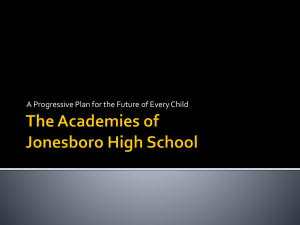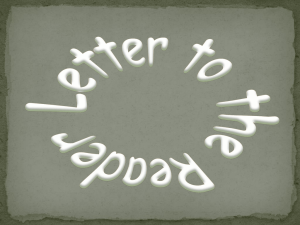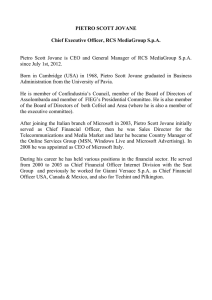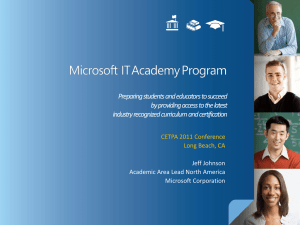Fast Facts - Life Learning Cloud
advertisement
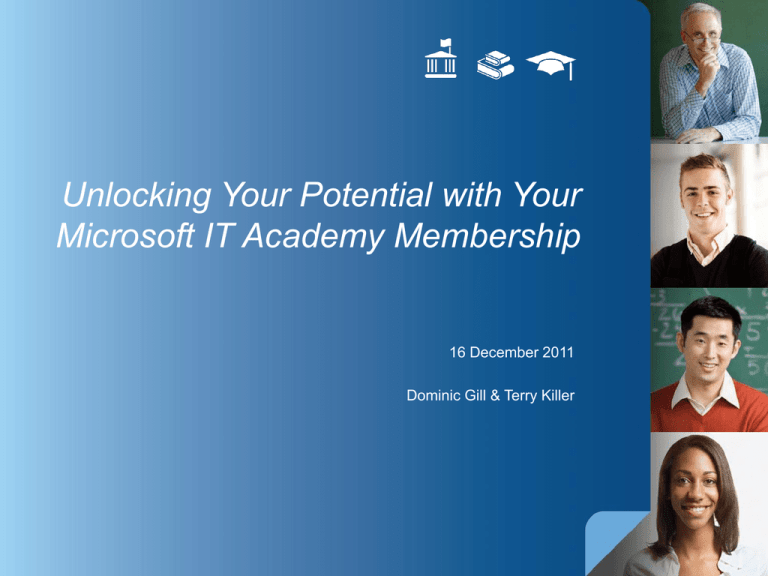
Unlocking Your Potential with Your Microsoft IT Academy Membership 16 December 2011 Dominic Gill & Terry Killer ITA Membership Do you know: How to make the maximum use of the e-learning? How to use the additional benefits? Who to contact when things go wrong? Who are “eligible” students? All about licences? “We need cost-effective professional development for our educators” “We need a flexible solution for teaching IT” “We need to keep students interested and engaged” What we’re hearing “Educators don’t have time to develop curriculum” “We need to differentiate our institution to attract students” “Students want/need to leave with skills that get them a great job” “We’re teaching old technology” Program Benefits Overview Curriculum Solutions Globally Recognized Certifications Professional Development Tools for Educators/IT & Admin Staff Industry Partnership and Marketing Resources How you can benefit The Microsoft IT Academy Program provides learning solutions for educators, students and staff including Official Microsoft E-Learning courses (Information Worker, IT Professional, Developer), lab licenses, MSDNAA Program membership, academic exam pricing discounts, and marketing resources. Saves Educators Time Keep Current Validating Skills Partnership Curriculum Professional Development Certification Marketing • Academic Pricing • Second Shot Campaign • Testing Center Discounts • Private Member Site • Locator Tool • Program Logo • Welcome Kit • • • • E-Learning MOAC MOC Office Lesson Plans • Digital Literacy • E-Reference Library • Microsoft Certified Trainer Program • E-Learning Access Customer Support For any questions related to the Microsoft IT Academy Program and its benefits, contact your local Regional Service Center or your Microsoft Academy Service Partner (IT Skillsman) We can help you realise your benefits…PLUS… Help you develop a strategic approach Latest vendor certificate news Access to key Microsoft Personnel • Why IT Academy – how will this help my organisation? • What are we going to use the membership for? • Students, Staff, Parents or the wider community? • Where to look for information • Working with an Awarding Body • Latest releases • IT Pro or IT User • Microsoft Learning • Product specialists • Key Partners How? Regional Benefits Activation workshop e-mail & Telephone support Regular Live meetings Targeted advice For more information: Please email Or visit our website: • info@itskillsman.co.uk • www.itskillsman.co.uk Or for more information about the Microsoft IT Academy Program please visit: www.microsoftitacademy.com Appendix Saving Teachers Time Core Curriculum E-Learning E-Reference Library MOAC MOC Digital Literacy E-Learning Official Microsoft E‐Learning products are available on an unlimited basis to schools and campuses that have purchased an ITA membership. • Access E‐Learning courses anytime. • Manage and track students’ online learning progress by using the Microsoft IT Academy Instructor Learning Management System (LMS) Instructor Portal for Educators – provision courses to educators and students and basic reporting on students and activity Student Portal – where educators and students go to activate courses and take assessments - Curriculum covers Digital Literacy, Office Applications and for more advanced training on Windows, Server & Developer technologies - Windows 7 and Office 2010 courses now available - No cost – benefit is included in the subscription Fast Facts Educators and other staff employed at the institution can use E-Learning for Professional Development – which helps to lower PD budgets Can be used as a standalone self-study course or as supplementary to classroom instruction Takes only a few minutes to provision a course to multiple students Can be resold to students to help monetize programs and recover the ITA subscription fee Helps institutes who don’t have the bandwidth to offer classroom training to at least offer students access to skills on new technologies through eLearning Easy to use Prepares students for INTERNATIONALLY RECOGNISED ICT CERTIFICATIONS Use the Learning Snack Discover the E‐Learning Portal The Microsoft IT Academy E‐Learning Portal is the gateway to the Instructor Learning Management System for teachers and the Microsoft IT Academy Online Learning Program for students. • The Instructor Learning Management System helps educators manage student users, provide access to courses, and track students progress. • The Microsoft IT Academy Online Learning Program is where students access the E-Learning courses that are assigned to them. These online courses incorporate a blend of different media to keep students involved and interested. Depending on student requirements, E‐Learning courses can be used to supplement classroom instruction or as stand‐alone course offerings. Discover the E-Learning portal through this Learning Snack. https://www.microsoft.com/education/itacademymembers/ ITAELearning.mspx#EKD E-Reference Library The e‐reference library is an online, subscription‐based resource that you can use to learn about Microsoft technologies. Fast Facts A variety of technical books in one online library Can be downloaded for offline reading Includes Training Kits Series and Step by Step Series in convenient eBook format Can make notes in personal folders against individual chapters Covers emerging technologies earlier in their Lifecycle Suitable for self study and exam preparation Great search functionality – helps locate information quickly Can help prepare for exams with my Training Kits series Teachers can use me as a tool to find answers to questions on specific technologies Prepare students for INTERNATIONALLY RECOGNISED ICT CERTIFICATIONS Microsoft Official Academic Course (MOAC) The Microsoft Official Academic Course series (MOAC) are taught over a period of 8, 10, 16, or 18 weeks and an integrated program of: • Textbooks • Lab manuals • Instructor resources MOAC provides everything academic instructors need to plan, prepare, and conduct hands‐on classes around Microsoft Technologies MOAC materials provide everything you need to deliver world-class courses, including: Instructor resources: • Course setup ideas, lecture outlines, teaching tips, online labs, assessments, Microsoft Office PowerPoint® slide presentations, and instructor guides • Wiley Faculty Network seminars to help you prepare to teach current and new technology Student materials: • Textbooks, lab manuals, and online labs • Practice certification exams for specific titles Software: • Virtual Labs for effortlessly providing your students with hands-on experience using real, fully functional software anywhere they have an Internet connection. Microsoft Official Curriculum (MOC) Fast Facts Not just a book – it’s a solution Provides a curriculum for semester‐based and quarter-based courses in a classroom format. MOC products are designed for short‐term courses such as seminars, workshops, and clinics and are available in classroom formats Available to IT Academy members and Certified Partners for Learning Solutions (CPLS) only IT Academy members enjoy academic pricing Curriculum covers Digital Literacy [free as Word Docs & E-Learning], Office Applications and for more advanced training on Windows, Server & Developer technologies Student Guide & Educator Guides available Educator Guides include: Lesson plans, how to setup the lab, PowerPoint decks, hands on labs – everything a teacher needs to deliver the course Saves teachers time by providing all the resources needed to teach Covers theory and practical IT Academy members can buy and recycle for students in multiple classes Helps institutes and teachers offer courses to their students on the LATEST technologies Makes it easy for teachers to setup hands-on practical exercises in the lab Prepares students for INTERNATIONALLY RECOGNISED ICT CERTIFICATIONS Digital Literacy The Microsoft Digital Literacy curriculum provides essential computing skills for learners new to computing. The IT Academy program uses Digital Literacy as a remedial tool for some students and as a means of exploring new topics for others. The curriculum consists of five courses: • Computer Basics • The Internet and World Wide Web • Productivity Programs • Computer Security and Privacy • Digital Lifestyles (which covers digital media) Help Lower Costs Lab Resources Lab Licenses MSDNAcademicAlliance TechNet Lab Resources Lab Licenses All products and services licensed through a Microsoft Campus or School Agreement may be used in computer labs by ITAs. Fast Facts MSDN Academic Alliance MSDN AA – Available in more than 160 countries worldwide The easiest and least expensive way for students and educators in the technology and design fields to get the latest Microsoft software that they need installed on their personal computers IT Academy members with a School Agreement receive 1 free membership to High School AA Institutions with a Campus Agreement receive one free membership to the MSDN Developer Academic Alliance (Developer AA) or Designer Academic Alliance (Designer AA) programs IT Academy members with a Campus Agreement receive 1 free membership to either (Developer AA) or (Designer AA) Institutions with a School Agreement receive one free membership to the MSDN AA High School program TechNet – Can help ensure that IT Academy students and instructors have the same information that practicing IT professionals have TechNet Offers software, knowledge base articles, service packs, how-to articles, security updates, resource kits, tools, and utilities Institutions that subscribe to the Microsoft IT Academy Program through a Microsoft Campus or School Agreement receive TechNet Professional as a Software Assurance benefit through those agreements Provides monthly updates with the latest authoritative technical information on Microsoft solutions, straight from the source Keeping Educators Current Professional Development Microsoft Certified Trainer (MCT) E-learning and E-Reference Access Educator Tools Microsoft Certified Trainer (MCT) The MCT program provides tools, resources, and other benefits to help you thrive as both a technologist and an educator. The benefits can help you build, maintain, and prove your expertise on Microsoft products and technologies, as well as help you prepare for, teach, and support blended learning solutions. The MCT program offers a large and dynamic range of benefits, including these highlights: • IT Academies receive 1 FREE subscription to the MCT Program • MCT Download Center: Lesson Plans, Trainer Guide, classroom setup, ppts for all Microsoft Official Curriculum TECHNICAL courses • MCT Welcome Kit Fast Facts Over 15,000 Instructors/Educators in the community today Can download all the Microsoft Official Curriculum Trainer guides from the MCT Portal • Use of MCT Logo • MCT Town Hall: Access an archive of recorded train the‐trainer events, community presentations, an other content of interest. • Upload your own presentations and host your own "shows.” • FREE TechNet Plus Direct Subscription • MCT Newsgroups • MCT Private members site • Special Offers Must hold at least a Microsoft Office Certification to participate in the MCT program Through this community we can help prepare members on the latest technologies and tips on deliver a particular course Microsoft Certified Trainers are INTERNATIONALLY RECOGNIZED E-Learning and E-Reference Library access for Educators Educators at participating IT Academy institutions have a unique opportunity to leverage ALL the resources in the IT Academy Program to update their skills on the latest technologies and continue their own professional development. This benefit will help to lower costs for the institution and provides educators with the flexibility to learn anytime, anywhere. Step 1 Prepare Step 2 Validate Learn new skills by leveraging the IT Academy curriculum resources • MOC • E-Learning • E-Reference Validate skills by taking a Certification • Microsoft Office Specialist (MOS) • Microsoft Certified Professional (MCP) Step 3 Promote Join a community of over 15,000 instructors and educators • Use the FREE subscription to join the Microsoft Certified Trainer program Educator Tools The Microsoft IT Academy Program contains several tools educators can use to enhance their courses. Instructor Learning Management System (LMS) • Manage and track students’ E‐Learning access with the Instructor Learning Management System (LMS) Learning Content Development System (LCDS) • Create your own E‐Learning courses with the Learning Content Development System (LCDS) Lesson Plans • Ready-to-use as they are or you can customize them to fit your specific teaching and learning goals Validating Skills Certification Academic Pricing Become a Testing Center Academic Certification Fast Facts IT Academy members receive academic pricing on Certification Vouchers and MTA Campus Licenses ALL IT Academy Program Curriculum formats prepare individuals for Certification Types of Certifications • Step 1: Digital Literacy - Beginner • Step 2: Microsoft Office Specialist – Application Specialist • Step 4: New Technologists – Technology Associate • Step 4: Technology Specialist – Product Specialist • Step 5: IT Professional or Professional Developer – Job role specific New Technologies DIGITAL LITERACY Microsoft technology certification validates fundamental IT knowledge and skills in a specific technology / product Helps differentiate students as they pursue a career in technology Helps institutions get the most out of their technology investment by validating real world knowledge and skills IT Managers and HR Managers will look for certification on resumes as a benchmark for employment Microsoft Certifications are INTERNATIONALLY RECOGNIZED Technology Certifications Become a Testing Center ALL IT Academy Program members are eligible to become a Testing Center to offer students and educators convenient, onsite testing. Two exam delivery partners to work with: Certiport - for Office Certification www.certiport.com Prometric - for IT Pro & Developer Certifications http://www.prometric.com/ITA/ Institutions will need to appoint a Testing Center Administrator and Accept the Terms & Conditions Fast Facts There is no cost to become a test center IT Academy members will be able to offer students onsite testing Certiport and/or Prometric offer great support Gain access to marketing campaigns to help drive certifications – Academic Second shot has been a real success!! Partnership Marketing Resources Private Members Site ITAcademy Program Logo use Welcome Kit Marketing Resources It Academy Program member institutions are encouraged to use all of the available Microsoft IT Academy marketing materials to highlight their affiliation with Microsoft and promote a position of IT education leadership. Fast Facts • Resources to get started with IT Academy membership are mailed to the customers in the welcome kit: http://www.Microsoft.com/education/MSITAcademy/benefits/m arketingresources.mspx IT Academy members have a formal way to communicate with one another • Use the Microsoft, IT Academy Program Member logo to market their institution. Members are the first to hear about new products, curriculum and certifications coming to market • Get free posters, videos, and other marketing collateral on the exclusive IT Academy member site. IT Academy members are invited to local, regional, global events We will help IT Academy members make the most of their benefits Members are encouraged to share best practices with other ITAs across the globe IT Academy members get the opportunity to participate in marketing campaigns that will promote their institution, teachers and students IT Academy members will be part of an INTERNATIONALLY RECOGNIZED COMMUNITY