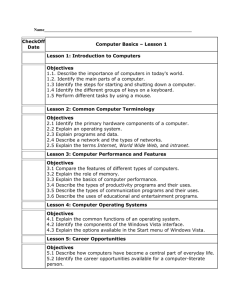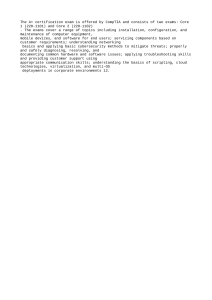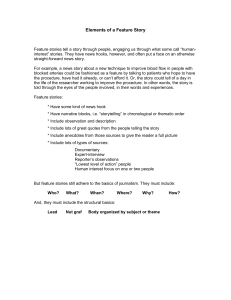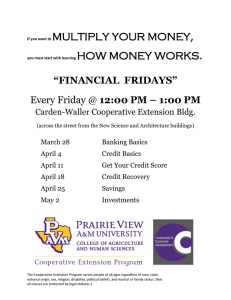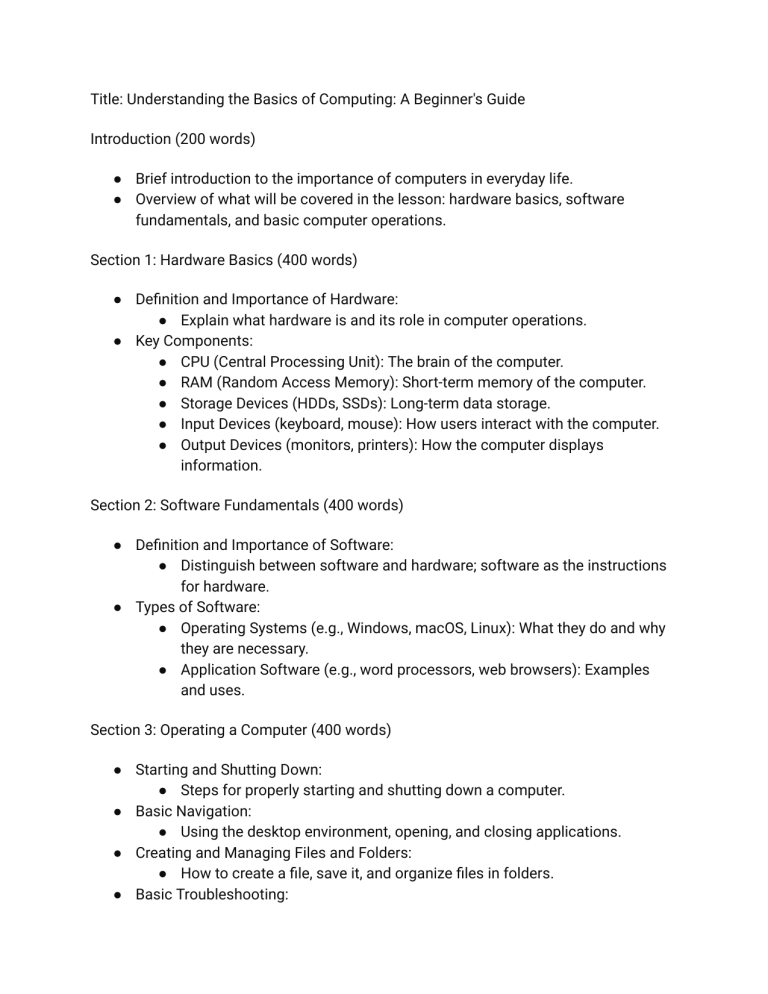
Title: Understanding the Basics of Computing: A Beginner's Guide Introduction (200 words) ● Brief introduction to the importance of computers in everyday life. ● Overview of what will be covered in the lesson: hardware basics, software fundamentals, and basic computer operations. Section 1: Hardware Basics (400 words) ● Definition and Importance of Hardware: ● Explain what hardware is and its role in computer operations. ● Key Components: ● CPU (Central Processing Unit): The brain of the computer. ● RAM (Random Access Memory): Short-term memory of the computer. ● Storage Devices (HDDs, SSDs): Long-term data storage. ● Input Devices (keyboard, mouse): How users interact with the computer. ● Output Devices (monitors, printers): How the computer displays information. Section 2: Software Fundamentals (400 words) ● Definition and Importance of Software: ● Distinguish between software and hardware; software as the instructions for hardware. ● Types of Software: ● Operating Systems (e.g., Windows, macOS, Linux): What they do and why they are necessary. ● Application Software (e.g., word processors, web browsers): Examples and uses. Section 3: Operating a Computer (400 words) ● Starting and Shutting Down: ● Steps for properly starting and shutting down a computer. ● Basic Navigation: ● Using the desktop environment, opening, and closing applications. ● Creating and Managing Files and Folders: ● How to create a file, save it, and organize files in folders. ● Basic Troubleshooting: ● Common issues like frozen applications and basic steps to resolve them. Section 4: Internet Basics (400 words) ● Understanding the Internet: ● What the internet is and how it works. ● Using Web Browsers: ● Introduction to web browsers and how to use them. ● Internet Safety Basics: ● Tips on protecting privacy and understanding cybersecurity basics. Conclusion (200 words) ● Recap of the key topics covered in the lesson. ● Encouragement to continue exploring and learning about computers. ● Resources for further learning (books, websites, community classes). Appendices and Resources (Optional) ● List of resources for further exploration, such as online tutorials, free software tools, and community forums. This structure covers the essential topics for a beginner's computer lesson, systematically introducing the user to both the conceptual and practical aspects of basic computing. Adjust the depth and examples based on your target audience's background and interests.