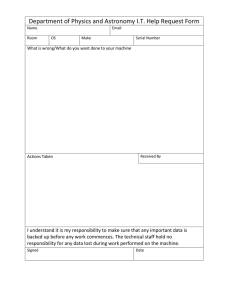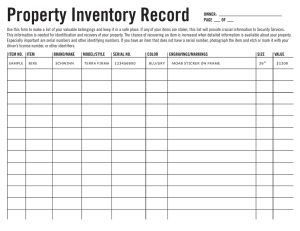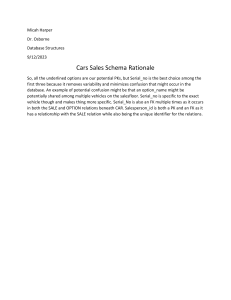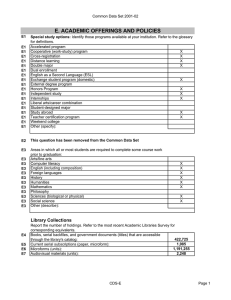S32G Basis of Programming Tools serail boot to run A kernel 20220119 V2 Eng
advertisement
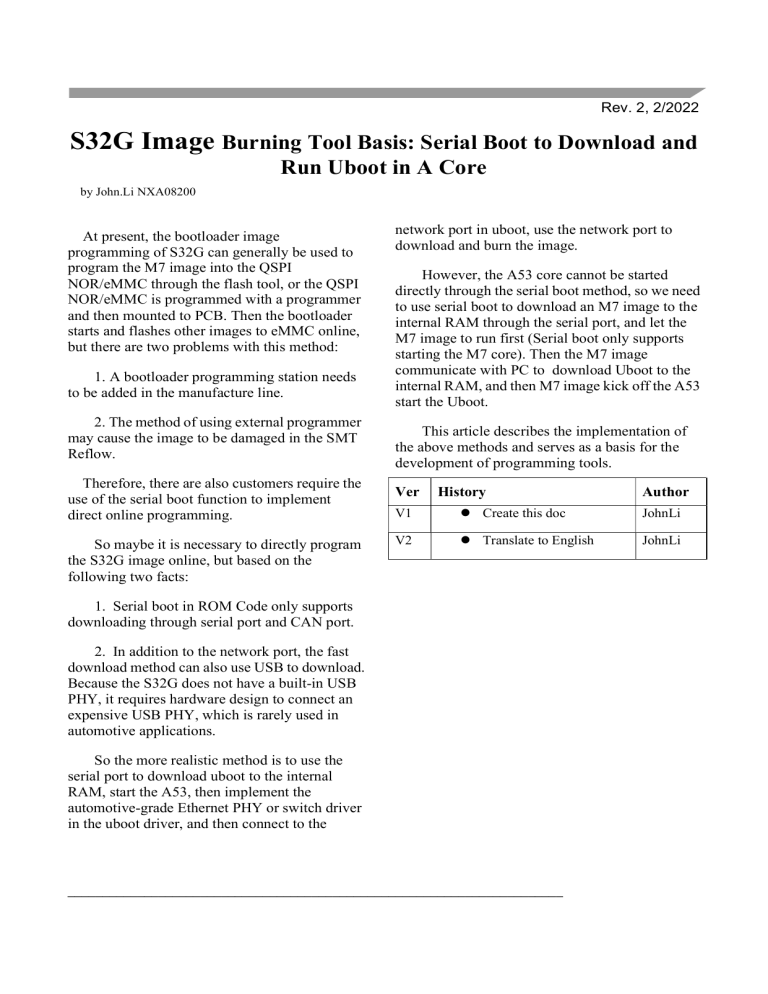
Rev. 2, 2/2022
S32G Image Burning Tool Basis: Serial Boot to Download and
Run Uboot in A Core
by John.Li NXA08200
At present, the bootloader image
programming of S32G can generally be used to
program the M7 image into the QSPI
NOR/eMMC through the flash tool, or the QSPI
NOR/eMMC is programmed with a programmer
and then mounted to PCB. Then the bootloader
starts and flashes other images to eMMC online,
but there are two problems with this method:
1. A bootloader programming station needs
to be added in the manufacture line.
2. The method of using external programmer
may cause the image to be damaged in the SMT
Reflow.
Therefore, there are also customers require the
use of the serial boot function to implement
direct online programming.
So maybe it is necessary to directly program
the S32G image online, but based on the
following two facts:
network port in uboot, use the network port to
download and burn the image.
However, the A53 core cannot be started
directly through the serial boot method, so we need
to use serial boot to download an M7 image to the
internal RAM through the serial port, and let the
M7 image to run first (Serial boot only supports
starting the M7 core). Then the M7 image
communicate with PC to download Uboot to the
internal RAM, and then M7 image kick off the A53
start the Uboot.
This article describes the implementation of
the above methods and serves as a basis for the
development of programming tools.
Ver
History
Author
V1
Create this doc
JohnLi
V2
Translate to English
JohnLi
1. Serial boot in ROM Code only supports
downloading through serial port and CAN port.
2. In addition to the network port, the fast
download method can also use USB to download.
Because the S32G does not have a built-in USB
PHY, it requires hardware design to connect an
expensive USB PHY, which is rarely used in
automotive applications.
So the more realistic method is to use the
serial port to download uboot to the internal
RAM, start the A53, then implement the
automotive-grade Ethernet PHY or switch driver
in the uboot driver, and then connect to the
_______________________________________________________________________
Contents
1
2
3
4
5
6
7
8
9
Development Key Points ............................................3
Hardware design description ......................................4
Related tools and docs...............................................7
Serial Boot boot sequence .........................................8
PC side serial download tools development ............. 11
5.1 Development environment building....................... 11
5.2 Download the M7 image into SRAM and start M7
core by S32G Serial Boot ............................................. 12
5.3 Use S32DS M7 serial port driver sample code to
download Uboot image to SRAM ................................. 17
5.4 Use S32DS M7 serial port driver sample code to
start A53 to run Uboot in SRAM ................................... 18
5.5 Implement the integrated function of download
and start ....................................................................... 19
S23G side M7 image development .......................... 19
6.1 Preparing the development environment .............. 19
6.2 Changing the serial port from 1 to 0...................... 19
6.3 Change the baudrate of serial port ....................... 20
6.4 Enable the synchronours single byte transceriver
function of serial port .................................................... 21
6.5 Implement data download protocal ....................... 22
6.6 Implement the A53 start method ........................... 23
6.7 Implement the integrated function of download and
start 29
6.8 Optimize the image size and avoid conflict with
Uboot image ................................................................. 29
6.9 M7’s MPU settings ................................................ 33
Test guide and results .............................................. 37
7.1 Dowload the M7 Image ......................................... 37
7.2 Tools’ PING and Help feature ............................... 37
7.3 Download Uboot image ........................................ 38
7.4 Execute the A53 start command ........................... 40
7.5 Integration test ...................................................... 40
7.6 Baudrate limitation test ......................................... 40
Release readme ....................................................... 41
Future development plan explanation ...................... 42
S32G basis of programming tools: serial boot to run A core
2
1
Development Key Points
This Tools project diagram as follows:
The key points and difficulties of the development of this tool mainly include the follows:
Num Development Explanation
or Debug
Owner
1
Development According to the requirements of the serial boot protocol of
S32G, develop a serial port tool on the PC side to download
the M7 image
John.Li
2
Development According to the requirements of the own customed protocol, John.Li
develop a serial port tool on the PC side to download the A53
core Bootloader to the SRAM
3
Development According to the requirements of the own customed protocol, John.Li
develop serial port reception and Checksum logic of M7
image
4
Development Modify M7 image to support serial port 0
John.Li
5
Development Develop and implement the serial port single-byte
John.Li
S32G basis of programming tools: serial boot to run A core
3
synchronous transceiver function of M7 image
6
Development Develop and implement M7 kick off A53 function
John.Li
7
Debug
Debugging to solve the problem of serial port receiving
garbled characters (Serial boot rom codes are still sending
messages back to the serial port)
John.Li
8
Debug
Provide a solution to the A core startup serial port halt idea
(Serial boot rom codes still occupy the serial port)
John.Li
9
Debug
Optimize M7 image, reduce size
Tony.Zhang
10
Debug
According to the memory allocation requirements of M7
Tony.Zhang
image and A53 core Uboot in SRAM, rearrange the M7 image
position to avoid conflicts
11
Debug
Initialize SRAM space in M7
Tony.Zhang
12
Debug
Setting up SRAM executable space in M7
Tony.Zhang
13
Debug
Debugging to solve the problem of downloading image errors Tony.Zhang
caused by cache failure to write back in time
14
Debug
Integration, Tuning and Documentation
John.Li
So summarize the main points and difficulties encountered and solved by this tool:
To adapt to the implementation protocol, a single-byte synchronous access serial port function is
developed and tuned.
According to Debug, it is found that in Serial boot mode, the M7 of HSE will continue to operate
the serial port, which will cause two problems: 1. A large amount of data will appear when the M7
serial port on the PC side returns data, 2. Initialization when uboot is started with the serial port is
used, it will hang directly when exiting the INIT mode and entering the Normal mode. The
solution is to turn off the serial port operation of the HSE M7 according to the requirements of the
serail boot protocol.
Because the memory distribution of the M7 has been moved, the original M7 MPU register
settings are incorrect, resulting in the inability to execute code, and the uboot copied to the
memory through the serial port is not correct in the memory, resulting in uboot execution failure
(although the serial port data checksum Correct), this is caused by the cache setting, the solution is
to reconfigure the MPU to modify the target memory to be executable and non-cacheable.
2
Hardware design description
The serial boot use UART0, S32G RDB2 design as follows:
S32G basis of programming tools: serial boot to run A core
4
S32G RDB2 boot mode design as follows:
Related hardware design as follows:
S32G basis of programming tools: serial boot to run A core
5
Serial Boot:
SW9 -> ALL-OFF
SW10 -> ALL-OFF
S32G basis of programming tools: serial boot to run A core
6
3
Related tools and docs
Docs:
Num
Tools or Docs
Access method
Comments
S32G
chipset
reference
manual
S32G2RM.pdf
https://www.nxp.com/s32g
refer boot chapter
S32DS
help doc
S32DS->Help->Help
Contents->
S32DS online Doc
S32G Pin tools
description
S32DS online Doc
S32G Peripherals
tools description
S32DS online Doc
S32G IVT tools
description
S32 Configuration Tools
Getting Start->Pin
S32DS
help doc
S32DS->Help->Help
Contents->
S32 Configuration Tools
Getting Start->Peripherals
S32DS
help doc
S32DS->Help->Help
Contents->
S32 Configuration Tools
Getting Start->IVT Tool
RTD IM
Integration manual
\S32DS.3.4\S32DS\
RTD UM
User manual
software\
PlatformSDK_S32XX_2021_05\
SW32_RTD_4_4_2_0_0_D2105\
Uart_TS_T40D11M20I0R0\doc
Tools:
Refer doc <<S32 Design Studio v3.4.1and RTD 2.0.0 HF3 install
guide_20210705.pdf>>-Tony.Zhang,Chinese version, to install S32 DS 3.4.1 and RTD
2.0.0 HF3.
Platform_Software_integration:
Platform_Software_Integration_S32G2XX_2021_04.exe,need to refer its bootloader
project’s codes of A53 start method.
Visual Studio 2019,used to develop the serial tools on PC with C# lauguage.
S32G basis of programming tools: serial boot to run A core
7
4
Serial Boot boot sequence
Refer the chipset reference manual: <<S32G2RM.pdf>> 30.12 Serial boot. Serial Boot mode is
entered via the BOOTMOD input pins. Serial download can also be initiated if the Functional Reset
Counter(FREC register in the MC_RGM module) reaches a value ≥8. In Serial Boot mode, BootROM
programs the HSE_H SWT for a 60-second timeout, then continuously polls for activity on any of the
available interfaces:
• CAN
• UART
If no activity is detected, the timer expires and the core is reset. BootROM sequentially checks for
activity on all available interfaces and selects the first serial interface that it identifies as active as the
download interface. The following figure describes the selection process.
S32G basis of programming tools: serial boot to run A core
8
Download protocol as follows:
S32G basis of programming tools: serial boot to run A core
9
Execution process as follows:
S32G basis of programming tools: serial boot to run A core
10
5
PC side serial download tools development
5.1 Development environment building
The serial port download tool on PC side is developed by C#, so you need to download Visual Stadio.
You can download the trial version from Microsoft website:
https://visualstudio.microsoft.com/- >Download Visual Studio - > Community 2019 Community Edition.
After downloading the installation package, run the installation.
After installation, open s32gserialboot_ Csharp-> s32gSerialBoot.sln, you may need to install more
components to support compilation. After installation, you can open the project again.
After opening, the UI is as follows:
S32G basis of programming tools: serial boot to run A core
11
You can edit it directly in the code zone, and then compile it in Build - > Rebuild Solution. After
compilation, click: \ s32gserialboot_ CSharp\s32gserialboot\bin\debug, you can see the successfully
compiled executable file: s32gserialboot exe.
The serialport class is used in the source code to access the computer serial port, and the open com
port function realizes the configuration of the serial port:
ComPort. PortName = port;
ComPort. BaudRate = baudrate;
ComPort. DataBits = 8;
ComPort. StopBits = (StopBits)Enum. Parse(typeof(StopBits), "One");
ComPort. Parity = (Parity)Enum. Parse(typeof(Parity), "Even");
The read/write functions are ComPort.Open();ComPort.Write(writeData, 0, 1);
ComPort.ReadByte();ComPort.Close();
The core of the main program is to realize the serial port download protocol, including two parts:
According to the data format requirements of s32g serial boot, organize and download M7 image into
S32G SRAM and run it.
Define our own protocol to send the Uboot image with the internal M7 image through the PC serial
port tools, download it to the S32G SRAM, and notify M7 to start the A53 core.
5.2 Download the M7 image into SRAM and start M7 core by S32G
Serial Boot
Refer the Serial Boot header format in the chipset reference manual:
S32G basis of programming tools: serial boot to run A core
12
S32G basis of programming tools: serial boot to run A core
13
So to sum up, the information that needs to be added to the M7 image header of serial boot
includes:
Header Marker
0xFEEDFACECAFEBEEF 8 Byte
Image Header
0xD8000060
4 Byte
Ram Start Point
Little-Endian (low address
first)
4 Byte
Obtained from the address of
int_sram in the Link file of the
M7 project
Ram Entry Point
Little-Endian (low address
first)
4 Byte
Obtained from the address of
the macro VTABLE in the
mapping file of the M7
project
Image size
Little-Endian (low address
first)0x80000000
4 Byte
| 0x80000000: Turn off the
continuous operation of the
serial port by HSE M7
Reserved
0xFF…
48 Byte
Image file
M7 image raw binary file
actual
image size
The actual image size cannot
exceed the SRAM size
The following is an example of an actual image:
S32G basis of programming tools: serial boot to run A core
14
So after this header is added to the downloaded image, the downloaded M7 image can be run
automatically after downloading. There are two preparation methods:
1. Using the IVT tool of S32DS, you can check Serial Boot Image and Include Transmission Marker
in Serial Boot in the Application Boot Code Image column:
2. Another method is to realize the sending bytes of the header in the serial port tool in order to not
need to package, as follows:
sendSerialBootMarker();
sendSerialImageHeader();
sendSerialDownloadAddress(addr);
sendSerialBootAddress(addr_boot);
sendSerialBootLength((uint)br.BaseStream.Length);
sendSerial48BytesReserved();
//send image file
static void sendSerialBootMarker()
{
uart_txrx(0xFE);
uart_txrx(0xED);
uart_txrx(0xFA);
uart_txrx(0xCE);
uart_txrx(0xCA);
uart_txrx(0xFE);
uart_txrx(0xBE);
uart_txrx(0xEF);
}
S32G basis of programming tools: serial boot to run A core
15
static void sendSerialImageHeader()
{
uart_txrx(0xD8);
uart_txrx(0x00);
uart_txrx(0x00);
uart_txrx(0x60);
}
static void sendSerialDownloadAddress(UInt32 address)
{// Little-Endian
uart_txrx((byte)(address & 0x000000ff));
uart_txrx((byte)((address & 0x0000ff00) >> 8));
uart_txrx((byte)((address & 0x00ff0000) >> 16));
uart_txrx((byte)((address & 0xff000000) >> 24));
}
static void sendSerialBootAddress(UInt32 address)
{// Little-Endian
uart_txrx((byte)(address & 0x000000ff));
uart_txrx((byte)((address & 0x0000ff00) >> 8));
uart_txrx((byte)((address & 0x00ff0000) >> 16));
uart_txrx((byte)((address & 0xff000000) >> 24));
}
static void sendSerialBootLength(uint length)
{// Little-Endian
length |= 0x80000000; //important!, which will disable the serial boot rom codes to disable the serial boot
feedback
uart_txrx((byte)(length & 0x000000ff));
uart_txrx((byte)((length & 0x0000ff00) >> 8));
uart_txrx((byte)((length & 0x00ff0000) >> 16));
uart_txrx((byte)((length & 0xff000000) >> 24));
}
static void sendSerial48BytesReserved()
{
// write bytes
for (int i = 0; i < 48; i++)
{
uart_txrx(0xFF);
}
}
Other main program codes mainly implement the functions of configuring the serial port, reading
files and sending:
static void connect(string port, string baudrate, string file, string address, string boot_address)
S32G basis of programming tools: serial boot to run A core
16
{…
if (!openComPort(serialLine, (int)baudr, 2, 1)) // Note that the ROM code of S32G requires 48000 serial ports, 8bit, 2bit
stop bit and even parity, especially the 2bit stop bit is inconsistent with the chip manual, be careful
…
while (br.BaseStream.Position < br.BaseStream.Length)
{
byte[] data = br.ReadBytes(64);
uart_txrx(data);
…
The actual test results are shown in Chapter 7.
5.3 Use S32DS M7 serial port driver sample code to download Uboot
image to SRAM
You can use the mechanism of Serial Boot to download the binary of a serial port test application
program M7 project to SRAM to run, and then use this image to continue communication with the serial
port on the PC side, and download the Uboot image to the corresponding SRAM, which needs to define
our own protocal as the following code:
static void load(string port, string baudrate, string file, string address, string packetsize)
{…
if (!openComPort(serialLine, (int)baudr, 1, 3)) // The serial port configuration should be consistent with the M7
image, here use 1bit stop bit, no parity check method
…
// marker for data
ComPort.Write(new byte[] { 0x55 }, 0, 1); // Send 0x55, indicating that data is to be sent to an address in
SRAM
// address //send the address
ComPort.Write(new byte[] { (byte)((destAddress & 0x000000ff)) }, 0, 1);
ComPort.Write(new byte[] { (byte)((destAddress & 0x0000ff00) >> 8) }, 0, 1);
ComPort.Write(new byte[] { (byte)((destAddress & 0x00ff0000) >> 16) }, 0, 1);
ComPort.Write(new byte[] { (byte)((destAddress & 0xff000000) >> 24) }, 0, 1);
// length //send the Uboot Image size
ComPort.Write(new byte[] { (byte)((transferSize & 0x000000ff)) }, 0, 1);
ComPort.Write(new byte[] { (byte)((transferSize & 0x0000ff00) >> 8) }, 0, 1);
ComPort.Write(new byte[] { (byte)((transferSize & 0x00ff0000) >> 16) }, 0, 1);
ComPort.Write(new byte[] { (byte)((transferSize & 0xff000000) >> 24) }, 0, 1);
//calculate the address+size data checksum
sum += (int)(destAddress & 0xffff);
sum += (int)((destAddress >> 16) & 0xffff);
sum += (int)(transferSize & 0xffff);
sum += (int)((transferSize >> 16) & 0xffff);
while (sum > 0xffff) { sum -= 0xffff; }
S32G basis of programming tools: serial boot to run A core
17
// send payload
// checksum calculated as sum of 16 bit values so we will loop through data 2 bytes at a time
byte[] transfer = new byte[2];
// write bytes //send the file
ComPort.Write(data, 0, data.Length);
//Calculate address + size + checksum of file
//Send the checksum result
//Monitor the serial port, wait for the checksum verification result sent by the M7 terminal to the data, and determine
whether the transmission is successful
After the program runs successfully, you can use the debugging tool to check the memory content of
the corresponding download address to see if it is consistent with the downloaded image.
The PC-side program will also print whether the download is successful according to the returned
checksum value.
5.4 Use S32DS M7 serial port driver sample code to start A53 to run
Uboot in SRAM
Open the serial port again, and notify M7 to start the A53 from a certain address according to the
protocol defined by ourselves. The code is as follows:
static void execute(string port, string baudrate, string core, string address)
{…
if (!openComPort(serialLine, (int)baudr, 1, 3)) // The serial port configuration should be consistent with the M7
image, here use 1bit stop bit, no parity check method
// marker for data
ComPort.Write(new byte[] { 0xaa }, 0, 1); // Send byte 0xaa to notify M7 to start A53
// address // send start address
ComPort.Write(new byte[] { (byte)((executeAddress & 0x000000ff)) }, 0, 1);
ComPort.Write(new byte[] { (byte)((executeAddress & 0x0000ff00) >> 8) }, 0, 1);
ComPort.Write(new byte[] { (byte)((executeAddress & 0x00ff0000) >> 16) }, 0, 1);
ComPort.Write(new byte[] { (byte)((executeAddress & 0xff000000) >> 24) }, 0, 1);
//still make checksum
sum += (int)(executeAddress & 0xffff);
sum += (int)((executeAddress >> 16) & 0xffff);
// send flags flag to start A53
if (core == "A53")
{ // A53
ComPort.Write(new byte[] { 0x01 }, 0, 1);
ComPort.Write(new byte[] { 0x00 }, 0, 1);
sum += 0x0001;
}
else if (core == "M7")
{ // M7
ComPort.Write(new byte[] { 0x00 }, 0, 1);
ComPort.Write(new byte[] { 0x00 }, 0, 1);
//sum += 0x0000;
S32G basis of programming tools: serial boot to run A core
18
}
// send checksum
// listen for response // Wait for the reply from the M7 side to check whether the checksum is successful,
indicating whether the command is executed successfully.
See Chapter 7 for final test results.
5.5 Implement the integrated function of download and start
In order to improve the efficiency, the A53 core image download and startup functions are unified,
and the option of whether to do checksum is provided, and the function load_to_run is implemented. Its
essence is consistent with the description in the previous two sections, please refer to the source code.
6
S23G side M7 image development
6.1 Preparing the development environment
Since the Uboot image needs to be downloaded through the serial port, we can develop it based on the
RTD serial port sample code.
First, install S32DS v3.4.1+ RTD 2.0.0 according to the document <<S32 Design Studio v3.4.1 and
RTD 2.0.0 HF3 Installation Guide_20210705.pdf >>-TonyZhang, Chinese version.
And then, open File->New->S32DS Project from Example, select Uart
Examples->Linflexd_Uart_Ip_Example_S32G274A_M7. Open the project.
Then select ConfigTools->Peripherals, click “Update Code” icon to update the code.
Compile in Project->Build Project.
Right-click on the project, then Debug As->Debug Configurations->Debugger, check whether the
Debug Probe Connection is connected to the S32 Debug Probe, or directly click the “Debug” icon to
download and run this sample program directly. The program will print out serial messages from UART1
and wait for input (default serial settings are 96000, 8bit, 1bit stop bit, no parity, no flow control).
6.2 Changing the serial port from 1 to 0
This sample program uses serial port 1 by default, and Serial boot uses serial port 0, so we first need to
change the serial port to serial port 0. Need to modify the Pin and serial port driver settings, and the driver
call.
1. In ConfigTools->Pin->Routing Details, deleted the default UART1 Pins. Add:
LINFlexD_0 rxd [Y12]PC_10
S32G basis of programming tools: serial boot to run A core
19
LINFlexD_0 txd [U11]PC_09
2.
ConfigTools->Peripherals->Components->Drivers->Linflexd_Uart_1->UartGlobalConfi
g->UartHwChannel change to LinflexD_0
3.
Modify the UART port by manual in the initialization in Main function:
IntCtrl_Ip_EnableIrq(LINFLEXD0_IRQn); //1 change to 0
IntCtrl_Ip_InstallHandler(LINFLEXD0_IRQn, LINFLEXD0_UART_IRQHandler, NULL_PTR); /1
change to 0
..
/* Initialize LINFlexD module for UART usage */
Linflexd_Uart_Ip_Init(LINFLEXD_INSTANCE, &Linflexd_Uart_Ip_pHwConfigPB_0_VS_0); /1 change
to 0
…
Linflexd_Uart_Ip_AsyncSend/Linflexd_Uart_Ip_AsyncReceive //handler of call function
#define LINFLEXD_INSTANCE 0U //johnli 1 change to 0
After the above modification, and then run the program, you can use serial port 0 to send and receive
data.
In addition, this program is a sample program. After modifying it into a download tool, the original
serial port test code is no longer needed, so after the serial port related initialization is completed, the main
application program can be deleted. Then the program body call is changed to:
Bootloader_listenForPackets();//johli add for main function to enable the download protocol
This function implements receiving a BYTE from the serial port, and judges whether to receive data
or execute the startup command according to the BYTE:
while(1) {
uint8_t receivedByte = in_char();
if (receivedByte == PACKET_DATA){
receivePacketData();
} else if (receivedByte == PACKET_EXECUTE){
receivePacketExecute();
break;
}
6.3 Change the baudrate of serial port
This sample program defaults to 96000 baud rate. In order to improve the download efficiency, it can
be appropriately increased. Here, first test the 115200 baud rate.
ConfigTools->Peripherals->Components->Drivers->Linflexd_Uart_1->Desire Buadratechange to
LINFLEXD_UART_BAUDRAE_115200.
S32G basis of programming tools: serial boot to run A core
20
6.4 Enable the synchronours single byte transceriver function of serial
port
The serial port sample program of RTD is a method of accessing the serial port in an interrupted
method. This tool transmits each BYTE, and is modified to a non-interrupted polling method to improve
the efficiency.
First, comment out the interrupt-related code:
main.c: function main:
// IntCtrl_Ip_EnableIrq(LINFLEXD0_IRQn); //johli disable interrupt
// IntCtrl_Ip_InstallHandler(LINFLEXD0_IRQn, LINFLEXD0_UART_IRQHandler, NULL_PTR); //johli disable
interrupt
Only keep the clock, iomux and serial port initialization:
Clock_Ip_Init(&Mcu_aClockConfigPB[0]);
Siul2_Port_Ip_Init(NUM_OF_CONFIGURED_PINS0, g_pin_mux_InitConfigArr0);
Linflexd_Uart_Ip_Init(LINFLEXD_INSTANCE, &Linflexd_Uart_Ip_pHwConfigPB_0_VS_0);
Then, make a package for the serial port calling API, and use the Polling method to read and write a
BYTE serial port data:
char in_char (void)
{
uint8 rxBuff=0x00;
LINFLEXD_Type * pBase;
pBase = Linflexd_Uart_Ip_apBases[LINFLEXD_INSTANCE];
/* enable the receiver */
LINFLEXD_SetReceiverState(pBase, TRUE);
S32G basis of programming tools: serial boot to run A core
21
/* Wait until data reception flag is set or during reception */
while (!LINFLEXD_GetStatusFlag(pBase, LINFLEXD_UART_DATA_RECEPTION_COMPLETE_FLAG))
{ ASM_KEYWORD(" nop "); }
/* Retrieve the data */
rxBuff=LINFLEXD_GetRxDataBuffer1Byte(pBase);
/* Clear the flags */
LINFLEXD_ClearStatusFlag(pBase, LINFLEXD_UART_DATA_RECEPTION_COMPLETE_FLAG);
LINFLEXD_ClearStatusFlag(pBase, LINFLEXD_UART_MESSAGE_BUFFER_FULL_FLAG);
/* disable the receiver */
// LINFLEXD_SetReceiverState(pBase, FALSE); // Since most of the time is received, it is found in practical
applications that the receiving function is always turned on, which may improve stability
return(rxBuff);
}
void out_char (char ch)
{
LINFLEXD_Type * pBase;
pBase = Linflexd_Uart_Ip_apBases[LINFLEXD_INSTANCE];
/* Enable the transmitter */
LINFLEXD_SetTransmitterState(pBase, TRUE);
LINFLEXD_ClearStatusFlag(pBase, LINFLEXD_UART_DATA_TRANSMITTED_FLAG);
LINFLEXD_SetTxDataBuffer1Byte(pBase, ch);
/* Wait until data transmited flag is set during transmission */
while (!LINFLEXD_GetStatusFlag(pBase, LINFLEXD_UART_DATA_TRANSMITTED_FLAG))
{ ASM_KEYWORD(" nop "); }
LINFLEXD_ClearStatusFlag(pBase, LINFLEXD_UART_DATA_TRANSMITTED_FLAG);
/* Disable the transmitter */
LINFLEXD_SetTransmitterState(pBase, FALSE);
}
6.5 Implement data download protocal
Refer the PC-side tools’ method in Section 4.3, the protocol is implemented:
Firstly accept the image address and calculate checksum:
// get address
uint32_t address = 0;
address += in_char();
address += (in_char() << 8);
address += (in_char() << 16);
address += (in_char() << 24);
sum = WRAP( (address) & (0xffff));
sum = WRAP( sum + ((address >> 16) & 0xffff));
and then receive the image size and calculate checksum:
// get length
uint32_t length = 0;
length += in_char();
length += (in_char() << 8);
S32G basis of programming tools: serial boot to run A core
22
length += (in_char() << 16);
length += (in_char() << 24);
sum = WRAP( sum + (length & 0xffff));
sum = WRAP( sum + ((length >> 16) & 0xffff));
Then use 16bit to receive the data to the address, every time the address receives a 16bit data, add 2,
and then calculate checksum:
// copy payload
// calculate checksum along the way
while(length > 0){
if (length > 1){
first = in_char();
second = in_char();
data = (second << 8) + first;
length -= 2;
} else {
first = in_char();
data = first;
length -= 1;
}
*(uint16_t *) address = data;
address += 2;
sum = WRAP(sum + data);
}
And then receive the compare the checksum:
// receive and compare checksum
uint8_t csumLower = in_char();
uint8_t csumUpper = in_char();
uint16_t csum = (csumUpper << 8) + csumLower;
sum = WRAP(sum + csum);
Finally, according to the checksum result, the download result is sent back:
// send response
if (sum == 0xFFFF) {
// everything ok with transmission
out_char(0x00);
} else {
// transmission error
out_char(0xFF);
}
6.6 Implement the A53 start method
Refer the PC-side tools’ method in Section 4.4, the protocol is implemented:
Firstly, receive the start address and calculate the checksum:
// get address
S32G basis of programming tools: serial boot to run A core
23
uint32_t address = 0;
address += in_char();
address += (in_char() << 8);
address += (in_char() << 16);
address += (in_char() << 24);
sum = WRAP( (address) & (0xffff));
sum = WRAP( sum + ((address >> 16) & 0xffff));
And then receive the flag and calcaulate the checksum, this flag guide to start A54 or M7
// get flags
uint8_t flagsLower = in_char();
uint8_t flagsUpper = in_char();
uint16_t flags = (flagsUpper << 8) + flagsLower;
sum = WRAP(sum + flags);
Then compare the sent checksum to see if the protocol codes are sent successfully:
// receive and compare checksum
uint8_t csumLower = in_char();
uint8_t csumUpper = in_char();
uint16_t csum = (csumUpper << 8) + csumLower;
sum = WRAP(sum + csum);
Send back a successful flag to the PC:
// send response
if (sum == 0xFFFF) {
// everything ok with transmission
out_char(0x33);
} else {
// transmission error
out_char(0x99);
}
Below, if the received boot flag is 1, it means to boot from A53, from the instructions on the chip
manual:
S32G basis of programming tools: serial boot to run A core
24
The following codes are the method for M7 to start A53. This method needs to be ported from the
Bootloader project. The currently installed version of Platform_software_Integration is:
Platform_Software_Integration_S32G2XX_2021_04.exe After the installation, the code for the M7 to
start the A53 are:
/*===================================================================================
=============*/
/**
* @brief Starts an application
S32G basis of programming tools: serial boot to run A core
25
* @details Starts an application based on the input application configuration
* @param[in]
* return
*
applicationConfig The application configuration.
E_OK if success
E_NOT_OK if error
*/
/*===================================================================================
=============*/
uint8_t Bl_StartApplication(Bl_ApplicationDetails * applicationConfig)
{
…
if (E_OK == Bl_EnablePartition(partition))
{
…
status = E_OK;
}
return status;
}
The simplified code is as follows:
int EnableA53_0(int coreStartAddress)
{
/* Keep track of the time needed to start the partition.
If it takes too much time, consider the partition disabled */
uint16_t timeout = TIMEOUT_CNT_INIT_VALUE;
/* Auxiliary variable used for R/W access to registers */
uint32_t regValue = 0;
uint8_t status = E_NOT_OK;
uint32_t resetCore;
int partition=1; //A53 is partition 1
int coreId=0; //first A53
/* Set the core Vector Table address before enabling the partition */
REG_WRITE32 (MC_ME_PRTN_N_CORE_M_ADDR(partition, coreId), coreStartAddress);
//enable partition:
/* enable clock partition */
REG_WRITE32 (MC_ME_PRTN_N_PCONF(partition), MC_ME_PARTITION_CLOCK_ENABLE);
/* trigger hardware process for enabling clocks */
REG_WRITE32 (MC_ME_PRTN_N_PUPD(partition), MC_ME_TRIGGER_PROCESS);
/* write the valid key sequence */
S32G basis of programming tools: serial boot to run A core
26
REG_WRITE32 (MC_ME_CTL_KEY_ADDR, MC_ME_CTL_KEY_VALUE);
REG_WRITE32 (MC_ME_CTL_KEY_ADDR, MC_ME_CTL_KEY_INVERTED_VALUE);
/* wait for partition clock status bit */
while (((REG_READ32(MC_ME_PRTN_N_STAT(partition)) & MC_ME_PARTITION_CLOCK_ENABLE) != 1)
&& (timeout--));
/* unlock software reset domain control register */
regValue = REG_READ32(RDC_RD1_CTRL_REGISTER) | RDC_RD1_CTRL_UNLOCK_ENABLE;
REG_WRITE32(RDC_RD1_CTRL_REGISTER, regValue);
/* enable the interconnect interface of software reset domain */
regValue = REG_READ32(RDC_RD1_CTRL_REGISTER) & RDC_RD1_XBAR_INTERFACE_DISABLE;
REG_WRITE32(RDC_RD1_CTRL_REGISTER, regValue);
/* wait for software reset domain status register
to acknowledge interconnect interface not disabled */
while((((REG_READ32(RDC_RD1_STAT_REGISTER)) & RDC_RD1_XBAR_INTERFACE_STAT) != E_OK)
&& (timeout--));
/* cluster reset */
regValue = REG_READ32(RGM_PRST(partition)) & RGM_PRST_CLUSTER;
REG_WRITE32 (RGM_PRST(partition), regValue);
regValue = REG_READ32(MC_ME_PRTN_N_PCONF(partition)) & MC_ME_OUTPUT_PARTITION;
REG_WRITE32 (MC_ME_PRTN_N_PCONF(partition), regValue);
regValue = REG_READ32(MC_ME_PRTN_N_PUPD(partition)) | MC_ME_OUTPUT_STATUS;
REG_WRITE32 (MC_ME_PRTN_N_PUPD(partition), regValue);
/* write the valid key sequence */
REG_WRITE32 (MC_ME_CTL_KEY_ADDR, MC_ME_CTL_KEY_VALUE);
REG_WRITE32 (MC_ME_CTL_KEY_ADDR, MC_ME_CTL_KEY_INVERTED_VALUE);
/* wait until cluster is not in reset */
while ((REG_READ32(RGM_PSTAT(partition)) & RGM_PSTAT_RESET_STATE) != E_OK);
while (((REG_READ32(MC_ME_PRTN_N_STAT(partition)) & MC_ME_OUTPUT_STATUS) != 0x0) &&
(timeout--));
/* lock the reset domain controller */
regValue = REG_READ32(RDC_RD1_CTRL_REGISTER) & RDC_RD1_CTRL_UNLOCK_DISABLE;
REG_WRITE32(RDC_RD1_CTRL_REGISTER, regValue);
if (TIMEOUT_CNT_END_VALUE != timeout)
{
status = E_OK;
}
else
{
S32G basis of programming tools: serial boot to run A core
27
return(status);
}
//end enable partitio
/* enable core clock */
REG_WRITE32 (MC_ME_PRTN_N_CORE_M_PCONF(partition, coreId), 1);
/* Partition peripherals are always enabled in partition 0 */
if (0 != partition) //PARTITION_0=0
{
REG_WRITE32 (MC_ME_PRTN_N_PCONF(partition), 1);
}
/* trigger hardware process */
REG_WRITE32 (MC_ME_PRTN_N_CORE_M_PUPD(partition, coreId), 1);
/* write key sequence */
REG_WRITE32 (MC_ME_CTL_KEY_ADDR, MC_ME_CTL_KEY_VALUE);
REG_WRITE32 (MC_ME_CTL_KEY_ADDR, MC_ME_CTL_KEY_INVERTED_VALUE);
/* wait for clock to be enabled */
/* @Todo: Move to SysDAL routines the wait for clock and core cluster reset. Call them here through API */
while (((REG_READ32(MC_ME_PRTN_N_CORE_M_STAT(partition, coreId)) &&
MC_ME_CORE_CLOCK_STAT_MASK) != 1) && (timeout--)) ;
while (((REG_READ32(MC_ME_PRTN_N_STAT(partition)) & MC_ME_CLOCK_ACTIVE) != 1) &&
(timeout--));
/* pull the core out of reset and wait for it */
resetCore = REG_READ32(RGM_PRST(partition)) & RGM_PRST_RESET_CORE(partition, coreId);
REG_WRITE32 (RGM_PRST(partition), resetCore);
while ((REG_READ32(RGM_PSTAT(partition)) & RGM_PRST_STATUS_CORE(partition, coreId)) != 0);
if (TIMEOUT_CNT_END_VALUE != timeout)
{
status = E_OK;
}
else
{
return(status);
}
}
Finally, this function is called in the receivePacketExecute function to start the A53:
} else if (flags == 0x0001) {
// bring up A53 Core 0
EnableA53_0(address);
}
To avoid the conflict between uboot's 53 clock initialization and serial port initialization and the code
of M7, deinitialize the clk of the serial port before running A53:
S32G basis of programming tools: serial boot to run A core
28
Linflexd_Uart_Ip_Deinit(LINFLEXD_INSTANCE); //johnli li disable uart
The deinitialization function of the clock needs to expose the local statically linked function:
RTD/src/Clock_Ip.c
// static void ResetClockConfiguration(Clock_Ip_ClockConfigType const * config)
void ResetClockConfiguration(Clock_Ip_ClockConfigType const * config) //johnli modify
RTD/include/Clock_Ip.h
void ResetClockConfiguration(Clock_Ip_ClockConfigType const * config); //johnli add
src/main.c
ResetClockConfiguration(&Mcu_aClockConfigPB[0]); //johnli reset clock
EnableA53_0(address_run);
Be careful not to overwrite the code of the project with Update Code Command.
6.7 Implement the integrated function of download and start
To provide efficiency, the A53 core image download and startup functions are unified, and the option
of whether to do checksum is provided, and the function receivePacketData_to_run is implemented. The
essence is the same as the description in the previous two chapters.
6.8 Optimize the image size and avoid conflict with Uboot image
Serial download requires the use of raw binary files, and S32DS only compiles elf files for debugger
download by default, so first configure the output bin file:
Project->Properities->C/C++ Build->Settings->checked Create flash image,Apply and Close.
And then, will pop up: Standard S3DS Create Flash Image->General, change Output file format(-O)
to Raw binary:
S32G basis of programming tools: serial boot to run A core
29
In this way, the *.bin file can be compiled, but the size of the compiled image is 5.377KB by default,
and the corresponding elf is only 1.754KB, so such binary download by serial port will affect the
efficiency (the default serial boot baud rate of ROM codes is only 48000).
So change the Link file as follows:
The link file of the sample project is just an example, and users can redistribute the link file
according to their own needs.
/Project Explorer/Project/Project_Settings/Linker_Files/linker_ram.ld, which MEMORY defined as
follows:
MEMORY
{
int_itcm
: ORIGIN = 0x00000000, LENGTH = 0x00000000 /* 0KB - Not Supported */
int_dtcm
: ORIGIN = 0x20000000, LENGTH = 0x00010000 /* 64K */
int_sram_shareable : ORIGIN = 0x22C00000, LENGTH = 0x00004000 /* 16KB */
int_sram
: ORIGIN = 0x34000000, LENGTH = 0x00400000 /* 4MB */
int_sram_stack_c0
: ORIGIN = 0x34400000, LENGTH = 0x00002000 /* 8KB */
int_sram_stack_c1
: ORIGIN = 0x34402000, LENGTH = 0x00002000 /* 8KB */
int_sram_stack_c2
: ORIGIN = 0x34404000, LENGTH = 0x00002000 /* 8KB */
int_sram_no_cacheable : ORIGIN = 0x34500000, LENGTH = 0x00100000 /* 1MB, needs to include int_results */
Among them, int_sram_no_cacheable is linked to the 5M start address, but the vector table intc_vector
defined in:
.non_cacheable :
{
. = ALIGN(4);
KEEP(*(.int_results))
. += 0x100;
. = ALIGN(4096);
__interrupts_ram_start = .;
KEEP(*(.intc_vector))
S32G basis of programming tools: serial boot to run A core
30
. = ALIGN(4);
In this position, the compiled binary image is too large.
vector table in the file/Project Explorer/Project/Project_Settings/Startup_Code/Vector_Table.s
defined in .intc_vector segment:
.section ".intc_vector","ax"
.align 2
.thumb
.globl undefined_handler
.globl undefined_handler
.globl VTABLE
…
So in order to reduce the code size and avoid the uboot code segment, as follows:
Modify the linker_ram.ld’s non_cacheable segment,and put this segment into int_sram, After
compiling this way, you will find that the entire code becomes smaller.
.non_cacheable :
{…
} > int_sram
After compiling, the bin file becomes 257KB.
In order to avoid the uboot code segment and prevent conflict with each other, we move the M7 image
to the 5M position of the SRAM:
reserveda_to_a53_sram : ORIGIN = 0x34000000, LENGTH = 0x00500000 /* 5MB */
int_sram
: ORIGIN = 0x34500000, LENGTH = 0x00080000 /* 512KBsize 5M offsite */
int_sram_stack_c0
: ORIGIN = 0x34580000, LENGTH = 0x00002000 /* 8KB */
int_sram_stack_c1
: ORIGIN = 0x34582000, LENGTH = 0x00002000 /* 8KB */
int_sram_stack_c2
: ORIGIN = 0x34584000, LENGTH = 0x00002000 /* 8KB */
int_sram_no_cacheable : ORIGIN = 0x34588000, LENGTH = 0x00078000 /* 480KB, needs to include
int_results */
ram_rsvd2
: ORIGIN = 0x34600000, LENGTH = 0
/* End of SRAM 6M offsite */
/*
* int_sram
: ORIGIN = 0x34000000, LENGTH = 0x00400000 // 4MB
* int_sram_stack_c0
: ORIGIN = 0x34400000, LENGTH = 0x00002000 // 8KB
* int_sram_stack_c1
: ORIGIN = 0x34402000, LENGTH = 0x00002000 //8KB
* int_sram_stack_c2
: ORIGIN = 0x34404000, LENGTH = 0x00002000 // 8KB
* int_sram_no_cacheable : ORIGIN = 0x34500000, LENGTH = 0x00100000 // 1MB, needs to include
int_results
* ram_rsvd2
: ORIGIN = 0x34600000, LENGTH = 0
// End of SRAM
*/
If you want to start through Serial Boot mode, you need to add SRAM initialization except the code
segment. In the link file, add a symbol at the end of the code named "__customer_code_end", and
define a macro CUSTOMER_CODE_END. Also you can define CUSTOMER_CODE_START.
SECTIONS
{
.sram :
{
__customer_code_start = .;
S32G basis of programming tools: serial boot to run A core
31
. = ALIGN(4);
KEEP(*(.core_loop))
…
} > int_sram
.non_cacheable :
{…
KEEP(*(.pfe_bd_mem))
__customer_code_end = .;
} > int_sram
…
__INT_SRAM_START
= ORIGIN(reserveda_to_a53_sram); // This is 0~5M SRAM space, reserved for uboot
code
__INT_SRAM_END
= ORIGIN(int_sram);
__INT_SRAM_START_2
from 5M
__INT_SRAM_END_2
/*
* __INT_SRAM_START
* __INT_SRAM_END
*/
= __customer_code_end; // This is the remaining space of the mirror after the M7 starts
= ORIGIN(ram_rsvd2);
= ORIGIN(int_sram);
= ORIGIN(ram_rsvd2);
Enable RAM_INIT
__RAM_INIT
= 1;
Open file/Project Explorer/Project/Project_Settings/Startup_Code/startup_cm7.s
By default RamInit is not executed because RAM_INIT is 0 by default. We use this assembly
function to initialize SRAM ECC. The address range is a zone except CODE segment, so there are two
zone, and the function needs to be modified.
RamInit:
/* Initialize SRAM ECC */
ldr r0, =__RAM_INIT
cmp r0, 0
/* Skip if __SRAM_INIT is not set */
beq SRAM_LOOP_END
ldr r1, =__INT_SRAM_START
ldr r2, =__INT_SRAM_END
subs r2, r1
subs r2, #1
ble SRAM_LOOP_END
movs r0, 0
movs r3, 0
SRAM_LOOP:
stm r1!, {r0,r3}
subs r2, 8
bge SRAM_LOOP
S32G basis of programming tools: serial boot to run A core
32
/*johnli remove segment2*/
ldr r1, =__INT_SRAM_START_2
ldr r2, =__INT_SRAM_END_2
subs r2, r1
subs r2, #1
ble SRAM_LOOP_END
movs r0, 0
movs r3, 0
SRAM_LOOP_2:
stm r1!, {r0,r3}
subs r2, 8
bge SRAM_LOOP_2
/*johnli remove segment2 end*/
SRAM_LOOP_END:
Therefore, the original code cannot be executed, and the entire RAM will be cleared (the code of the
traditional MCU is in the internal Flash, and the SRAM can be completely cleared).
After this operation, compile again, the bin file is 257KB, and the size of the text displayed in the
console after compilation is the same.
arm-none-eabi-size --format=berkeley Linflexd_Uart_Ip_Example_S32G274A_M7.elf
text
data
bss
dec
hex filename
262152
0
12288 274440 43008 Linflexd_Uart_Ip_Example_S32G274A_M7.elf
Related mapping file:
.sram
0x34500000
0x34500000
0x5c5c
__customer_code_start = .
…
*(.pfe_bd_mem)
0x34540000
__customer_code_end = .
6.9 M7’s MPU settings
MPU concept: MPU Protection Regions The MPU in the ARM processor uses "regions" to manage
memory cells. Domains are attributes associated with memory spaces that the processor core holds in
some registers of the coprocessor CP15. Usually the number of fields is 8, numbered from 0 to 7. The size
and start address of the field are stored in register c6 of the CP15. The size can be any power of 2 from
4KB to 4GB. The starting address of a field must be a multiple of its size. For example, a domain defined
as 4KB can start at 0x12345000, while a domain defined as 8KB can only start at a multiple of 0x2000. In
addition, the operating system can assign more attributes to these fields: access rights, cache, and write
S32G basis of programming tools: serial boot to run A core
33
cache. The memory can set the access rights of these areas to read/write, read-only and inaccessible based
on the processor mode (admin mode or user mode) at that time.
The MPU registers in the M7 project source code are set as follows:
C:/NXP/S32DS.3.4/S32DS/software/PlatformSDK_S32XX_2021_05/SW32_RTD…/Platform_TS_.../st
artup/include/core_specific.h
/*
Region Description
Start
End
Size[KB] Type
Inner Cache Policy Outer Cache Policy Shareable
Executable Privileged Access Unprivileged Access
-------- ----------------- ---------- ---------- ---------- ---------------- -------------------- -------------------- ---------------------- ------------------- --------------------…
5 RAM(1st 4MB) 0x34000000 0x343FFFFF
4096 Normal
Write-Back/Allocate Write-Back/Allocate
No
Yes
Read/Write
Read/Write
6 RAM(2MB)
0x34400000 0x345FFFFF
2048 Normal
Write-Back/Allocate Write-Back/Allocate
No
Yes
Read/Write
Read/Write
7 Non-Cacheable RAM 0x34500000 0x345FFFFF
1024 Normal
None
None
Yes
Yes
Read/Write
Read/Write
…
*/
static const uint32 rbar[CPU_MPU_MEMORY_COUNT] = {…, 0x34000000UL, 0x34400000UL,
0x34500000UL, …};
static const uint32 rasr[CPU_MPU_MEMORY_COUNT] = {…, 0x030B002BUL, 0x030B0029UL,
0x130C0027UL, …};
rasr register define as follows: refer the doc <<ARM® Cortex®-M7 Processor User Guide Revision:
r1p1 Reference Material>>:
S32G basis of programming tools: serial boot to run A core
34
S32G basis of programming tools: serial boot to run A core
35
So after modifying the memory allocation, there will be two problems:
The original default address space allocated at 0x34500000UL is XN=1, which means that the code
cannot be executed, because we re-allocate the code of M7 to this address, so XN needs to be changed
to 0: 0x030C0027UL
The TEXT C B S segment of the address space 0x34000000UL (rasr=0x030B002BUL) of the
original code where M7 is located is: 001 1 1 0, that is, the attributes of Normal memory, Not
shareable, Outer and inner write-back, write and read allocate. In the actual test, it was found that after
opening the cache, the data written by the serial port to this memory will be incorrect in the memory.
In this case, Uboot fails to execute, so close the cache and set it to 001 0 0 1, which is the way of
Normal memory, Shareable, outer and inner noncacheable, 0x34000000UL (rasr=0x030C002BUL)
Of course, there is an easier way is to not set the MPU register.
S32G basis of programming tools: serial boot to run A core
36
7
Test guide and results
7.1 Dowload the M7 Image
Refer Project Explorer/Project/Project_Settings/Linker_Files/Linker_ram.ld to get the M7 image
download address:
MEMORY
{…
int_sram
: ORIGIN = 0x34500000, LENGTH = 0x00400000 /* 4MB */
Refer Project Explorer/Project/Debug_RAM/project.map file to get the M7 image start up address:
.intc_vector 0x34506000
0x408 ./Project_Settings/Startup_Code/Vector_Table.o
0x34506000
VTABLE
So use Serial Boot to download the M7 image (modified to 115200_bootloader.bin, put it in the
same directory as s32gSerialBoot.exe, open the windows terminal) to S32G and execute the command:
s32gSerialBoot.exe connect COM22 48000 115200_bootloader.bin 0x34500000 0x34506000
The results as follows:
********s32g Serial Boot Loader Tool********
Connecting and overriding intial bootloader
…
Total bytes transferred: 262152
7.2 Tools’ PING and Help feature
Download the M7 image and excute:
s32gSerialBoot.exe ping COM22 115200
********s32g Serial Boot Loader Tool********
PING: The target is running the overriden bootloader
Which can check whether the M7 image is running or not, help as follows:
s32gSerialBoot.exe help
********s32g Serial Boot Loader Tool********
Utility to load a program serially on the s32g
USAGE:
S32G basis of programming tools: serial boot to run A core
37
To connect and override the serial boot rom code with m7 kernel bootloader use the command connect
Syntax: s32g_serialboot connect COM_PORT baudrate file_name download_address run_address
Example:s32gSerialBoot.exe connect COM22 48000 115200_bootloader.bin 0x34500000 0x34506000
To load a A kernel bootloader to a specific address use the command load
Syntax: s32g_serialboot load COM_PORT baudrate connect download_address
Example: s32gSerialBoot.exe load COM22 115200 u-boot.bin 0x34090000
To start execution, there is the option to start with the M7 or A53 core
Syntax: s32g_serialboot run COM_PORT baudrate kernal_flag execute address
Example: s32gSerialBoot.exe run COM22 115200 A53 0x340a0000
To ping the status of the targed, use the ping command
Syntax: s32g_serialboot ping COM_PORT baudrate
Example: s32g_serialboot ping COM22 115200
7.3 Download Uboot image
Build a S32G Uboot image and compiling envrinment.
Refer file:/u-boot/board/freescale/s32-gen1/Kconfig/ to get:
config SYS_TEXT_BASE
default 0xff8a0000 if S32_ATF_BOOT_FLOW
default 0x340a0000
After Command “make s32g274ardb2_defconfig”, it can be gotten from /u-boot/.config:
CONFIG_SYS_TEXT_BASE=0x340a0000
After compiling,it can be gotten from /u-boot/u-boot.map for the execute address:
Linker script and memory map
Address of section .text set to 0x340a0000
.text
0x0000000000000000
. = 0x0
0x0000000000000000
. = ALIGN (0x8)
0x00000000340a0000 0x607dc
*(.__image_copy_start)
S32G basis of programming tools: serial boot to run A core
38
.__image_copy_start
0x00000000340a0000
0x0 arch/arm/lib/built-in.o
0x00000000340a0000
__image_copy_start
arch/arm/cpu/armv8/start.o(.text*)
.text
0x00000000340a0000
0x1e0 arch/arm/cpu/armv8/start.o
0x00000000340a0000
_start
But please attention to:
Arch\arm\mach-s32\makefile
u-boot.s32: u-boot.bin FORCE
ifeq ($(CONFIG_S32_GEN1),y)
$(eval DTB_RSRVD_SIZE = $(shell \
echo $$((${CONFIG_SYS_TEXT_BASE} - ${CONFIG_DTB_SRAM_ADDR}))))
$(eval DTB_SIZE = $(shell stat --printf="%s" u-boot.dtb))
@if [ ${DTB_SIZE} -gt ${DTB_RSRVD_SIZE} ]; then \
echo "DTB exceeds the reserved space of" \
"${DTB_RSRVD_SIZE} bytes between CONFIG_SYS_TEXT_BASE" \
"and CONFIG_DTB_SRAM_ADDR"; \
false; \
fi
@dd if=u-boot.dtb of=u-boot-with-dtb.bin bs=${DTB_RSRVD_SIZE} count=1
@dd if=u-boot.bin of=u-boot-with-dtb.bin bs=${DTB_RSRVD_SIZE} seek=1
So Makefile will package Uboot's DTB Image in front of Uboot's header, starting from
CONFIG_DTB_SRAM_ADDR.
The macron is defined in /u-boot/board/freescale/s32-gen1/Kconfig:
config DTB_SRAM_ADDR
hex "SRAM address at which the dtb will be found" if !S32_ATF_BOOT_FLOW
default 0xff890000 if S32_ATF_BOOT_FLOW
default 0x34090000
So the download address of Uboot is 0x34090000, and the execution address is 0x340a0000: The
Uboot image download execution command is:
s32gSerialBoot.exe load COM22 115200 u-boot.bin 0x34090000// Note to download *.bin not *.s32 file.
S32G basis of programming tools: serial boot to run A core
39
Execute results:
********s32g Serial Boot Loader Tool********
Loading binary file
write data length 785375
bytesTransfered pkt size 785375, checksum ok
Transfer complete
7.4 Execute the A53 start command
According to the above analysis, the start address of M7 to start A53 is 0x340a0000, so the execution
command is:
s32gSerialBoot.exe run COM22 115200 A53 0x340a0000
Execute results on PC as follows:
********s32g Serial Boot Loader Tool********
Launching exection command
execute checksum ok
On the PC side, after the execution of s32gSerialBoot.exe is completed, open the serial port and
configure it as 115200, 8bit, 1bit stop bit, no parity, no stop bit, you can see that Uboot has been executed
correctly.
7.5 Integration test
As mentioned in section 5.5 and 6.7, the code implement the integrated function of downloading and
starting, and provides the ability to open checksum, so a bat file is implemented as follows
s32gSerialBoot.exe connect COM22 48000 115200_bootloader.bin 0x34500000 0x34506000
echo wait for some time
TIMEOUT /T 3
s32gSerialBoot.exe load_to_run COM22 115200 u-boot.bin 0x34090000 0x340A0000 false
Double-click to open the serial port after the operation is completed, and you can see that Uboot has
been executed.
7.6 Baudrate limitation test
In the M7 Project, change the serial baudrate to the maxim:
ConfigTools->Peripherals->Components->Linflexd_Uart_1->UartGlobalConfig:
S32G basis of programming tools: serial boot to run A core
40
Change Desire Baudrate toLINFLEXD_UART_BAUDRATE_921600.
Modified and Update Code, check the source codes as follows:
generate/src/Linflexd_Uart_lp_VS_0_PBcfg.c
const Linflexd_Uart_Ip_UserConfigType Linflexd_Uart_Ip_pHwConfigPB_0_VS_0 =
{
/* Actual baudrate */
921600,
And then compile to bin file and copy to rename to 921600_bootloader.bin and execute:
s32gSerialBoot.exe connect COM22 48000 921600_bootloader.bin 0x34500000 0x34506000
********s32g Serial Boot Loader Tool********
Connecting and overriding intial bootloader
Total bytes transferred: 4096
…
Total bytes transferred: 262152
s32gSerialBoot.exe load_to_run COM22 921600 u-boot.bin 0x34090000 0x340A0000 true
********s32g Serial Boot Loader Tool********
Launching load to run command
header sum=25598
write data length 785375
sum=4191,csum=-4192
bytesTransfered pkt size 785375, checksum ok
Transfer complete:785375
And then open serial tools, will found Uboot is workable.
But If the baudrate is set to LINFLEXD_UART_BAUDRATE_1843200, the test fails. It can be seen
that the current implementation method can test the baud rate of about 1M on the S32G RDB2 board.
8
Release readme
The description of the code package directory released by this tool is as follows:
Release
|->M7: Linflexd_Uart_Ip_Example_S32G274A_M7: S32DS M7 project folder.
|->PC: s32gSerialBoot_Csharp: PC side Visual Studio developed C# serial tools project source folder.
|->Test:
S32G basis of programming tools: serial boot to run A core
41
|
|-> 115200_bootloader.bin: S32DS M7 project compiled bin file, baudrate is 115200.
|
|-> 921600_bootloader.bin: S32DS M7 project compiled bin file, baudrate is 921600
| |->load_uboot.bat: The batch file of the tool. After successful operation, open the serial port to see
the Uboot execution. The default baud rate is 115200.
|
|->readme.txt: other test command.
| |->s32gSerialBoot.exe: compiled PC side serial tools execute file.
| |->u-boot.bin: BSP29 default u-boot.bin image.
9
Future development plan explanation
This tool and document show how to run a Uboot image through the serial boot. This is a basis for
R&D or manufacture on-line programming of images. After running uboot, there is an opportunity to
operate a high-speed interface (such as Ethernet or USB interface) to program the big image as linux
kernel&rootfs, and the uboot+Linux kernel&rootfs can also provide more and more flexible programming
tools, and the on-line programming method depends on customer customization, and there is no certain
rule. The general ideas are:
Through Uboot's Ethernet driver, tftp into the kernel image, and then mount the network terminal file
system to run a Linux for burning, or tftp kernel + ramrootfs can also be used. This requires
customizing Uboot's Ethernet PHY or Switcher driver and customizing related Linux tools. (Please
check doc << Download images into eMMC by NFS in S32G.PDF>> author: WT Aaron.Zeng, which
can use tftp+NFS to burn the Linux image into eMMC).
Use USB fastboot to load Linux kernel+ramfs image through Uboot, but because S32G2 does not
integrate USB PHY, it needs to be externally connected, and the Car gateway has less USB design, so
it is not applicable.
Still have customer to use FOTA method, such as the DoIP in class AutoSar in M7 zone or adaptive
AutoSar in A zone.
Since the specific implementation of online programming belongs to customer customization, this
paper will not discuss it. The purpose of this paper is to implement the serial boot to start the A core,
solve the key technical problems, and provide customers with a basis. As for the tool itself, in order to
adapt to the current implementation method, the serial port is used in a synchronous non-interrupted 1
S32G basis of programming tools: serial boot to run A core
42
byte method. If you need to improve efficiency, you can consider changing it to asynchronous
interrupt multi-Bytes read and write, with DMA enabled, but it needs to be adapted.
S32G basis of programming tools: serial boot to run A core
43