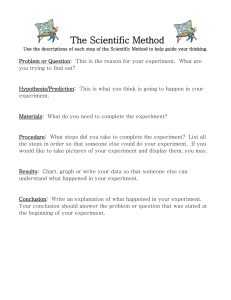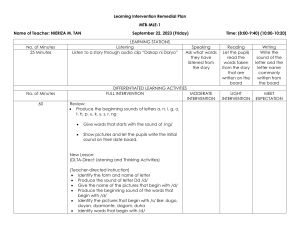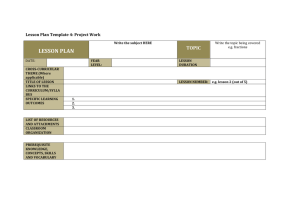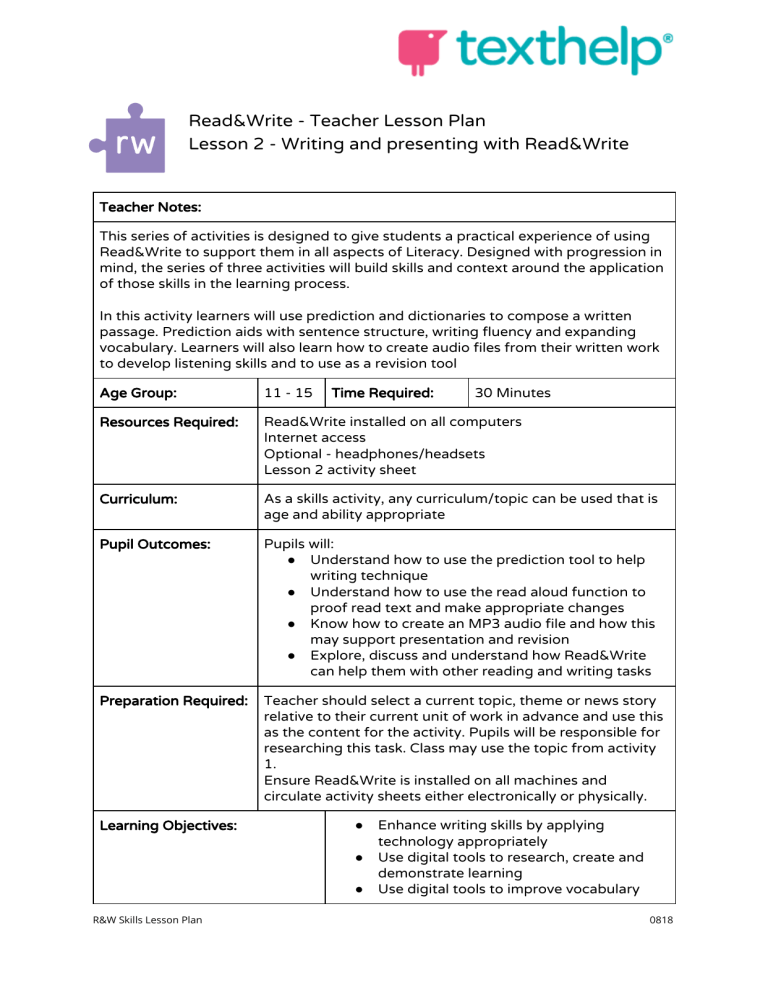
Read&Write - Teacher Lesson Plan Lesson 2 - Writing and presenting with Read&Write Teacher Notes: This series of activities is designed to give students a practical experience of using Read&Write to support them in all aspects of Literacy. Designed with progression in mind, the series of three activities will build skills and context around the application of those skills in the learning process. In this activity learners will use prediction and dictionaries to compose a written passage. Prediction aids with sentence structure, writing fluency and expanding vocabulary. Learners will also learn how to create audio files from their written work to develop listening skills and to use as a revision tool Age Group: 11 - 15 Resources Required: Read&Write installed on all computers Internet access Optional - headphones/headsets Lesson 2 activity sheet Curriculum: As a skills activity, any curriculum/topic can be used that is age and ability appropriate Pupil Outcomes: Pupils will: ● Understand how to use the prediction tool to help writing technique ● Understand how to use the read aloud function to proof read text and make appropriate changes ● Know how to create an MP3 audio file and how this may support presentation and revision ● Explore, discuss and understand how Read&Write can help them with other reading and writing tasks Preparation Required: Teacher should select a current topic, theme or news story relative to their current unit of work in advance and use this as the content for the activity. Pupils will be responsible for researching this task. Class may use the topic from activity 1. Ensure Read&Write is installed on all machines and circulate activity sheets either electronically or physically. Learning Objectives: Time Required: ● ● ● R&W Skills Lesson Plan 30 Minutes Enhance writing skills by applying technology appropriately Use digital tools to research, create and demonstrate learning Use digital tools to improve vocabulary 0818 ● ● Starter: ● ● ● and sentence construction Use digital tools to encourage proof reading/checking Use digital tools to produce alternate versions of notes - i.e. audio files Present the topic and explain that they will undertake the task using Read&Write software Explore the writing process Discuss their view on listening to notes rather than simply reading them. Main: The class should have activity sheet 2, a simple set of tasks to undertake: ● Research the topic, creating a new word document with no more than half a page of notes copy and pasted from the web ● Use the dictionary to define and understand unfamiliar words ● Write an appropriate length of text based on the topic and their research using the prediction tool for support ● Use read aloud to listen to written work and make appropriate changes ● Produce an MP3 file to create audio resources Optional Extension: Pupils may share the MP3 file, download it to their mobile device or use classroom equipment to have it read back to class. Encourage pupils to change the voice in settings and experiment to find out what they prefer. Plenary: Discuss: How did the prediction feature help? Did you think your work was faster? Better? Listening to your work back, did you make changes? How can this help. Explain: When they can use Read&Write and that it can be used in any way they think it helps. Success Criteria: ● ● ● ● ● Activity sheet completed Document saved Visual or verbal evidence of use of the features Plenary discussion showing understanding of context MP3 file produced