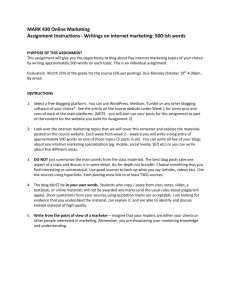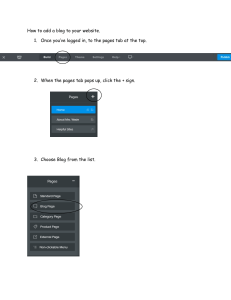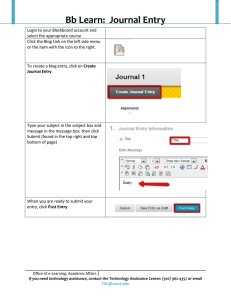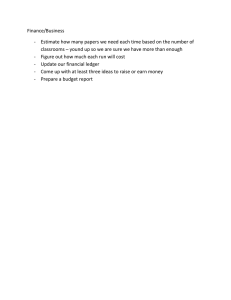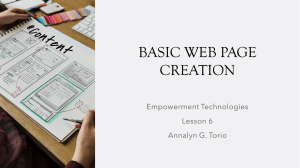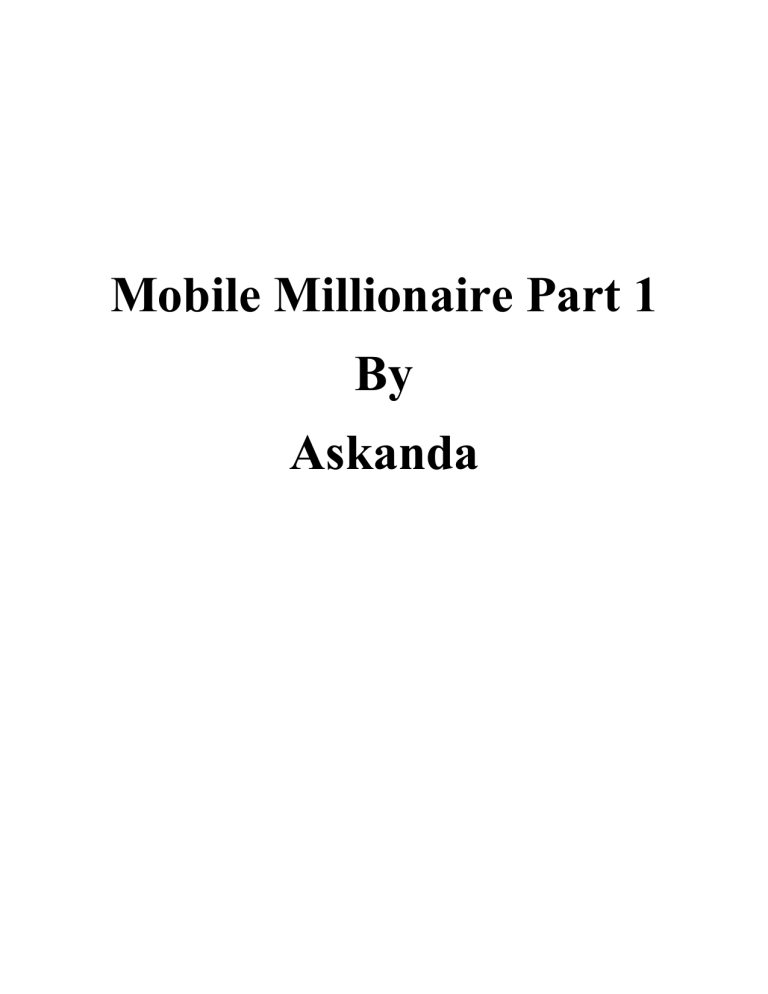
Mobile Millionaire Part 1 By Askanda CEO of Privatehostels.com Steps-by-Step guide to make money online on your mobile phone. Secrets of making money from your own blog. SEO (Search Engine Optimization) Traffic Generation Automation Content Strategy WordPress Install Guide Search Console Don't work a job you hate for the rest of your life just to perhaps retire at 60. Starting a blog can be one of the most rewarding ventures you can take. My simple + complete guide will lead you on your way to starting a blog. Make More Money Blogging If you want to make money blogging, it’s critical that you build a WordPress site on Stomerhost or a similar self-hosted platform. For one, advertising and affiliate marketing are challenging on free blogging sites, as advertisers don’t see these sites as legitimate professional partners. Follow These Simple Steps 1. 2. 3. 4. 5. 6. Pick Your Blog Niche: Desirable & Descriptive. Find Your Domain Name: Short & Memorable. Set-up Web Hosting: I recommend Stomerhost. Set-up Your Site: WordPress & Theme. Write Your First Post: Just Do it! Make Money: Promotion, Ads, and Affiliates. Step 1- Pick Your Blog Niche: Desirable & Descriptive. Blogging is a great side job. Working from home, you can achieve substantial financial success in a field you love. Although increasing your site's traffic requires time and effort, getting started is simple. This post will lead you through the first six simple steps of starting a blog. 9 of the Best Blogging Niches to Make Money With Making Money. Everyone wants to make money, thus it is only natural for a blog focused on making money to be profitable. Diet & Fitness. Right after making money, is staying healthy. Movie & TV Reviews. Fashion. Politics. Social Media. Gaming News. Cooking Education Family Before you go about buying your domain name and setting up hosting, you need to decide what topic to blog about. While you might change directions or expand the scope of your website down the line, you need to start your blog with a clearly defined focus. Step 2- Find Your Domain Name: Short & Memorable. One of the most important tasks in creating a blog is picking a name. Your brand will be represented by the name in addition to being your URL! Therefore, it's crucial that you choose a name you adore. Here are some tips to help you come up with the ideal name for your website. I advise you to grab a notepad, either physical or digital, and get ready to brainstorm. Choose Your Domain Name A typical formula that I use when coming up with domain names is: fun word + word related to your niche + .com memorable phrase about your topic + .com Some of the great domain name examples based on these two formats are: MobileMillionaires Makecash If your name isn’t available but you really love it, try tweaking it by adding a dash or an article like “the” Domains ending in “.com” or “.org” are best. To help protect your brand down the road, a common practice is to scoop up the “.com”, “.org” and “.net” variations of your domain. Watch video Tutorials and useful links Start Blogging Wordpress blog Traffic Secrects Bot Traffic SEO – Search Engine Optimization SEO Market Place Step 3- Set-up Web Hosting: I recommend Stomerhost. Set Up Web Hosting Your new domain name is made live on the internet through web hosting. To enable others to view your labor of love, your host stores all of the content on your website and makes it available online. Although this step can appear difficult, you can actually set up a hosting account without any problem in about five minutes. The Best Way to Buy Hosting for Your Blog I personally suggest Stomerhost, as I go into more depth about in my blog post about the top web hosts. You can choose the least expensive plan and then upgrade when you need more bandwidth, but if you're serious about starting a great blog, you should think about getting an improved hosting plan right away. Here's a brief review of Precaution: If you're serious about blogging, avoid using free web hosting. You may instantly create a blog for no cost using services like WordPress.com, Blogspot, and Blogger that offer free hosting. These websites may appear perfect, yet they have some significant drawbacks: Add Website to Google Search Site Kit by Google – Analytics, Search Console, AdSense, Speed Step 4- Set-up Your Site: WordPress & Theme. Install WordPress With all of the technicalities squared away, it’s time to start building your blog. Once you’ve purchased your hosting with Stomerhost, your next step is to install WordPress, which I’ll walk you through here. WordPress is a content management system which helps you to organize, structure, and manage your blog content. It comes with design tools and loads of themes to choose from, making the design process as involved as you want it to be. If you plan to make money blogging, WordPress is the clear winner among content management systems. Choose a Theme: The first thing you’ll do is select a theme. If you need more time to think about the design of your blog, you can pick a generic theme or skip to the next step. There are plenty of free themes and paid ones to choose from. Start Building: After you review the WordPress themes, all you have to do is click “Start Building. Pick a Blog Type: The next optional step is to choose between a Business and Personal blog, which gives you access to the most suitable tools for your needs. Manage Plug-ins: After selecting your blog type, you’ll be taken to a dashboard where you can manage your content and your plug-ins, which I’ll cover below. Create a Title and Description: Last, you’ll be prompted to name and write a description for your blog, which can be altered in the future. Once you complete the simple steps above, you can dig into writing content! WordPress Settings You’ll have lots of WordPress settings to work through as you get deeper into blogging, but there are a few basic ones to be aware of from the get-go to give your blog the SEO foundations it needs to succeed. Permalinks: From the main settings page in your WordPress dashboard, go to “Permalinks” and make sure your post name is set to https://domain.com/post-name. That way your site’s name will be in every post, helping your Google rankings. URL: You should also make sure that the URL for your website’s posts includes a “www,” which is an industry standard that adds credibility to your content. Homepage: Your homepage can serve a number of purposes, connecting you with your readers and showcasing your most prolific posts. A lot of bloggers feature previews of their most recent posts there, which can be a good strategy when you’re just starting out. Menu: After building your site’s main pages, like Contact, Blog, and About, you’ll want to customize your site’s navigation, which can be done in “Appearance” on your WordPress dashboard. Step 5- Write Your First Post: Just Do it! Develop a Content Strategy You need to create a content strategy after you've had your WordPress site's hosting and design set up. Plan your posts in advance rather than just pounding away at your keyboard and writing about whatever comes to mind. Take into account your audience, your goals for the website, and your competition as you try to select what to write about. You should then decide which articles will serve as your main sources of information. These posts will act as the foundational posts on top of which you can later add extra information. When planning your content, you should also conduct keyword research and rely on the results to guide your writing decisions. Then, use a platform that allows you to quickly track your progress, such as Google Docs or Sheets, to plan out your strategy. Start Writing begin composing You can confidently create your first blog article once you have your plans in place. Quality content is the secret to a successful blog, so take the time to write pieces that are well-written, accessible, and user-focused. You're on the right track to success if you can check those boxes and respond to your readers' inquiries. Get the software Step 6- Make Money: Promotion, Ads, and Affiliates. You have some work ahead of you if you truly want to turn your blog into a source of money. You'll have to work hard for the first six or so months of blogging, but the payoff won't be great. However, the bustle is worthwhile if you put in the effort and follow the appropriate procedures. Your blog's primary objective in its early stages should be increasing traffic. In order to increase your visibility, you should focus more on authoring your pillar content, networking, guest blogging on other websites, and leaving comments on social media and other forums. You need traffic if you want your affiliate links and adverts to actually pay off. You must create a platform in order to receive traffic. Keep your attention on the quality of your content while you establish relationships and network in the blogging community. That may entail declining certain partnership offers or spending extra time revising your content, but in the long run, it will pay off (literally). Take Free Course from My Mentor Don't spend your entire life working a job you don't love so that you can maybe retire at 65. 🙄 Making more money is not the issue; the challenge is making and using money to live a life you love, with time and space for yourself. Join my Telegram Group Subscribe to my YouTube Follow me on TikTok