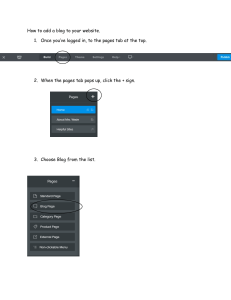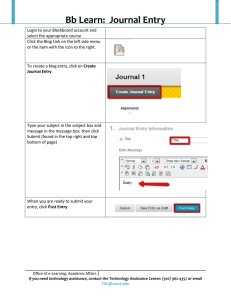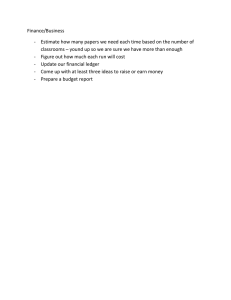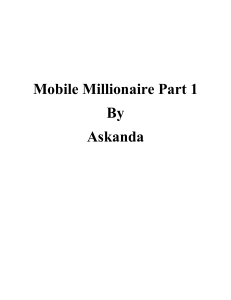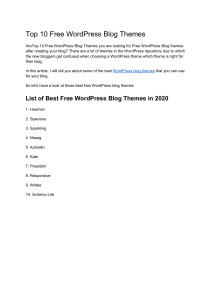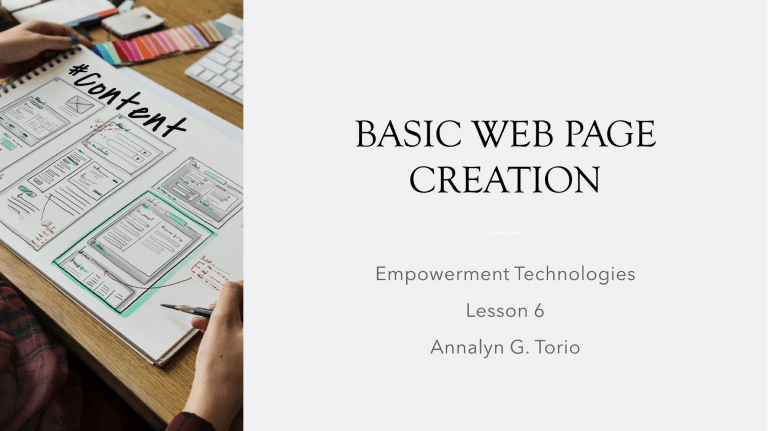
BASIC WEB PAGE CREATION BASIC WEB PAGE CREATION TOPIC LESSON OBJECTIVES 1. 2. 3. 4. LESSON MOTIVATION LESSON DISCUSSION WYSIWYG OTHER WAYS TO CREATE A WEBSITE CREATING A WEBSITE USING MICROSOFT WORD 1. 2. 3. 4. 5. 6. CREATING A WEBSITE USING MICROSOFT WORD Creating your own Website using Jimdo 1. 2. www.jimdo.com Tips in using the WYSIWYG editor Inserting a Page 1. 2. 3. 4. Editing Elements Clicking on the element will show more options regarding on what visual element you clicked.: A. B. Performance Task 5 ADDING CONTENT TO YOUR WEBSITE I. It is now time to add your content to your website. Here are few site pages and elements that you should add: • Home page content – entices your visitors with contents like photos of your hobby or interest plus text content; • About Me/ Contact Me- adds a page containing a form element which allows visitors to email you. You may also add links to your Twitter page; • Blog – creates a page that includes details about your WordPress blog and a link to it; • Photo Gallery – a page that contains photos from your Photobucket account; and • Community – a page that links to ten of your classmate’s websites including short description. II. Create a blog post on your WordPress blog advertising your newly connected website. Make sure you insert details about your website that will entice your readers to visit it.