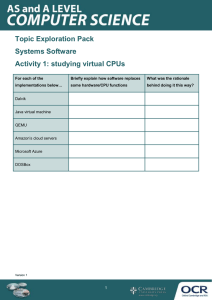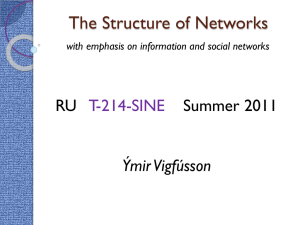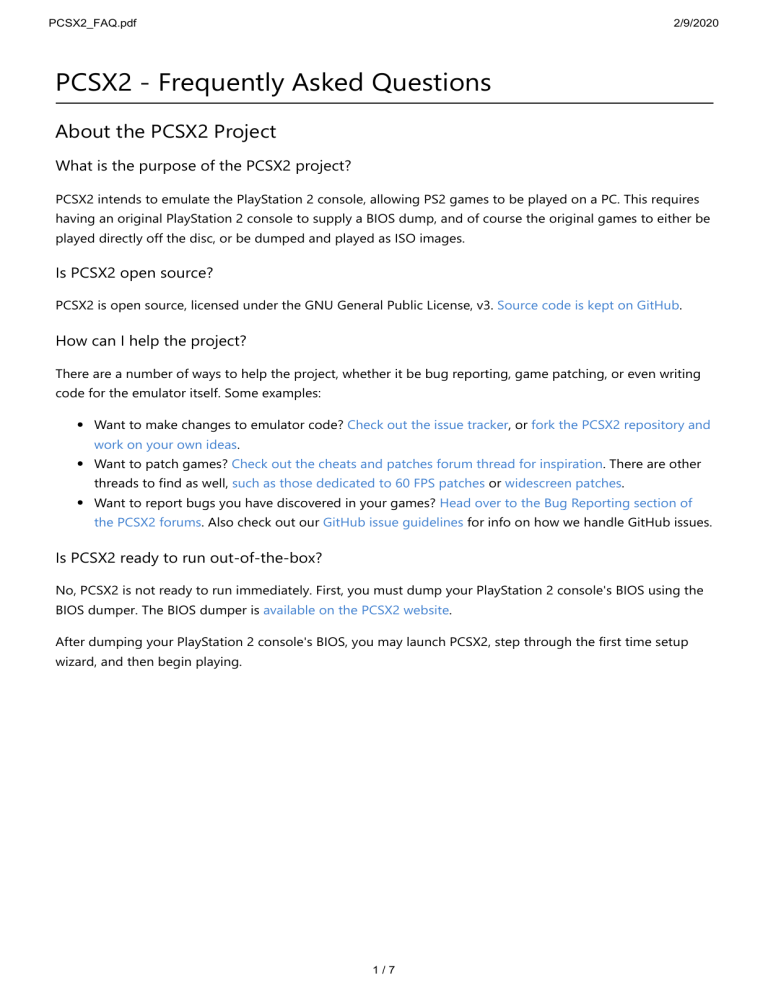
PCSX2_FAQ.pdf 2/9/2020 PCSX2 - Frequently Asked Questions About the PCSX2 Project What is the purpose of the PCSX2 project? PCSX2 intends to emulate the PlayStation 2 console, allowing PS2 games to be played on a PC. This requires having an original PlayStation 2 console to supply a BIOS dump, and of course the original games to either be played directly off the disc, or be dumped and played as ISO images. Is PCSX2 open source? PCSX2 is open source, licensed under the GNU General Public License, v3. Source code is kept on GitHub. How can I help the project? There are a number of ways to help the project, whether it be bug reporting, game patching, or even writing code for the emulator itself. Some examples: Want to make changes to emulator code? Check out the issue tracker, or fork the PCSX2 repository and work on your own ideas. Want to patch games? Check out the cheats and patches forum thread for inspiration. There are other threads to find as well, such as those dedicated to 60 FPS patches or widescreen patches. Want to report bugs you have discovered in your games? Head over to the Bug Reporting section of the PCSX2 forums. Also check out our GitHub issue guidelines for info on how we handle GitHub issues. Is PCSX2 ready to run out-of-the-box? No, PCSX2 is not ready to run immediately. First, you must dump your PlayStation 2 console's BIOS using the BIOS dumper. The BIOS dumper is available on the PCSX2 website. After dumping your PlayStation 2 console's BIOS, you may launch PCSX2, step through the first time setup wizard, and then begin playing. 1/7 PCSX2_FAQ.pdf 2/9/2020 Technical Details of PCSX2 What are the PC requirements to use PCSX2? Minimum Operating System - Windows 7 or newer (32 or 64 bit) - Ubuntu 18.04/Debian or newer, Arch Linux, or other distro (32 or 64 bit) CPU GPU - Supports SSE2 - Direct3D10 support - PassMark Single Thread - OpenGL 3.x support Performance rating near or - PassMark G3D Mark greater than 1600 rating around 3000 - Two physical cores, with (GeForce GTX 750) hyperthreading - 2 GB Video Memory RAM 4 GB Note: Recommended Single Thread Performance is based on moderately complex games. Games that pushed the PS2 hardware to its limits will struggle on CPUs at this level. Some release titles and 2D games which underutilized the PS2 hardware may run on CPUs rated as low as 1200. A quick reference for CPU intensive games: Wiki, Forum and CPU light games: Forum Recommended Operating System CPU GPU - Supports AVX2 - Direct3D11 support - Windows 10 (64 bit) - PassMark Single Thread - OpenGL 4.5 support - Ubuntu 19.04/Debian or Performance rating near or - PassMark G3D Mark rating newer, Arch Linux, or other greater than 2100 around 6000 (GeForce GTX distro (64 bit) - Four physical cores, with or 1050 Ti) without hyperthreading - 4 GB Video Memory RAM 8 GB Note: Recommended GPU is based on 3x Internal, ~1080p resolution requirements. Higher resolutions will require stronger cards; 6x Internal, ~4K resolution will require a PassMark G3D Mark rating around 12000 (GeForce GTX 1070 Ti). Just like CPU requirements, this is also highly game dependent. A quick reference for GPU intensive games: Wiki How many CPU cores can PCSX2 use? By default, PCSX2 uses two cores for emulation. Enabling the MTVU speedhack allows the PS2's VU1 coprocessor to run on a third core, which is safe for most games. Software rendering in GSdx can be set to use as many or as few rendering threads as desired. We recommend using no more than 8, or the number of cores (including hyperthreads) that your CPU has, whichever is the lower number. 2/7 PCSX2_FAQ.pdf 2/9/2020 My CPU isn't being used 100%. Why? The CPU load as reported in software such as Windows' Task Manager is usually a summation of CPU usage, across all cores. Software can only use the resources of the individual CPU cores it is actually running on, and cannot "borrow" CPU time from other cores. Will SLI or Crossfire help with performance? No. PCSX2 does not use or require SLI or Crossfire. How do I check if a game is playable? The PCSX2 website has a compatibility list with every game that has been tested. Do PS1 (PSX) games work on PCSX2? If you want to enjoy your PS1 games without issues No, they will not work. Please use a proper PS1 emulator, such as Mednafen. If you are a tinkerer and like to break things PS1 games may work on PCSX2, but compatibility is very limited. Specific settings are often required to get a game to boot, and there are other universal problems including missing and pitch shifted audio, and severe FMV corruption. A forum thread for PS1 compatibility is tracking some fixes and compatibility reports. While we encourage discussion about PS1 games and improving compatibility, bug reports are NOT being accepted for PS1 games. Any reports for PS1 games will be closed immediately as invalid. My game doesn't work like it did in an earlier PCSX2 version. Why? One change to the emulator may fix one game, but cause problems for another. If the issue is severe and not fixable with different settings, you can always revert back to the last known PCSX2 version to work, and report the build number that broke the game. Development builds are very helpful for finding the exact change that caused a regression. Why is PCSX2 slow? The PlayStation 2 is a complex console, and this complexity substantially raises the PC requirements to emulate it at full speed, accurately. This forum thread helps explain some of the technical reasons behind it, and our current guidelines for PC requirements are listed above. Where do I get a PS2 BIOS? You have to dump the BIOS files from your PlayStation 2 console. There is a BIOS dumper tool available on the PCSX2 website to do this. If you need a guide, check the bottom of this FAQ for links to BIOS guides. 3/7 PCSX2_FAQ.pdf 2/9/2020 Where do I get PS2 games? You can use games from your personal collection of discs, purchase them from local stores that resell old games, or look online at sites like eBay or Amazon. Can I use PS2 discs directly with PCSX2? Yes. However, some games have speed problems, because unlike the PS2 which would constantly keep the disc spinning, PCSX2 will not do the same to your PC's disc drive. It is recommended to instead dump your games to ISO images. ImgBurn is a popular software to do this with, and we recommend installing ImgBurn by using Ninite to avoid any issues with the ImgBurn installer. How do I play a game? If you are using an ISO image: 1. Click the CDVD menu 2. Check that "ISO" mode is selected. 3. Go to "ISO Selector", then Browse. 4. Locate your ISO image. 5. Click the System menu, then Boot ISO. If you are using a disc: 1. Click the CDVD menu 2. Check that "Plugin" mode is selected. 3. Click "Plugin Menu", then "Plugin Settings". Verify your disc drive shows up in the menu. 4. Click the System menu, then Boot CDVD. What is the difference between Full and Fast boot? Full boot will launch the PS2 BIOS, which will then launch the game. Some games need this for multi-language settings or times to work. Fast boot will directly mount and launch the game without first launching the PS2 BIOS. Though slightly faster, this may cause some multi-language games to boot into the wrong language, or games that use the clock to give inaccurate times. How do I compile the PCSX2 source code? Windows compile guide Linux compile guide When will the next version be released? It will be released when it is ready. Please don't waste your time and ours asking when. 4/7 PCSX2_FAQ.pdf 2/9/2020 PCSX2 Configuration How do I configure the emulator? Refer to the Configuration_Guide.pdf (located in the same folder as this FAQ) for an initial setup guide and solution manual to some common known issues. I see framelimiter options. What are those? Will they boost my FPS? The framelimiter has a few options that allow you to alter the pacing of your games. This will directly affect the game's speed itself, NOT your framerate. Useful for speeding through sections of games, or slowing down for precision. Turbo (Tab): Bumps the framelimiter to 200%, allowing a game to run up to 2x faster than normal. Slowmo (Shift + Tab): Drops the framelimiter to 50%, restricting a game to 0.5x its normal speed. Framelimiter Disabled (F4): Completely disables the framelimiter. The game will run as fast as your PC can push it. Some settings are greyed out; these are advanced counters that should only be modified by those who understand the effects they have on a game's playback speed and frame pacing. What is the normal speed for a PlayStation 2 game? NTSC games will play at 59.94 FPS PAL games will play at 50 FPS These framerates are what the PlayStation 2 console would push to a real TV through its video cable. A game itself, typically, internally generates only half of those frames, and repeats frames to fill the gaps. This is why a "full speed" game may not "feel like 60 FPS". The console's "speed" (meaning AI, sound, physics, everything) is tied to the playback framerate, which is what PCSX2 reports as its "FPS". What are Gamefixes? Gamefixes are specialized fixes built into PCSX2 for specific games. Gamefixes mostly fix core emulation problems that would crash or soft lock a game, rather than graphical or performance issues. By default, the "System > Automatic Gamefixes" option is enabled, meaning any games that need gamefixes will have them automatically applied, regardless of what gamefix settings you have enabled. Most games will not need gamefixes, however if your game is having issues, you can try manually enabling them in Emulation Settings. Gamefixes are not FPS boosters; more often than not, they will degrade performance slightly. 5/7 PCSX2_FAQ.pdf 2/9/2020 Are Speedhacks safe? As the name says, speedhacks are hacks to make things faster. They will speed up games, but risk causing stability problems or crashing some games. PCSX2 ships with some speedhacks enabled in the default "Safe" preset. This selection of speedhacks has been reviewed thoroughly and determined to be safe for nearly all games. Bug reports of issues caused by speedhacks will NOT be accepted, and will be immediately closed as invalid. What are all these EE/IOP and VU options? The PS2 EE, IOP and VU processors are substantially different from a PC CPU and require different rounding and clamping modes to do math accurately. Most games work fine on the default options, but some games might need a different setting. You can check the PCSX2 Wiki to see if your game needs an alternate setting, or check the PCSX2 Forums to see if anyone else has posted about it there. What are PCSX2 plugins? PCSX2 uses a plugin framework for various sections of the emulator. A plugin is a small, incomplete piece of software that, when plugged in to another piece of software, provides some sort of additional function. PCSX2 uses plugins for: Video (GSdx) Audio (SPU2-X) Controls (Lilypad for Windows, OnePad for Linux) CD/DVD Drives (CDVDGigaherz) PS2 Networking/HDD Adapter (DEV9ghzdrk) USB (No plugin included) Firewire (No plugin included) Each plugin will have its own Plugin Settings menu, and can be found under the Config menu. Why is my sound garbled up? PCSX2's default audio playback mode is Timestretch, which will attempt to stretch sounds out when the emulator is unable to play at full speed, to fill the gaps in the sound playback and prevent even harsher stutters. If you are unable to get the game running at full speed or an acceptable speed where timestretching does not ruin the sound, you can try changing from Timestretch to Async, but this may break games. I have a controller here. Is it supported? For Windows users running LilyPad, PCSX2 will ship with XInput bindings already created. This will automatically work with an Xbox One controller or any other XInput controller. Bindings can easily be made for DirectInput controllers, such as Xbox 360 controllers. PS3, PS4, or Switch Pro controllers should be set up using a compatibility software, such as Steam's Big Picture mode. For Linux users running OnePad, PCSX2 will automatically detect and bind controls to any recognizable controller. If your controller is not automatically detected, you can try using Onepad Legacy to manually bind controls for it. 6/7 PCSX2_FAQ.pdf 2/9/2020 Useful Links BIOS Dumping Guides pgert's guide to BIOS and memory card tools One of the original BIOS dumping guides, originally from ngemu Memory Card and Save File Guides pgert's guide to BIOS and memory card tools An older guide on merging GameFAQs saves into PCSX2 memory cards. Note, while the concepts in this guide are accurate, the MyMC software is old, and probably will not run on your PC without some tinkering. MyMC+, a newer replacement for the original MyMC referenced in the above guide, PCSX2 Cheats and Patches (PNACH) The currently accepted master-guide to cheats and patches. The original guide, outdated. PCSX2 with Netplay Support The latest Netplay fork of PCSX2. 7/7