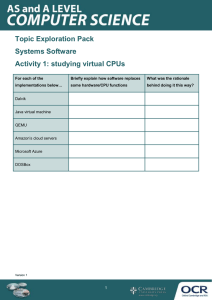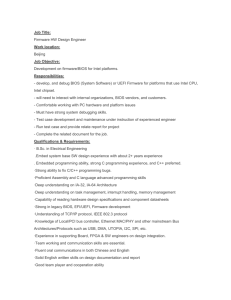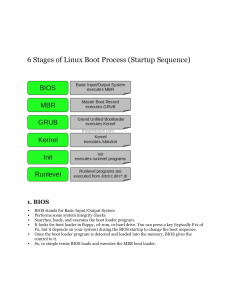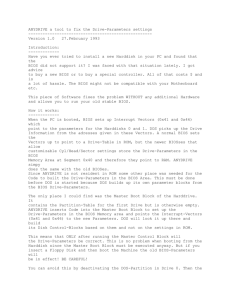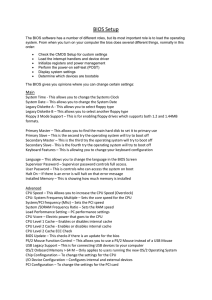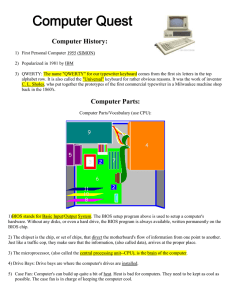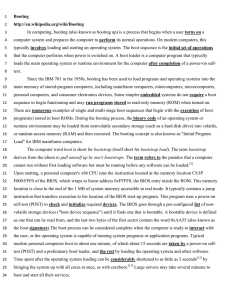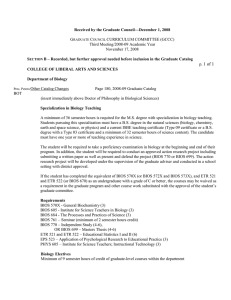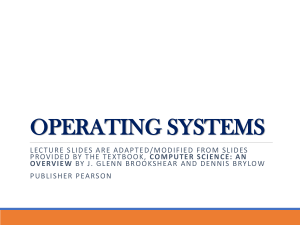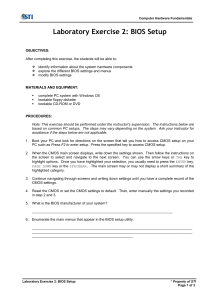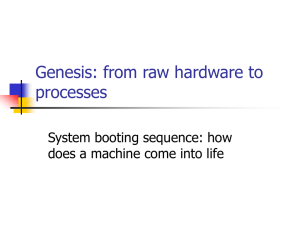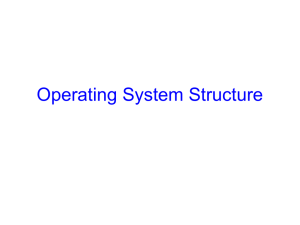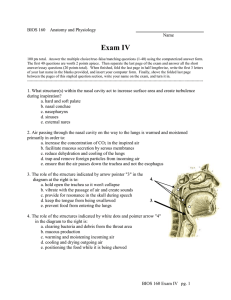13 Understanding BIOS assignment
advertisement
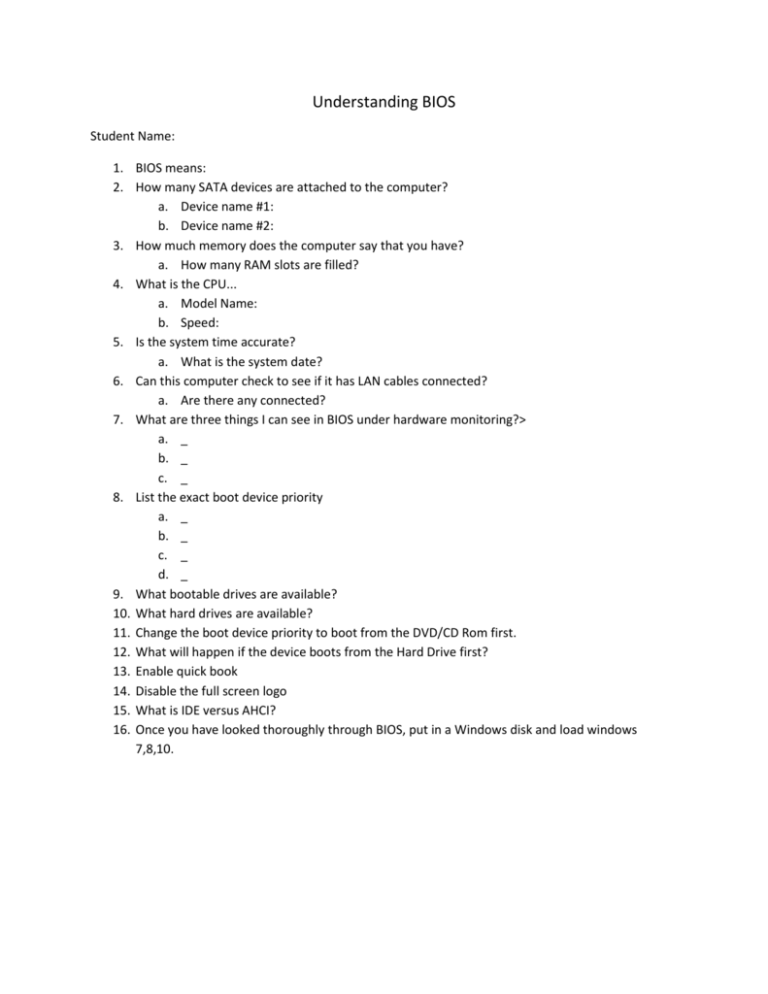
Understanding BIOS Student Name: 1. BIOS means: 2. How many SATA devices are attached to the computer? a. Device name #1: b. Device name #2: 3. How much memory does the computer say that you have? a. How many RAM slots are filled? 4. What is the CPU... a. Model Name: b. Speed: 5. Is the system time accurate? a. What is the system date? 6. Can this computer check to see if it has LAN cables connected? a. Are there any connected? 7. What are three things I can see in BIOS under hardware monitoring?> a. _ b. _ c. _ 8. List the exact boot device priority a. _ b. _ c. _ d. _ 9. What bootable drives are available? 10. What hard drives are available? 11. Change the boot device priority to boot from the DVD/CD Rom first. 12. What will happen if the device boots from the Hard Drive first? 13. Enable quick book 14. Disable the full screen logo 15. What is IDE versus AHCI? 16. Once you have looked thoroughly through BIOS, put in a Windows disk and load windows 7,8,10.