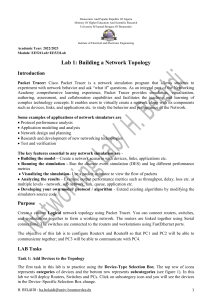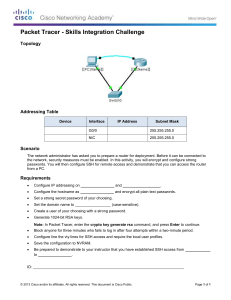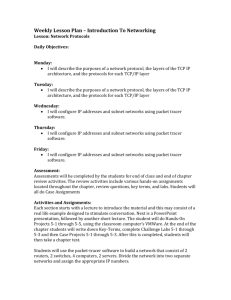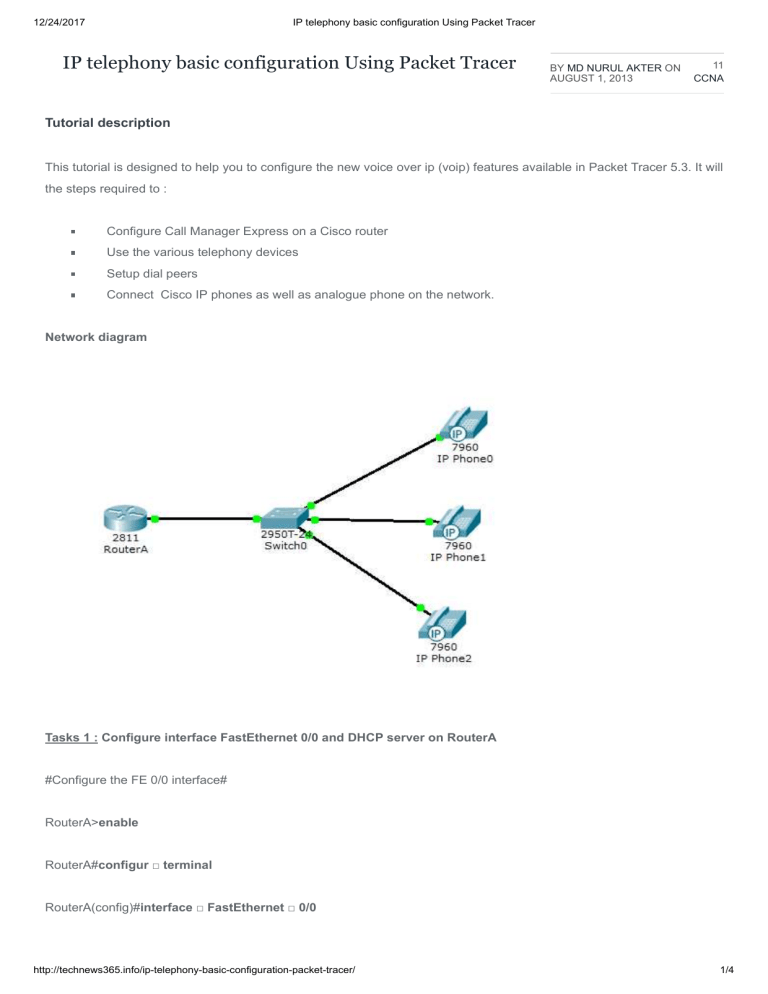
12/24/2017 IP telephony basic configuration Using Packet Tracer IP telephony basic configuration Using Packet Tracer BY MD NURUL AKTER ON AUGUST 1, 2013 11 CCNA Tutorial description This tutorial is designed to help you to configure the new voice over ip (voip) features available in Packet Tracer 5.3. It will the steps required to : Configure Call Manager Express on a Cisco router Use the various telephony devices Setup dial peers Connect Cisco IP phones as well as analogue phone on the network. Network diagram Tasks 1 : Configure interface FastEthernet 0/0 and DHCP server on RouterA #Configure the FE 0/0 interface# RouterA>enable RouterA#configur □ terminal RouterA(config)#interface □ FastEthernet □ 0/0 http://technews365.info/ip-telephony-basic-configuration-packet-tracer/ 1/4 12/24/2017 IP telephony basic configuration Using Packet Tracer RouterA(config-if)#ip □ address □ 192.168.1.1 □ 255.255.255.0 RouterA(config-if)#no □ shutdown Note: The DHCP server is needed to provide an IP address and the TFTP server location for each IP phone. RouterA(config)#ip □ dhcp □ pool □ VOICE [Create DHCP pool named VOICE] RouterA(dhcp-config)#network □ 192.168.10.0 □ 255.255.255.0 RouterA(dhcp-config)#default-router □ 192.168.10.1 [DHCP network, network 192.168.10.0] [The default router IP address] RouterA(dhcp-config)#option □ 150 □ ip □ 192.168.10.1 [Mandatory for voip configuration.] Note: After the configuration, wait a moment and check that ‘IP Phone 1’ has received an IP address until a configuration summary appears. Tasks 2 : Configure the Call Manager Express telephony service on RouterA You must now configure the Call Manager Express telephony service on RouterA to enable voip on your network. RouterA(config)#telephony-service [Configuring the router for telephony services] RouterA(config-telephony)#max-dn □ 5 [Define the maximum number of directory numbers] RouterA(config-telephony)#max-ephones □ 5 [Define the maximum number of phones] RouterA(config-telephony)#ip □ source-address □ 192.168.10.1 □ port □ 2000 RouterA(config-telephony)#auto assign □ 1 □ to □ 5 [IP Address source] [Automatically assigning ext numbers to buttons] Task 4 : Configure a voice vlan on SwitchA Apply the following configuration on SwitchA interfaces. This configuration will separate voice and data traffic in different vlan SwitchA. data packets will be carried on the access vlan. SwitchA(config)#interface range □ fa0/1 – 5 [Configure interface range] SwitchA(config-if-range)#switchport □ mode □ access SwitchA(config-if-range)#switchport □ voice □ vlan □ 1 [Define the VLAN on which voice packets will be handled] Task 5 : Configure the phone directory for IP Phone 0 http://technews365.info/ip-telephony-basic-configuration-packet-tracer/ 2/4 12/24/2017 IP telephony basic configuration Using Packet Tracer Although ‘IP Phone 0’ is already connected to SwitchA, it needs additionnal configuration before beeing able to communicate. You need to configure RouterA CME to assign a phone number to this IP phone. RouterA(config)#ephone-dn □ 1 [Defining the first directory entry] RouterA(config-ephone-dn)#number □ 54001 [Assign the phone number to this entry] Task 6 : Verify the configuration Ensure that the IP Phone receives an IP Address and a the phone number 54001 from RouterA (this can take a short while). Task 6 : Configure the phone directory for IP Phone 1 Connect IP Phone 2 to SwitchA and power the phone ON using the power adapter (Physical tab). RouterA(config)#ephone-dn □ 2 [Defining the first directory entry] RouterA(config-ephone-dn)#number □ 54002 [Assign the phone number to this entry] http://technews365.info/ip-telephony-basic-configuration-packet-tracer/ 3/4 12/24/2017 IP telephony basic configuration Using Packet Tracer Task 7 : Configure the phone directory for IP Phone 2 Connect IP Phone 2 to SwitchA and power the phone ON using the power adapter (Physical tab). RouterA(config)#ephone-dn □ 3 [Defining the first directory entry] RouterA(config-ephone-dn)#number □ 54003 – [Assign the phone number to this entry] ————————– Thanks http://technews365.info/ip-telephony-basic-configuration-packet-tracer/ 4/4